This update has greatly improved the user experience in Map View. Among many things, setting up planned burns to rendezvous with other crafts and doing transfer orbits to other planets has been made a lot easier. But that's not all, there are a whole lot of other bug fixes, tweaks, and improvements as well.
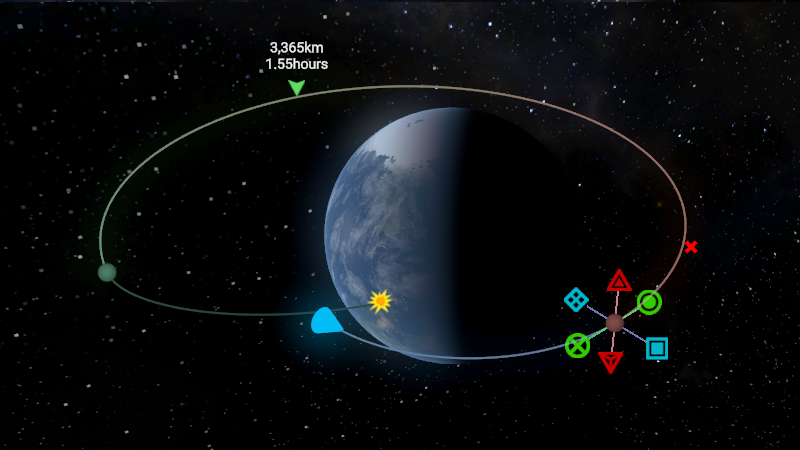
- Upgraded to Unity 2021.3.19f1
- Several UX enhancements to Map View, including font changes and more readable text and many other tweaks.
- Planned burn tweaks, improvements, and fixes.
- Closest approach info updates and bug fixes.
- Rebalanced and fixed various aspects of the career mode, including tweaks to contracts and tutorials.
- UI updates for better navigation and interaction.
- Improved the Crew Assignment dialog.
- Audio adjustments for a more immersive experience.
- Vizzy improvements and bug fixes.
- Solar panel enhancements and bug fixes.
- Bug fixes for modding, parts, autopilot, and more.
The full release notes are here.

@Pedro Thanks Pedro, That helps. 3/4s of my work depends on the Dragon Docking HUD.
The Dragon Docking HUD cannot obtain a selected target with this update. I do not know of any other docking tools that do work. Reverting to an older version is better than not being able to dock.
I know all this will be fixed eventually, but for now, you have given me an alternative. Thanks much.
@Pedro is it possible type up a vizzy script and have it imported into the game. I want to see if I can get chat GPT to make my a auto launch and auto orbit program.
@RichGWall on steam you can select an older branch, not in mobile. Why do you want to revert?
Love the update! It makes it very easy to burn now! I do have one issue, everytime I set a burn and tell it to automatically fast forward to it, it normally works if I stay in the map view, but if I go back to craft view it will just fast forward endlessly and miss the node, and as soon as I switch to map mode again, the burn starts and stops and says aborting burn.
Is there anyway to revert to the prior version?
@AndrewGarrison Can we have multiple camera window layout to monitor stuff at the same time.
I just want to say that Juno (Formelry SR2) has been my rock for years now, I was in love when you came out with SR1 and you broke my mind with Juno! Absolutely amazing and every one of your devs deserve an award becuase this runs better and has more flexibility than some triple A games today. Long love Juno!! I can’t wait to see what y’all have planned
Galaxy's s21+ phone gets hot, but still runs fine along with career. People complaining try upgrading your hardware before complaining. The amount of SPACE and physics going on here obviously requires a decent processor and gpu. I'd recommend s21 or above. Keep the updates coming developers. I started playing again once career mode came out. Keeps me coming back! Good work! Would love better mod support for mobile...
Bcfgbbb
When is the planned release for 1.1, I need propellers lol and hopefully cannons like simpleplanes.
Когда уже добавлять много других языков кроме английского я уж уже очень долго жду и не понимаю за што я заплатил
So.... I gave the career another go, and I've finally been able to access the telescope missions without crashing. Problem is I can't find where to build bigger. I can't DO the mission if I can't build higher than 10m or wider than 3. The telescope alone is half that.
Wtf do I unlock a bigger build and why isn't that OBVIOUS?
@IMULAerospaceIndustries we released 906 in steam beta, wrapping up some of the changes to map view and some extra nice new features, once all bugs that are fund during the beta are fixed we'll look into getting 1.0.9XX in mobile
@getfixedboi huh
@IMULAerospaceIndustries @IMULAerospaceIndustries
i will check this, thank you for the information
@brause There’s a multi function display part that includes a map, as well as a map section in the nav ball.
Mobile when
I just created the account to say how awesome this simulation is! Thank you and good luck with further development! Tom
I like this update. Well I do not use the rockets for now in carrer mode, I want to be realistic - I try to investigate Droo, I would love having a GPS system on Droo to make my rover better. Is this possible or just a crappy junk idea of me :D ?
@MirazAerospace yup
@AngryScientist Did you allow Storage permission?
@AngryScientist I'm on a Motorola Xt2005DL. Not the greatest, agreed, but it runs more draining apps with fewer issues. Same thing happens on my laptop through BlueStacks, too.
@Pedro Never the same contract, but always before contract 50. I've figured out the Wrong Craft error, but not this. The game lags out and then freezes before it can be undone, them on restart I get the message "Unable to load from saved point, check the log" but there is no log because the whole file is kaput.
The wrong craft seems to be if parts aren't destroyed from a previous (retry) flight. Fast fwd til the detonations happen, then Reclaim the craft and bam. error cleared. this crash thing, though. I WANT to say it has something to do with having to cram parts into occlusion zones? But some work fine for several contracts and then for whatever reason a crash hits. Not like the usual lag out crash, but a whole app crash.
@AngryScientist is it always failing on the same contract or while doing something similar? What device are you using?