It's beta time again! This beta is only for Steam users, we will have a beta for mobile devices early next year when the new stock planets are ready to be tested.
This update may not have a lot of individual features, but it's got some big ones. The big dog being Planet Studio (officially only supported on PC), which has been in the works for years. Andrew covered it pretty well in the Sneak Peak of Planet Studio, so check that out for more info.
As mentioned, this update does not include the new stock planets, but we are planning on including them in the final release, sometime early next year. However, it does come with new planet templates for a variety of planet styles.
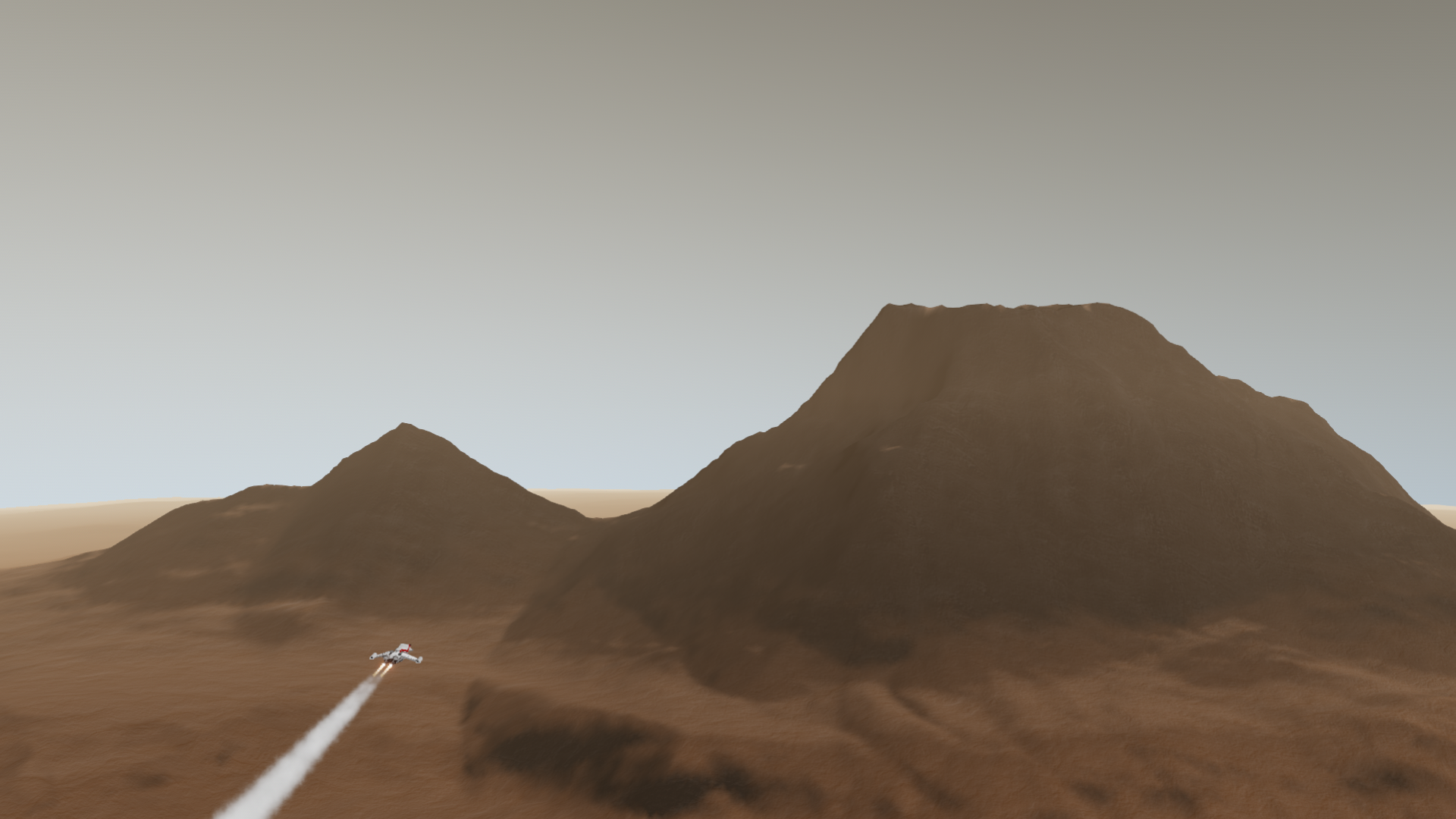
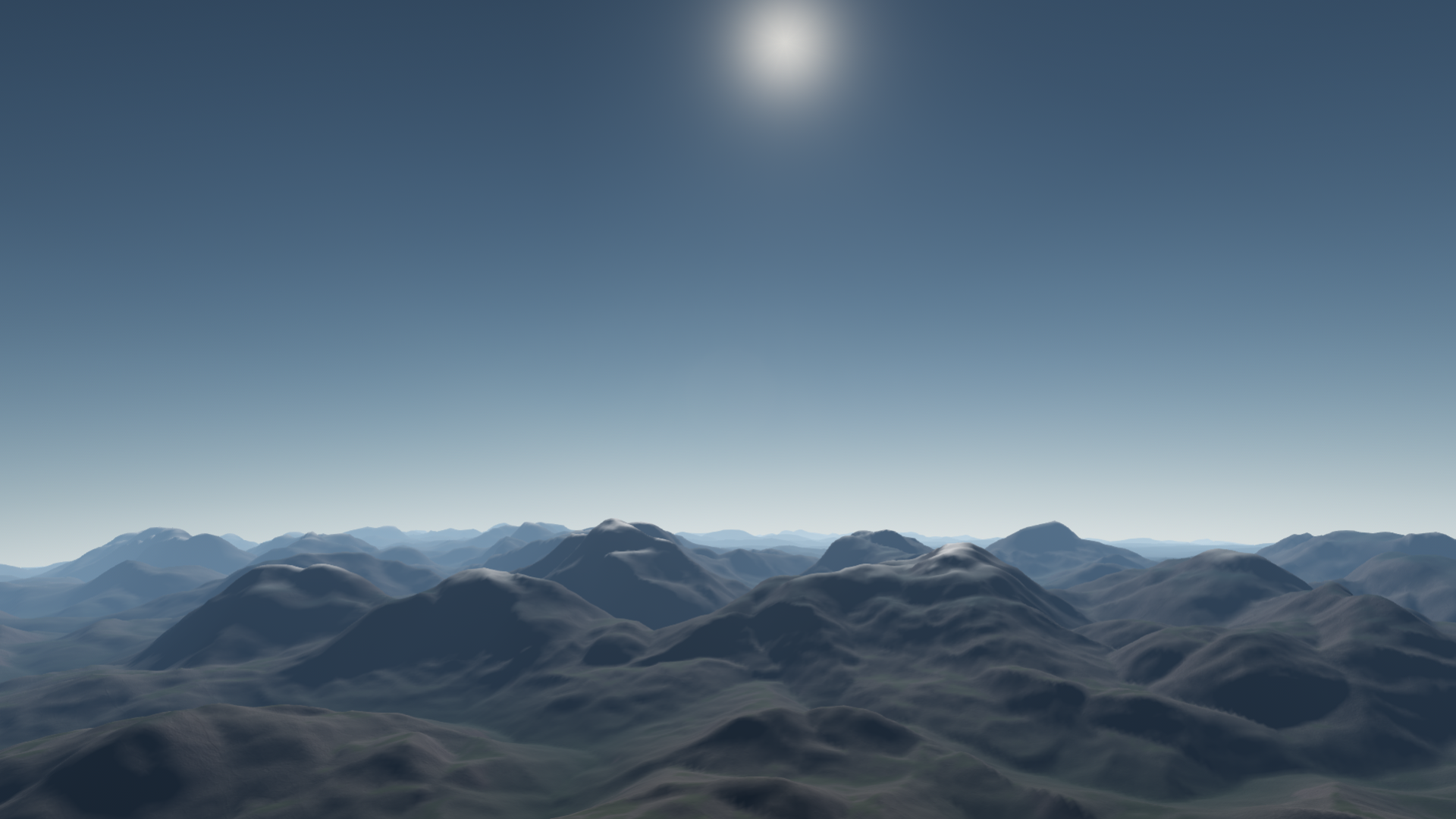
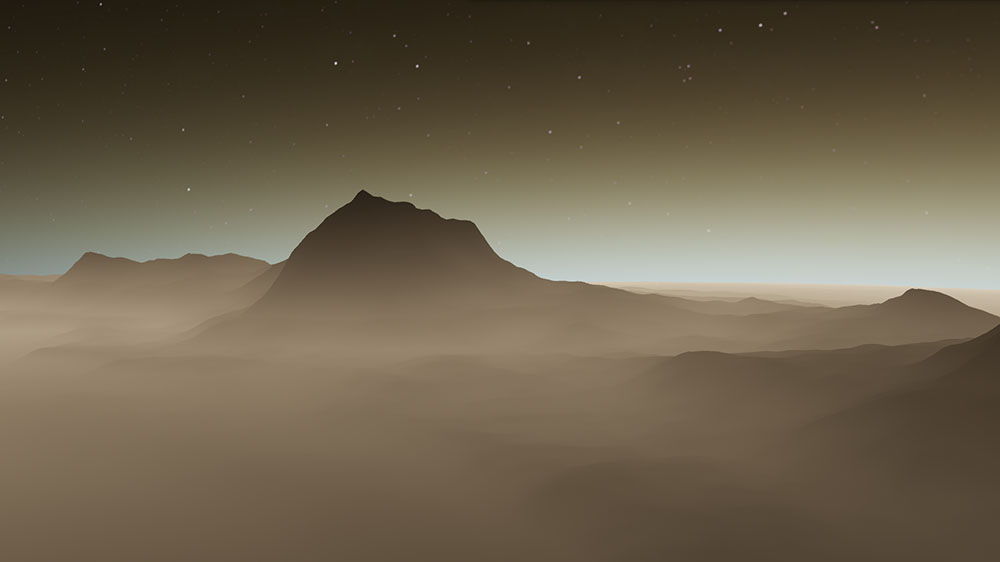
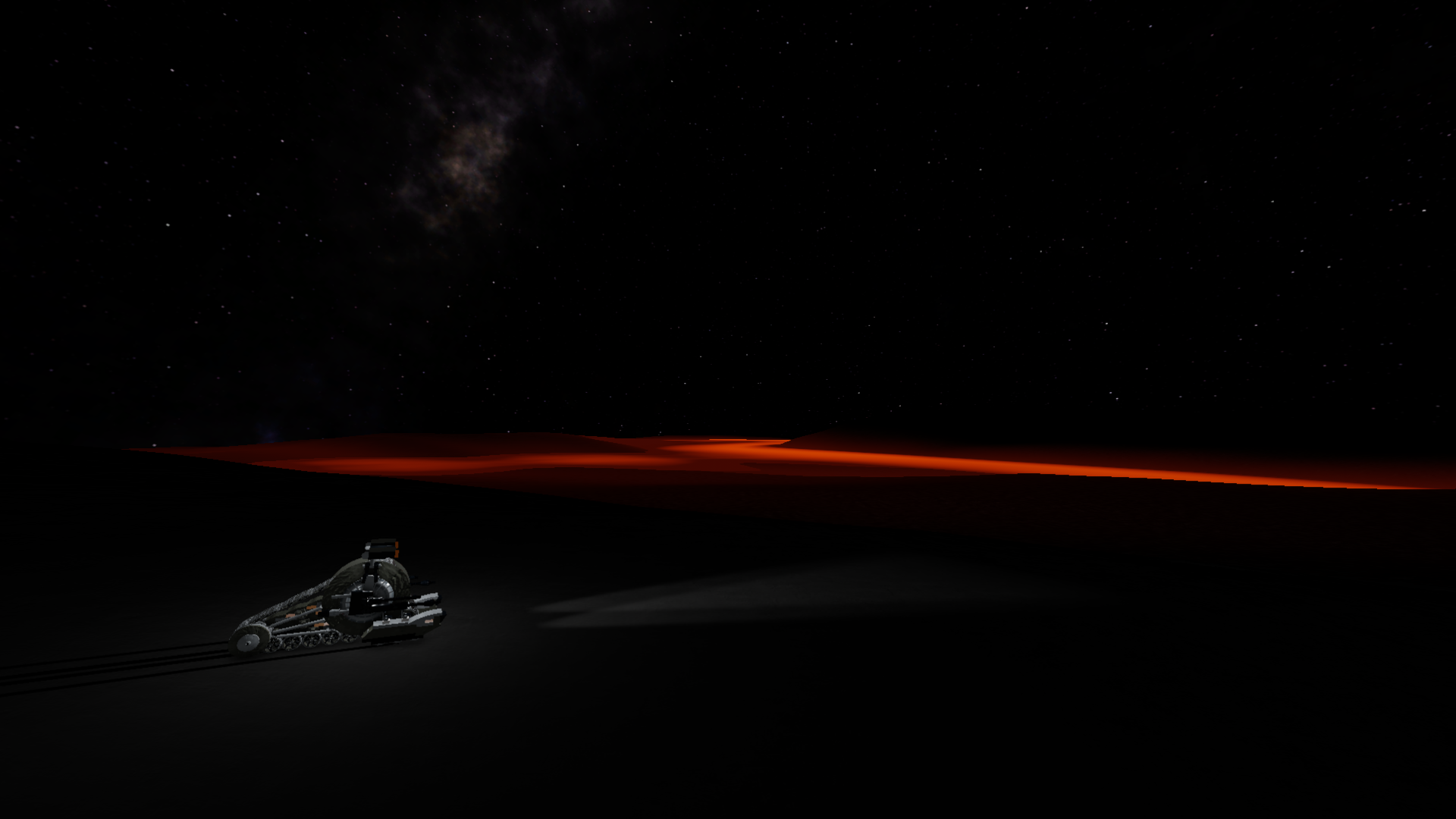
In addition we've got a couple very flexible parts: the gauges and switches, which when combined with the input system can display a wide variety of information such as fuel level, throttle, bank info, and pretty much anything you can imagine.

The new ambient occlusion support can be subtle, but really enhances the overall visuals for many crafts. Note this has not been tested on mobile, we will try to get it to work, but no promises at this point.
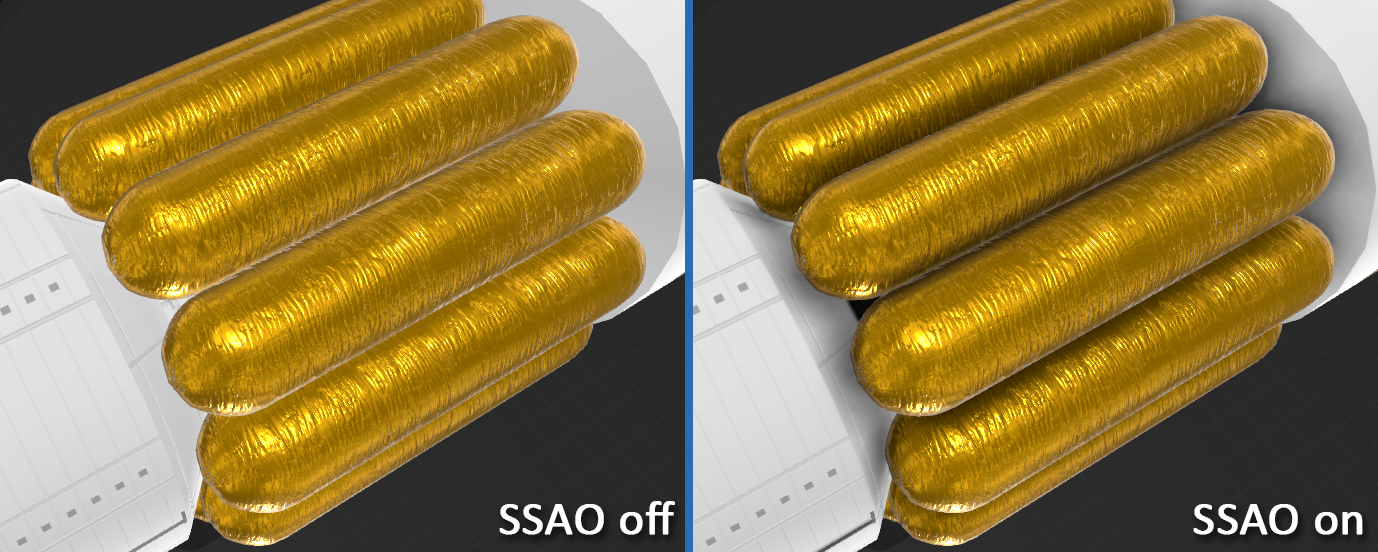


Using Planet Studio can take a fair amount of trial/error to get the hang of things, but we're looking forward to seeing what types of planets everyone can come up with now that it's not a hidden feature!
Full change list can be found here, but these are some (semi-random) highlights.
KNOWN ISSUES
- When opening planet studio, the background may have undefined contents. This does not impact anything, and will be cleared the first time you load a planet/planetary system.
- In the "Create Planet" menu, there may be some templates which have blank icons.
FEATURES
- Planet Studio.
- Added new gauge part.
- Added Screen Space Ambient Occlusion.
- Added ability to use FunkyTrees support for use with inputs and planet modifiers. This guide is specific to SimplePlanes, we will get an updated version with SimpleRockets 2 specific info at a later time.
TWEAKS
- Added cheat code to teleport to a planet at the specified coordinates: tp PlanetName Lat Lon AGL
- Added cheat code to teleport upwards. For example "tpup 1000" will teleport upwards 1000m.
- Added spinner to change the current planet being used to generate performance data in the Performance Analyzer in the designer.
- Improved water lighting at dusk/night when reflections are enabled.
- Updated shaders to remove effect which added a colored "haze" based upon the camera/light direction. This was added to make dusk/dawn a more vibrant, but it also causes everything to be washed out to some degree.
BUGS
- Fixed a bug where the craft's orbit would rapidly decay when orbiting close to the surface of a celestial body with no atmosphere. It still decays, but at a tremendously slower rate.
- Updated the "Scaled UV Size Per Face" tooltip in planet studio to indicate that it impacts both terrain and water.
- Higher level LOD atmospheres in scaled space now stick around longer than before to help prevent the single pixel atmosphere from looking so bad.
Planet Studio
FEATURES
- Added Help dialog to Planet Studio.
- Added a brush flyout used for painting continental-sized features onto the terrain for celestial bodies that are configured to support it.
- Added button to launch from planet studio directly into flight scene at the camera's current position.
- Added camera control support with WASD/IJKL keys to planetary system viewer.
- Added a flyout to view and search the list of planets in the system. The list also reports which planets have been uploaded.
- Added a dev console command (PlanetStudio_ToggleTerrainGenerationAdvancedSettings) to toggle the display of advanced settings on/off in the terrain generation modifier inspector window. Moved the 'Visible in Basic View' setting to advanced settings. Added the 'Enabled With Symbols' and Disabled With Symbols' settings to the advanced settings group.
- You can now double-click to focus in Planet Studio, which will then allow you to orbit with the mouse and zoom with the mouse wheel.
- Added UI to display profiler performance data in Terrain Generation flyout.
- Added ability to create a new planetary system.
TWEAKS
- Added toggle to enable scaled space view. Removed Rebuild Full button. Only rebuild fully when scaled space is enabled.
- Auto update surface gravity when radius changes.
- Added slider to increase atmosphere height.
- Allow user to change selected craft in Planet Studio.
- Added option to allow fading of the skybox during the day (default), or to allow the skybox to stay at full strength during the day.
- Adding a structure or launch location now adds it at the camera's current position.
BUGS
- Fixed a bug in planet studio where the underwater effects were not taking into account the sea level setting.
- fixed a bug where Debug Visualize would not correctly update its data input in the data visualization when added.
- Fixed bug in planet studio that prevented you from cloning a system unless that system was already loaded.
- Fixed bug in planet studio where after removing a planet, and error would occur when trying to save the planetary system.
- Fixed a bug where the planet preview would still be visible after canceling the Load Celestial Body dialog.
- Fixed a bug where the planet's atmosphere would not render correctly after closing the Load Celestial Body dialog.
- Fixed an issue where the Domain Warping was nested under Planet Brush Map in the Vertex Data Noise inspector.
- Fixed a bug where surface velocity was calculated incorrectly for planets with a positive angular velocity.
- Fixed bug with extreme craft terrain impact velocity comparison. Probably won't be noticeable, ever that this fixed anything.
- Fixed a bug where the player craft would be deleted if it was below the radius of the planet when entering warp (and not grounded).
- Increased the far clip plane of the far camera in planet studio to better handle large celestial bodies such as suns.
- Added a commented version of the MFD Default program to the game so it can be loaded and tweaked
Technical
- Allow rearranging items in arrays in inspector panel used in Noise flyout.
- Remember collapsed states of groups when rebuilding an inspector panel after adding/removing to an array or selecting an option from a dropdown.
- Remember scroll offset when adding/removing/rebuilding terrain modifier inspector.
- Removed hierarchy attribute from Biomes tag.
- Removed Surface Lock Altitude. Now surface lock is only engaged when a craft has triggered physics quads to load.
- Fixed a bug where waterConfig.WaveLength of 0 would cause errors to spam the console.

If you don't know how to get into the steam beta branch check this post
@Rizkyman tis finally here. Now we can hear you "when?" for 1.0 haha
@Vedhaspace all is forgiven. I do, however, encourage you to speak up about the problem to other mobile players so we don’t make the devs rush into an unfinished game. :)
@KuiperAerospace yes sorry for that I gone more excited so I just wrote that 😅
where's the mobile update it's been 3 months
Fellow mobile players!
You are only making the problem worse. This is why the PC players made a lock so you don’t download their crafts! You are being incredibly annoying!
Thanks for coming to my TED talk
@Insanity >BUT I WANT TO TEST IT
Where is the mobile update? We waiting for 3 months
@AshtvinayakAerospace Thats not how this works, at all. Just wait for the update.
PC USERS IF SSAO HAS IT'S OWN FILE( XML) THAN TELL ME WHERE IT IS LOCATED IN USER INTERFACE AND PROVIDE ME A DRIVE LINK OF SSAO FILE.
I CAN'T WAIT FOR SSAO ON MOBILE.
I AM GOING TO 'DO AN EXPERIMENT'
PLS HELP.
@FSGamer no it can be saved
Save the system.
@Vedhaspace but the system cant be saved
@Vedhaspace but the system cant be saved
Pls make the asteroids like in ksp.
@Arstotzka mining lasers are one thing. But guns and missiles are another. Mining tools would be awesome. And lasers that damage parts would be an interesting addition to that. The game will definitely need mining tools after or before campaign. But they will probably never need much more than that.
@pedro16797 do the update for android has a special file engine for PowerVR?
What I mean is like maybe an architecture file because PowerVR needed it or else the Occlusion won't work or the view will turn into a blocky figure
@Exo200 because of malware
The devs are aware on that
Just like cyberpunk got mod malware issue or maybe dlc
nb
@Marcelo5678 I come from China, but I still play this game happily with the help of translation software. It takes a long time for developers to add new languages, so it is better to let developers use this time to add more interesting new content. So please take out the translation software,Then continue your game!
Tip:This passage is translated,And I can type 中文.
Everyone needs to stop tagging the devs about mobile update. They are probably getting asked this many times, over and over, and it’s pretty obvious it will be out soon. It will be out when it is finished, so everyone repeatedly asking is most likely getting old at this point and doesn’t help anyone.
I know it seems like we are bugging (which we kind of are). But any news on mobile. And I’m sorry for bugging ):
@FSGamer you can try making that can collide droo
@Arstotzka oh thats bad
Will astroids fall into droo
Please be patient, you know how difficult it is to add these amazing details to a mobile phone, mobile phones and PCs are not the same and it is more likely that no Mobile has performance errors, lag