The innermost rocky planet, covered mostly in different types of regolith with a moderately thick atmosphere and liquid water on the surface.
CHARACTERISTICS
- Radius: 500 km
- Sea Level: 500 m
- Surface Gravity: 2.9 m/s
- Rotational Period: 6h 58m 53s
- Escape Velocity: 1.71 km/s
- Mass: 1.1E+22kg
Atmosphere
- Height: 61 km
- Scale Height: 9,266 m
- Surface Air Density: 0.074 kg/m3
- Surface Temperature: 213 K
EQUIRECTANGULAR MAP
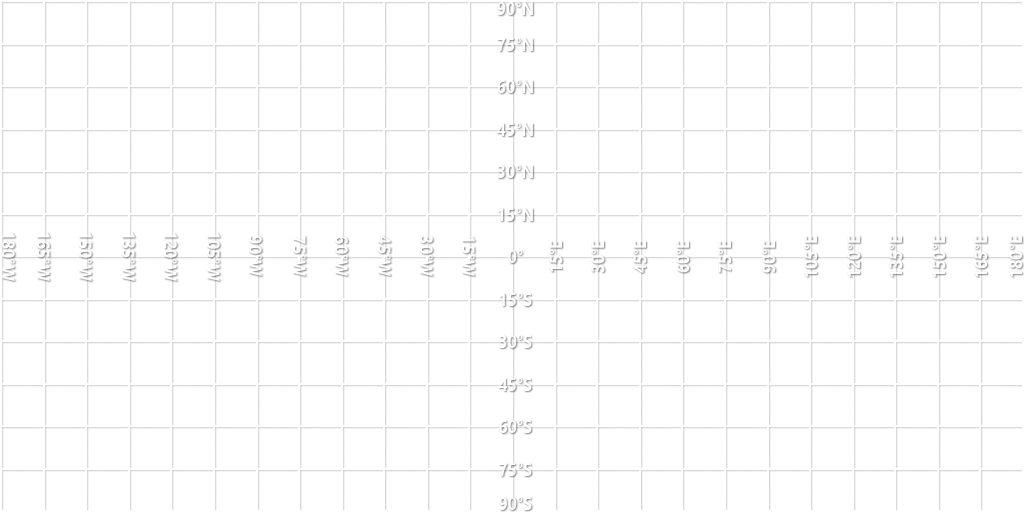
18 Comments
- Log in to leave a comment
-
-
-
4.7 years ago
This planet is absolutely beautiful! It’s like an Earth but with more water or maybe even a terraformed Titan! Keep up the good work, I support you! Love the planets.
-
-
-
11.0k Insanity4.9 years ago
@HAPPYWARRIOR in the xml-file you have to look under the specific biome you want to change the colour of, there you will find a modifier with the name singleValueBasedSubBiome, there you will find the individual subBiomes and you can now set the individual rgb values and even change smoothness and metalicness.
For reference -
-
195 HAPPYWARRIOR4.9 years ago
@Insanity i already know how to make planets but i dont know how to put colors on it how?
-
-
-
11.0k Insanity5.0 years ago
@SergejGrauberger you do it from within planet studio, to access that you need to bind a key to the dev console under controls and then just type it in and it should show up.
-
11.0k Insanity5.0 years ago
@Deanolt i duplicated an existing planet and edited the xml-file to change its looks. Its quite complex the way it works, but you basically have different modifiers that change the terrain mesh with adjustable noise data.
-
-
-
11.0k Insanity5.0 years ago
@Bob9998 i cant directly edit the geometry of the terrain, i can only use noise data with certain modifiers to procedurely change the shape, so that approach wouldnt work.
-
11.0k Insanity5.0 years ago
@Bob9998 jastro and pedro have posted a system but they made it unlisted, with a link from the main mod page, so im not the only one. About the gas giant, i might add a small neptune equivalent beyond urados, other than that i intend to keep the system as a small addition to fill content holes from the stock system (that arent already filled by ESS) and nothing more than that, also caves sadly wouldnt be possible as you cant just punch a hole in the ground and overhangs arent possible either.
-

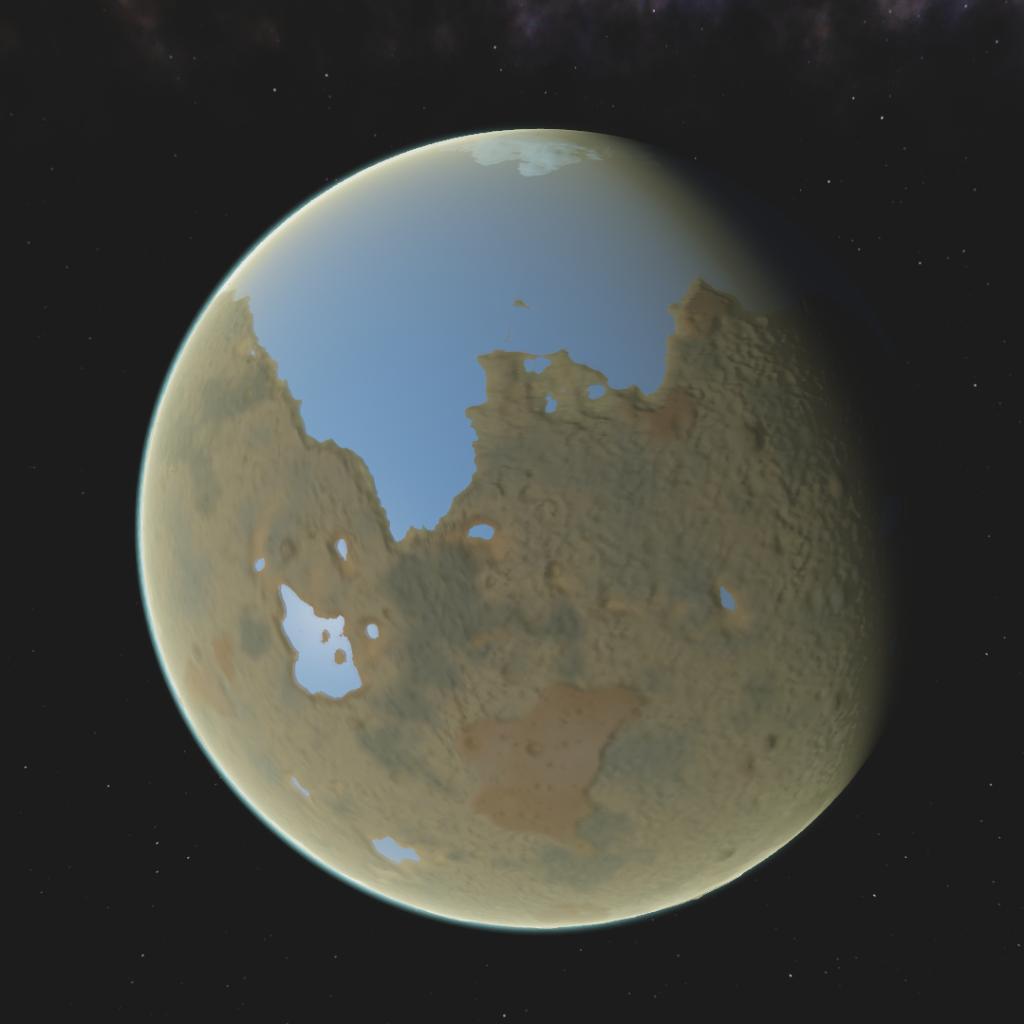
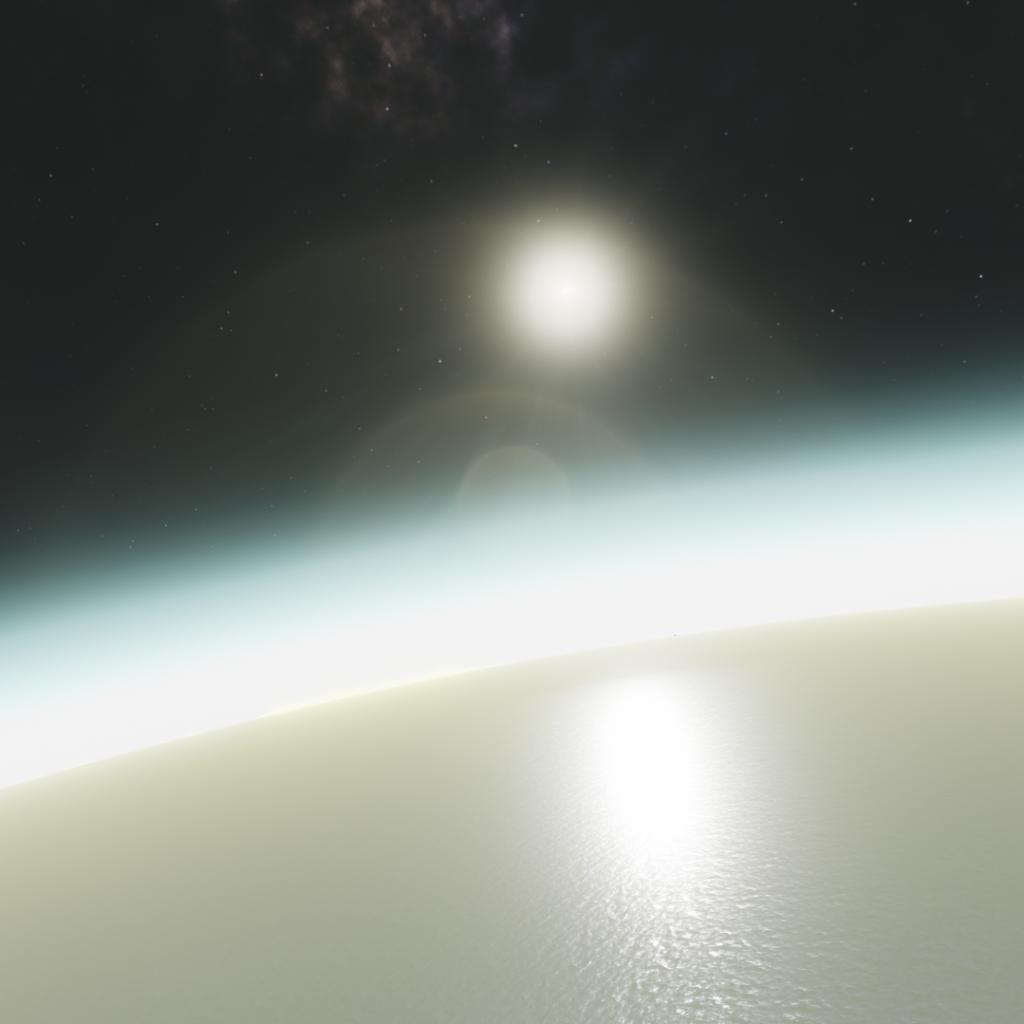
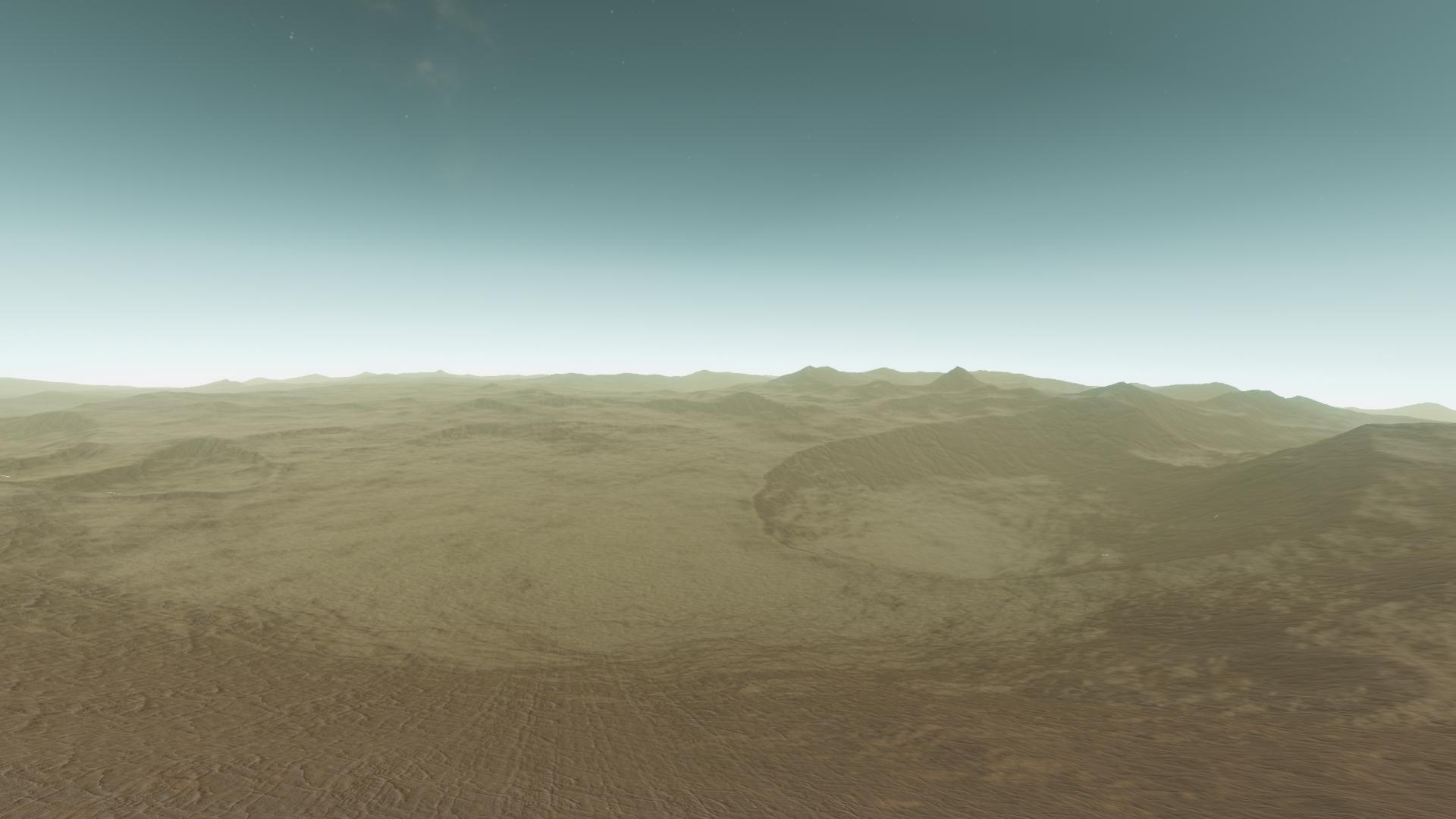

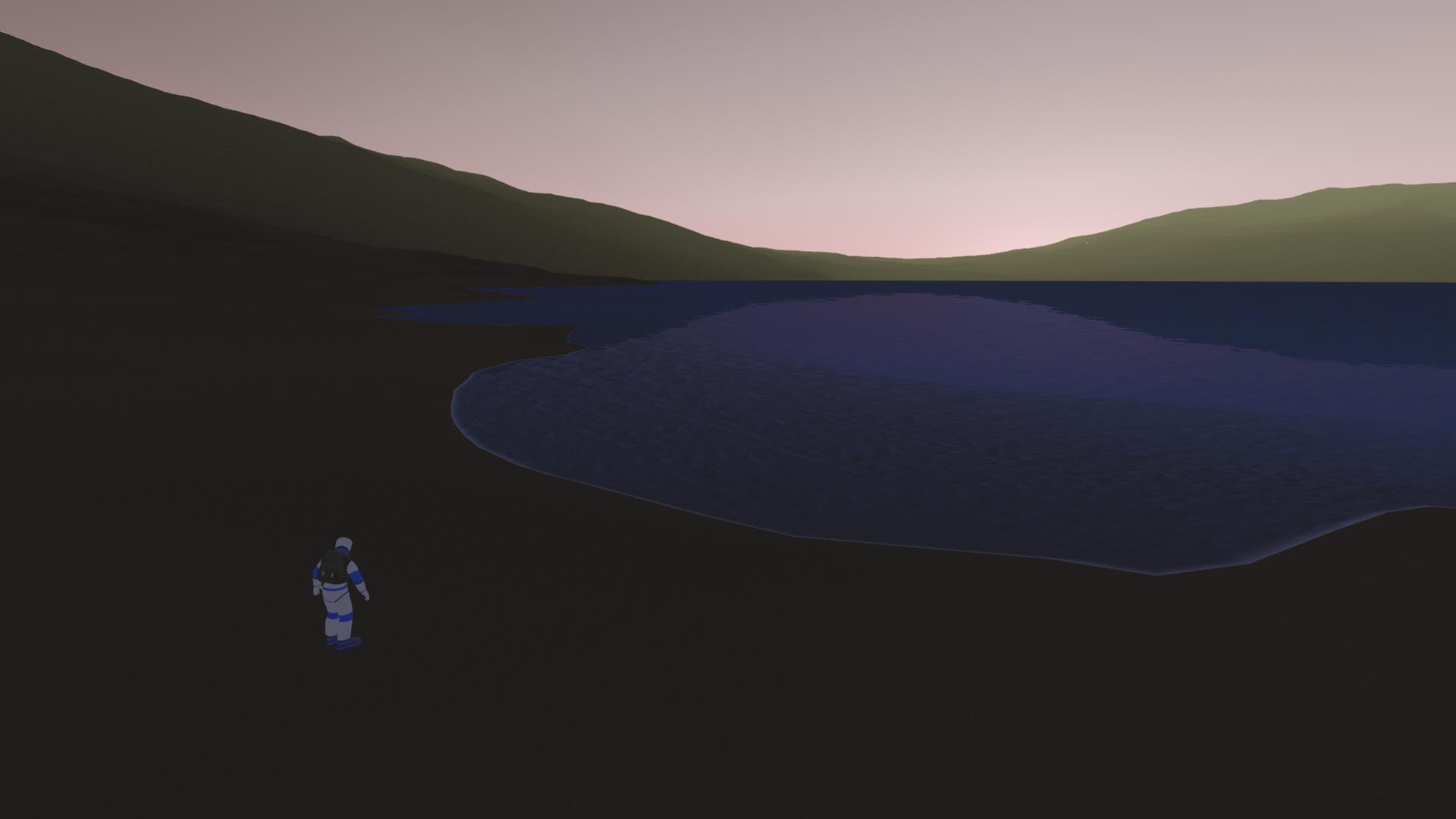
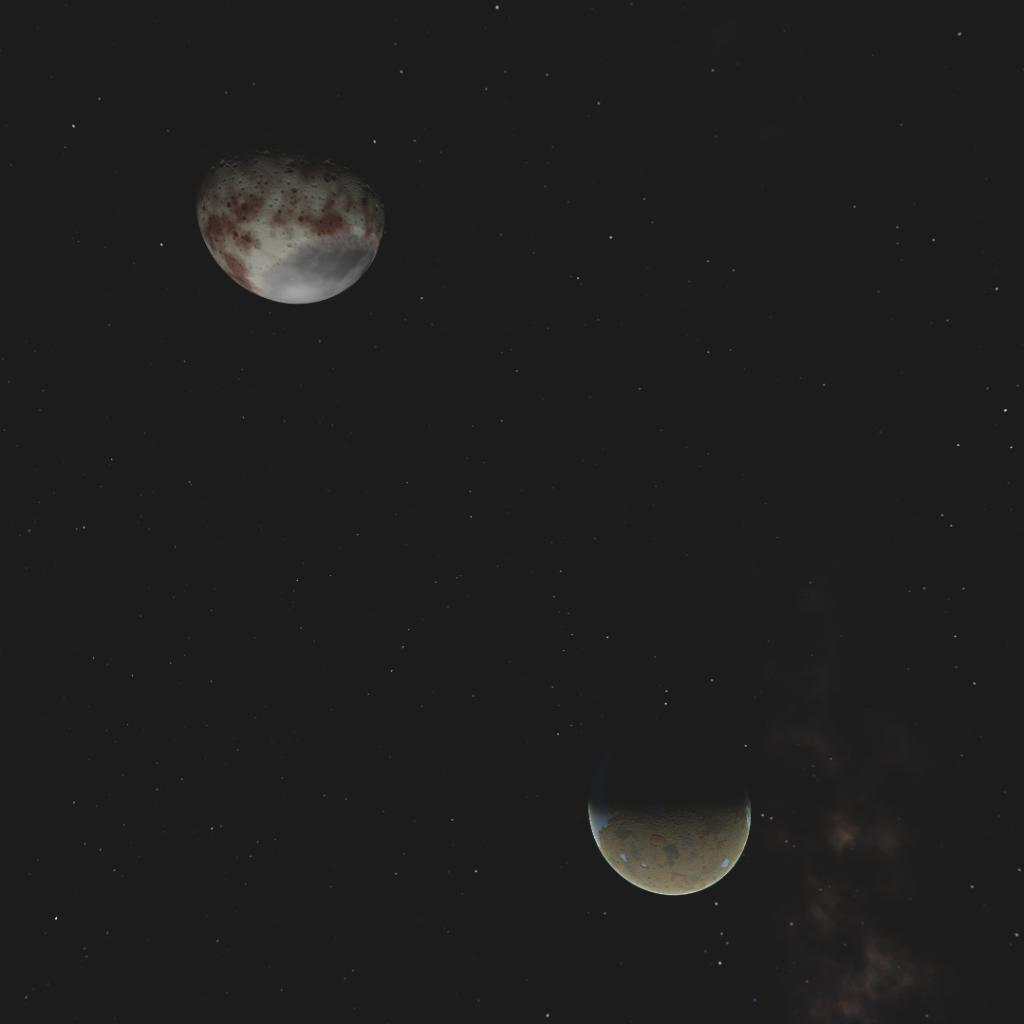
@Vedhaspace it melted