Wikipedia page for more detailed info
Sixth planet from TRAPPIST-1.
It is a cracked ice world, with a thin atmosphere.
(Based on the popular artistic impression of the planet)
GENERAL INFO
- Created On: Windows
- Game Version: 1.0.909.1
CHARACTERISTICS
- Radius: 7,314 km
- Sea Level: None
- Surface Gravity: 8.5 m/s
- Rotational Period: N/A
- Escape Velocity: 11.18 km/s
- Mass: 6.85E+24kg
Atmosphere
- Height: 60 km
- Scale Height: 8,738 m
- Surface Air Density: 1.200 kg/m3
- Surface Temperature: 251 K
EQUIRECTANGULAR MAP
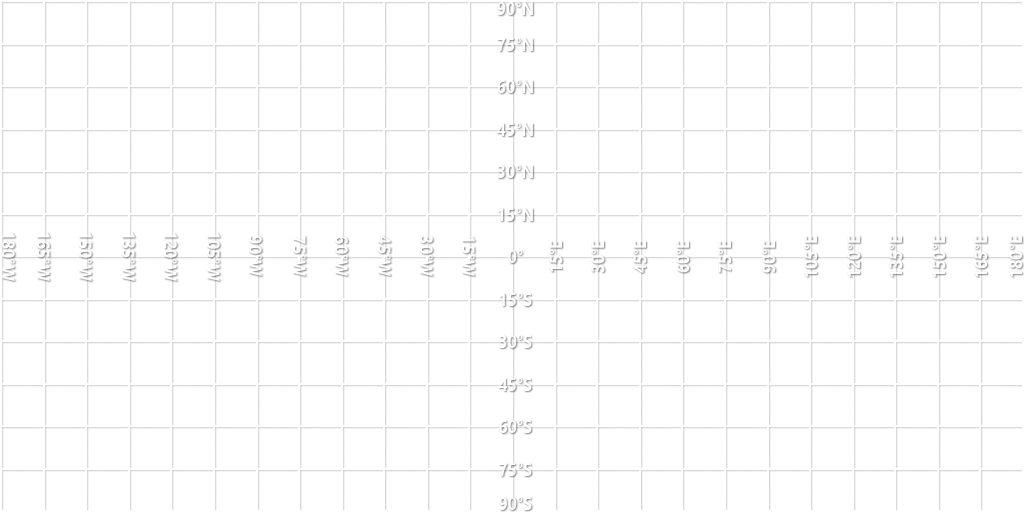
11 Comments
- Log in to leave a comment
-
2,290 verysmar1.4 years ago
@AK5Z there should be a button that reads "open custom folder" then you can click that to go to the addons folder which will show you all the textures of addon planets that you've downloaded
-
16.2k Tallisar1.4 years ago
@VerySmarte Okay, i downloaded Celestia, but where can I find the folder?
-
-
2,290 verysmar1.5 years ago
@AK5Z I just downloaded a celestia addon for the trappist-1 planets (for the android and microsoft store version of the application) and went into the app's folder and found the textures for the planets.
Some parts of the textures are taken from a website from NASA, which i think they sadly deleted the link for a texture repository, it used to be http://www.spitzer.caltech.edu/trappist-1 but going to the link only redirects you to some news page about the system, and not the textures
-
-
2,290 verysmar1.5 years ago
@AK5Z From a Celestia addon, and from some NASA website that i forgot the name of
-
-
2,290 verysmar1.5 years ago
@AK5Z For the cracks and canyons, it's just a height map i downloaded and applied it to the planet through modifiers. the clouds were made with a perlin fractal and fractal domain warping if i recall correctly
-
-

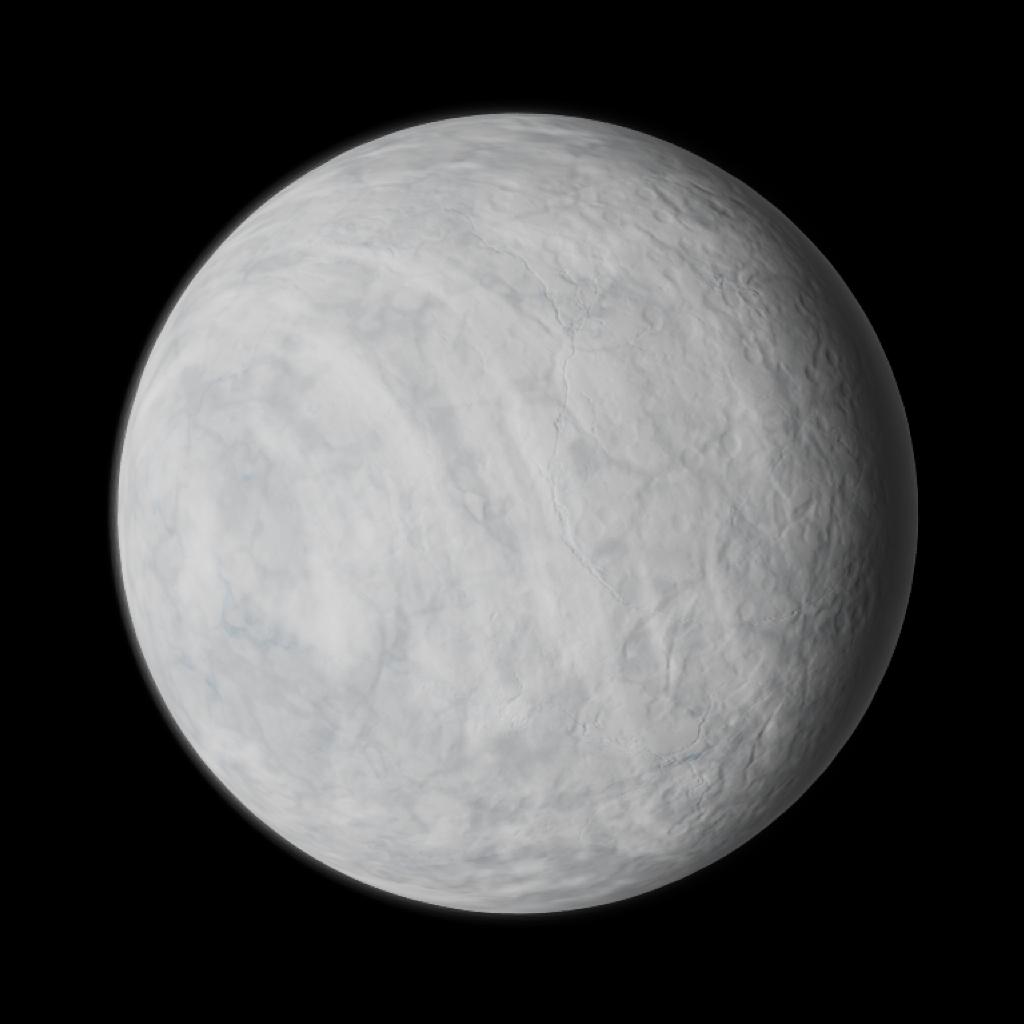
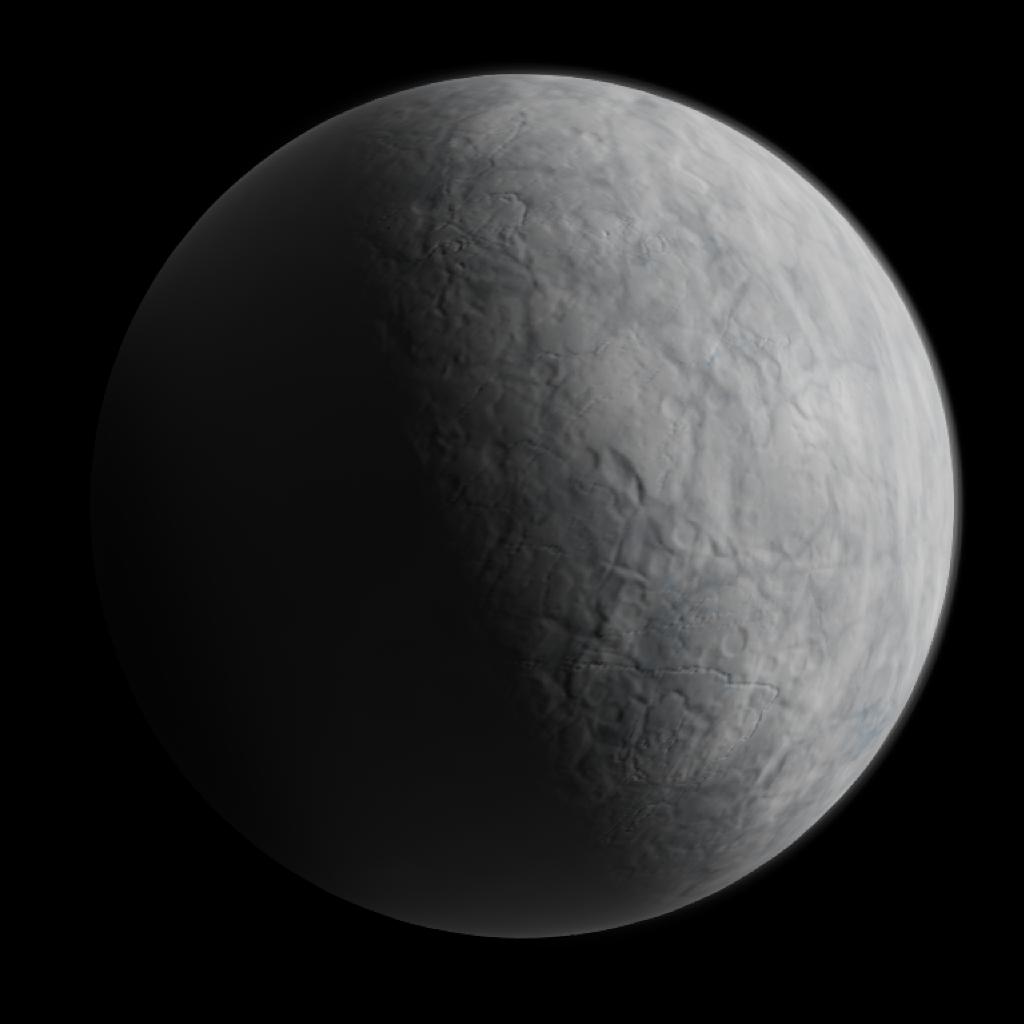
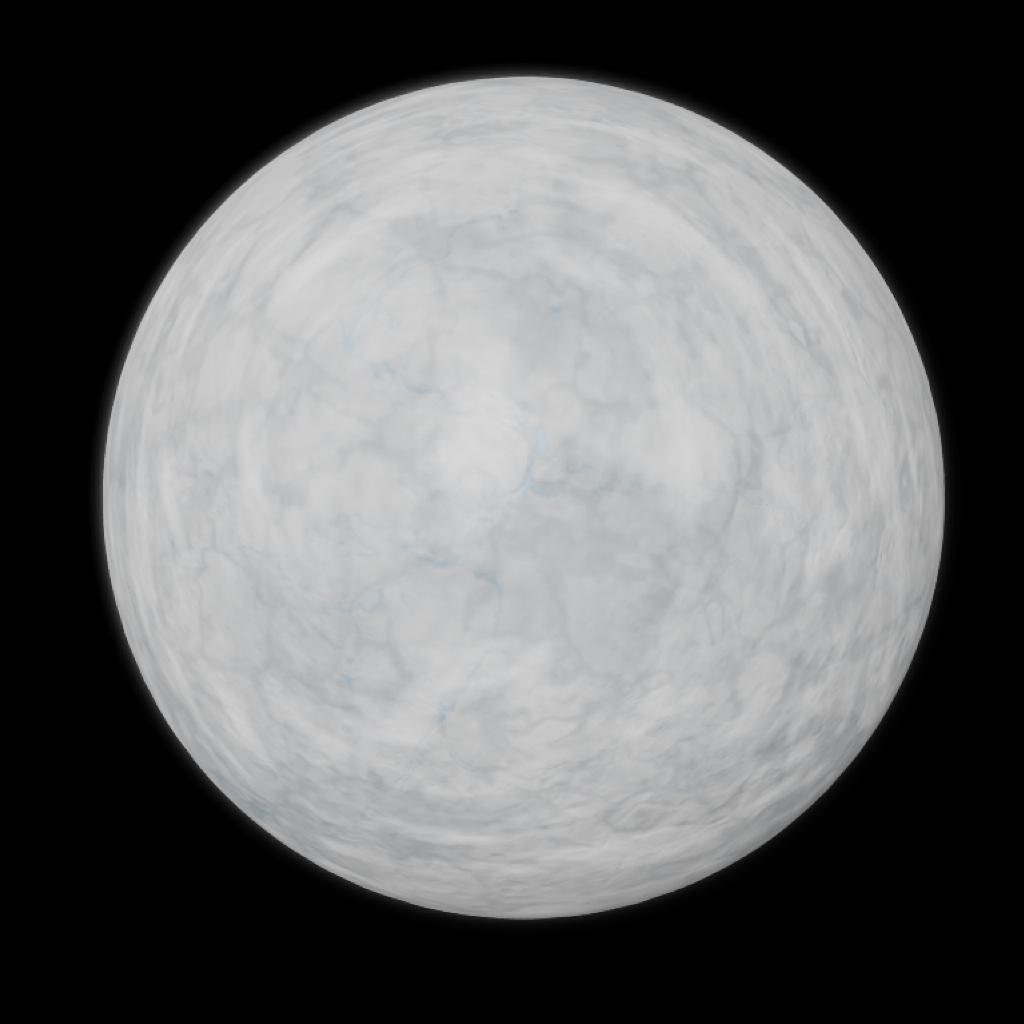
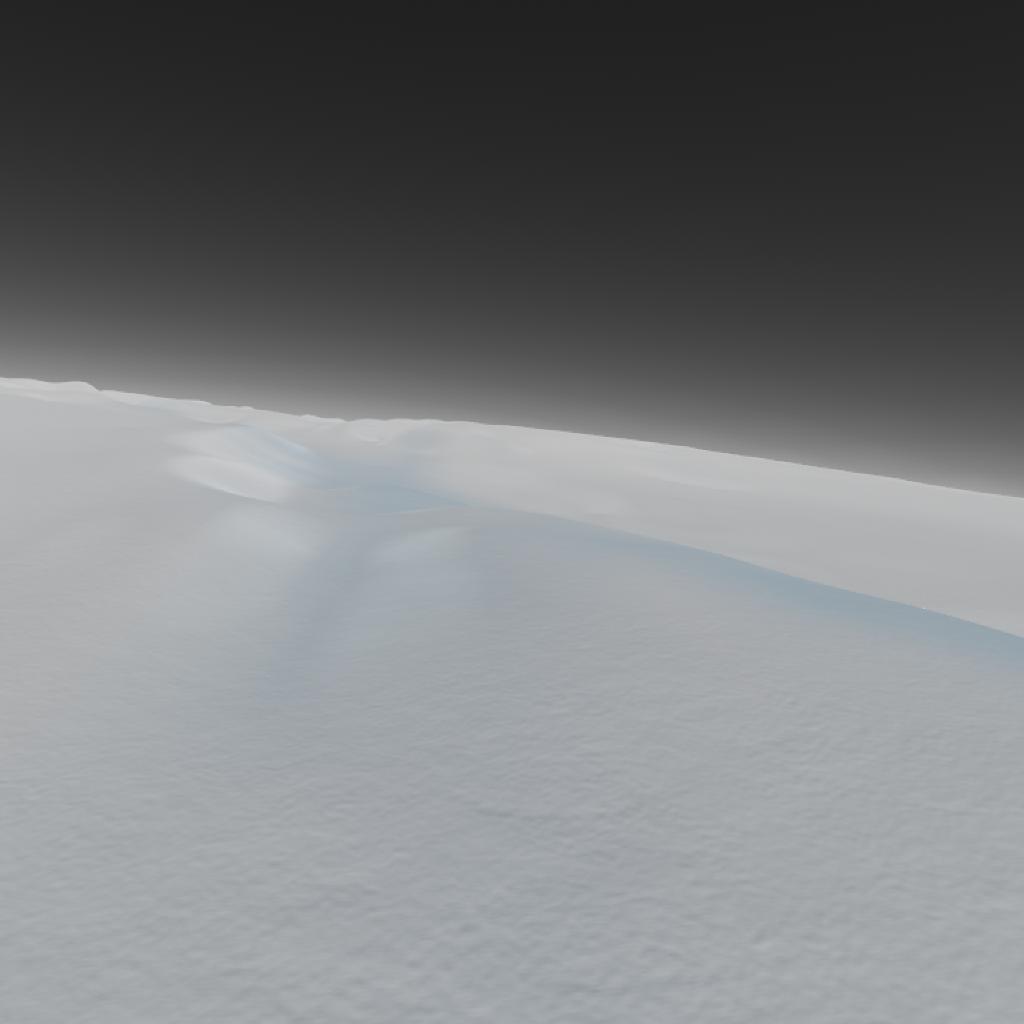

@VerySmarte , How do I put the textures on the planet? I saw that you used TextureCubemapFace and that the planet textures where in parts. How did you do that?