The Planet File for all you Planet Modders who want to upgrade to Planet Maker, and make a planet truly from scratch.
It uses the Simple Biome modifier with one biome, "BiomeOne".
BiomeOne has one SubBiome, genorated with the SingleValueBasedSubBiomes modifier, colored "0.5, 0.5, 0.5" as to be as nuetral as possible.
I made this by breaking luna down to its very basics, along with changing its dimentions and biome modifier, as to allow for a single biome planet, because when I was making my last planet (kharth) I realised that I had spent a significant amount of time just breaking down droo to what I needed it to be (basically all ocean) and thought a clean slate template might make the whole process a lot easier.
It also makes the xml file small and easy to go through without having to worry about removing things that dont apply to the planet your making and risking getting The Blank Surface.
Obviously feel free to use it or whatever, I'm honestly surprised there isnt already a planet like this on the website or in the stock editor.
GENERAL INFO
- Predecessor: Luna
- Successors 27 post(s)
- Created On: Windows
- Game Version: 0.9.404.0
CHARACTERISTICS
- Radius: 100 km
- Sea Level: None
- Surface Gravity: 1.0 m/s
- Rotational Period: 4d 8h 25m 57s
- Escape Velocity: 447.2 m/s
- Mass: 1.5E+20kg
Atmosphere
- No Atmosphere
EQUIRECTANGULAR MAP
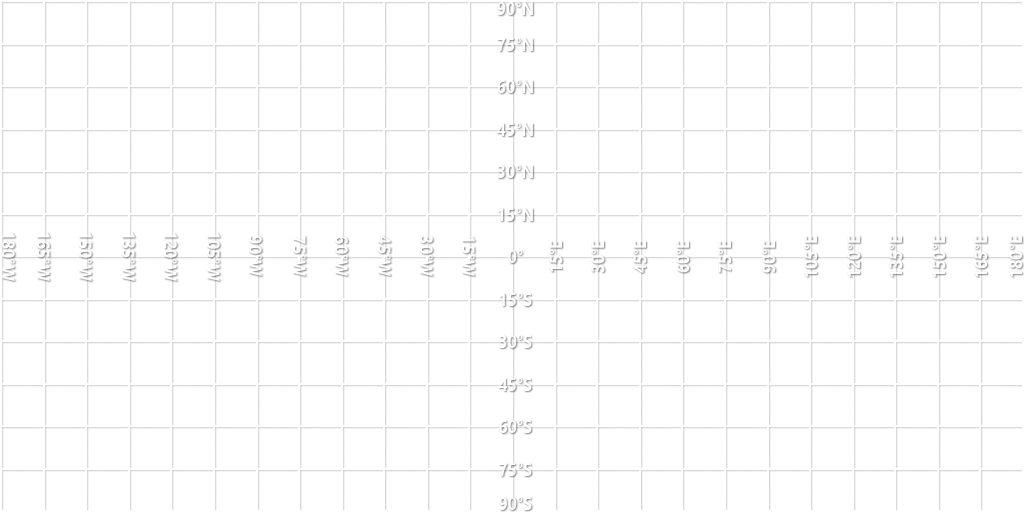
14 Comments
- Log in to leave a comment
-
-
-
506 NexusGaming4.2 years ago
@McDuetchVan You have to use the "Desktop Site" option or else the download button won't appear. Same with Chromebook (despite the fact that it loads Desktop Reddit by default and not Mobile Reddit)
-
8,587 McDuetchVan4.2 years ago
@SiriusK It should be able to. You probably just don't know it because it doesn't automatically add it into the solar system in use. To access it, you'll have to look in planet studio.
-
-
-
8,587 McDuetchVan4.4 years ago
@JAMESCorp well the way I download planets like this is press [download crafts] in-game, then I navigate to the planet I want to download, then I hit download, and it should download the planet to the right place.
-
-
17.8k Danny4205+1 4.7 years ago
@McDuetchVan Thanks a lot! I finally got it to work and finally understand it
-
-
8,587 McDuetchVan4.7 years ago
@gaiainc well, you can do a modifier for the entire planet, or just for a single biome. Wherever you want terrain, you need (in the modifiers section) a vertex data thingy, a genorate height thingy, and an update height thingy (just copy them from other xml files). Youll wanna make sure the vertex data output Id thingy matches up with the input of the genorated height, and is not -1. Same goes for the genorate height and the update height. If you want another biome, you can add a vertex data line above the simplebiome modifier, set the vertex data output id as the simple biomes input, add a new biome inside of the simplebiome modifier, set that biomes number thingy to 1 and mess with the range, then make a duplicate of the biome bellow and rename it. You can add terrain for only a biome in the modifier section of a biome.
-
8,587 McDuetchVan4.7 years ago
@gaiainc Well actually a gas giant is just a planet with a thick atmosphere, a stripe modifier thingy, and a raised crush altitude. But sure yea I could
Edit: decided not to because its simple enough to make off the blank planet template, you just copy over color band modifiers from either urados or tydos, add an atmosphere, and raise the crush altitude. -


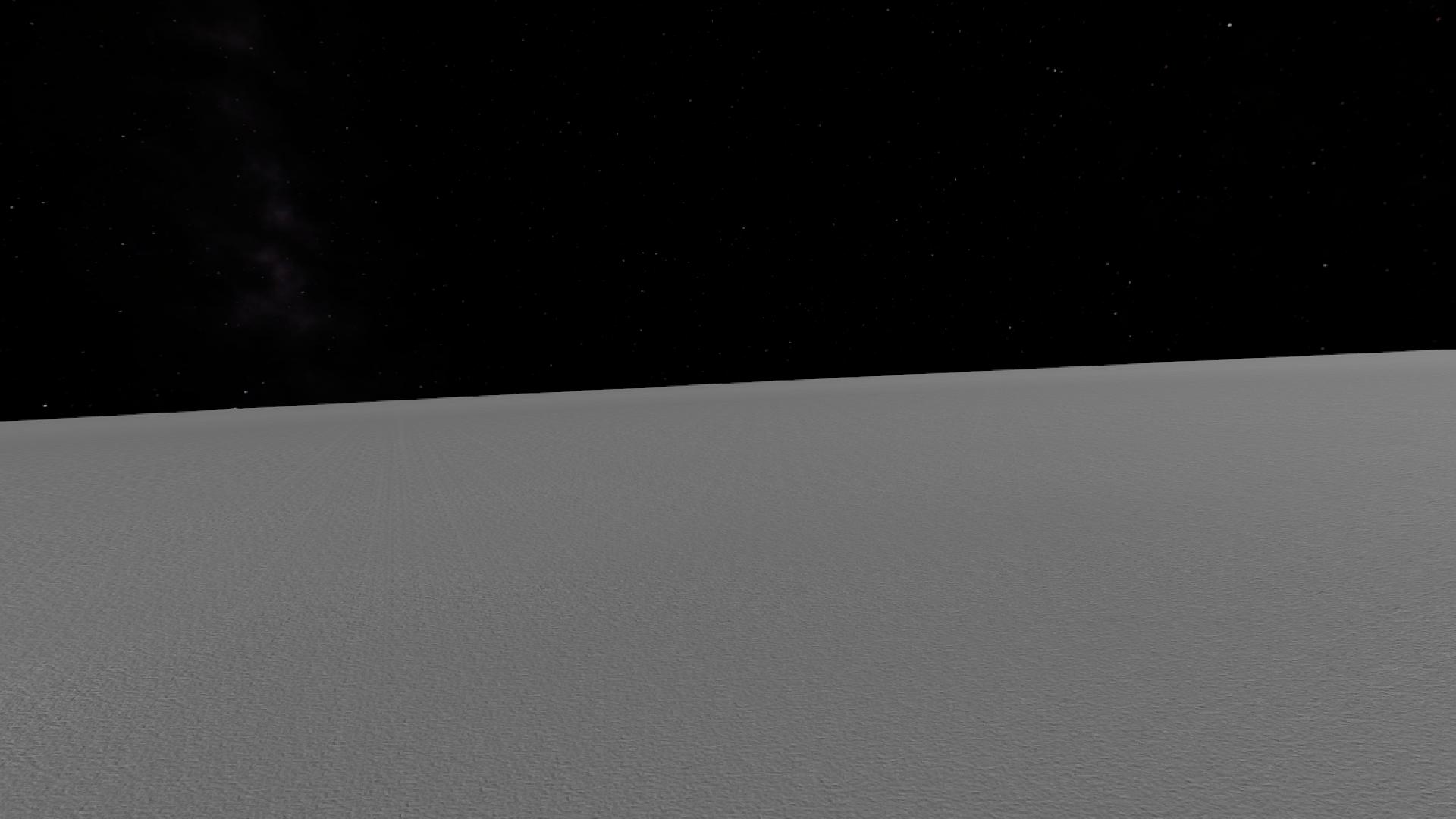
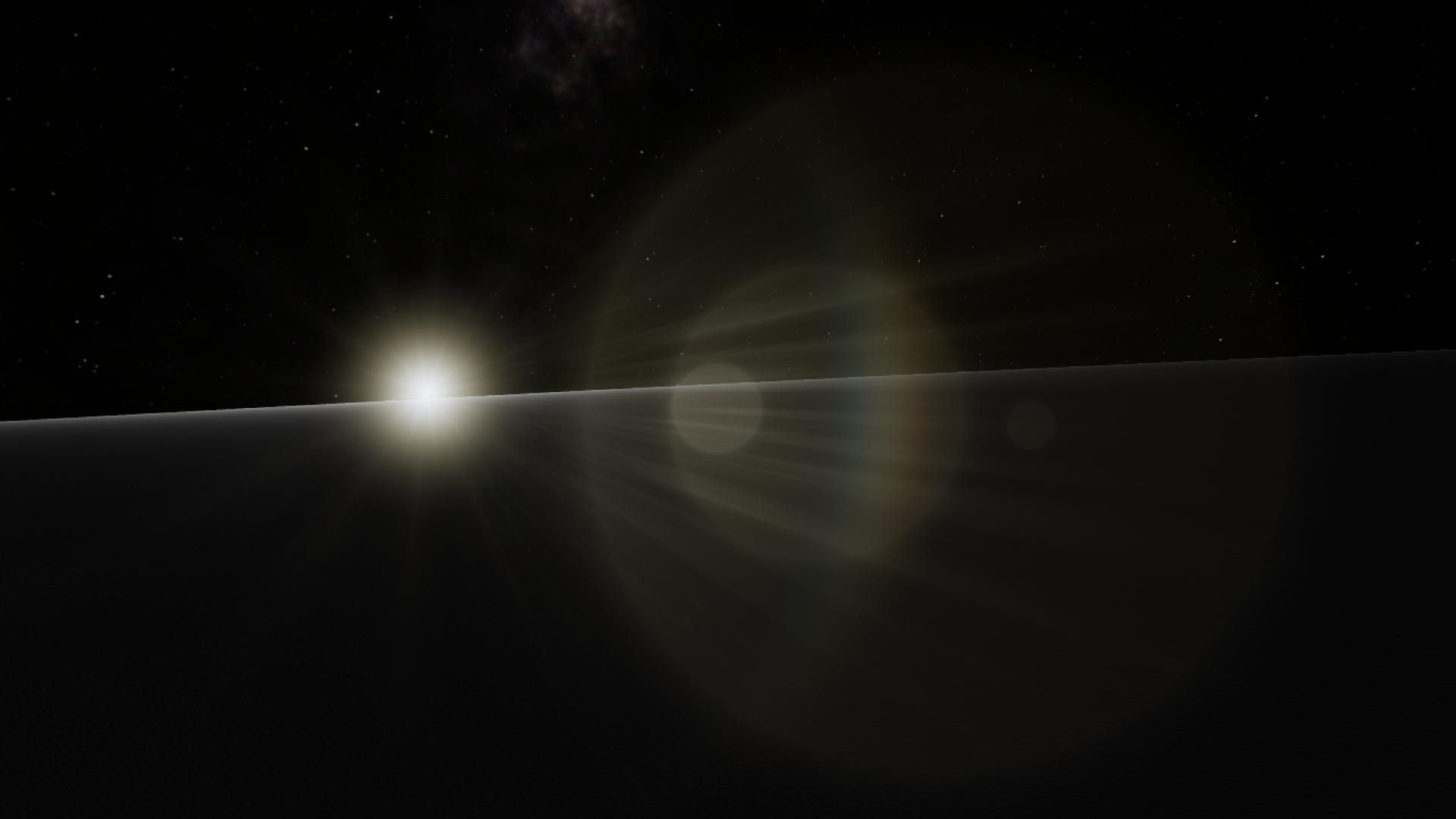
And by “The Blank Surface”, what does that mean?