While a relatively flat, martianlike moon, Saravona has many mesa-like formations created by erosion from ancient water bodies, including some ancient rivers that still have visible marks on the surface. Its thin atmosphere has been slowly fading away, but its winds still blow dust around regularly. It is a common research target for spacecraft launching from Odena and some extremely optimistic people suggest that there might even be ruins of some alien civilization.
GENERAL INFO
- Created On: iOS
- Game Version: 1.0.909.1
CHARACTERISTICS
- Radius: 3,135 km
- Sea Level: None
- Surface Gravity: 6.7 m/s
- Rotational Period: N/A
- Escape Velocity: 6.50 km/s
- Mass: 9.91E+23kg
Atmosphere
- Height: 113 km
- Scale Height: 9,755 m
- Surface Air Density: 0.112 kg/m3
- Surface Temperature: 273 K
EQUIRECTANGULAR MAP
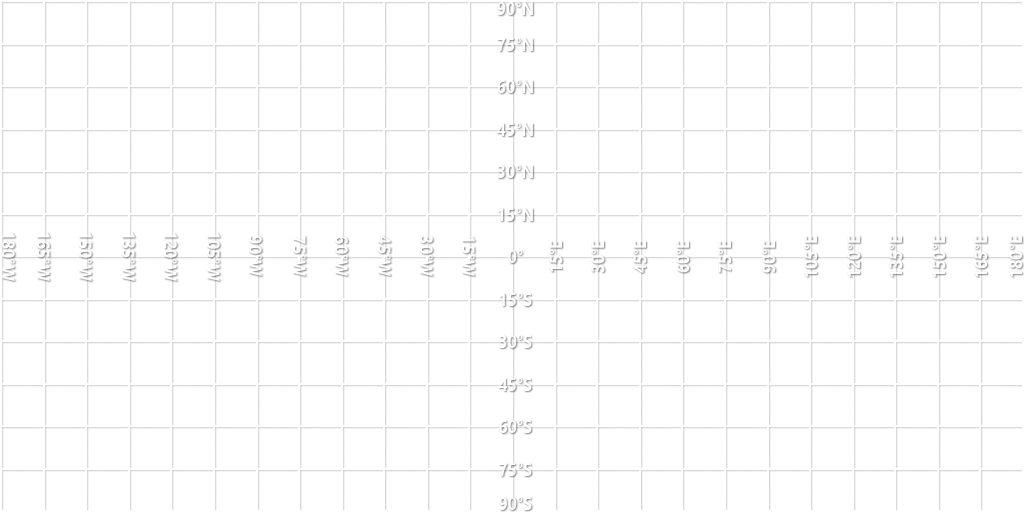
12 Comments
- Log in to leave a comment
-
-
-
27.1k Zenithspeed+1 1.6 years ago
@JanusIndustries to start, in the noise's tab, there will be a text field in one of the dropdown submenus — enter some text in there (e.g. Terrain, Valleys, Rivers, etc.)
after that, go to the planet brush's icon and you should see what you entered. click "create new map" and it will prompt you if you want to choose the default map (creates a copy of the current noise but with limited resolution) or an empty one
you can then select between 4 types which each has different parameters and functions
each planet map is filled with pixels can have a value ranging from 0 to 255, with higher numbers having a lighter color on the default visualiser
there are two parameters that all brushes have, radius and hardness; the former obviously controls the size, the latter controls how smooth it is, with 100% meaning that it has no smooth transition areas and is fully opaque within the drawing circle
the 4 different brush types are:
1. standard
this one has a selector for the value and simply applies that value when used
2. additive
this one always increases the value, it has a "strength" slider that controls how minor or major the value increase is (0% means that it barely turns higher, 100% means that it basically applies max value)
3. subtractive
sane as additive but it always decreases the value, everything else is the same
4. smooth
this is used to blend hard edges together, but it often glitches around the "seams" of the planet; it has a "strength" slider (1 to 6) that determines how much it smoothens when used
below the brush types there are undo-redo buttons (sometimes buggy, especially when used around the "seams" of the planet) and a "show map" toggle that lets you hide it, so you can rotate or zoom to another area without affecting the map -
16.1k Tallisar1.6 years ago
@JanusIndustries Also can you tell me a bit about how do I use the planet brush? I am confused about the noise map or cubemap; I forgot.
-
16.1k Tallisar+1 1.6 years ago
@Zenithspeed Ok, sounds good to me! If you are making stuff like simple planets with blank templates that's fine with me! I just would like to know how can I use them because they are there for a reason! I am also fine with learning how to make simple planets with them! Since I think they are easy to work with when making icy or flat planets!
-
27.1k Zenithspeed1.6 years ago
@JanusIndustries at the moment i only really use blank templates to make very simple planets (1-3 biomes, typically just "lowlands/deep, midlands/plains, highlands/mountains) but i would suggest starting blank template planets with these simple ones, so ye i'll probably make that after the noise tutorial i mentioned
-
16.1k Tallisar1.6 years ago
@Zenithspeed I see, can you also make a tutorial on how to use blank templates? I just want to be original 🤣😪
-
-
16.1k Tallisar1.6 years ago
@Zenithspeed nice but was this moon template? I can't tell if it was any.
-
-

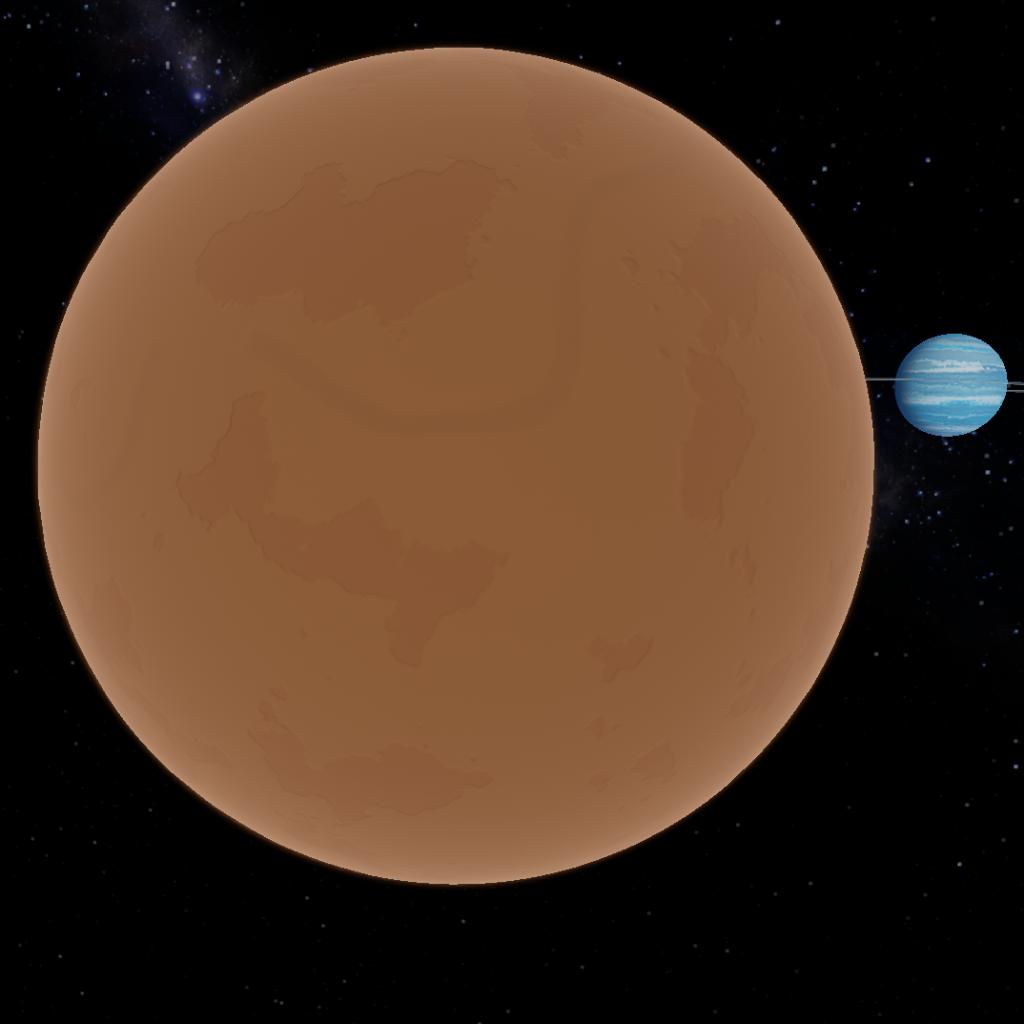

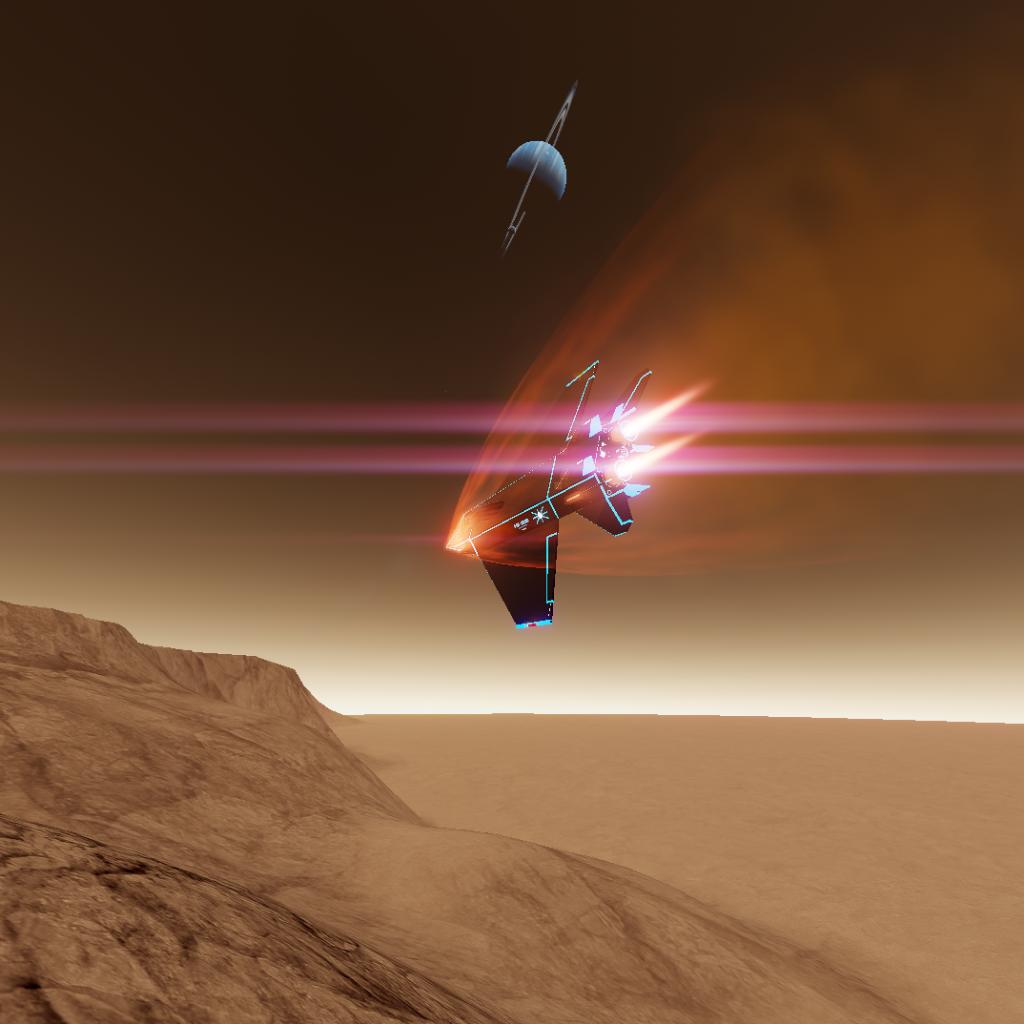

@Zenithspeed ok