- Create a new craft.
- Open parachute part properties.
- Open performance panel.
- Change planet and observe how the parachute deployment air density and altitude are updated to match the selected planet.
- Duplicate the parachute/drag a new parachute into the designer.
- Open the new parachute's part properties.
- Change planet and observe how the parachute deployment air density and altitude are not updated to match the selected planet.
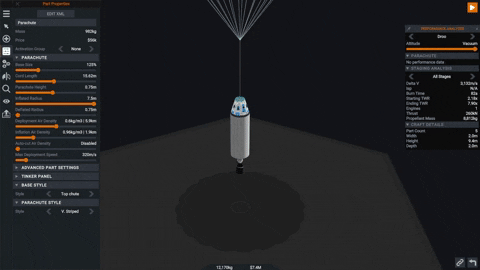

This post has been merged into this post and this post has been marked as duplicate.