Every time after I saved my craft, the most of parts didn’t stay on same size and position. There are some slight differences. For instance, if a fuselage's width is 10.00 in the game, it will become 10.00051 after I save it and load it again.
As I continue to save and load my craft , these tiny xml change will accumulate and cause serious problems. The gaps between each part become bigger and the smoothing is gone.
SR2 version 0.9.703 updated a new fuselage Smoothing, it is much better than before, but they often disappear when the craft is reloaded because those tiny xml changes accumulate, even if the "Seamless Edges" setting is on "Both".

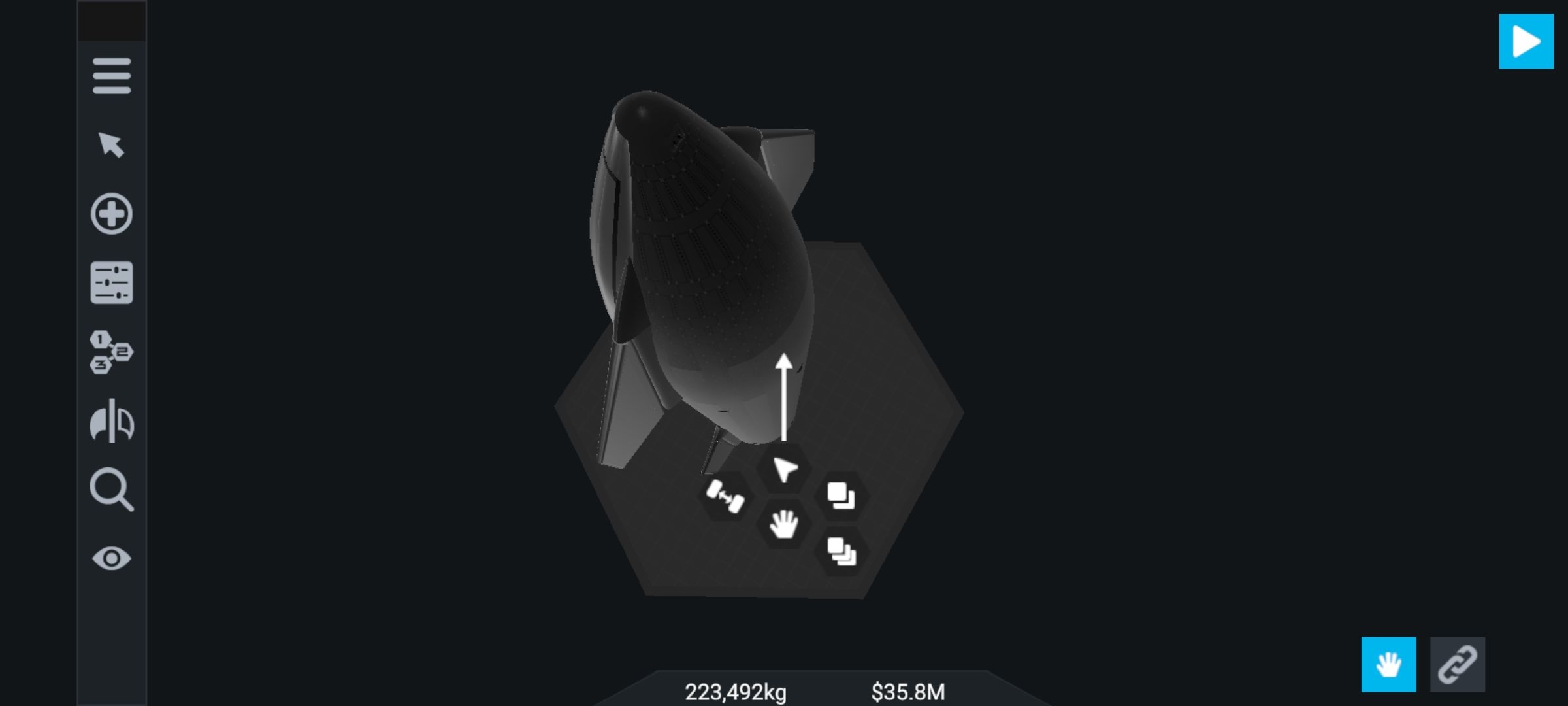
When I use "Part Shape Tool" to adjust the depth of the fuselage then adjust it back to it's original shape, it's smoothing actives normal again.
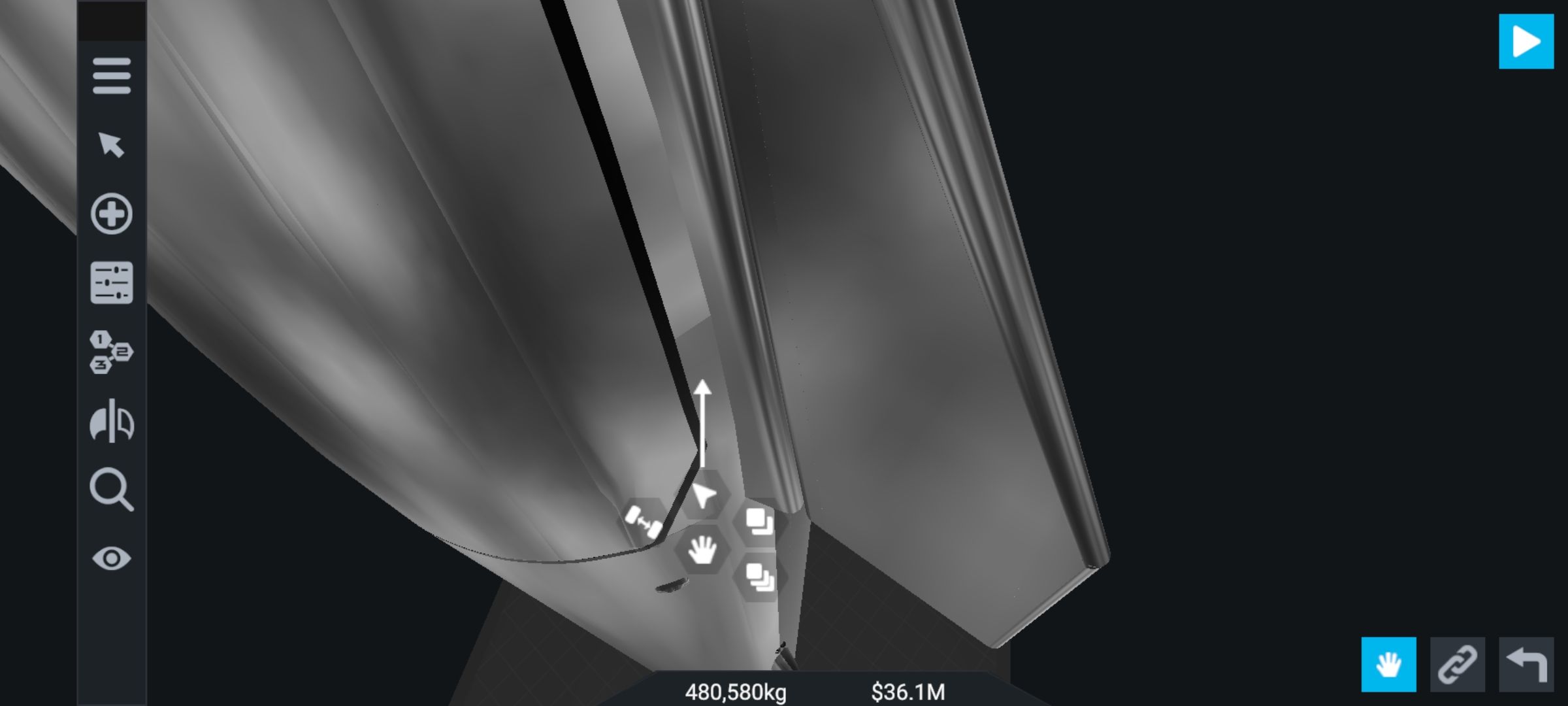
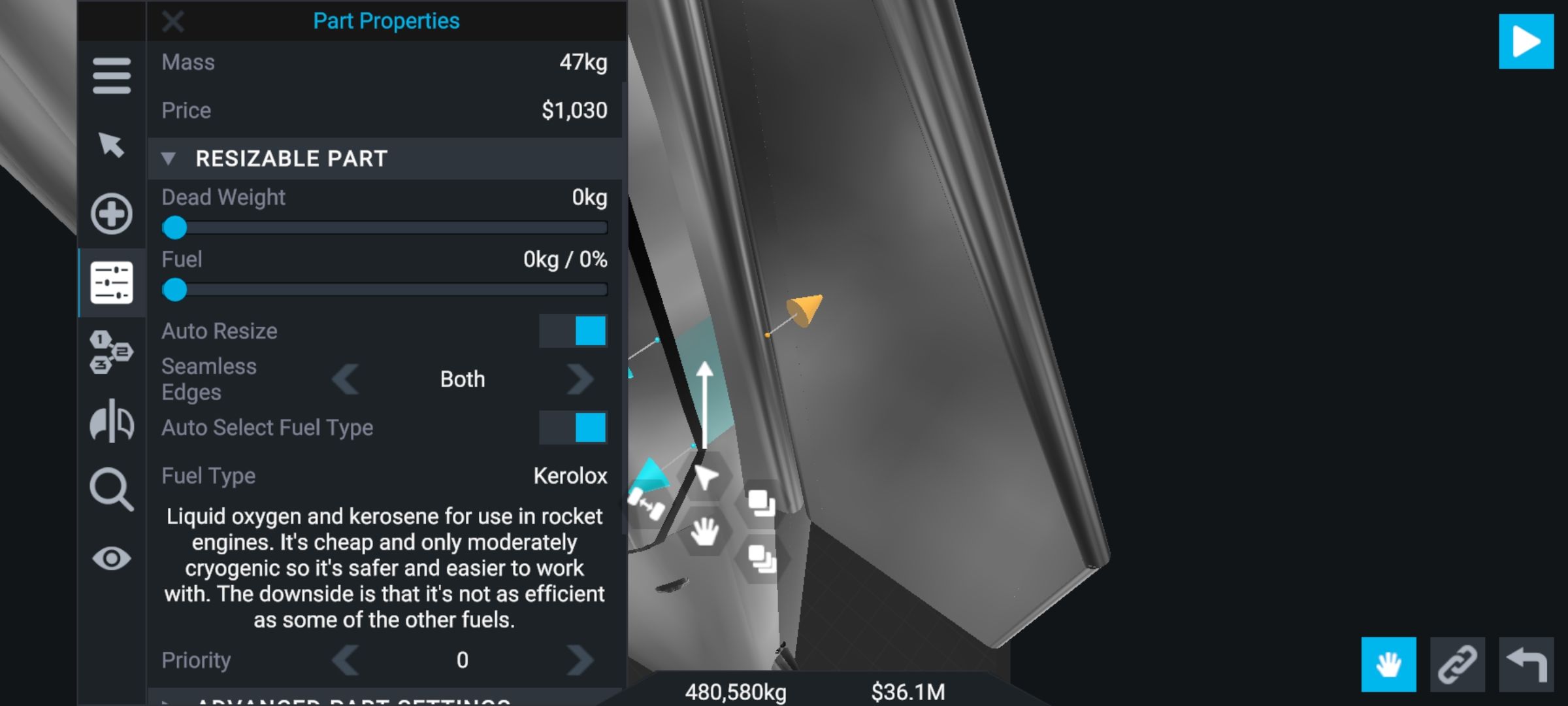
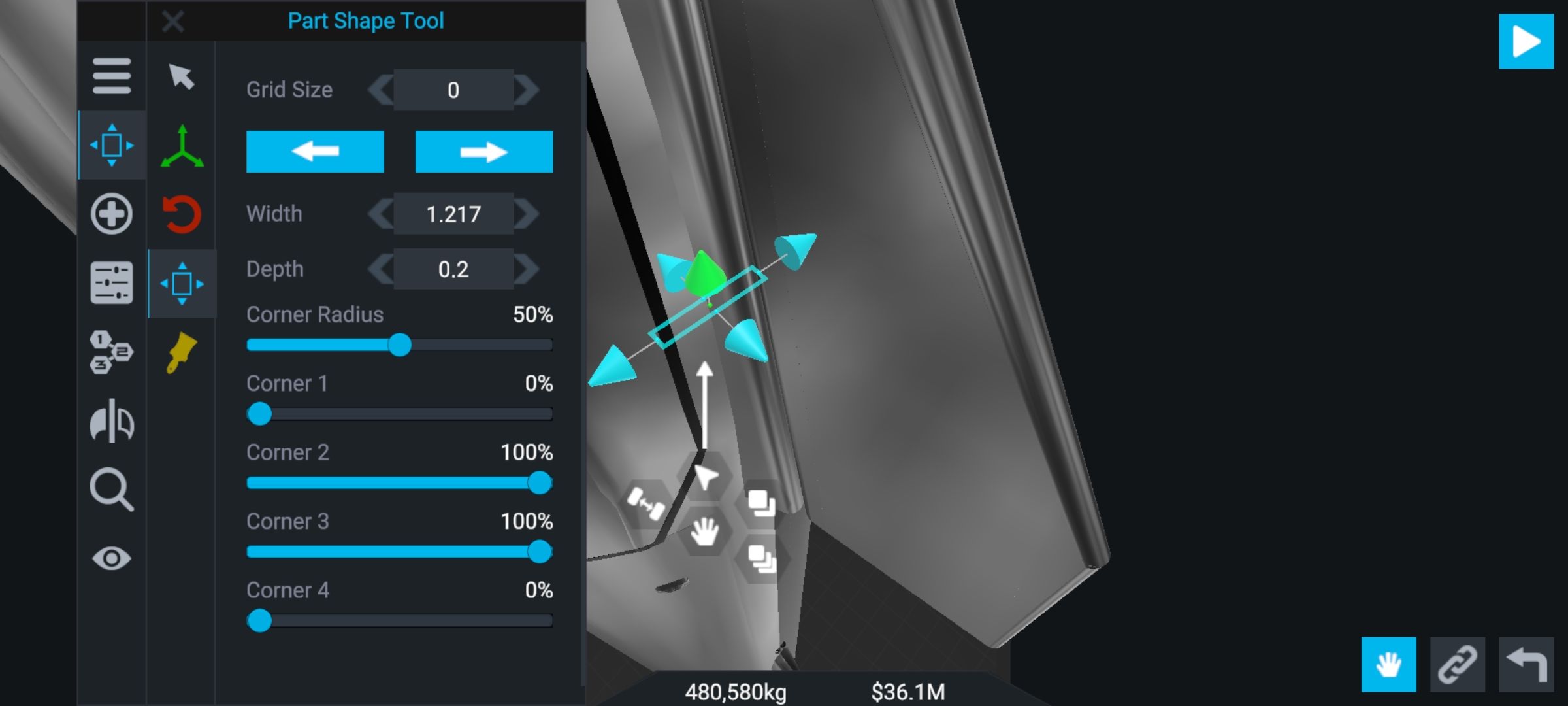
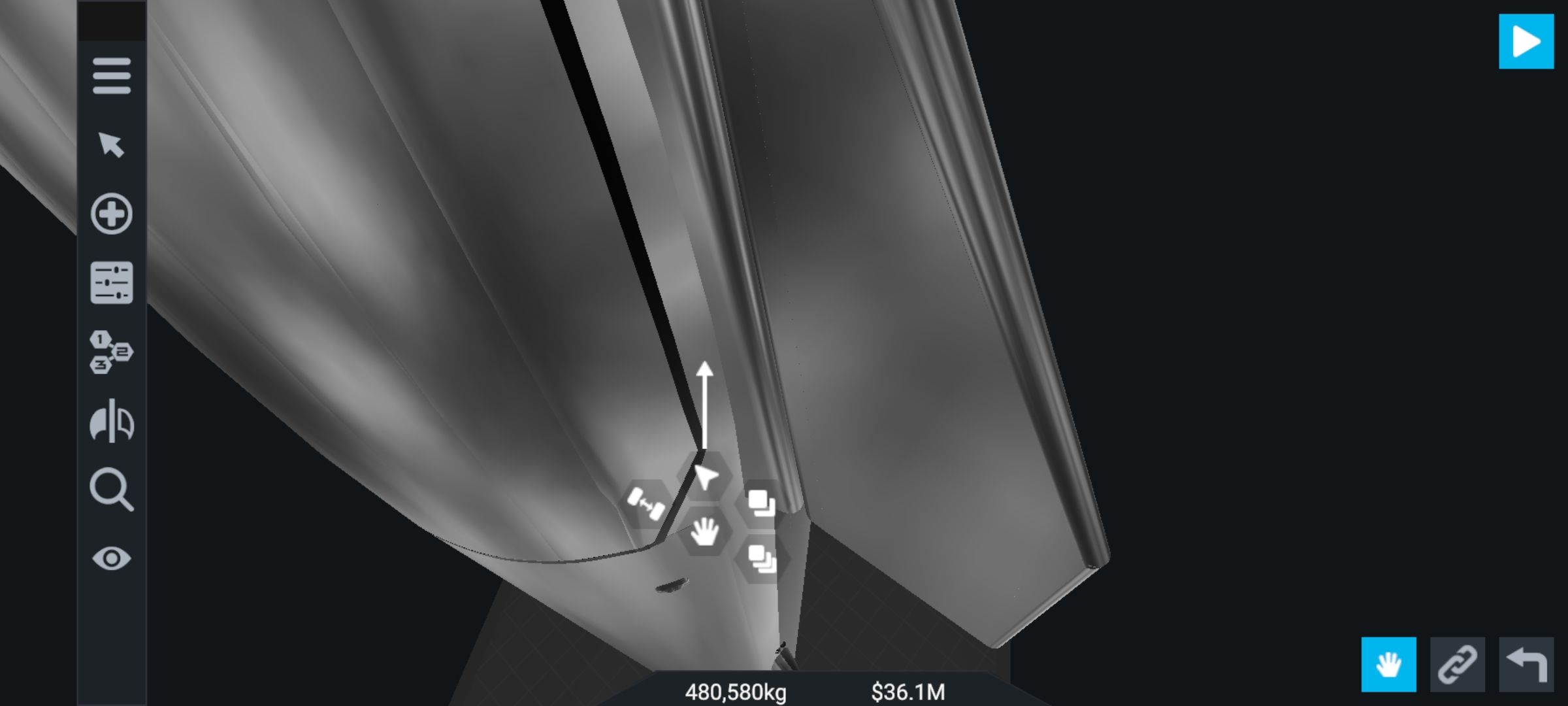

@AndrewGarrison