The new rocket engine plumes added in the 1.2 update added a feature that lets you customize how you want the plumes to expand. This means that you can have a plume that always has shock diamonds or is always a big expanding boi, for example, or you just want a plume that is always straight and doesn't change.
I've made this guide in the form of some GIFs to demonstrate how you can get some basic ones done. Kerolox is used as it is the easiest to see at any expansion level.
1,1 - Perfect expansion at all times:
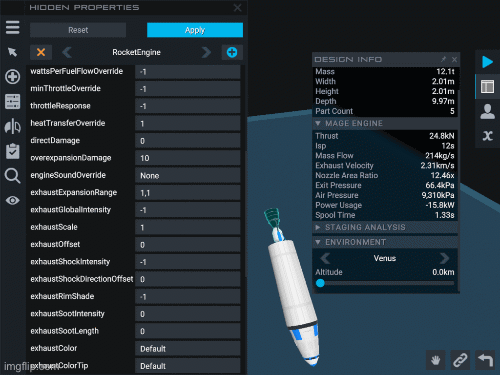
1,0 - Perfect expansion in high pressure, underexpansion in vacuum
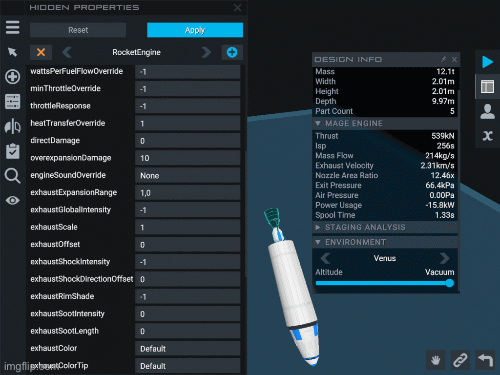
0,1 - Overexpansion in high pressure, perfect expansion in vacuum
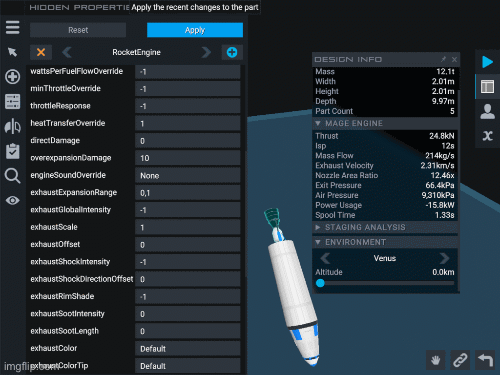
10,10 - Always underexpansion
NOTE: you can enter number greater than 1 for specific values, for example 2,2 will be somewhat underexpanded while 20,20 will be very underexpanded
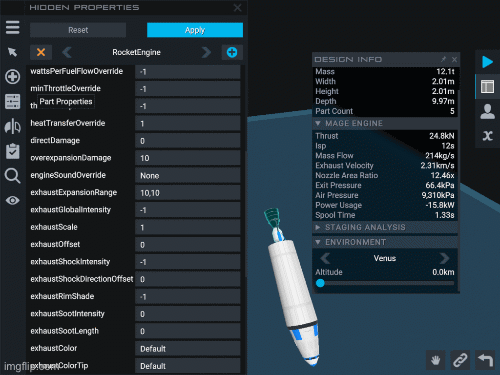
0,0.01 - Always overexpansion
NOTE: you can use any number under 0.1, really
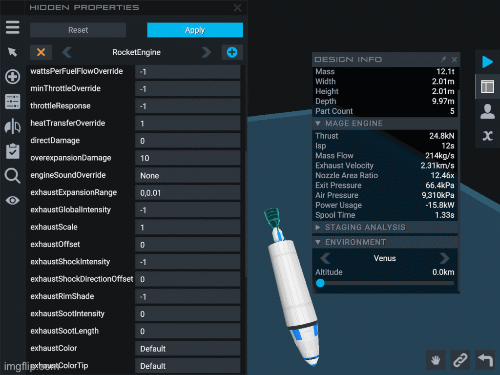

sorry to those who are using mobile data, the gifs are gonna shred it
edit: updated title to prevent this