<--------------------------------------------------------->
While this post is only a step-by-step to make polar biomes using Remap Curves, the Get Position + Remap Curve technique can be used to make any sort of latitude or longitude based biomes, such as tidally locked worlds with one side a desert and one side pure ice, just use the X or Z output of the Get Position instead of the Y.
<--------------------------------------------------------->
Ever wanted to make a terrestrial Earth-like world or a Martian inspired cold desert world, but you can't because you don't have the knowledge to make poles?
Well, I'll fix that today with a (hopefully) easy to follow step-by-step tutorial on how to use remap curve to easily make polar regions on your planets.
First, enter the biomes tab and add a new biome, then go into terrain and add a Get Position behind Biomes, then move the Y output of the Get Position so it feeds into the input of the Biomes modifier, then go into the Biomes modifier and add a new biome and use the blue slider to select whatever you named the biome you added at the start.
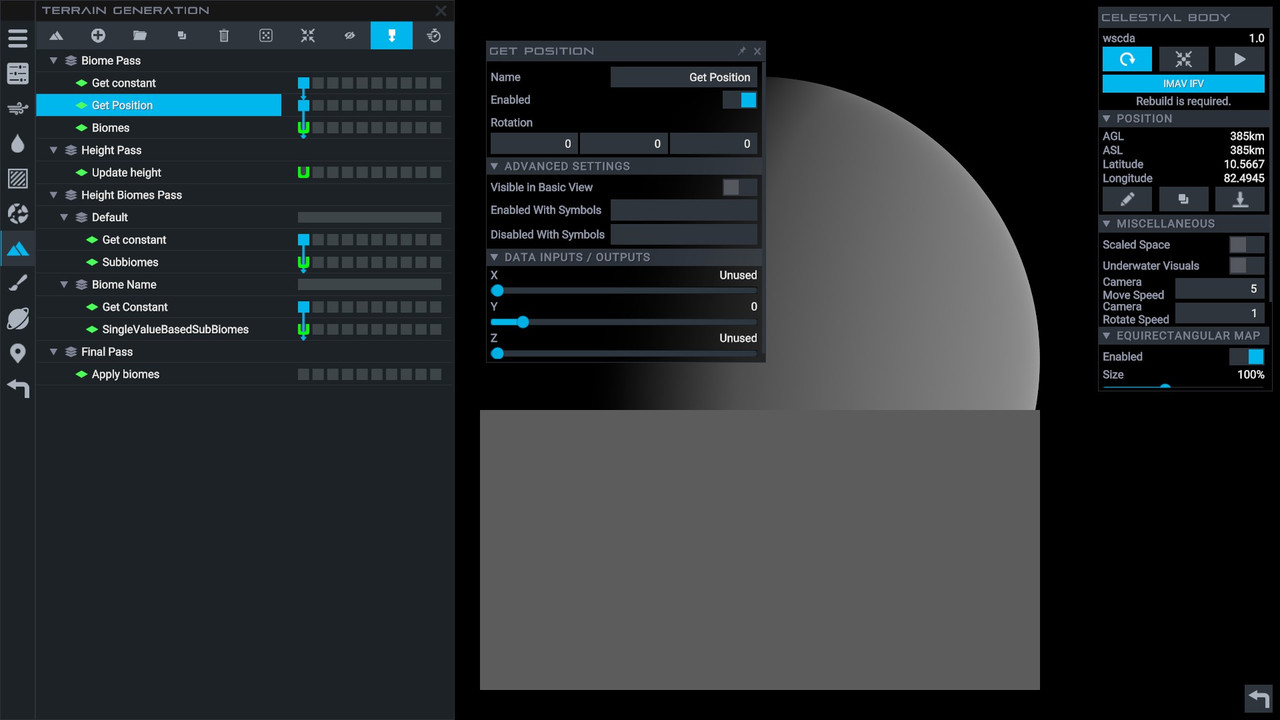
Then add the Remap Curve after the Get Position but before the Biomes modifier, and then rebuild the planet or refresh the equirectangular map and you should have some great looking pole...

Wait, the hells going on 'ere... oh, yeah. Forgot to edit the Remap Curve.
So, when you open the editing menu of the Remap Curve you should see this:

Take notice of the numbers on the bottom and sides of the screen, think of the bottom 0 as the equator of your planet and the 1 and -1 as the exact north and south poles, on the side of the screen think of the 0 as the least data strength (aka where your biome won't be) and the 1 as the most strength (where it will be).
As you can see the curve representing the data strength goes from no strength at -1 to most strength at 1, cutting right through the equator, which last time I checked isn't a thing most poles do.
So, you want to edit your curve by clicking on the little squares called Keys at the start and end of the curve, add more of the Keys and edit their positions until you've got something along the lines.. or I guess curves of this:

Of course, it doesn't have to be exactly like this, but these are made to be very basic tutorials anyone could understand, I suggest messing around some more with the Keys until you've made something you're happy with.
Now go back into planet view and if you haven't messed up beyond a point even I can't help you, you should have something looking like this:

Now this is all nice and well but it still kinda looks, well... looks like [[REDACTED]].
So, what you want to do is add a Basic Arithmetic with a A+B operation after the Get Position, move the B input of the Basic Arithmetic out of the A input and then add a noise before the Basic Arithmetic that feeds into the B input. You can also use Expression to combine more than just one noise with the Get Position,

Be careful with the noise you use as certain noises can produce results like this bellow, note the north pole being bigger and differently shaped than the south, which may not be what you are looking for.
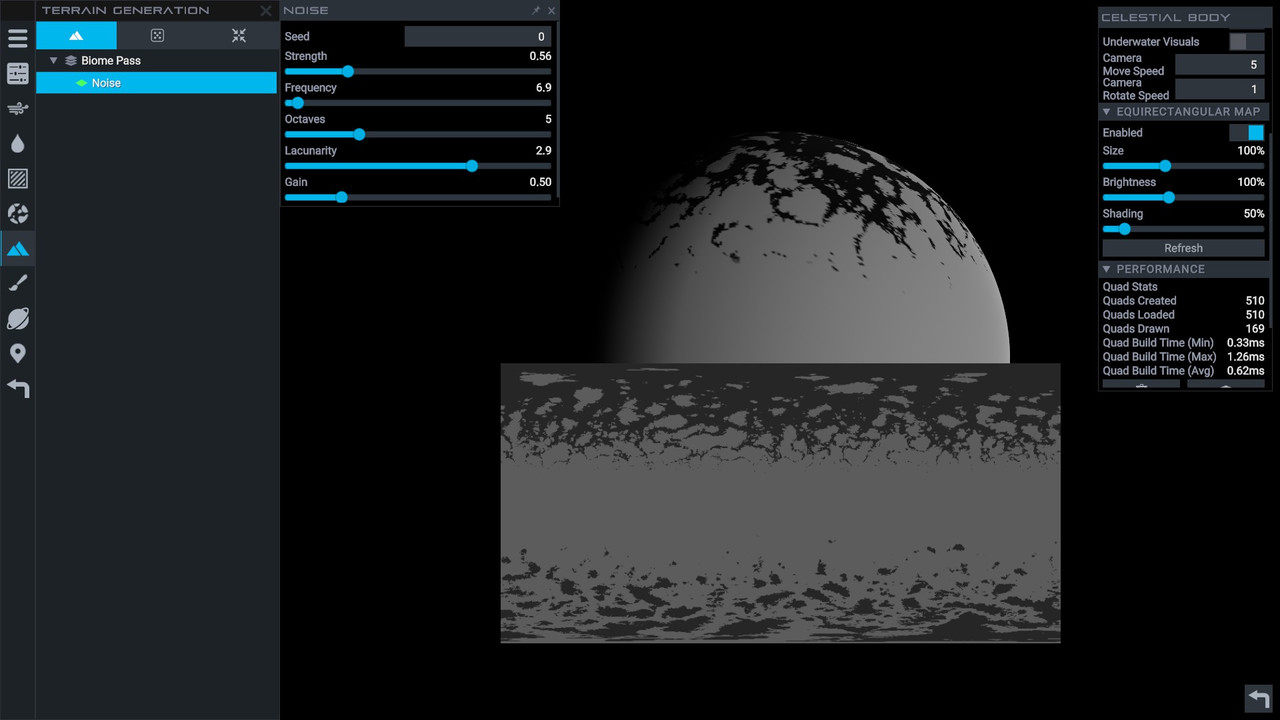
Leave any questions in the comments below.
If I got anything wrong or said something stupid please correct me in the comments bellow
If you have any more info about the uses of remap curves please tell everyone what you know in the comments as I want these posts to be as educational as possible
<--------------------------------------------------------->

@SeeyaTheFurry You should make it public