<--------------------------------------------------------->
This will be a short one cause it's pretty simple so I'll just get into it now:
First, in the height pass add a get position and use the Y output.
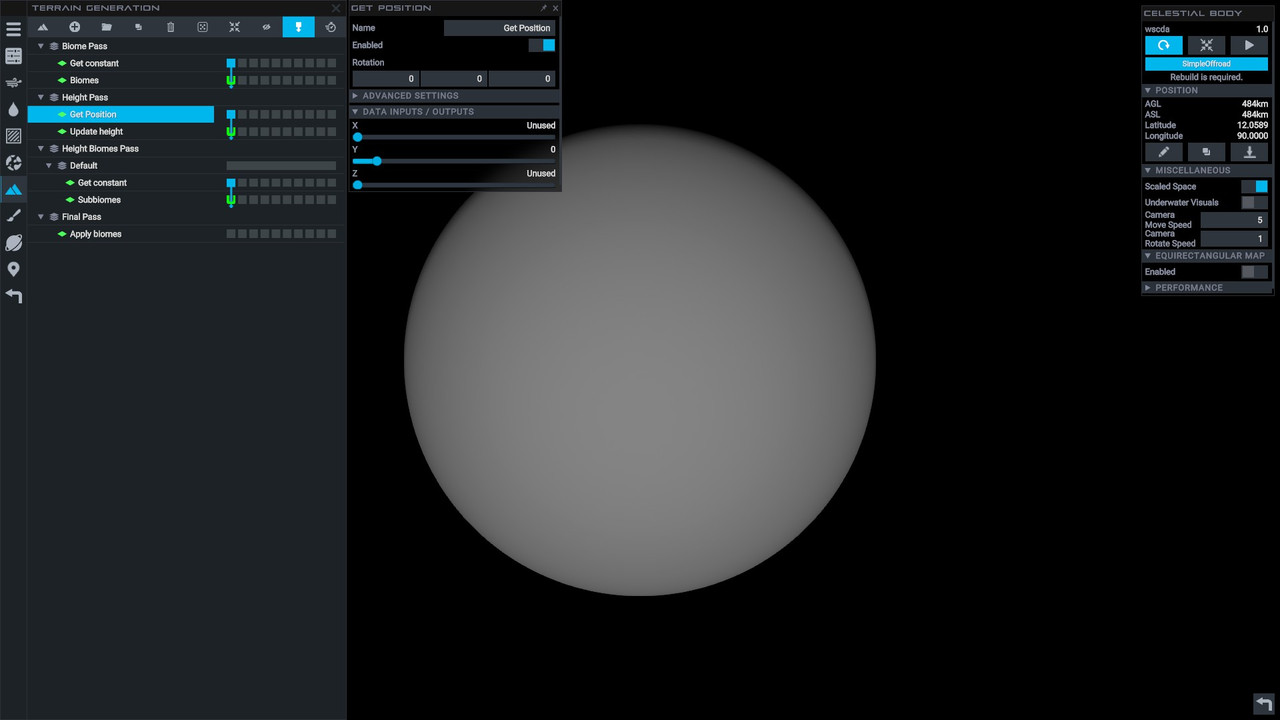
And then add a remap curve after the get position and feed the get position output into the remap curve input.

Then add a generate height after the remap curve and edit the min height for your desired oblateness. Then go into the remap curve and edit the keys until it looks like this:
(The max height being 1000 in the lower image is an error, this method explained in this post does not require it and I recommend setting it to zero)


Now this is definitely on the right track, and some would end it here, but it still looks unrealistic and kinda just really bad.
So go back into the remap curve editor and edit it to look like this:

Just click on the outer keys tangents and drag your mouse to the centre of the middle key.

<--------------------------------------------------------->

@Ceya
in that case, i tip my digital hat to you, one master of speed to another