DESCRIPTION
This is a programme which can optimize your craft via modify some properties of all the parts in it.
The programme provides Drag Disable and Collision Disable in order to optimize your craft.
Works depend on aerodynamics will be influenced if disable the drag properties.
Works sailing on the water will be influenced if disable the collision properties.
So please confirm your craft that if it can accept these modification.
You may get more FPS after modifying your craft.
This programme is made with Java, confirm you have Java environment before using it.
If you need Chinese,you can see a "Settings" button after start this programme, click it and you can see a list of language,click it and choose "Simplified Chinese",then click "Okay".
This programme just can input and export the stuff files in your craft designs folder,so you need to put it ito the folder.
Path:
[Windows]
C:\Users\[Your User Name]\AppData\LocalLow\Jundroo\SimpleRockets 2\UserData\CraftDesigns[MacOs]
~/Library/Application Support/com.jundroo.SimpleRockets2/UserData/CraftDesignsif you can't find the folder,click Here
Start the programme and type in the file name of your craft-Do Not Type In With Suffix
For example,modify the craft "New.xml" ,then you need only to type "New".
When you check "
Disable Drag",part properties will being modified like below:Make the values as <Drag drag="0,0,0,0,0,0" area="0,0,0,0,0,0"/>.
Make the values as <Config dragScale="0" />,in game it will appears as Drag slider turns into 0%.
Make the values as <Config includeInDrag="false" />,in game it will appears as Include in drag button turns off.
hen you check "
Disable Part Collision",part properties will being modified like below:Make the values as <Config partCollisionHandling="Never" /> in game it will appears as turning the Part Collision to Never.
Make the values as <Config partCollisionResponse="None"/> in game it will appears as turning the Collision Rseponse to None.
To prevent the incident of click the button wrongly,the programme will exports another file in order not to replace the original file.
You can load the modified craft directly in game after exporting.
GENERAL INFO
- Mod Version: 1.0
- Required Juno: New Origins Version: 0.9.8
- Published: 1/23/2022
- Downloads: 1055
DOWNLOADS
TAGS
12 Comments
- Log in to leave a comment
-
-
3,707 HorizonsTechnologies3.9 years ago
@plane918273645 ik if you weren't paying attention to my absurd grammar i was being very sarcastic.
-
-
3,707 HorizonsTechnologies+2 3.9 years ago
how to mod on mobile ?!!?!?!?!??!?!?!?!?!?!?!?! plz help mobile mod i want mod on mobile please mobile mod plz!?!
-
-
-
-
-
-
-
33 Upvotes
Log in in to upvote this post.

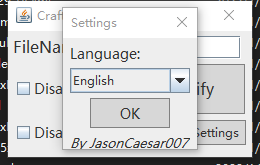
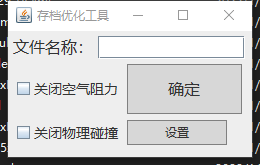
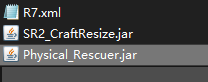
Do not use special characters as file names.
If your craft cannot be modified,Check if there is a special character.