DESCRIPTION
Description:
Yes, you're not see wrong, this black hole is actually a black hole in a Juno game, it has an accretion disk, a gravitational lens, but it's not a real celestial body, it's just a MOD part, I made it, and then I enlarged it, put it in the orbit of the star, and then you see such a black hole in Juno, It is rendered on a sphere surface, there is no entity, but visually can see, and there is no physical effect, but the visual effect is completely feasible
Since it is not possible to add custom models and objects to the Planet Studio in Juno at the moment, I used this method to implement black holes
At present there are only four colors: orange, purple, green and red
I will update black holes with more colors later
Source:
This is actually a black hole MOD source code I found in kspMOD, I was just holding a try to try at first, if you have played Simpleplanes, you can find it in the SP official website Mod, because I also used it to do SP Mod, now did not expect to succeed in Juno, I think Juno needs it more than SP, A real black hole, not a black hole modified with planets and planetary rings, so I thought it was so cool!
Attention!! :
This black hole MOD requires modifying the model size in the game, as the black hole can only be changed in unity and must be manually connected
How to use:
1. First enter the game, use your rocket to find an orbit in space, I suggest launching in the rocket launch tower, the plane offset 60°, the orbital distance of about 3000km~5000km is the best, and then save the current orbital position and return to the design interface
2. Enter the design interface, first find the black hole Part and return the position to zero, 0,0,0
3. Then connect what you need to connect, and here I strongly recommend connecting the chip separately, because the black hole does not need to be controlled after 6000000 times magnification
4. Then change the size to 6000000 in the game to launch, select the saved track, and then enter the game.
If the process is correct you should see a huge black hole when you enter the game
5. Choose to keep the black hole in its current orbit and return to the design screen again, then you can choose your own rocket and fly into space to admire the black hole, the same process for other black holes
Here are the interstellar vehicles I found on the official website, thanks to their work.
INTERSTELLAR-Lander:
https://www.simplerockets.com/c/7hj91A/INTERSTELLAR-Lander
Endurance:
https://www.simplerockets.com/c/49UzVh/Endurance
Jundurance-with-Ranger-Lander-with-interior
https://www.simplerockets.com/c/43J9EW/Jundurance-with-Ranger-Lander-with-interior
Update:
I will be updating this MOD all the time
It is currently version 0.1
In the future, I will try to improve the way I set the size and color of the black hole in the game to make it easier to use
GENERAL INFO
- Mod Version: 0.1
- Required Juno: New Origins Version: 1.1.108.99020
- Published: 8/4/2023
- Downloads: 2239
DOWNLOADS
TAGS
18 Comments
- Log in to leave a comment
-
-
720 13427917824 months ago
@Luc3s You can search online for how to maximize Juno's field of view. I haven't paid attention to this for a long time. If you can't find it, I'll make a tutorial for you.
-
-
4,266 Luc3s5 months ago
@1342791782 in the game or in like the game files? Because I set the field of view to 120, which is the maximum it shows for me, and it still isn't there
-
720 13427917825 months ago
@Luc3s Sorry, I forgot to tell you that you need to set the game field of view to the maximum.
-
-
-
4,266 Luc3s9 months ago
I did exactly what you said, resized it, 500km, spawned the black hole there, but I still can't see it from droo's surface
-
255 CFXA+4 1.4 years ago
nice, you mean we cant physically experience the extreme Gs? and can we orbit it???
-
-
15 Soma18+1 1.9 years ago
I cant see it from an another craft idk if I have something turned off at the settings or something else but pls help me
-
720 13427917822.1 years ago
@InfinityTechnology This thing is just a part, and it needs to be modified to achieve the effect on the picture:
1, first use your rocket to launch to 400~500km details please orbit, and save a location (very important)
2, connect this MOD part with a chip, (you can name the chip "black hole"), you must connect the chip, then select this part, modify its size to 6000000, and then launch, launch point select the orbital height you just saved, and then save this "black hole" to the orbit again, and then reload a new rocket to the launch site. Then use "M" to open the planet map, select the "black hole" you saved to orbit, and if you can't see it, you can use time to accelerate until you can see the giant black hole in the sky
This is how to use it, this is just a visual part, ornamental, this is the right way to use it, I hope you can use it to take a lot of beautiful photos -
-
-
-
-

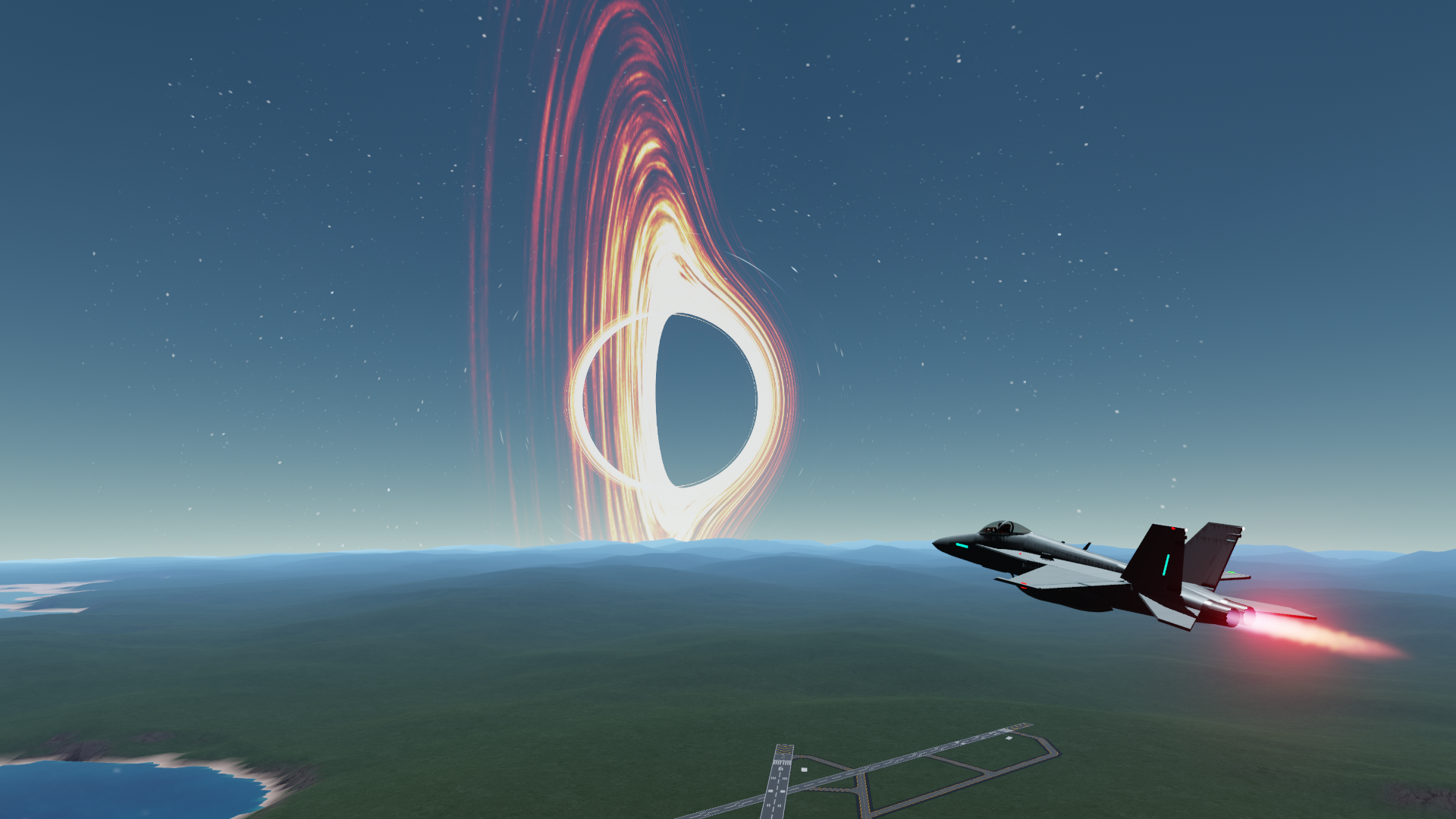
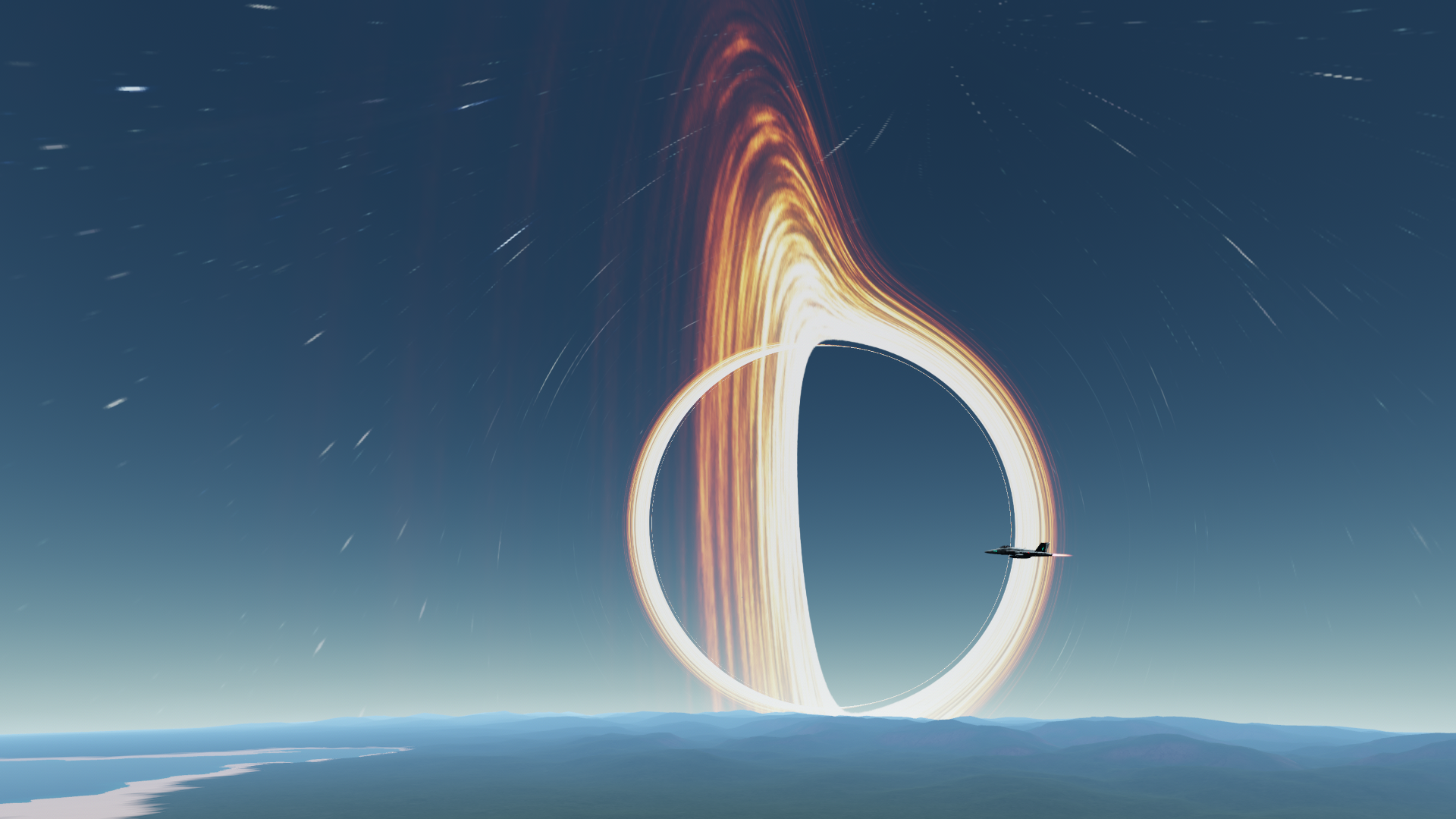
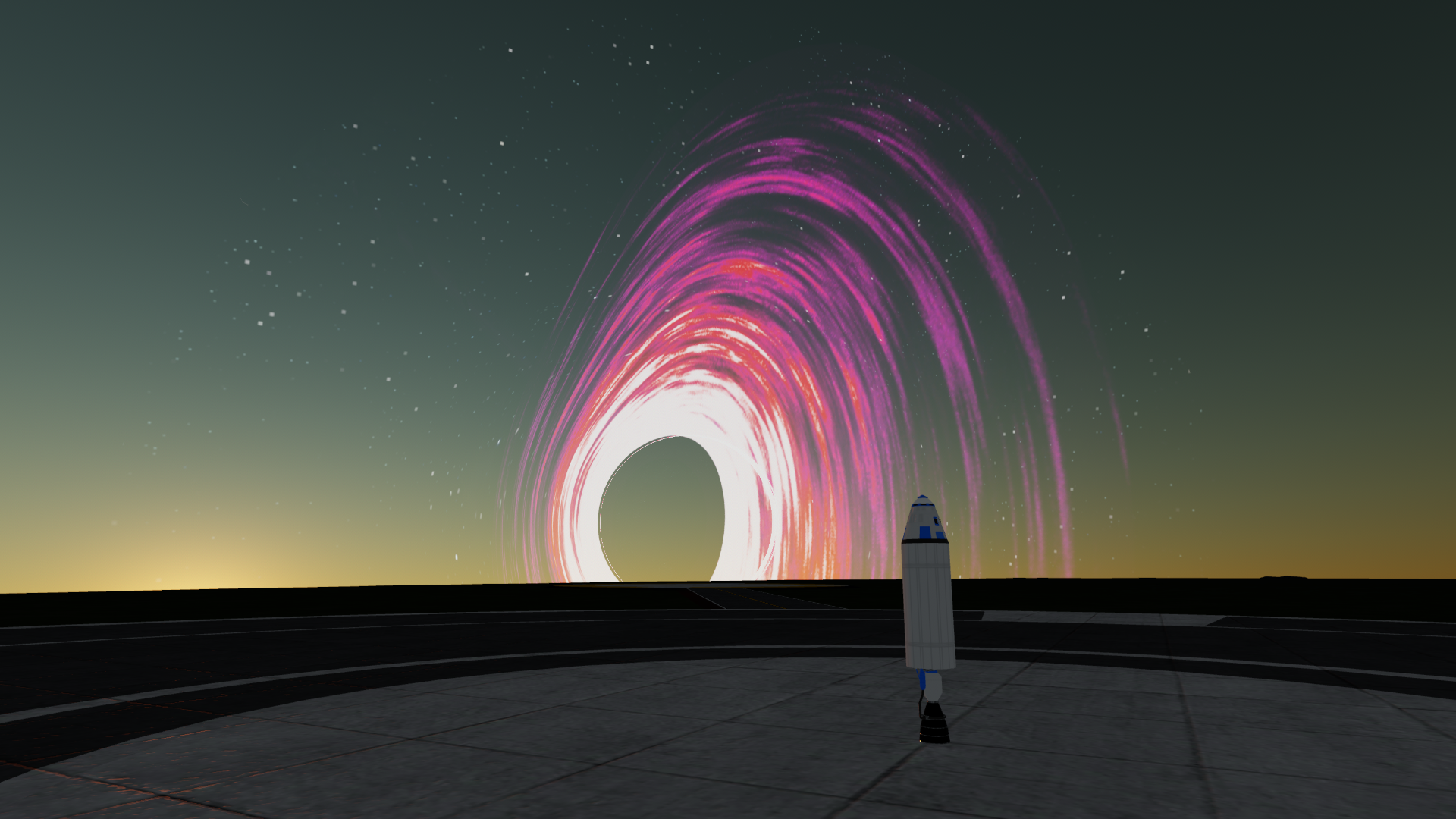
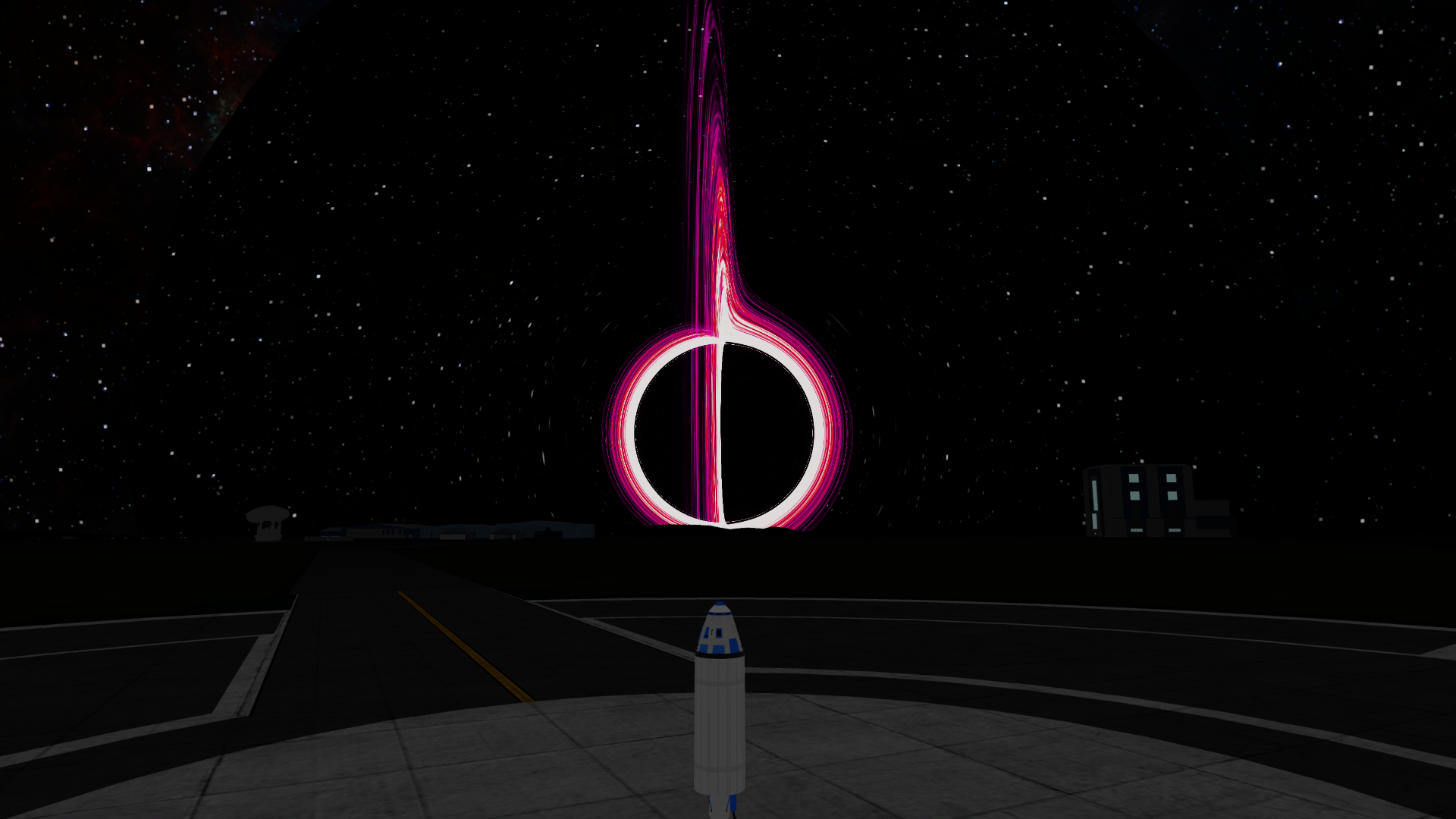
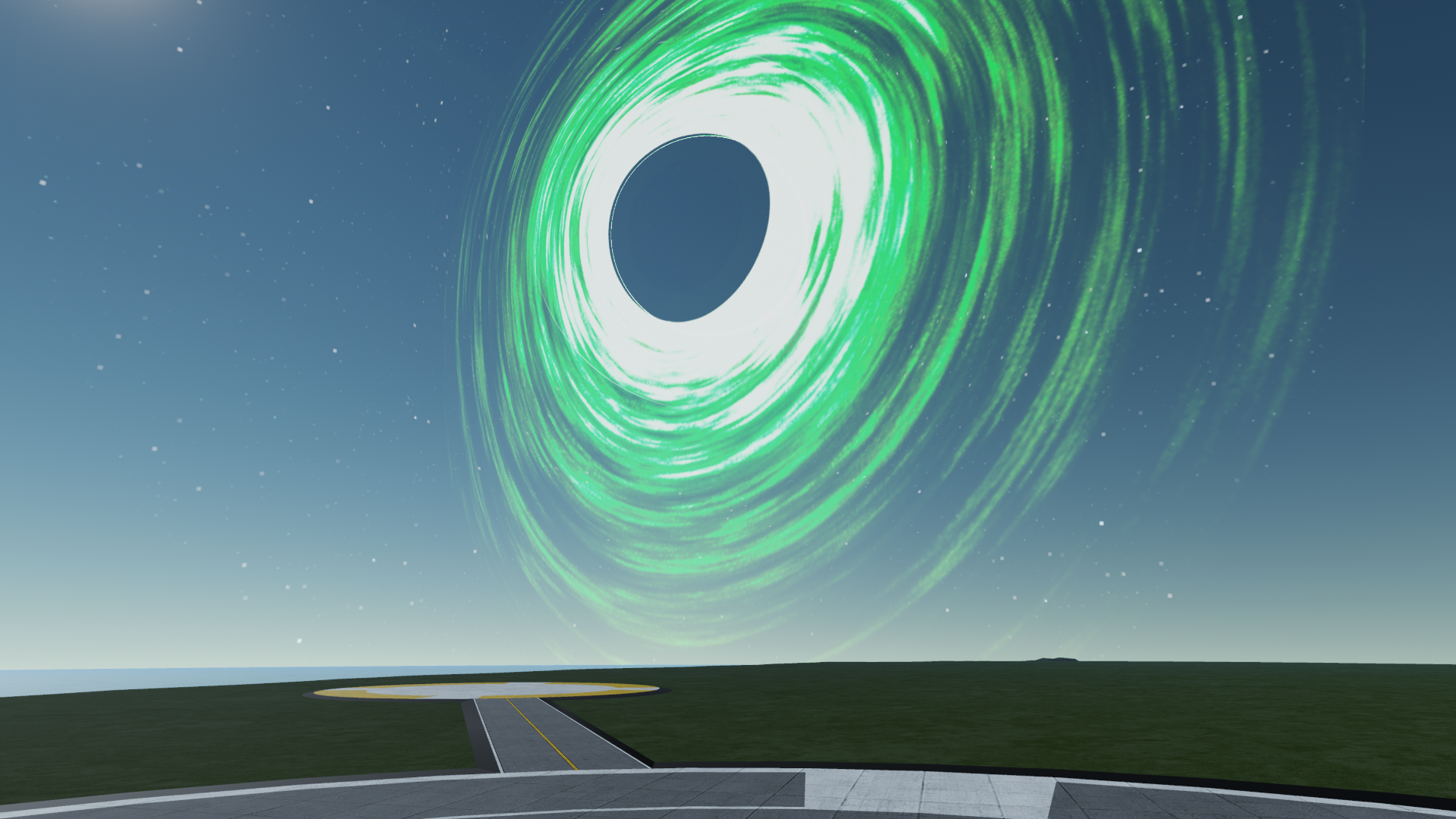
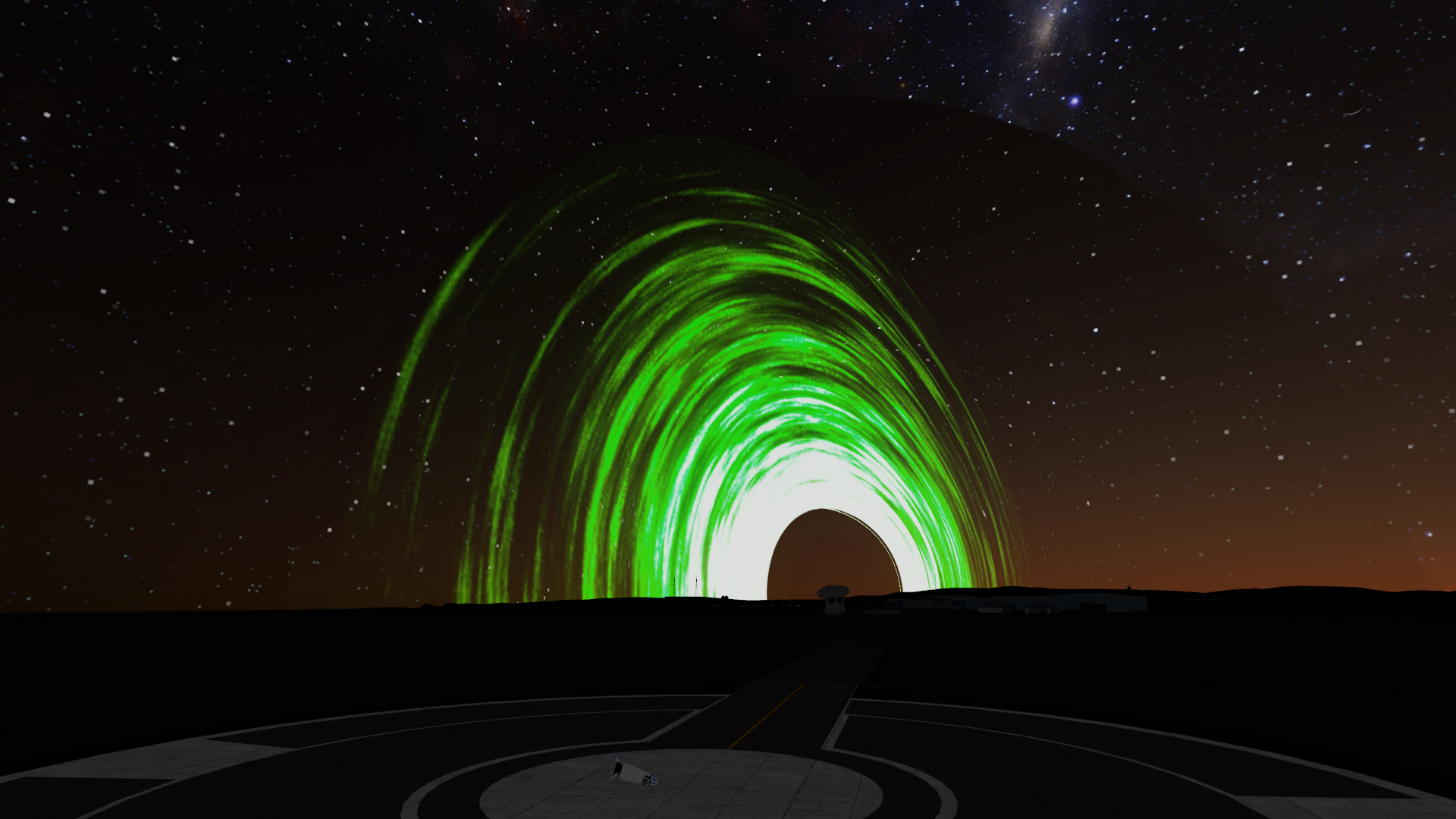
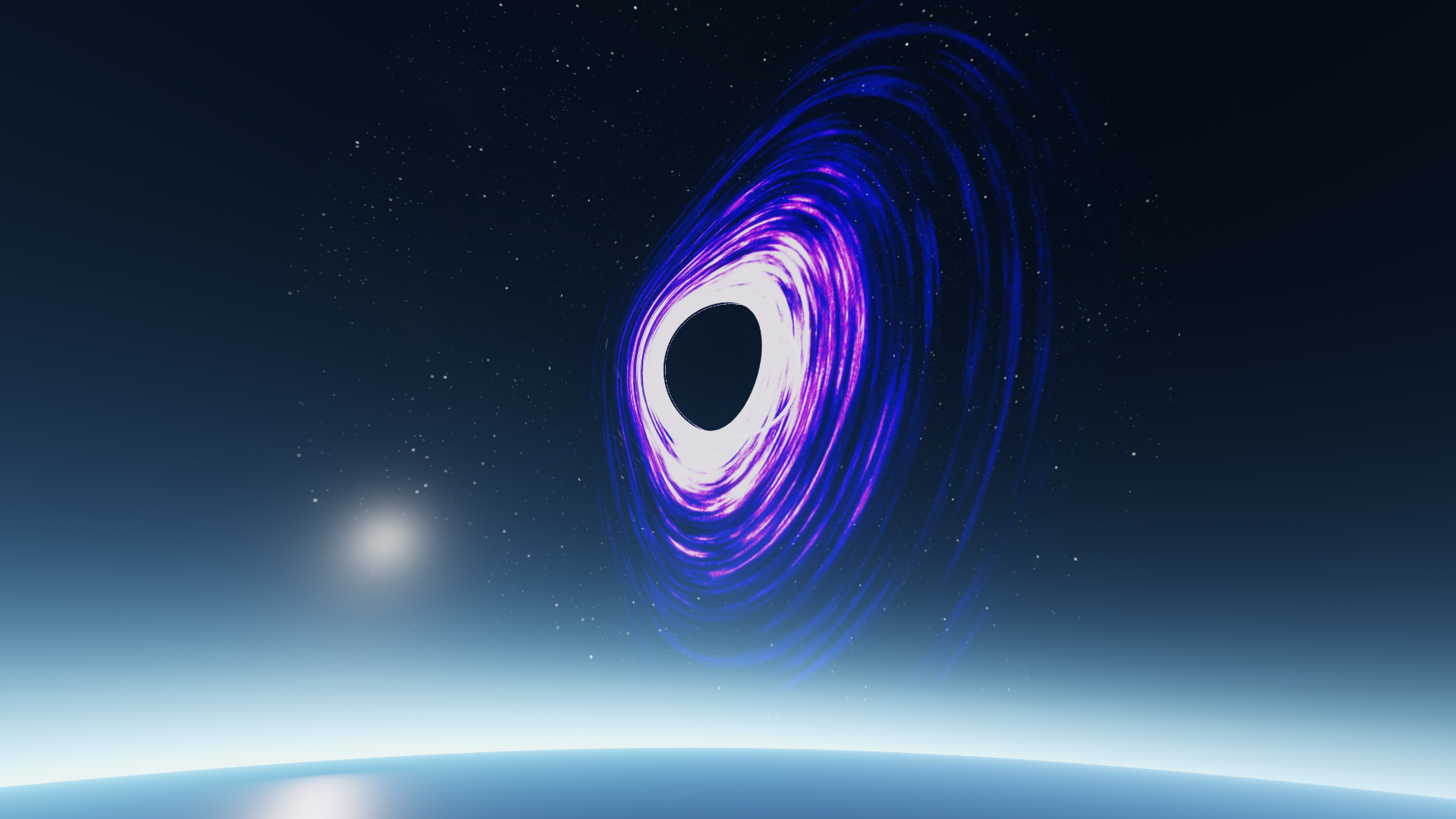
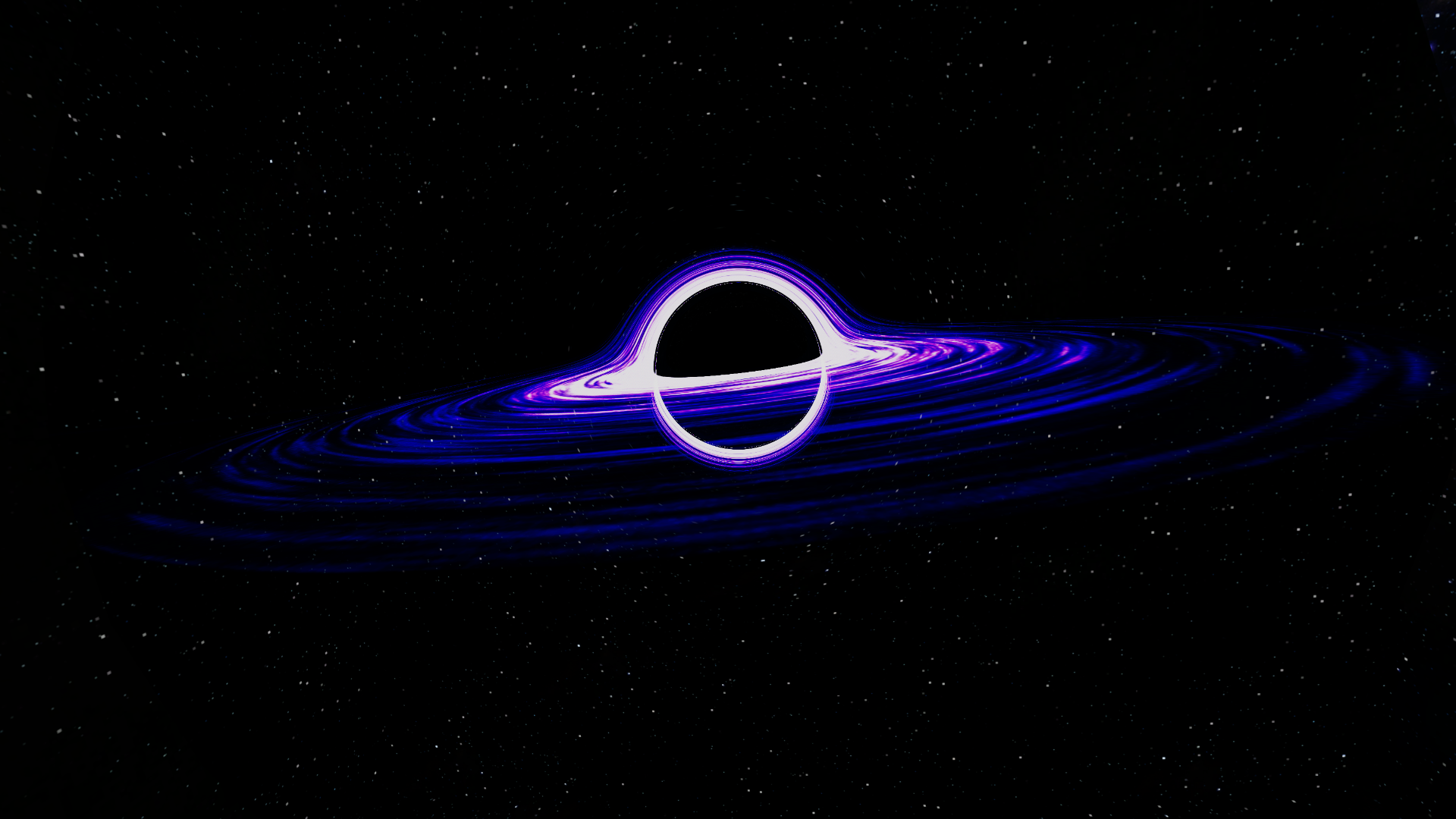
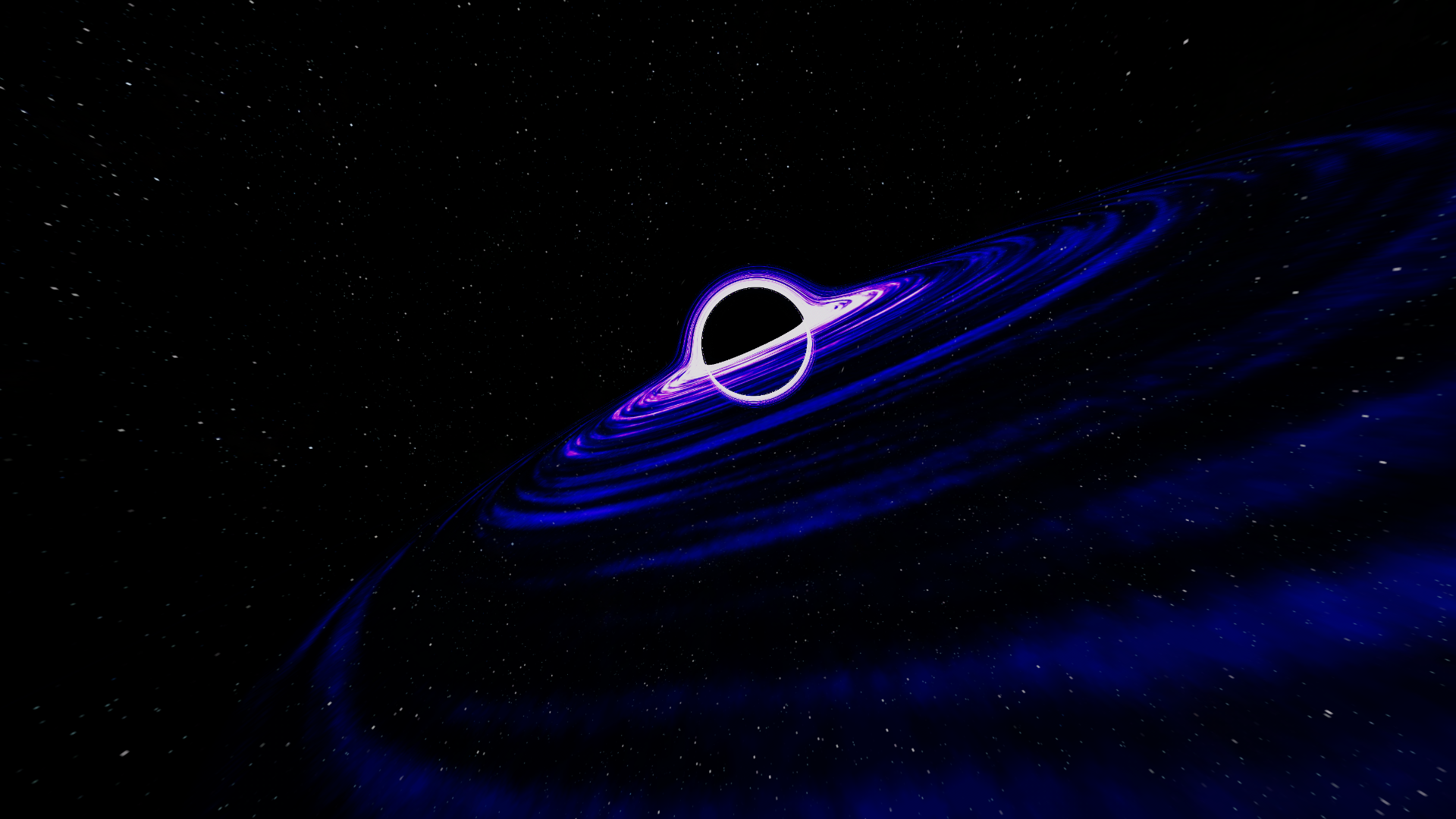
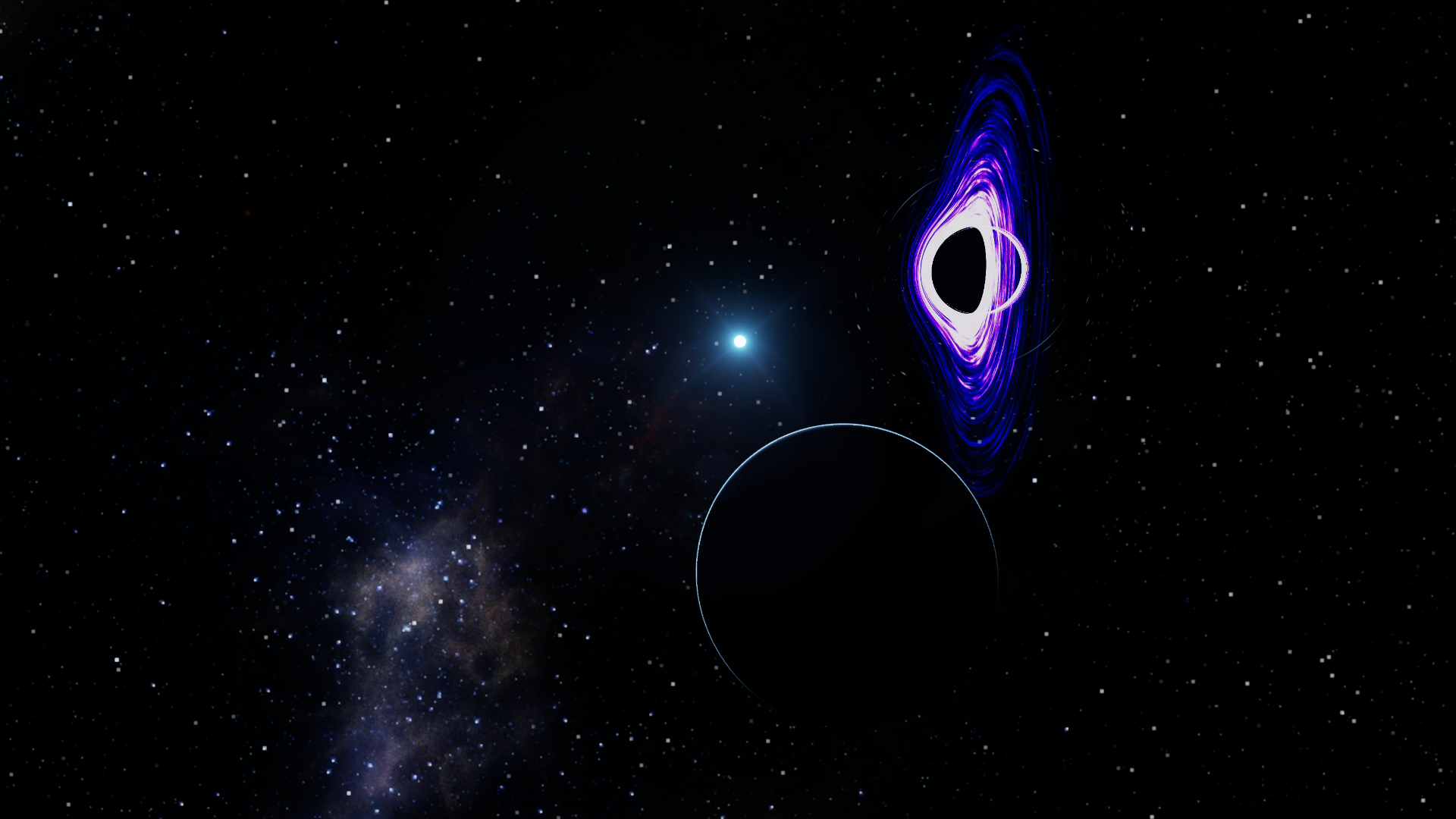
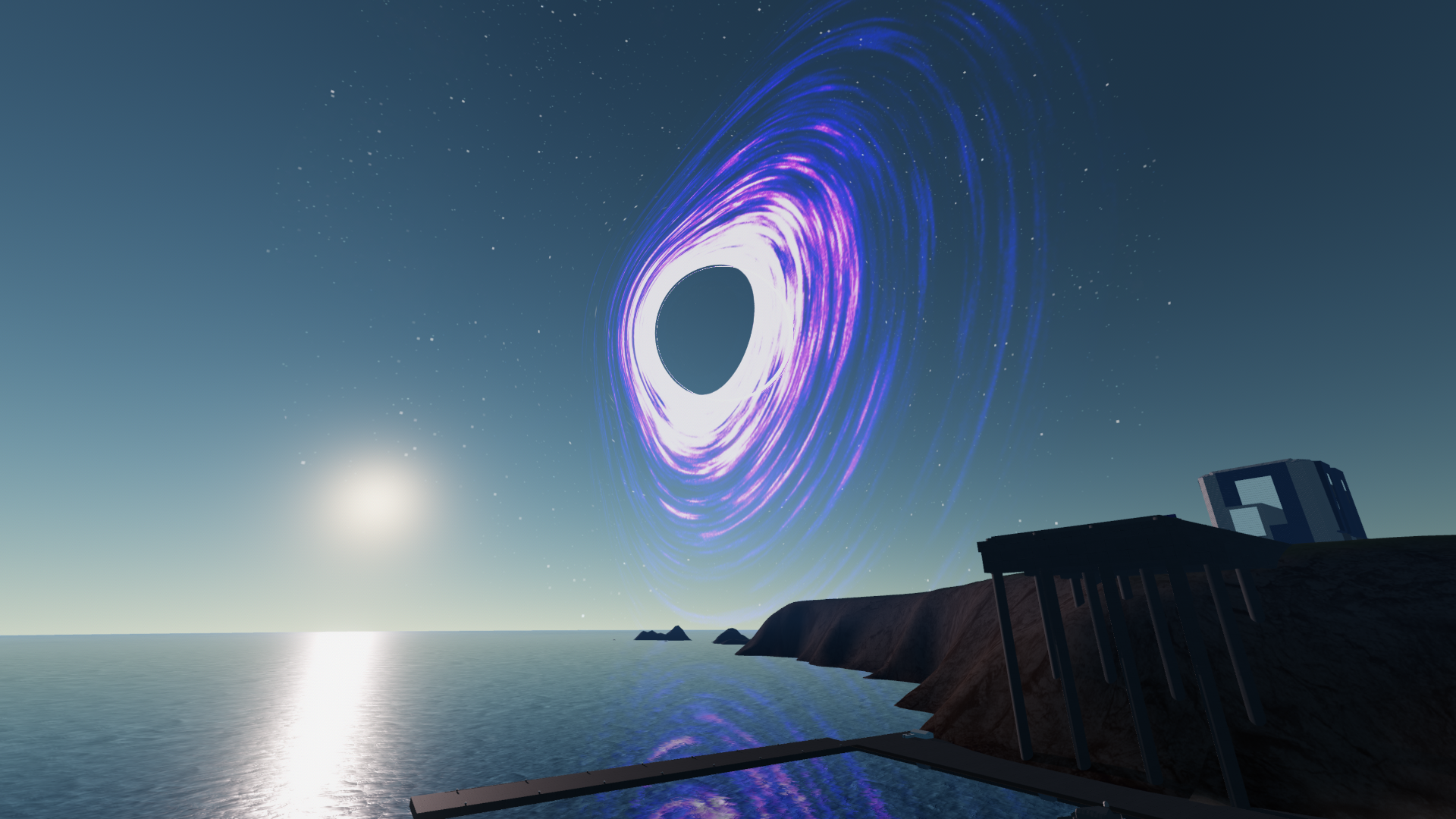
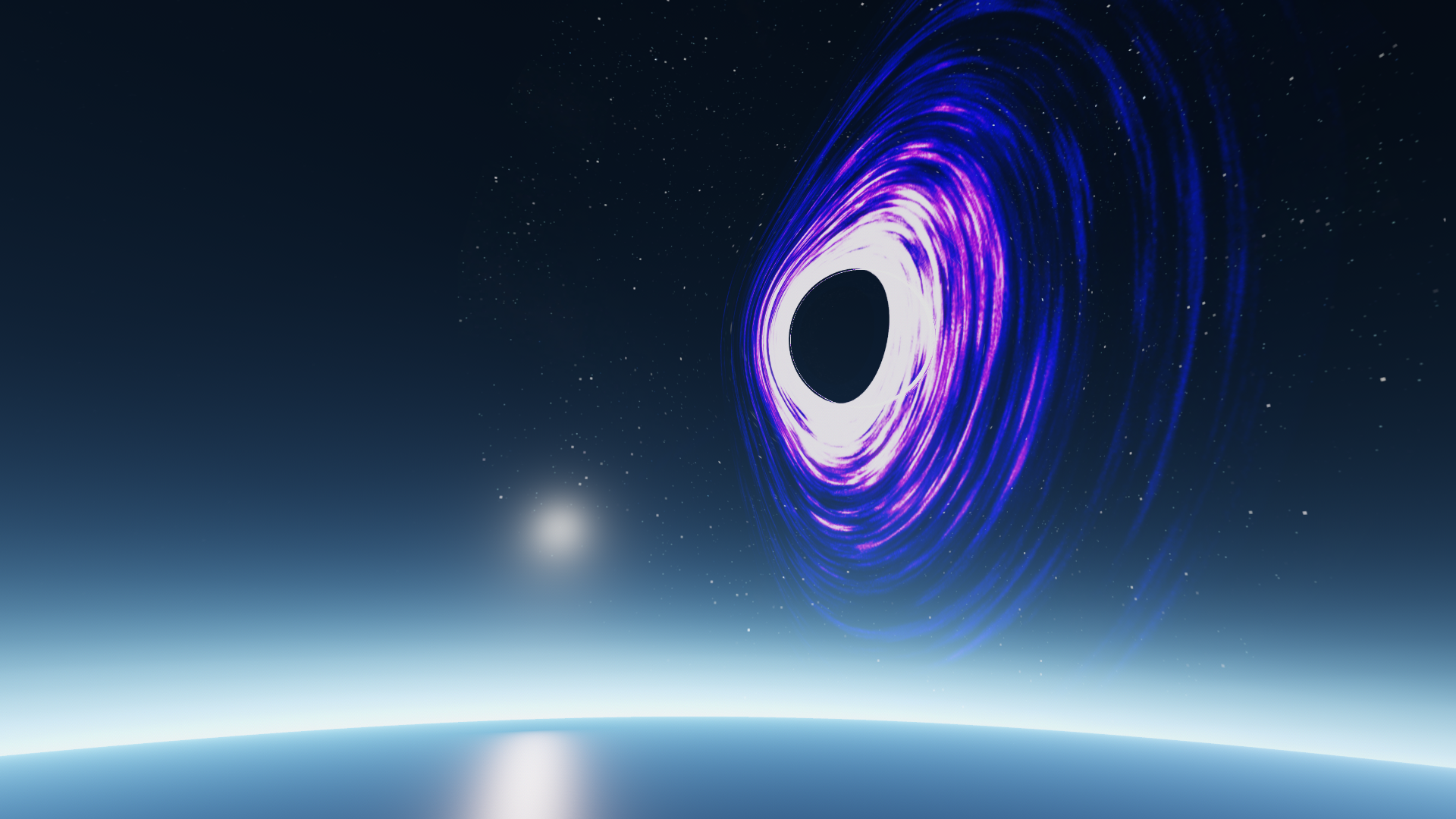

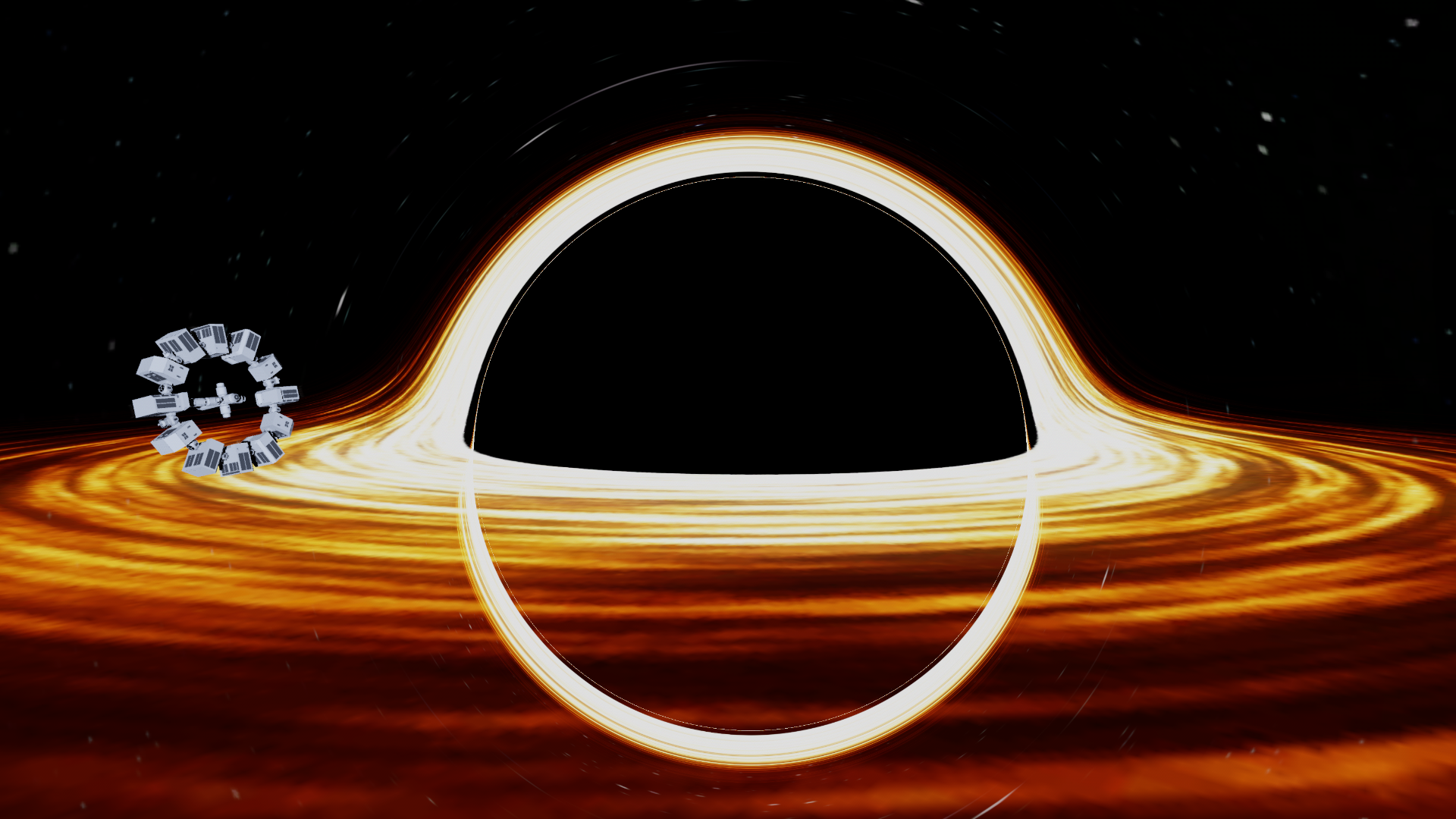

@Luc3s
To display this "black hole" correctly in the game:
1.First, make sure you have installed the "Overload" Mod.
2.First, make sure you have installed the "Black Hole Part" Mod.
3.According to the installation directory on your computer: C:\Users\Username\AppData\LocalLow\Jundroo\SimpleRockets 2
4.Open Settings.xml
5.Find: physicsDistance="1" (In most cases, it is "1", and you need to make it as large as possible, for example: 100000000)
6. Based on the above Mod introduction:
How to use:
1. First enter the game, use your rocket to find an orbit in space, I suggest launching in the rocket launch tower, the plane offset 60°, the orbital distance of about 3000km~5000km is the best, and then save the current orbital position and return to the design interface
2. Enter the design interface, first find the black hole Part and return the position to zero, 0,0,0
3. Then connect what you need to connect, and here I strongly recommend connecting the chip separately, because the black hole does not need to be controlled after 6000000 times magnification
4. Then change the size to 6000000 in the game to launch, select the saved track, and then enter the game.
If the process is correct you should see a huge black hole when you enter the game
5. Choose to keep the black hole in its current orbit and return to the design screen again, then you can choose your own rocket and fly into space to admire the black hole, the same process for other black holes
I hope that by doing this, you will see a black shape in the sky.