DESCRIPTION

What is Parallax?
Parallax is a visual mod which adds huge amounts of highly detailed foliage and rocks to diversify the entire planetary system with the goal of making each and every planet unique to explore. These objects can also be made collideable to make navigating the planets more challenging.

Installation
- Download Parallax
- Download the Parallax Assets
- Browse to
%AppData%\..\LocalLow\Jundroo\SimpleRockets 2\Mods. Can't find the AppData folder? See the Troubleshooting section - Open the ParallaxAssets.zip and copy the "ParallaxData" folder to the "Mods" folder.
- Copy the Parallax2.sr2-mod (downloaded in step 1) to the "Mods" folder as well.
- Launch Juno: New Origins and enable the mod
- Enjoy!
Installation Video: https://www.youtube.com/watch?v=eYtVXZedUFU
Verification:
Inside Jundroo\SimpleRockets 2\Mods, you should have a folder named "ParallaxData" and a file named "Parallax2.sr2-mod". If you instead have a file named "Parallax2", this is fine and you just have file extensions hidden.
Troubleshooting:
Q: I can't find the AppData folder!
A: In the Users/USERNAME folder that you are currently in, look for the "view" button at the top of the File Explorer window. Click "view", then "show" -> "Hidden Items". You should now see the AppData folder. Keep in mind this folder won't exist until you have launched the game at least once.
Q: Nothing is showing up in game!
A: Is the mod enabled? In the top right on the main menu in JNO, click Modifications -> Parallax2 -> Enable. If you get an error, or Parallax2 does not show in the mods list, reread these installation instructions.

In order to achieve a high quality yet highly performant experience, Parallax utilizes a technique called GPU Instancing to draw thousands of objects efficiently. Even if you have a lower spec GPU, Parallax will run great - you can always tweak the settings and cater the experience to your needs:
Recommended Settings
- For the best experience, I would recommend using a terrain LOD quality of 6.0.
- You can adjust the mod settings by editing Mods\ParallaxData\Assets\Common\ParallaxSettings.xml, where you can adjust the quality settings, enable performance saving modes or even change which objects are collideable for an easy or challenging experience
Recommended Specs
- GPU with 3GB+ VRAM
- 6GB RAM (with terrain LOD 10)
Support
If you enjoy the mod and would like to show your support, you can find me on Patreon!
Thank you for downloading Parallax.
GENERAL INFO
- Mod Version: 1.0
- Required Juno: New Origins Version: 1.2
- Published: 9/14/2023
- Downloads: 21808

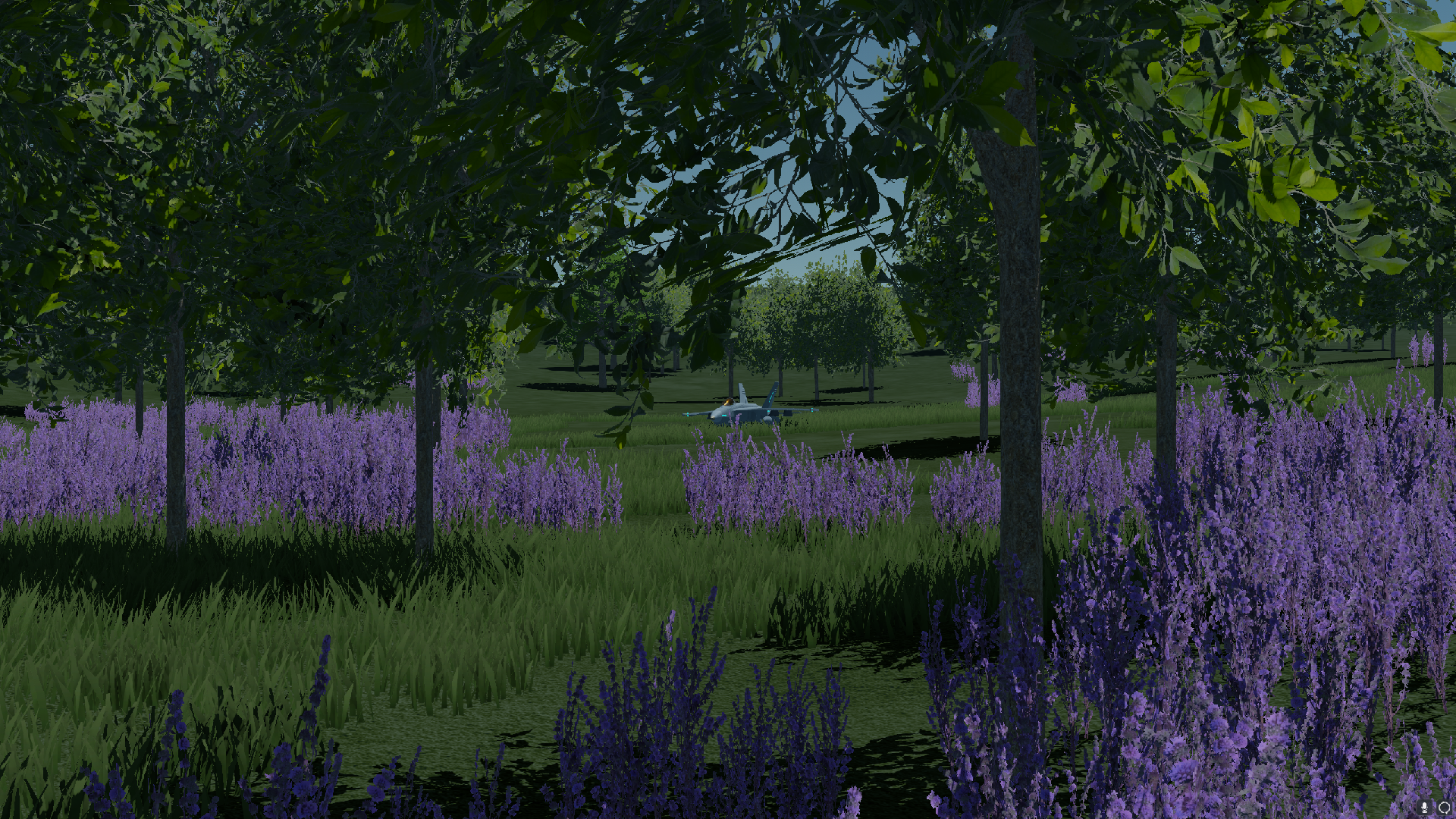


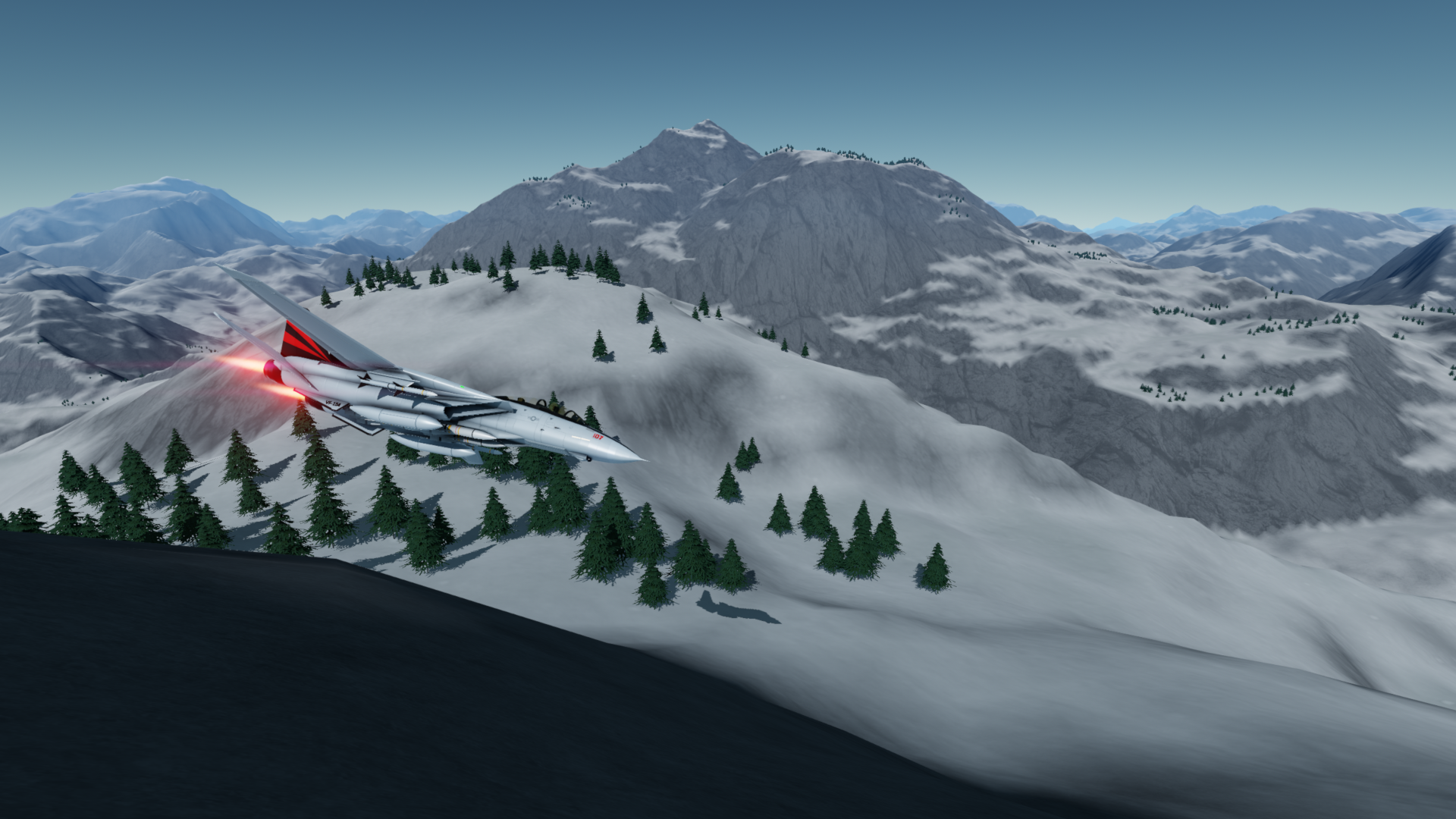
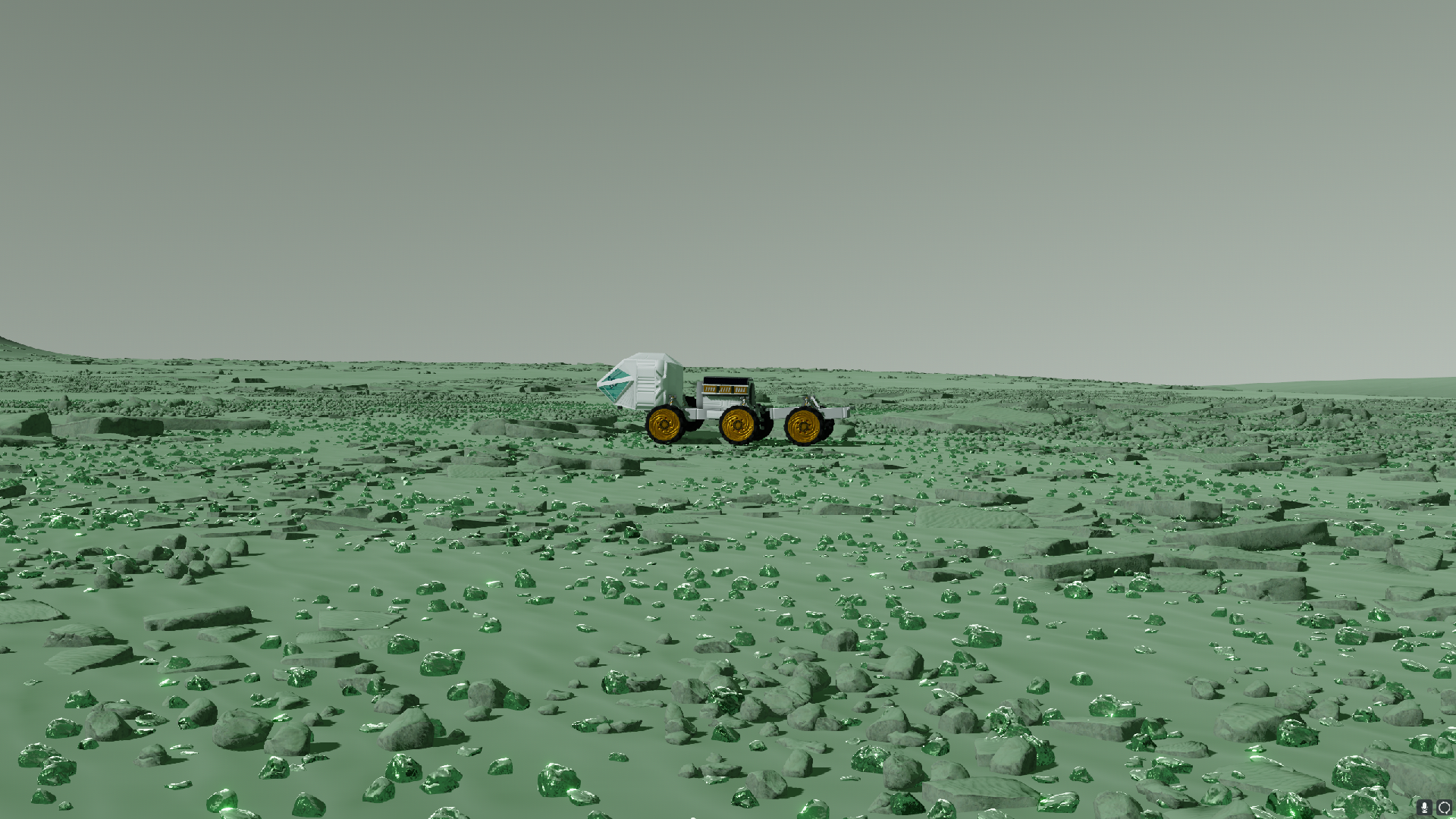
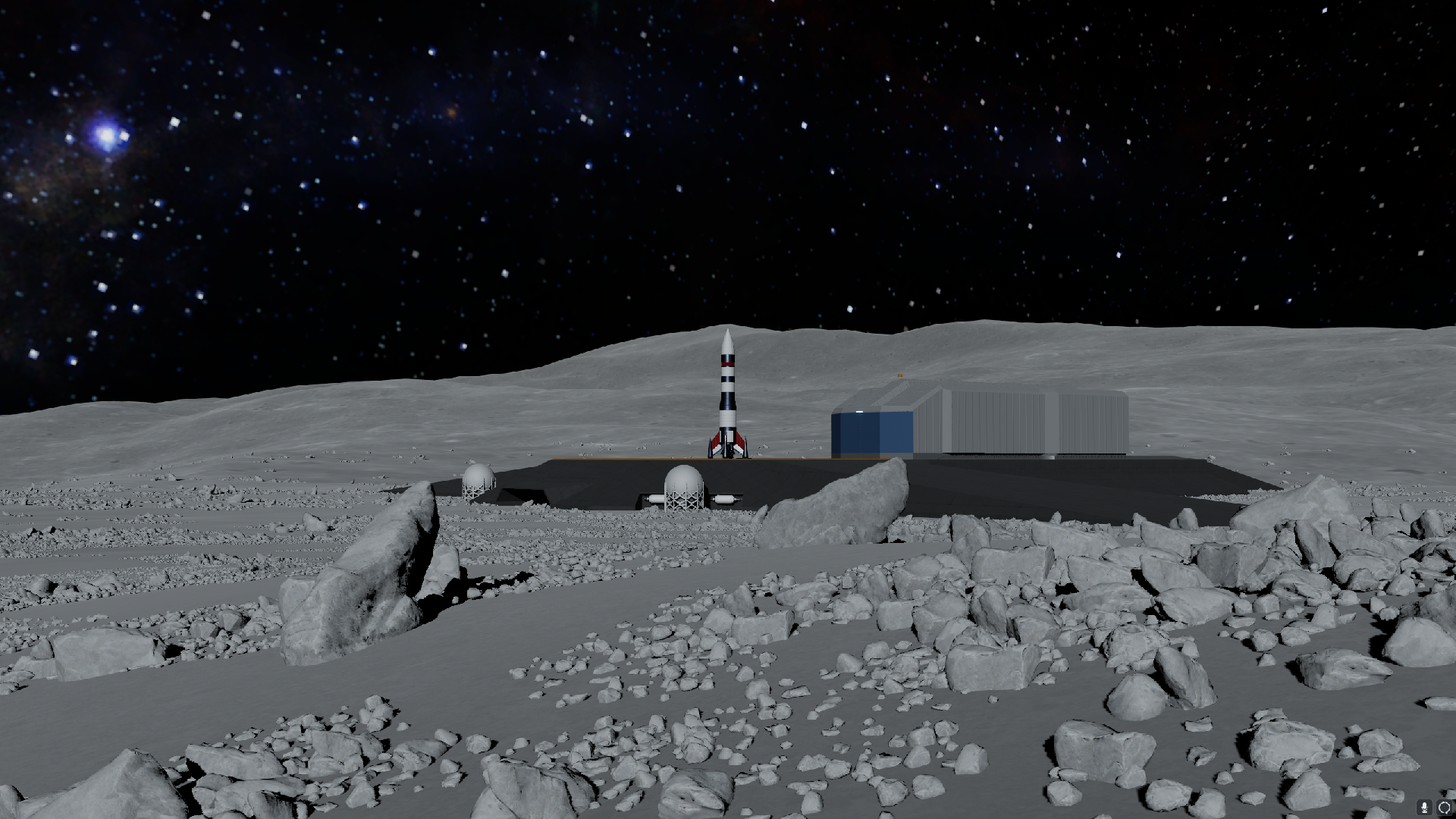
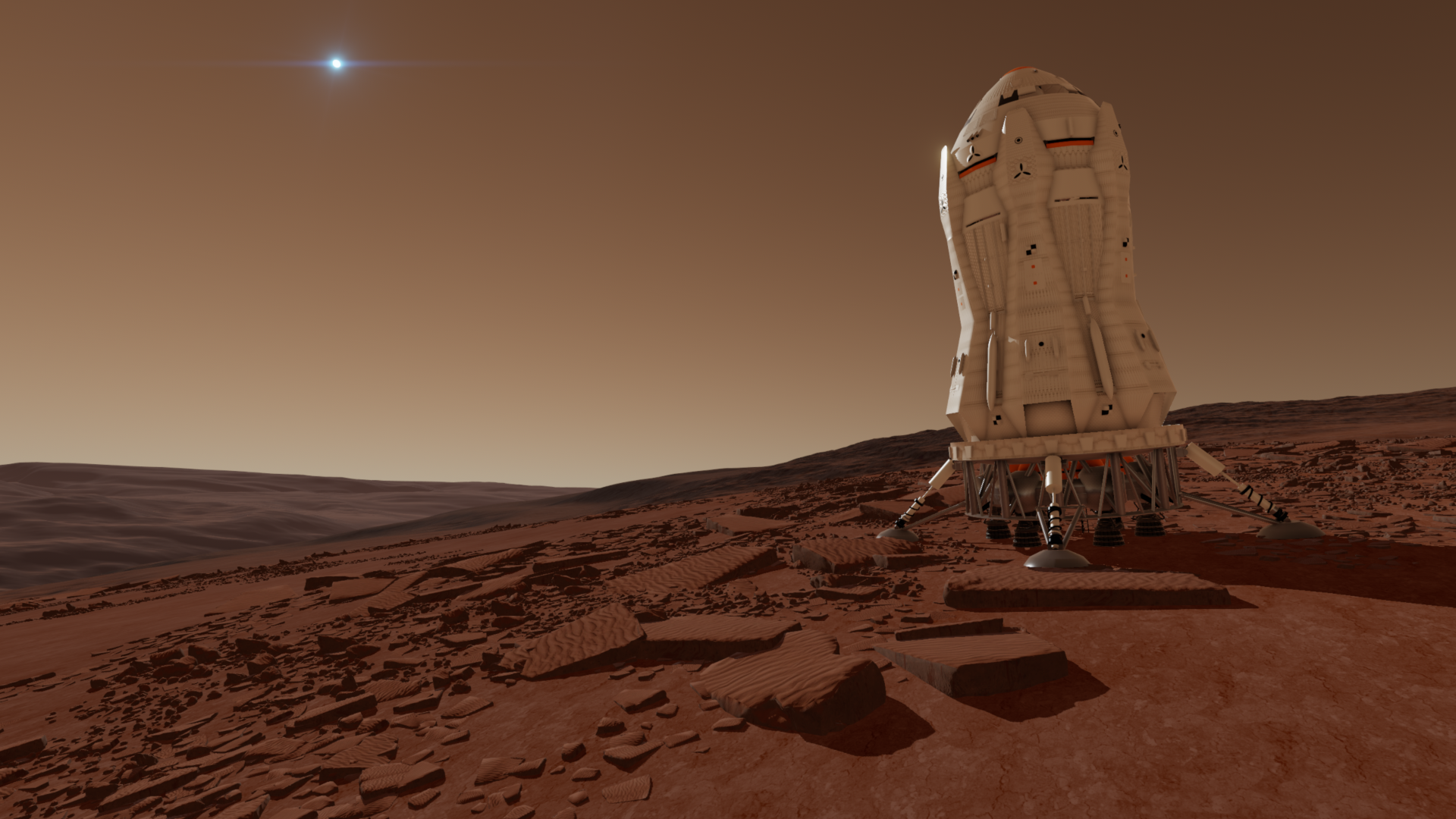
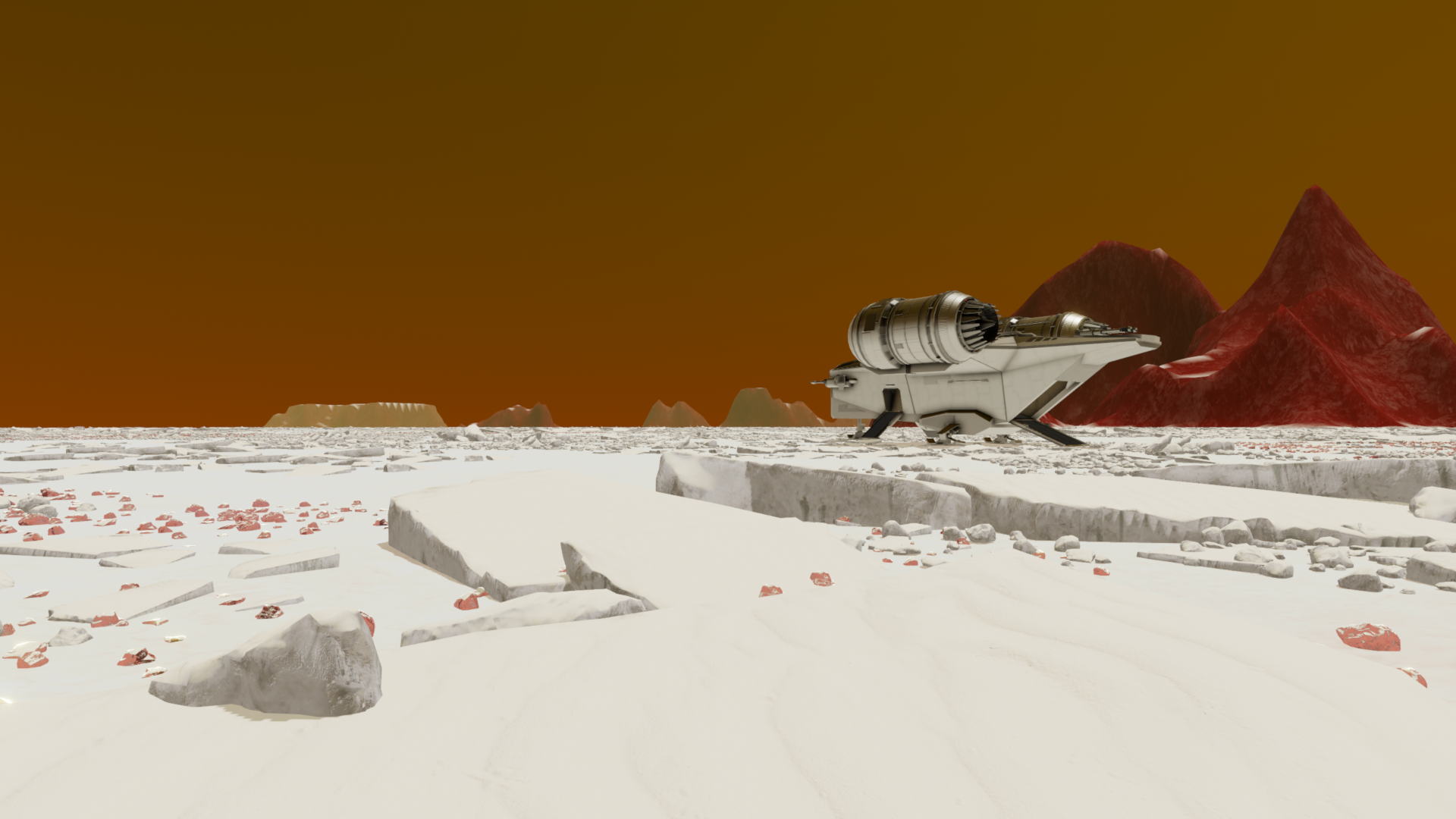

I don't know if this is on my end, but to download the assets, the max amount of time it takes is literally 16 days to download. I don't know why and can't find anything that may be affecting it.
It’s not working on Seregeaa
@Linx time flies
1.4 years ago already, wowzer
@Pedro aight man
@Spacemurfsayhuh the thing is that the path you suggest is absolute, which may not work for everyone, but the path in the description is relative, so it will work for everyone. All that has to be done is copy paste that
@Pedro That path has the little two dots there which confused me and I think is confusing others, since others have had this issue too; just a suggestion mate.
@Spacemurfsayhuh it is literally step 3 of the installation guide
I recommend updating the mod instructions to give the file path
C:\Users\"username"\AppData\LocalLow\Jundroo\SimpleRockets 2\Mods, because I and I can see some people in the comments as well have had the (small brain) issue of going to the wrong file path and having the mod not work.
Great mod btw
@Pedro I found it, this entire time i wasn't using This PC > Users > AppData (i didn't know i needed to input my name too) , thanks!
@Hermann650 you are in the wrong folder, make sure you follow all the steps from the video
@Pedro Yes, after clicking on manage > browse local files, there's only modtools, monobleedingedge, simplerockets2 data stuff, and utility. Parallax2 is visible on the Mods in Juno, but when i try to activate it, it just keeps sending out an error code
@Hermann650 did you watch the video?
I can't find the "Mods" folder on File Explorer. I've activated the "show hidden files" thing. I have Juno installed on Steam, not directly. Side note, it keeps trying to access the file using the original game path, not trough Steam. Can anybody help me?
@hosain https://www.simplerockets.com/PlanetarySystems/View/gCi28k/RSS-with-Parallax
I can't modify the xml file, why is that?
i can t enable parallax2 on RSS Hyperpatch!
it only enabled on juno system!
how can i enable this mod on RSS Hyperpatch???
@finalfrontierareospace indeed
this needs to be a stock feature
will cladh have some new contents?
@Tallisar Dunes on oord sound really fun. And some spooky stuff for the blood ocean planet whould be cool too.
That would be hella nice @Junkthunder. Imagine dune-sledding on Oord.
Are there any updates planned for the two new planets in the Juno System?
"you must change permissions for this compressed file"? im the admin so can anyone tell me what this means?
This is how you get to the mods folder: C:\Users\Owner\AppData\LocalLow\Jundroo\SimpleRockets 2\Mods
@BLKBIRD