DESCRIPTION
Hello, JNO Community!
Happy to present to you my newest mod - Nozzles.
This mod adds two new nozzles to jet engine - AL-31F and AL-41F with TVS (Thrust Vector System):
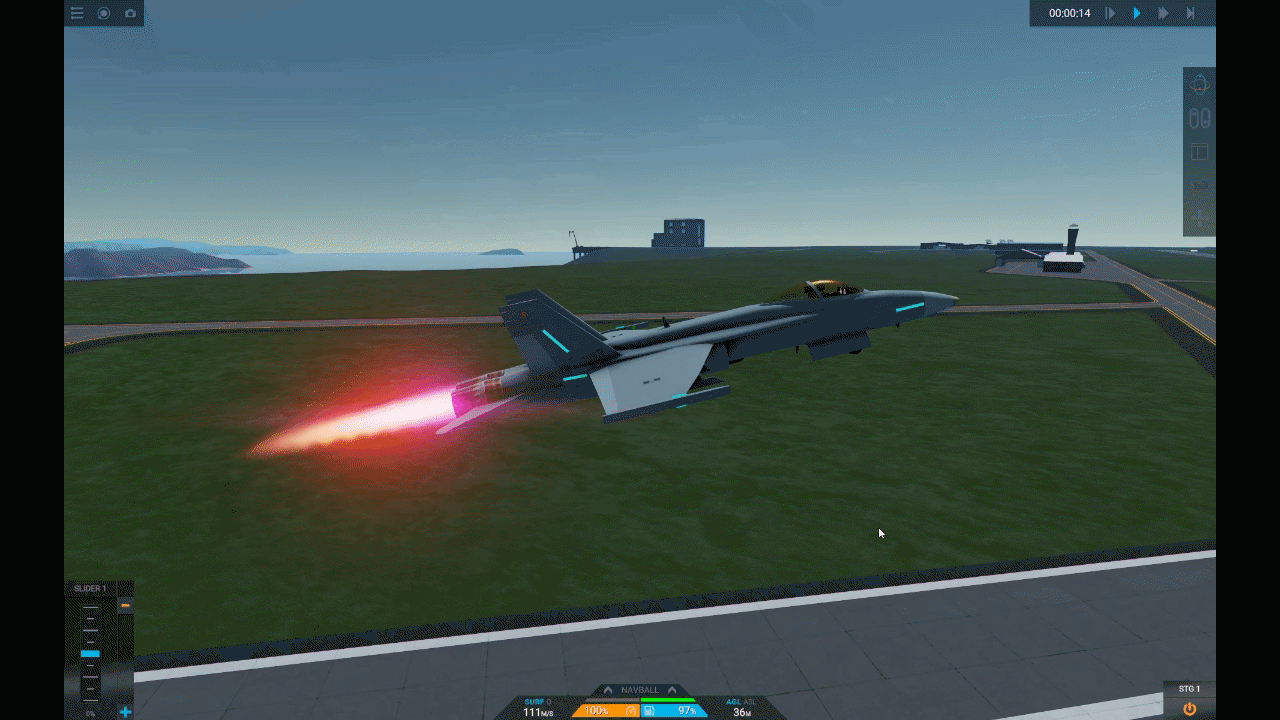
You can use this nozzles by the two ways. Simpliest - use the EngineCustomNozzle, you can find it in Propulsion section. This is the clone of Griffin engine, but without thrust reverse input controller:
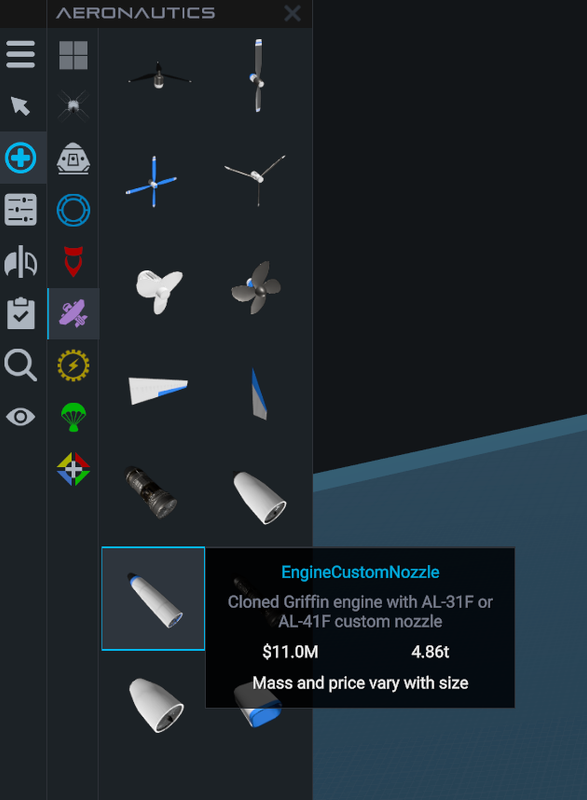
Another way- open XML of your craft, find "JetEngine1":

and replace all input controller lines by lines:
<InputController inputId="Throttle" />
<InputController inputId="Pitch" />
<InputController inputId="Yaw" />
<Nozzles.CustomNozzle />
This is the result you should to have:

This way allow you to get new nozzles to your jet engine without replacement part. After this make sure that Pitch and Yaw input controllers have min = -1 and max = 1.
MODIFIERS:

nozzleType - exist only two types of nozzle. AL-31F from Su-27 without TVS and AL-41F from Su-35 with TVS. AL-41F have two rotation axes. My recommended angles of deflection: 15 degrees, if you use only one axis, and 10 degrees, if you use both axes.
sizing - external or internal. It affect the scale of nozzle.
throttleAnimationSpeed - the speed of nozzle animation depends throttle input.
throttleMinAnimation - the minimal value of nozzle animation. This value set the minimal diameter of nozzle, when throttle is zero.
throttleMaxAnimation - the maximal value of nozzle animation. This value set the maximal diamater of nozzle, when throttle is max.
You can invert the direction of animation, if you set throttleMinAnimation = 1 and throttleMaxAnimation = 0. This way works with exhaustMinScale-exhaustMaxScale and distortionMinScale-distortionMaxScale pairs too.
exhaustMinScale - the minimal scale of stock exhaust particle system depends nozzle animation. By default, this scale is static, but this option allow to override the stock behaviour. The default values: 1.8 for Military, 1.0 for Civilian and 1.33 for Basic stock nozzle types.
exhaustMaxScale - the maximal scale of stock exhaust particle system nozzle animation.
smokeScale - the scale of smoke particle system. The default values: 1.5 for Military, 0.69 for Civilian and Basic nozzle types.
distortionMinScale - the min scale of distortion effect depends nozzle animation. This effect invisible in designer, you can see it only in level. By default this scale = 1 for all stock nozzle types.
distortionMaxScale - the max scale of distortion effect depends nozzle animation.
pitchAngle - pitch angle for AL-41F TVS system.
yawAngle - yaw angle for AL-41F TVS system.
rotatingSpeed - the speed of rotation TVS system, degrees per second.
disableStockNozzle - this option make stock nozzle invisible. But probably it can be useful for you, if you want to find true animation speed of stock nozzle.
nozzleScale - this option allow you to set the scale of nozzle you want.
nozzleOffset - offset of nozzle.
HIDDEN MODIFIERS:
throttleInputId - id of throttle input controller. Attention - this is not a name of input axis, this is inputId field:

pitchInputId - id of pitch input controller.
yawInputId - id of yaw input controller.
stockNozzleName - the name of stock nozzle of JetEngine1. I make this fields to make mod more stability in the future updates, if for some reason names of objects of stock jet engines become another.
If this object and objects below not founded, the mod will works, but with restrictions and you will see warnings in dev console.
stockExhaustParticleSystemName - the name of stock exhaust particle system.
stockForceTransformName - the name of stock force point.
stockDistortionEffectName - the name of stock distortion effect.
stockSmokeParticleSystemName - the name of stock smoke particle system.
TVS SCHEME:
By default input controllers of AL-41F allow you to control only Pitch and Yaw axis, but not Roll.
This is the simpliest scheme in vizzy:

You need to variables: PitchRollLeft for left engine and PitchRollRight for right engine.
Set Cockpit.FlightProgram.PitchRollLeft in the input field of left engine and Cockpit.FlightProgram.PitchRollRight in the input field of right engine.
And roll will works:
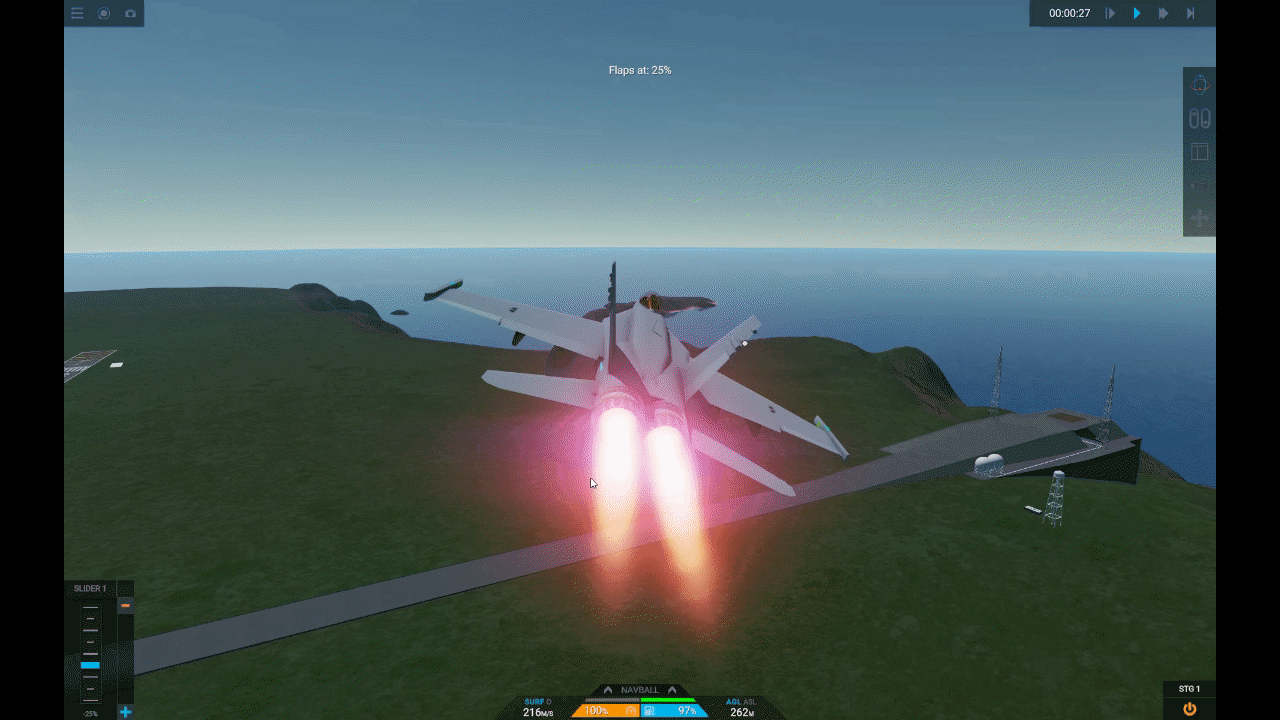
ENJOY!
GENERAL INFO
- Mod Version: 1.0
- Required Juno: New Origins Version: 1.3.110.0c
- Published: 8/17/2024
- Downloads: 2527

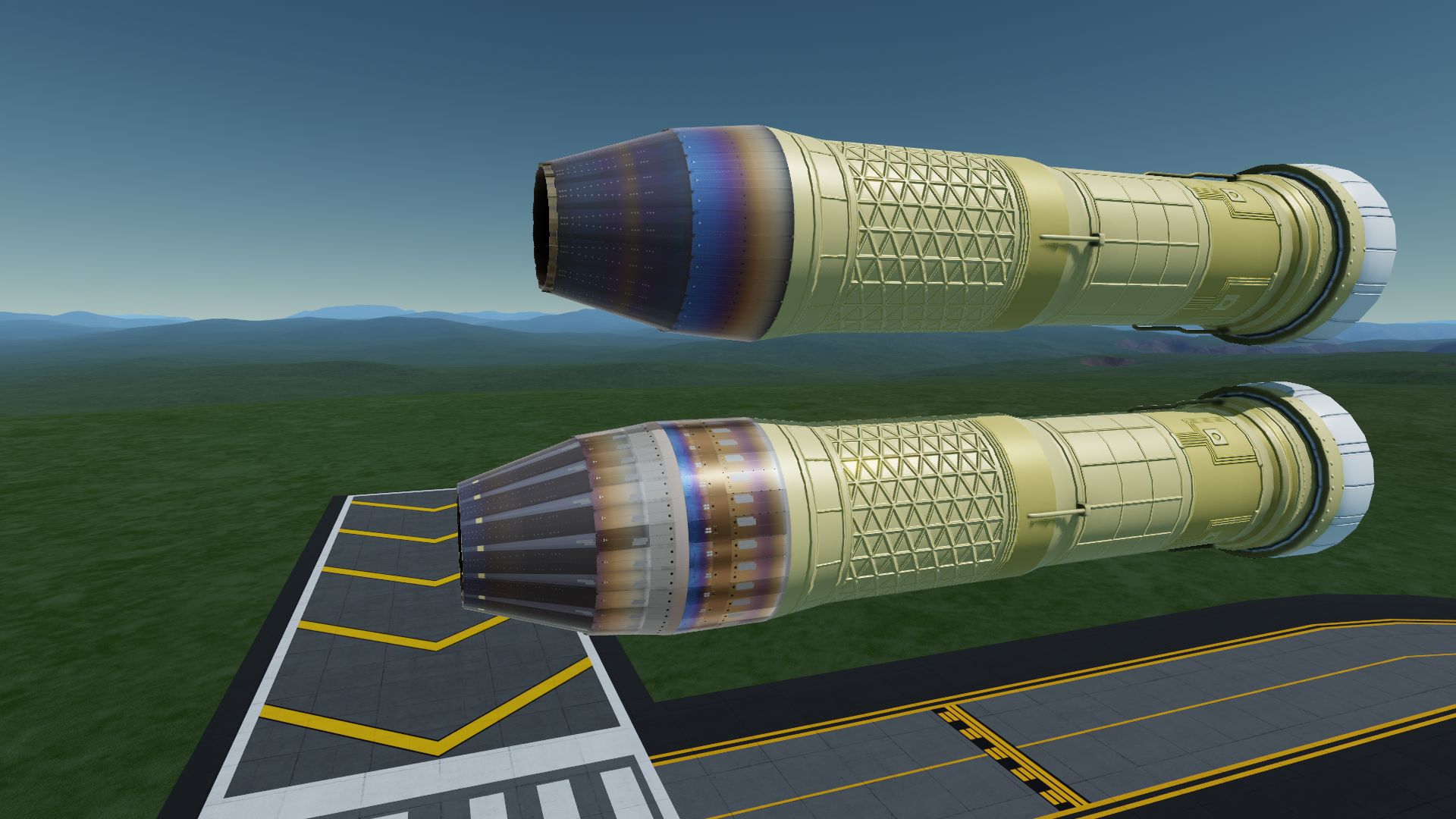


Shame that would be good for custom nozzles 😔
@JAIndustries No, this is not posssible.
Does the TVS scheme work for hinge rotators/ hinges because it would be good the use for tvs part built engines because you would only need 1 rotator for pitch and roll
NO MODS WORK ON MOBILE
thank god tw in juno!
any way to make this work on mobile?
@MOPCKOEDNISHE я когда скачал файл и открываю его, пишет что не удвлось открыть файл
@VERONpubg Если такой папки нет, значит создай.
Путь должен быть таким:
C:\Users[твой профиль]\AppData\LocalLow\Jundroo\SimpleRockets 2\Mods
@VERONpubg туториалы найди какие ннибудь
Как скачать мод если нет папки mods
@MOPCKOEDNISHE where do you download the video pad video editor
@ImperiolTech The way i use:
1. Record video in game by Bandicam.
2. Export this video to gif via VideoPad Video Editor
How do you make the gif
Still the build is AMAZING
@Zazo Yes, i know :)
I discovered this already after I have made the description :)
In fact on the gif the nozzles obstruct the roll and should be inverted :)
in the vid the jets point the wrong way when the plane rolls lol
@MELlel Nozzles.CustomNozzle:
pitchAngleor/andyawAngle@MOPCKOEDNISHE Where exactly
@MELlel Yes.
@MOPCKOEDNISHE I can only rotate them up to 30 degrees. should i look in the tinker panel?
@MELlel You already can rotate TVS nozzle up to 90 degrees, but honestly this is not enough for VTOl control, because this nozzle not designed for it.
it would be cool to have the nozzles rotate up to 90 degrees for VTOL aircraft.
@ImperiolTech Bandicam
What kind of screen recorder do you use?
@OverCAT83 No, mods are not available for mobile.