DESCRIPTION
PigeonEye is a mod that adds overlayed PiP mini cameras, still visible even in map view!
It can display the main game camera, nearby crafts' cameras, docking ports, and engines... offering multiple action camera views with adjustable angles, rotation, pan, and zoom capabilities. Each camera deserves its own window.
Bonus: I’ve added some tweaks in the game settings for multi-display support, so you can expand your view to ultra-wide and really soak in that overview effect.
- Actual Gameplay Video: https://www.youtube.com/watch?v=4S72VI_TkMM
It costs about 5 FPS per camera window in high settings (RTX3090, 5900x). - Multi-display support tweakers: https://www.youtube.com/watch?v=5yxVF0s3Q3w
How to install:
Firstly, install the game, and Download the mod:
GitHub Download
OR OneDriveCopy "PigeonEye.sr2-mod" to:
%USERPROFILE%\AppData\LocalLow\Jundroo\SimpleRockets 2\Mods
orC:\Users\YOUR_NAME\AppData\LocalLow\Jundroo\SimpleRockets 2\ModsEnable it in the game's Mod menu.
- Launch game, at Flight Info menu, toggle PiP on and that's it.
CHANGELOG:
- V1.2.2 released, added a scrollbar and < | > buttons for the camera list. Separate the list into camera only, and other parts group.
Feature:
- Add game built-in camera part to your ship design. Camera views from that part, as well as from the landing gear, wings, and engines, pilot... will be also automatically added.
- Launch the game and toggle the PiP Overlay Button at the top of the Flight Info menu.
- From PiP's LIVE dropdown list, select a camera or click [+] (next to camera name) to open a New camera tab.
- Use the L&R mouse to Rotate / Drag, Alt + Scroll to Move forward/backward, Scroll to zoom.
- Middle mouse to enable Target Lock (lock on GPS or follow target).
- Visual, FX effects and reflections... won't be shown in the PIP camera for better performance.
- Go to Game Settings to enable multi-display support (experiment).
Upcoming:
- Add a video/photo record button for each camera window.
- Fire at a locked target & ATGM missile.
- Split and display the Map view and Game view separately on two monitors.
Known Glitches:
- Render range is limited when in map view.
- Space camera view may not match the main camera (far background planets sometimes appear in the wrong position, no problem with the nearby terrain).
- FPS drop in Ultra game settings (reducing max lighting and reflections may help).
- Laser Lock on water may not be precise, and water rendering may appear slightly worse.
- If you see an unexpected reflection of your craft on the water, turning on/off Effects/Re-Entry settings may help...
Update & Support:
It took me quite a few cups of coffee and a lot of trial and error, as I was completely new to programming in C# and Unity. I wasn’t so sure where to start when I first had this idea.
So, if you like this mod, consider buying me a coffee, it’ll help me add more cool features!
My updates and donation link: https://ko-fi.com/pigeoneye
GENERAL INFO
- Mod Version: 1.x
- Required Juno: New Origins Version: 1.3 (Jan-Feb 2025)
- Published: 2/4/2025
- Downloads: 1284
DOWNLOADS
TAGS
21 Comments
- Log in to leave a comment
-
-
-
1,369 hoangthi8 months ago
@POBRESEMMEDODOALUGUEL You simply add a normal camera part wherever you want while in Design, and it will be shown in game
-
-
-
1,369 hoangthi8 months ago
@SpaceLAerospace Sorry to hear that. If you don't see the Mod Menu button, your game version is probably too old and not compatible
-
-
1,369 hoangthi+1 10 months ago
@Eddyviolin525 As I mentioned, click '+' to add more camera windows.
To move the windows, click on the camera title, then drag and move it, just like in any other application.
The UI doesn't have many buttons, just click randomly and you will understand the functionality.
Watch the "gameplay" video if you still can't get it to work -
135 Eddyviolin52510 months ago
how do you add multiple windows, also I cant move the windows around for some reason
-
1,369 hoangthi+2 11 months ago
@breadz @Dooiereier I've already updated v1.2.2 with scrollbar and < | > buttons for cam list. And "trash" cameras have been removed.
-
1,369 hoangthi+3 11 months ago
@Dooiereier I am working on the list with grouped cameras and a scroll feature.
-
10.1k Dooiereier11 months ago
Why do I get a list with 109 live cameras? They're all IonEngineMesh, IonEngine etc? The list is too long to fit onto the dropdown.
-
1,369 hoangthi+2 11 months ago
I am looking at the MFD code to see how straightforward it is to integrate the camera view into the MFD panel. Then people could place that inside a tank and use it to remotely control the turrets from within
-
1,369 hoangthi+1 11 months ago
@Charodey Yes, I imagine a UAV tracking an target, returning coordinate parameters. Then, on the main game screen, I will fire artillery or rockets toward those coordinates, a burst of small rounds first, observe the bullet drop, and make adjustments until the target is eliminated. Truly immersive. I made this mod that way
-
-
-
5,752 Charodey+1 11 months ago
Really cool and useful mod, i have played with it for some time yesterday and it helps a lot.
-
2,676 WhiteMonster+1 11 months ago
Great mod! This mod is for video creators and simulation enthusiasts!
-
1,369 hoangthi+3 11 months ago
@breadz
Thanks. As I mentioned, visual effects (called post-processing I guess) won't be rendered by the PiP camera. The PiP camera simply captures the original, native Unity camera feed, so unfortunately visual mods also won't work with in it. As a result, the image in your main game looks beautiful, but the image in the PiP window appears original, without any post-processing. I wish there were a straightforward way to make it work, but it’s beyond my current basic skills. In fact, I'd actually prefer to keep these effects off (within the PiP) anyway, because they have a huge impact on performance.The UI is still as basic as in the test release, so the camera list is a bit messy. I'll try adding a drop-down list with a scroll bar, <>, and maybe separate groups to make things more clearly. However, there’r still works to do with the main functionalities, it’s more complicated than I thought.
-
60 spaceecat+3 11 months ago
Great mod, but I found a bug where Launch EFX does not render in the camera views (I can see the launch effects in the normal view). Also, is there a system to scroll cameras or am I missing smth? My rocket has like basically 30+ cameras and its absolutely impossible for me to see the entire list of camera views.


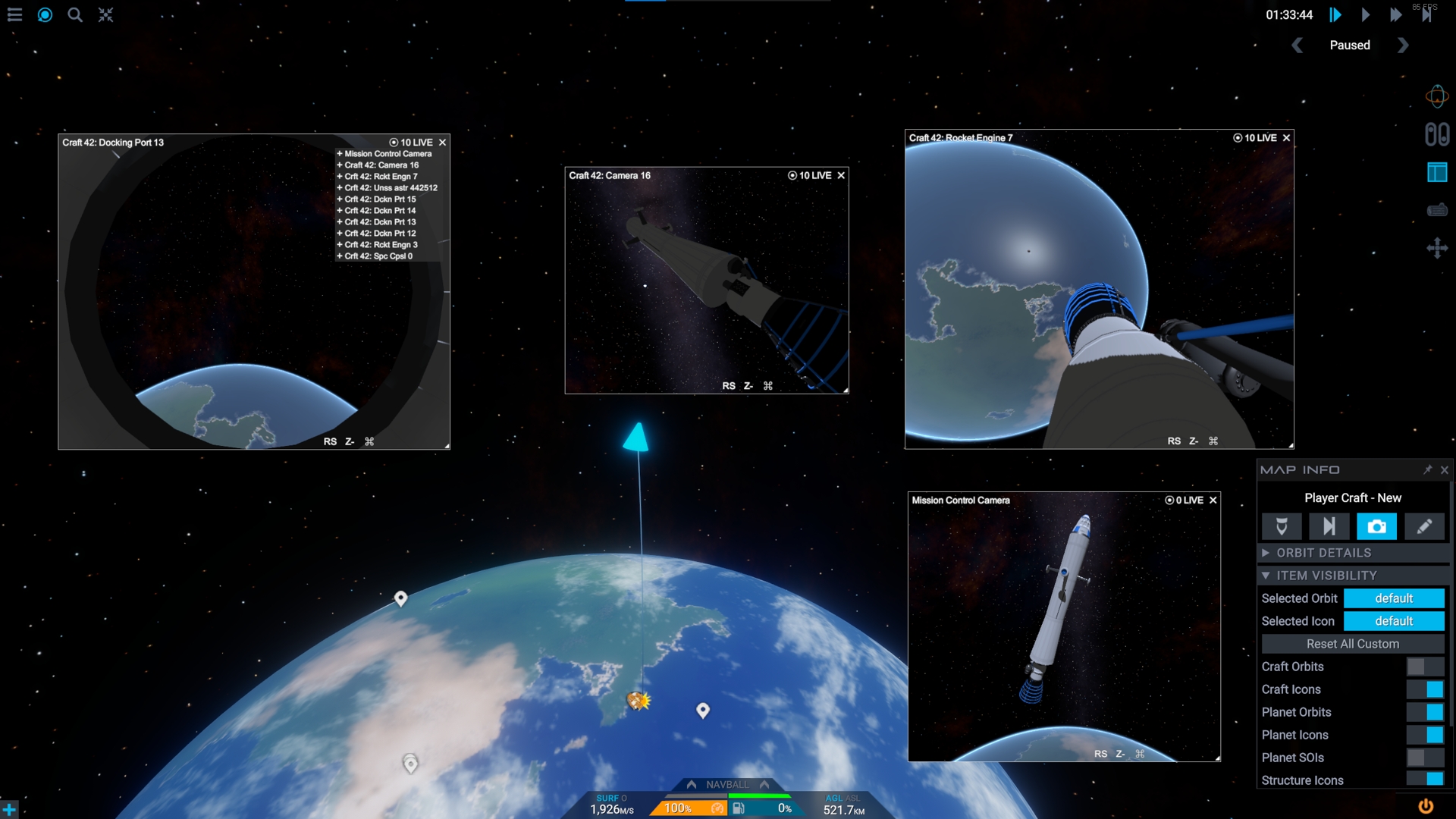

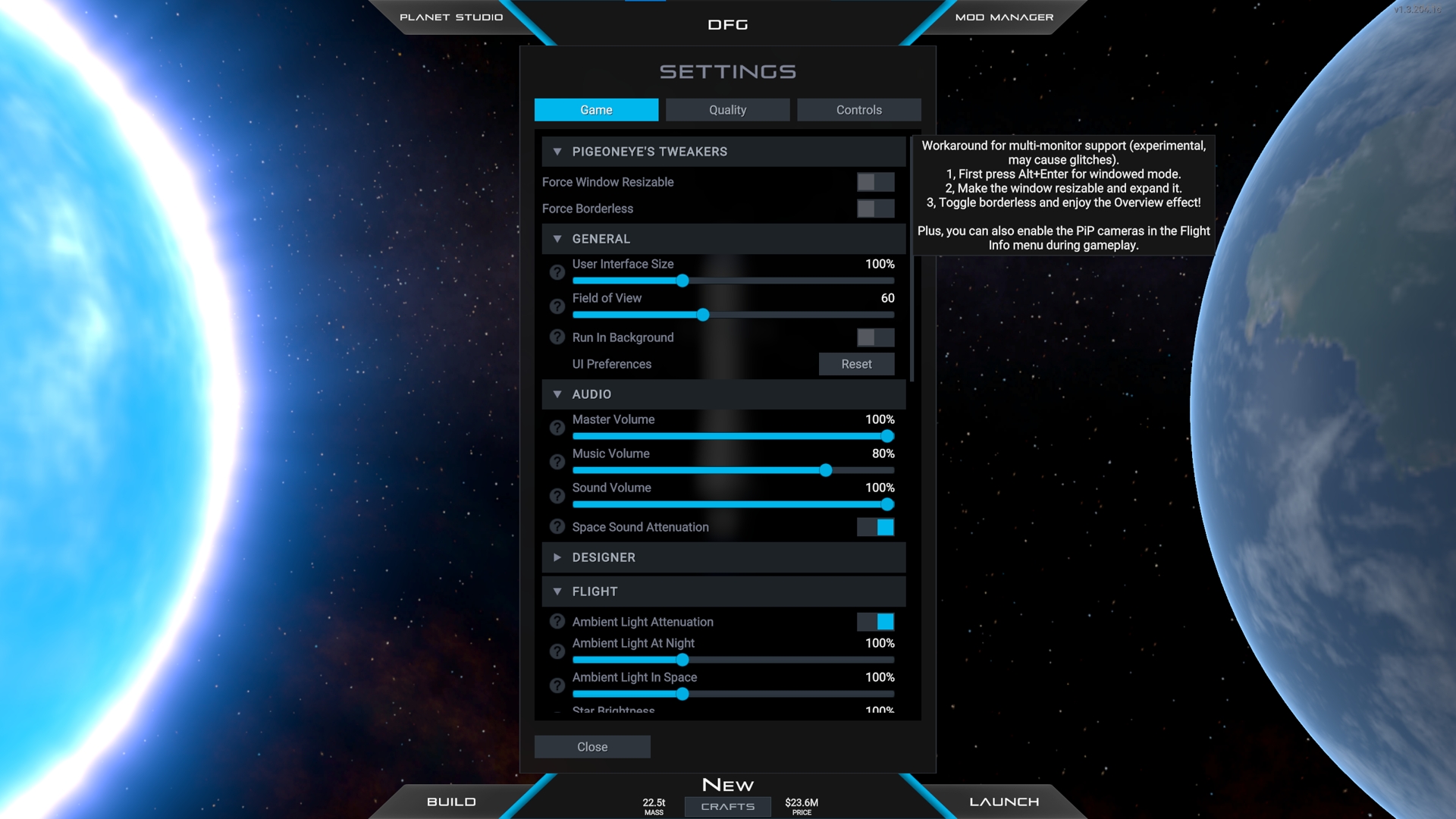
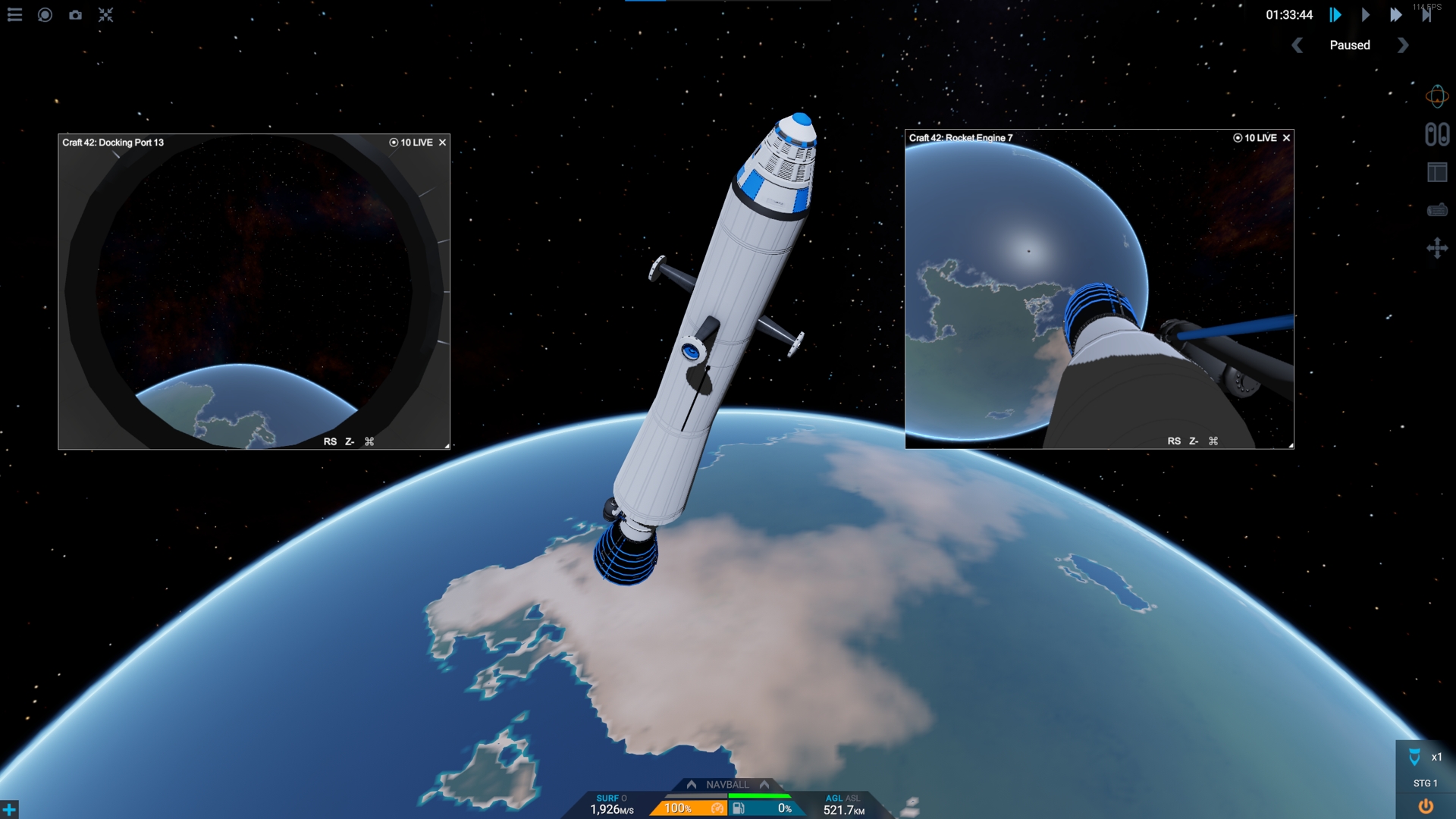


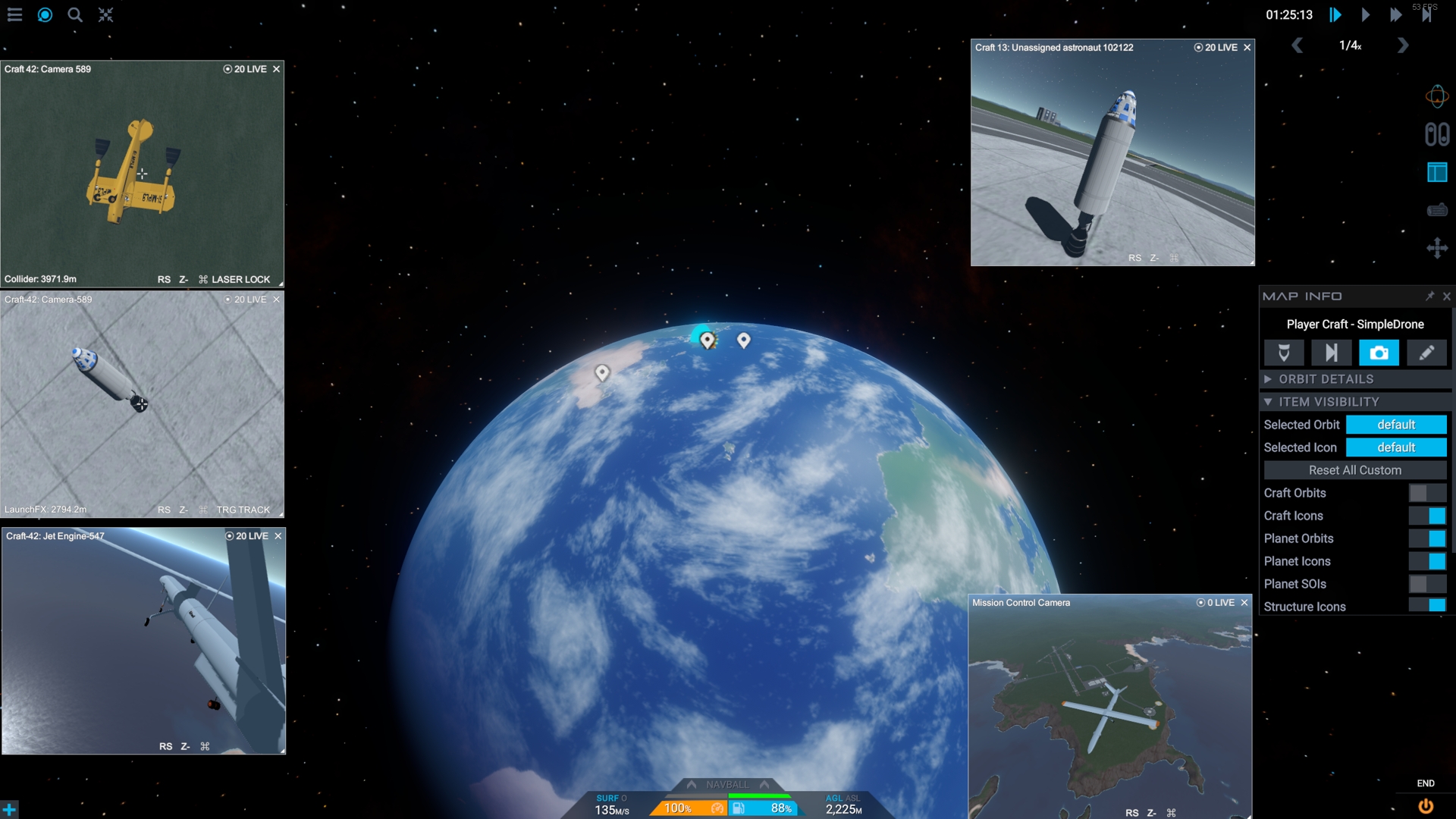

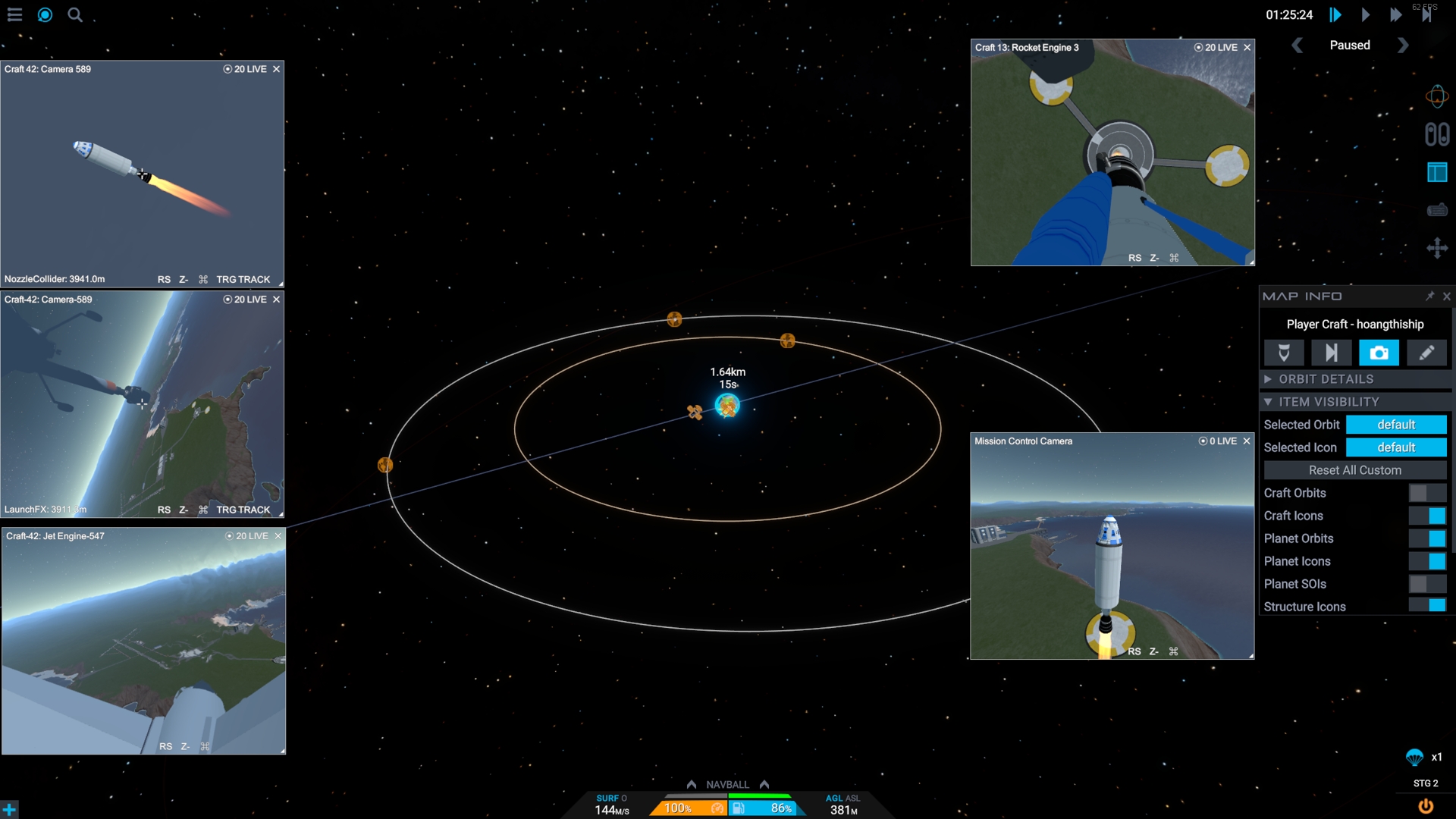
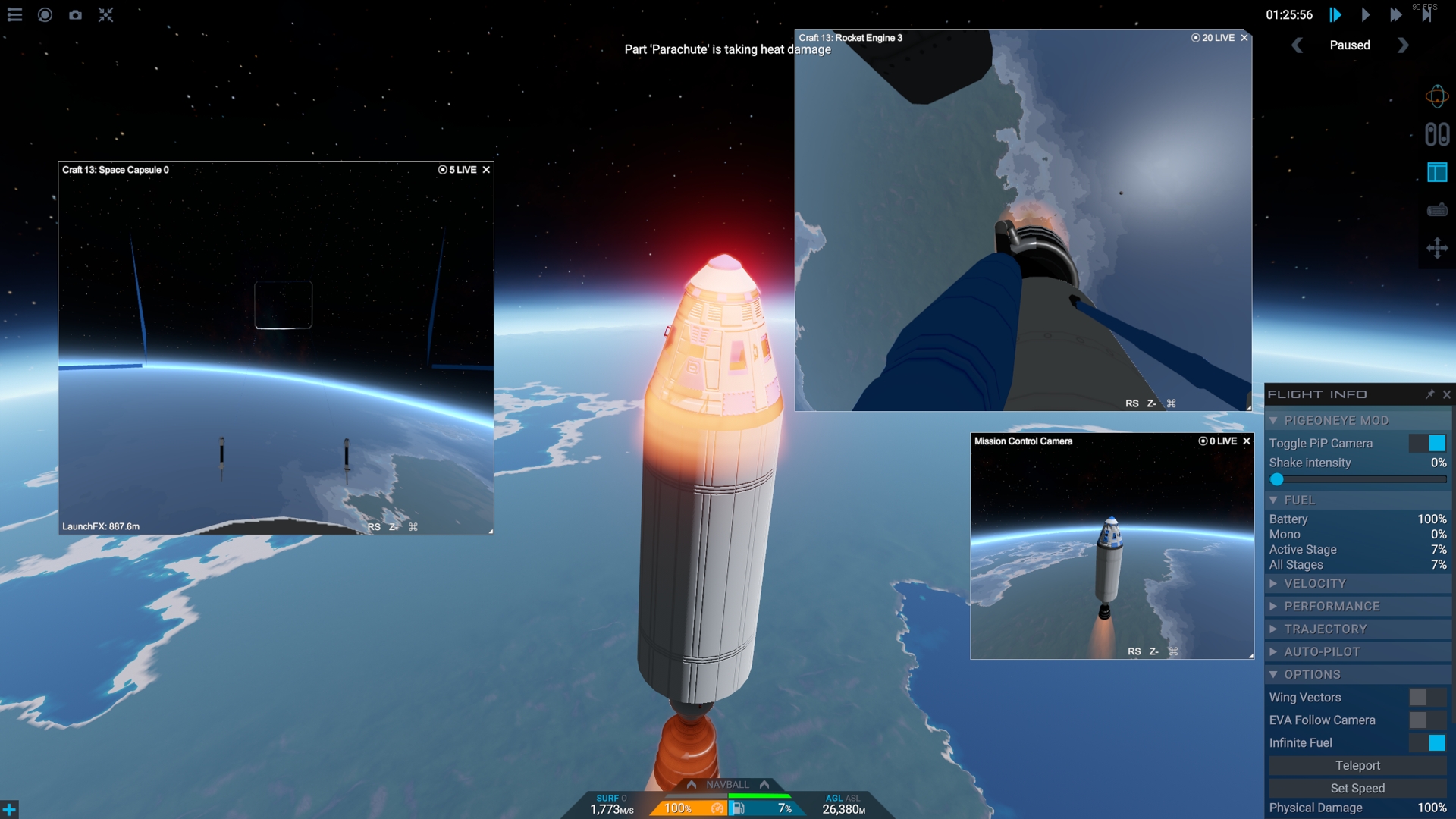

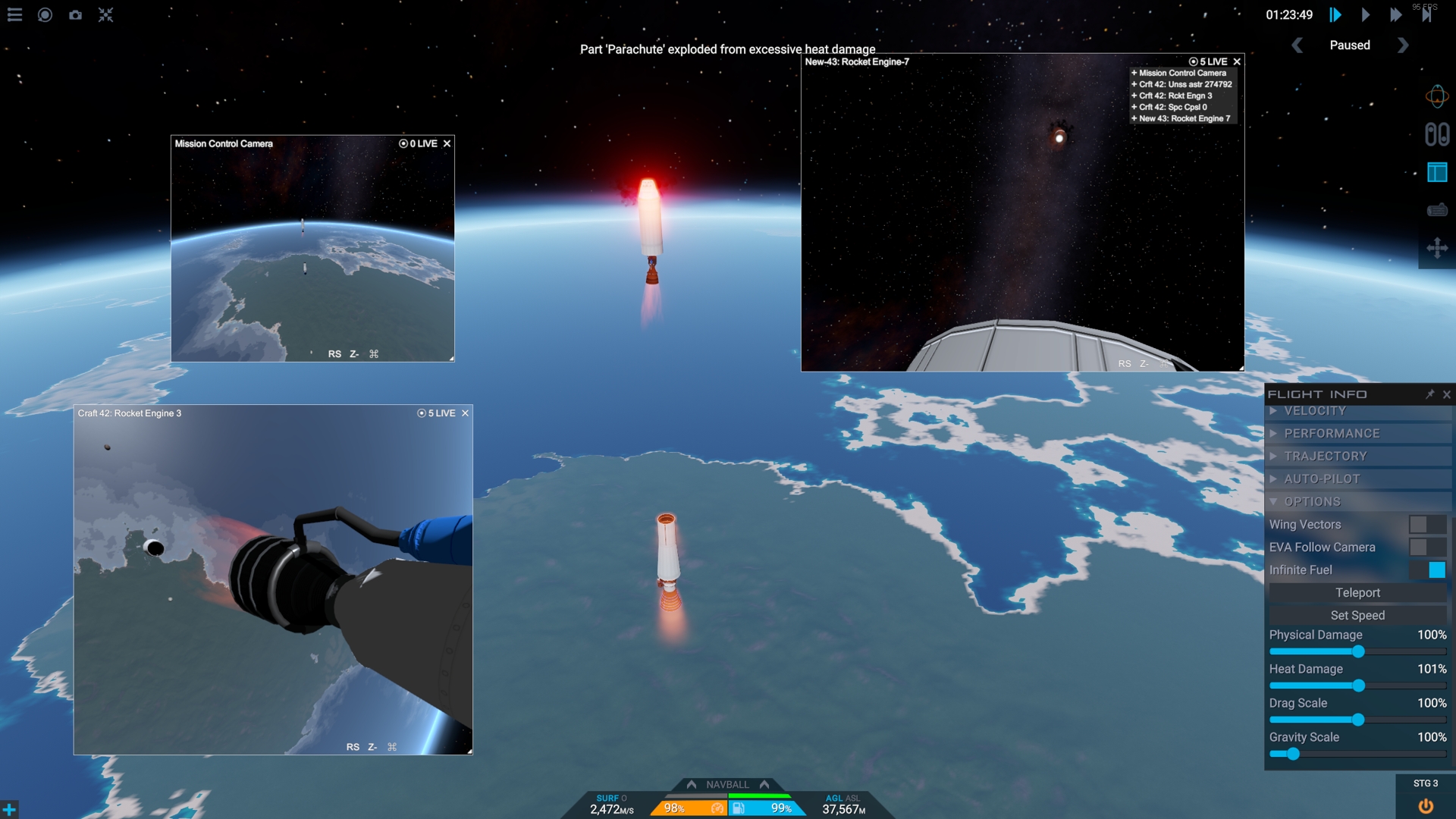




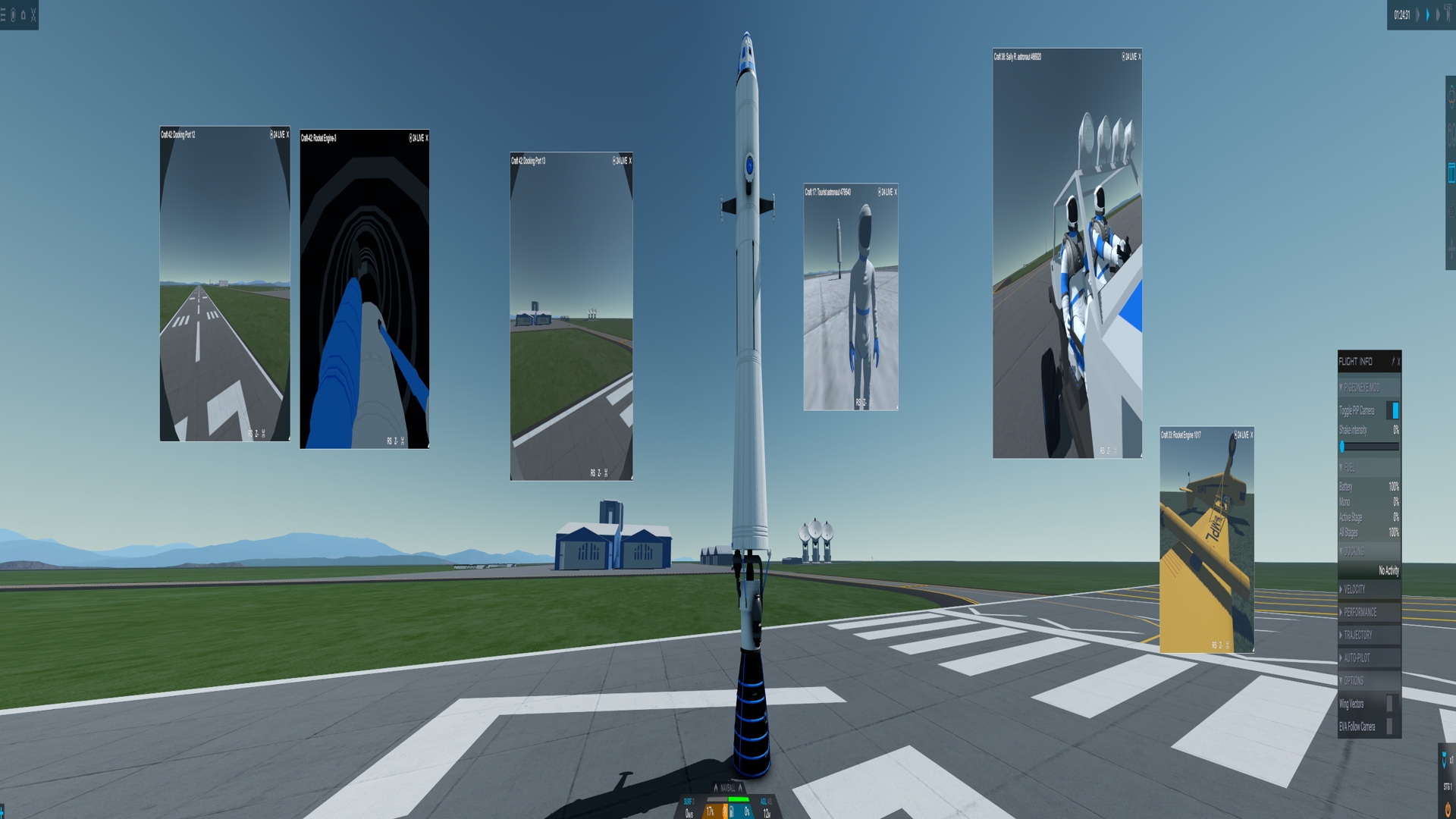
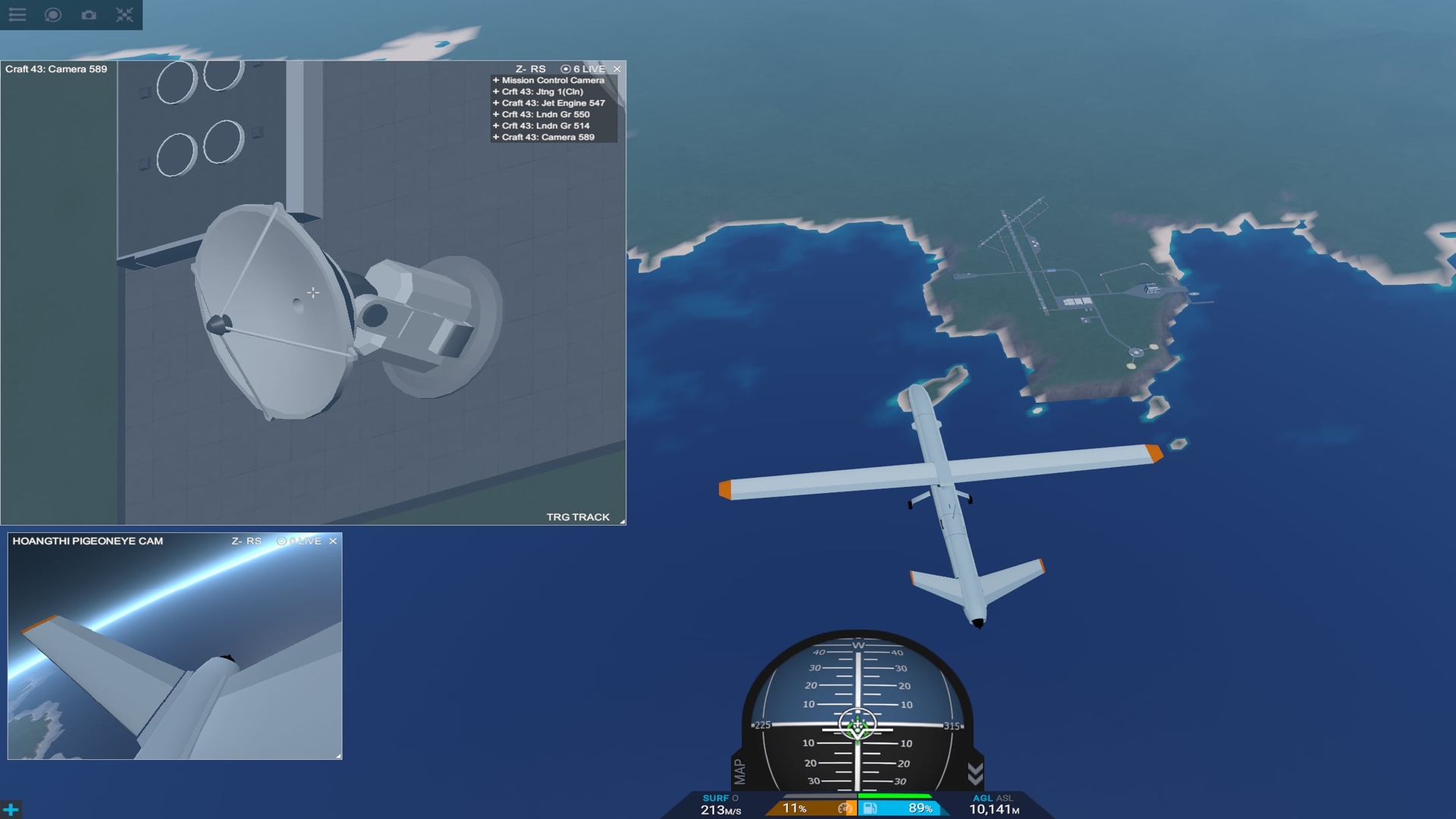


@OscarOh I thought about it, but if I somehow added those features (which I hardly have the ability to do), then I am basically inventing a whole new game. That would drift away from the original purpose, which was just to show a PiP of the default view overlaid on map view.