Now, this is my first system that i have posted puplicly. I made one before this (its unlisted but I will post it once I reach 100 number thinge, but im not forcing you too.) anyway the moon is a body from real solar system. Good job, creator of real solar system, it was pretty good.
GENERAL INFO
- Predecessor: Juno System
- Created On: iOS
- Game Version: 0.9.509.0
CELESTIAL BODIES
| Name | Parent | Radius | Surface Gravity | Apoapsis | Periapsis |
|---|---|---|---|---|---|
| Juno | 139.1 Mm | 274.0 m/s | - | - | |
| Droo | Juno | 1,274 km | 9.8 m/s | 15,209.8 Mm | 14,709.8 Mm |
| Luna | Droo | 350 km | 1.6 m/s | 40,587 km | 36,363 km |
| Cylero | Juno | 678 km | 3.7 m/s | 24,923.2 Mm | 20,665.2 Mm |
| Tydos | Juno | 14,000 km | 24.8 m/s | 81,664.2 Mm | 74,049.8 Mm |
| Urados | Juno | 5,112 km | 8.9 m/s | 300,837.9 Mm | 274,168.5 Mm |
5 Comments
- Log in to leave a comment
-
-
-
680 RydahGraffn4.4 years ago
@Xlyr3 it’s a long list but I can tell you.
1.Press the button in the left upper corner in the main menu where select launch location and you can see the planet.
2.Click “Settings”
3. Go to Controls
4. Click “...”
5.Click Open Dev Console
6. Type PlanetStudio
7.Thats it, your welcome.Planet Studio is used for both systems and editing planets, so the mechanism is that you make a list of planets you wanna make in system in the planet builder then save them to use in your system.
-

@XenoindustriEs on the website you can download celestial body’s to edit and customize.