Vanilla Electric helicopter for transporting 4 droonauts and the pilot. Vizzy programs for Roll Control, Takeoff/Ascend, Hold AGL, Auto Land/Descend, and Hold ASL. The Ascend and Descend programs use the Hold AGL/ASL programs to set target altitudes and will automatically turn each on - toggle off the ascend or descend programs first, and choose hold ASL or AGL for auto adjusted altitudes. The rear fans are controlled manually by slider 2 for foreward and reverse. pitch is controlled manually(by nav sphere) also, -5 degrees works good for flight(70-80 MS with rear fans at 100). AGL Hold is good for smoother terrain at slower speeds, and ASL Hold works better for rough terrain at higher altitudes, especially over mountain ranges.
additional activation groups - solar panels to recharge, spotlights, landing gear, and crew doors.
GENERAL INFO
- Successors 1 craft(s) +7 bonus
- Created On: Android
- Game Version: 0.9.205.0
- Price: $6,964k
- Number of Parts: 178
- Dimensions: 6 m x 8 m x 11 m
PERFORMANCE
- Total Delta V: 0m/s
- Total Thrust: 300N
- Engines: 1
- Wet Mass: 10,559kg
- Dry Mass: 3,870kg
STAGES
| Stage | Engines | Delta V | Thrust | Burn | Mass |
|---|






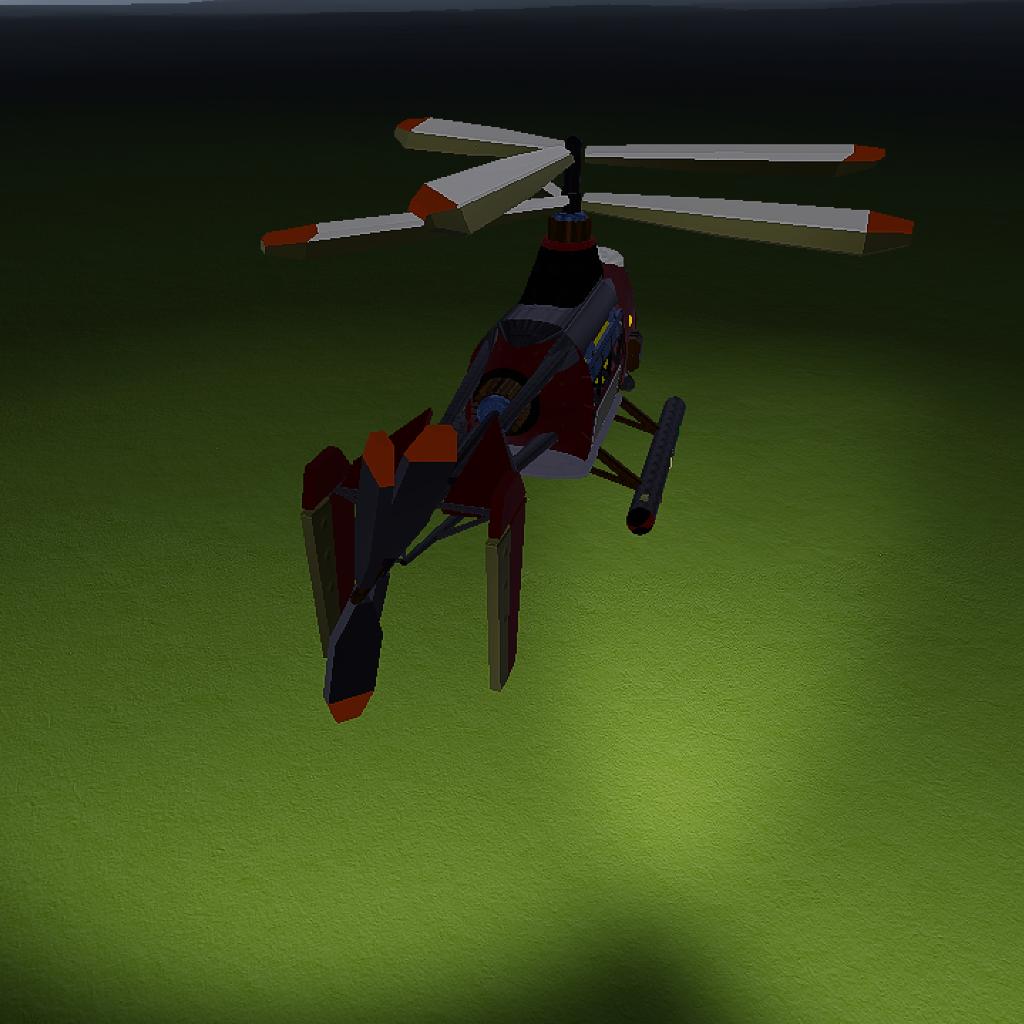
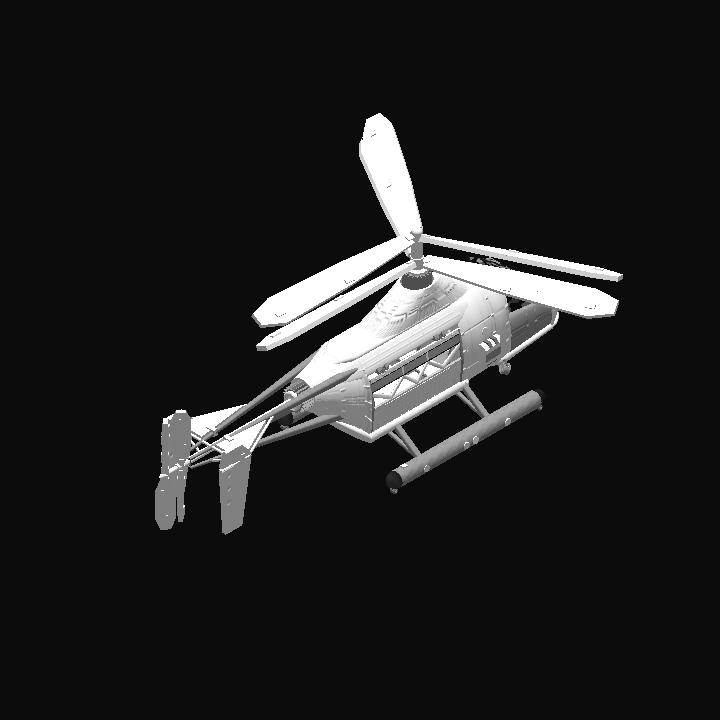
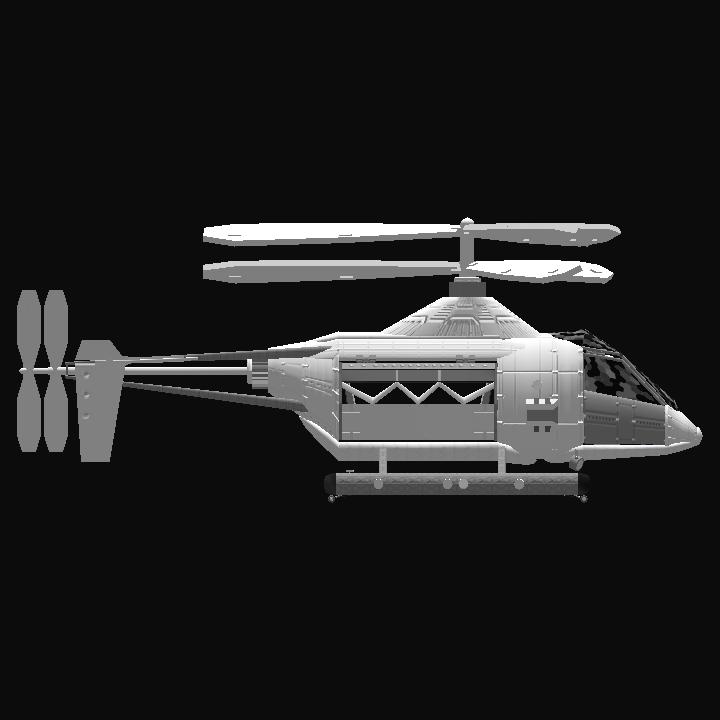

It didn’t work.
I think I found the problem. The back rotors should be placed sideways. Because of torque, the Helicopter rolls. I think that remove the back rotors. I’ll try it and reply back.
Hey, I think a new update has broken it. I tried to take off using the Vizzy AG, I worked, but it just lost stability after 2 seconds and crashed. I tried to do it manually, I did get higher, but it lost stability and came down again.
I think it has something to do with the back propellers.
Please fix it as soon as possible as I really want this.
@DoctorEmmettBrown Yeah I was just about to comment that.
BUILD THE LEGO RESCUE HELICOPTER!
@DoctorEmmettBrown - lol - Yes!! it is already built, but there is no stretcher to lower...
A MAN HAS FALLEN INTO THE RIVER IN LEGO CITY!
@Vashutechno - awesome, im glad the program worked - practicing on a countdown is a good way to see how the "while", "if/then", "else" work. using the beacon lights and "display" (for the numbers im trying to hit - alt/velocity/ect.) helps alot to see if the program is doing what im trying to make it do - if you get stuck on any part of it, make a private upload with what you are trying, send me a link or tag, and would be glad to help explain whatever i know
@SmurfResearchX sir I need to learn programming in this game I have used one of your programme in my craft it works really fine, on hardware I know how to tweak but on programme plateform I don't know much how do I start learning this? Please guide me
@Latiif88 - sounds good, let me know how it goes - by "flyable", i meant my attempt at the single rotor wouldnt get off of the ground or it exploded - lol - if you have one that lifts off manually, but is hard to control - a vizzy program should be able to help control it, by finding a way to balance the yaw and vertical velocity - i am pretty sure it would need everything in a "while true" loop, and maybe the "sideslip" could relate to yaw, but i havent tried that yet...
@SmurfResearchX Thanks a lot, my friend. I will try on my working aircraft first. And add "display" in your vizzy, that was very helpful and I would do that too.
@Latiif88 - thank you, no problem at all...experimenting to see what works is the fun part - i probably learned the most by asking some of the other players how they came up with their programs, and most of them were happy to explain why they did different things in the program, and i watched Mrmaraunets videos and they are very helpful - i usually add the "display" lines(so it shows on screen if its doing what im trying to make it do), and alot of trial and error(and crashes)! a good way to start is by making a countdown program, or having beacon lights turn on when you want them to(at different events) - some of the other players understand all of the vizzy alot better than me...but if you have a question or are stuck on any part of it, send me a link or tag and i would be glad to try to help with any parts that i understand. 👍
@SmurfResearchX wow thanks for the response!!
I believe you are a good person. 👍🏿
I don't really understand about vizzy, Even I couldn't make some simple hovering heli vizzy program. Sorry I couldn't help you, but I want to learn because its cool though. 😀
Could you tell me where best to learn vizzy with visual?
@Latiif88 - awesome, thank you - i was going after some targets with your missile launcher truck from yesterday, the L-01 is fun to operate!
this heli was my first try with the rotors, and i started with one on the top...but if i made the body light enough to take off, i couldnt make the rear propeller strong enough to balance out the torque from the main rotor - and every time i tried to add rotators to the rear for adjusting yaw, their connection would stretch and the rotors would break off of the shaft once it had enough power to produce the sideways lift needed - so i ended up with the solid wing connections to the shaft, and using the control surfaces to slow down the speed of the rotors(for adjusting lift) - and being able to have large batteries and a high rpm on the electric motors gave it a really far range to fly, then recharge and fly again - i am definitely up for doing some more tries at the one shaft and rear coaxial if i can figure how to build it strong enough, or try to help figure out a vizzy for single shaft helicopter that is already flyable
Amazing helicopter program. You made my day, I could learn many stuff with your vizzy.
I wish you could make heli program with single main rotor and mini coaxial propeller on back next time.
@SmurfResearchX I will up the version-2😊
because I have no ability to make a helicopter.
@socialist - thanks for the suggestions - i was trying different combinations of sliders and AGs for the doors, but kept getting stuck with only the 2 sliders for the input...and with the top and rear props using both, i figured they would only need to be open in flight during hover rescue, with rear fans off and slider 2. i didnt try the 1st view, this was the first time i tried astronauts and still learning how to work them, but i will try it now - i hope they make a clear window part so we can get both outside and inside to look cool - i think a version 2 will be in the future sometime, and will remember to look back to these - thanks again
It is a very good craft,but only 6 ups...@SmurfResearchX
Next,I remove the fuel tank in front of the driver because I think the 1st view is good.@SmurfResearchX
Some suggestions
First,we can change the doors input that we can only use AG7 to open the door@SmurfResearchX
@socialist - thank you
good
The truth is that I do not understand anything he says, because I do not know the vizzy program very well, but if you can teach me a little what you know, I would appreciate it
@LoboindustriesAerospace - thanks - just downloaded it, looks like a awesome jet and missile - if we add the programs in steps, on unlisted uploads, and put the details for the changes in the program comments - maybe that could be a good way to know what each line does?
Here I have a link of the plane and the missile, most of all for the missile because it can be equipped in any vehicle https://www.simplerockets.com/c/3r9N3u/FA-22A-Raptor-Razgriz-with-LRASM
I have an LRASM missile which makes it difficult for me to aim at the target, it is a guided missile and it is activated with the AG 5 it has a camera and the launch is fabulous it travels quite a distance, maybe I will make a video for you to see