This is the 5th generation of my Heavy Lifter, the ultimate career solution to Ocean Delivery and Ground Support.
(This is designed on iOS and might not work well on PCs)
PC friendly version
The VTOL version of my Heavy Lifter, capable of career mode contracts Ocean Delivery and Ground Support.
With a built-in docking port for carrying loads and recharging, this craft can be used over and over again without being recovered. Use with Container. When you start a contract, just park the plane next to the runway,launch Container, and then pick it up with this plane. You may need to use translation mode to adjust the relative position for docking.
How to fly it
Slider 1 controls the front wheels. Up for going forward, down for backward. Yaw to turn.
Slider 2 to adjust the propeller pitch. Slide down at low speeds, slide up at high speeds. Warning: don’t slide down when you’re going too fast or the propeller will explode.
AG1 is VTOL mode. Turn it on when you want to take off or land vertically, or when you just want to hover. Controls are basically the same to quad rotors and helicopters, but don’t fly too fast! The whole flight control is done by the four propellers and two rotators, with a little bit of FUNK magic. Recommended slider 2 to the bottom when VTOL is on. In order to hover, throttle to 33 when not loaded, 45 when carrying “supplies” and 60 when carrying “submarine”. Then slightly adjust slider 2 to hold the altitude steady.
How to use it
In order to use it in career mode, you need to download the container as well. First, launch the Heavy Lifter at Ali runway or DSC runway, then it is recommended to land it on Juno Village runway for lower launching cost of the container. Park it near the hangar (you can’t park it in it since it’s too big), then save flight. After that you need to launch container at Juno runway, then take control of Heavy Lifter again. (If the plane disappears, it means you are not parking the plane far enough from the runway. Normally, the nose in the hangar is enough.)Use slider 1 to move the plane and turn until the plane points to the end of the runway, with the container behind you. Then slider 1 down to move backwards and yaw carefully to aim at the container until the two docking ports are nearly together. Turn on translate mode as soon as possible. Then take control of the container and turn on translate mode to translate up. The four pistons under the container will push it up. Watch the docking port and ensure it is in the four petals. Keep raising the container until the two docking ports almost touch. Switch to the plane and translate forward/back/left/right to adjust the relative position of the docking ports with the petal (you will figure out how it works when you see it). When the container and the plane is docked, switch to the container again and turn off translate mode, then activate STG1 to detach the piston mechanism. Then switch to plane and fly to the destination.
GENERAL INFO
- Successors 1 craft(s)
- Created On: iOS
- Game Version: 1.0.8.0
- Price: $463k
- Number of Parts: 91
- Dimensions: 8 m x 44 m x 35 m
PERFORMANCE
- Total Delta V: 0m/s
- Total Thrust: 0N
- Engines: 0
- Wet Mass: 24,843kg
- Dry Mass: 24,843kg
STAGES
| Stage | Engines | Delta V | Thrust | Burn | Mass |
|---|



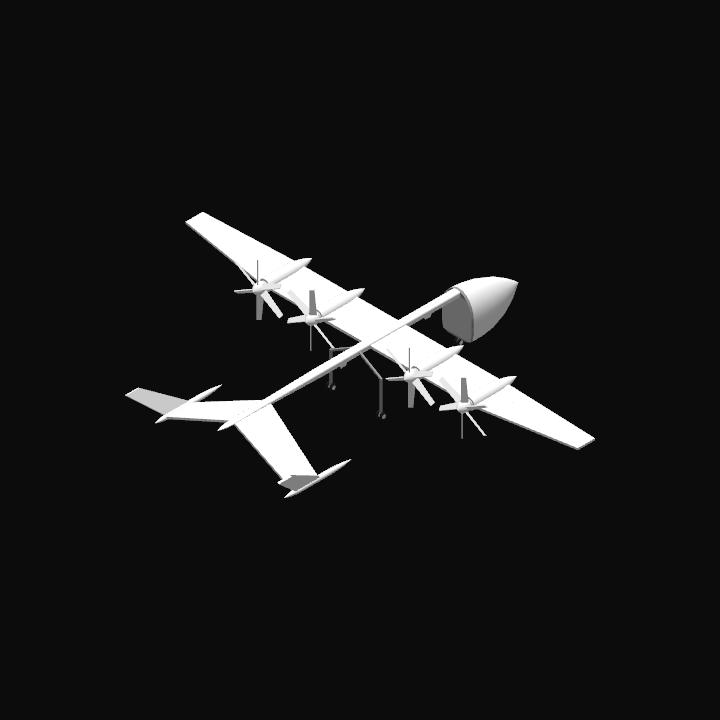
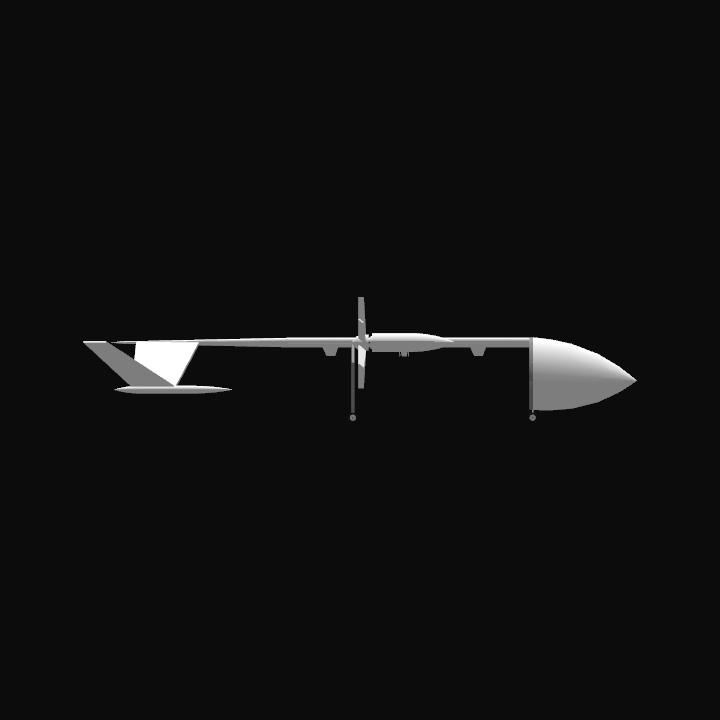
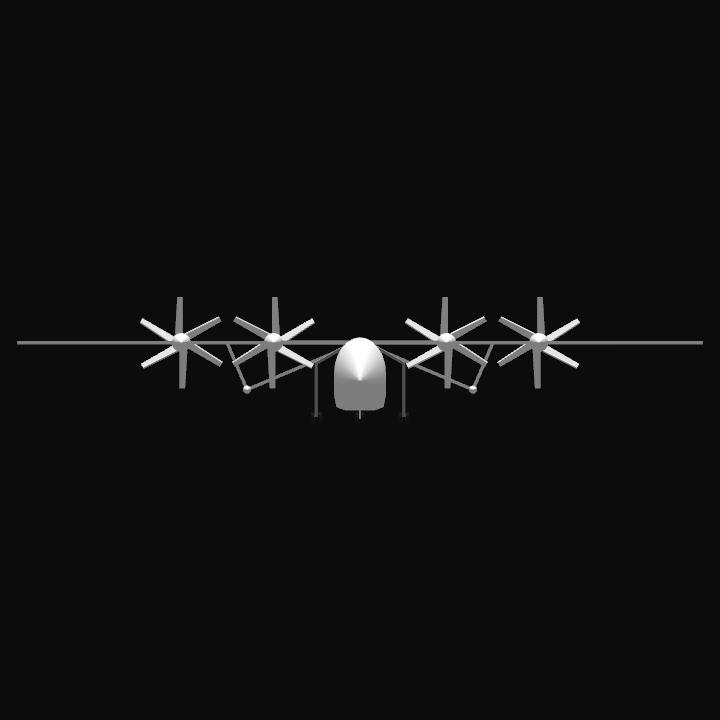
Simply does not work in current versions. Container falls off immideately after trying to move the plane after docking (pistons staging activated)
Moreover. It doesn't have enough battery to fly ANYWHERE.
Pity. The very idea was pretty good, roleplay-wise :)