a hud
the number on left is the speed (km/h)
the number on right is the AGL (meter)
the number on the top is direction
thank @pedro16797 teach me make a magic wing whichcan show and disappear.
I'm lazy so i only make a few things on it
GENERAL INFO
- Successors 1 craft(s)
- Created On: Android
- Game Version: 0.9.306.0
- Price: $2,477k
- Number of Parts: 126
- Dimensions: 5 m x 14 m x 12 m
PERFORMANCE
- Total Delta V: 26.2km/s
- Total Thrust: 218kN
- Engines: 2
- Wet Mass: 5,633kg
- Dry Mass: -3,607kg
STAGES
| Stage | Engines | Delta V | Thrust | Burn | Mass |
|---|---|---|---|---|---|
| 1 | 1 | 26.2km/s | 218kN | 2.2m | 5,527kg |
Comments
44 Upvotes
Log in in to upvote this post.


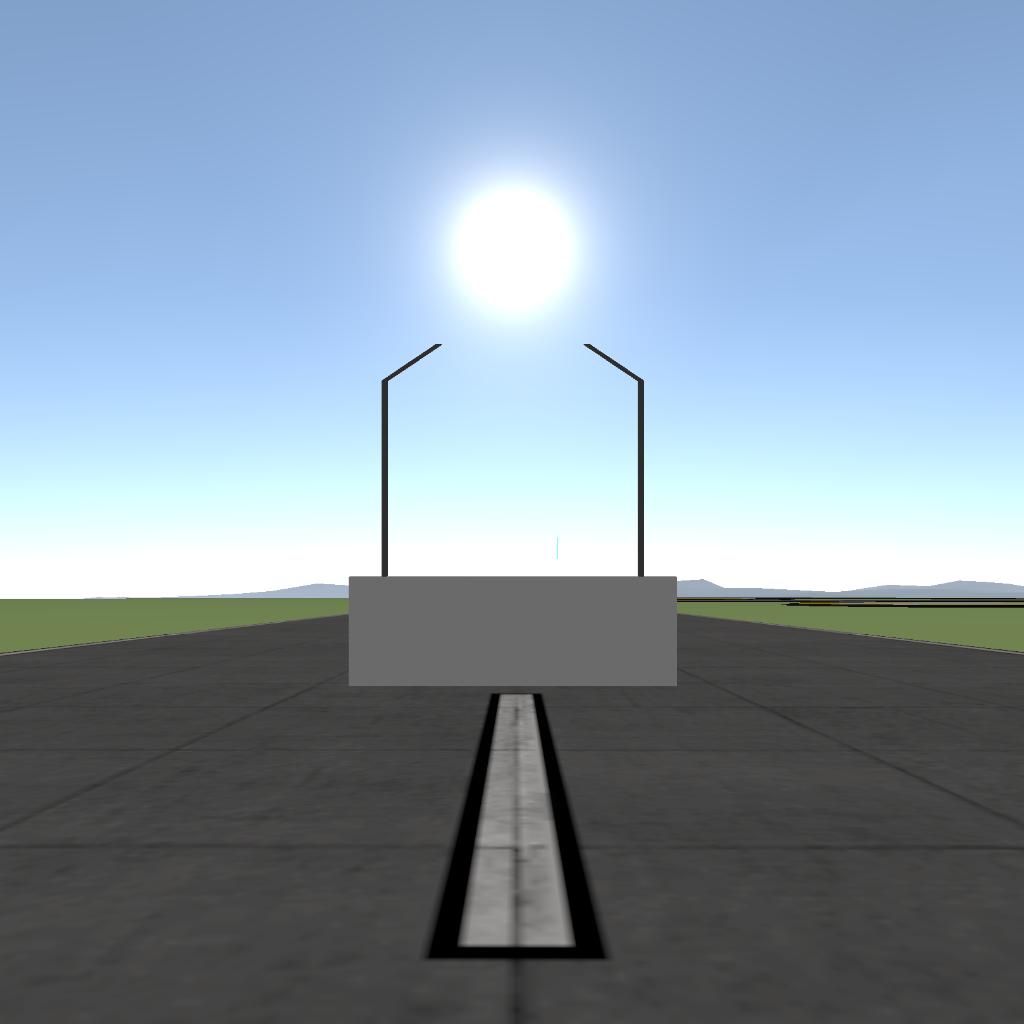

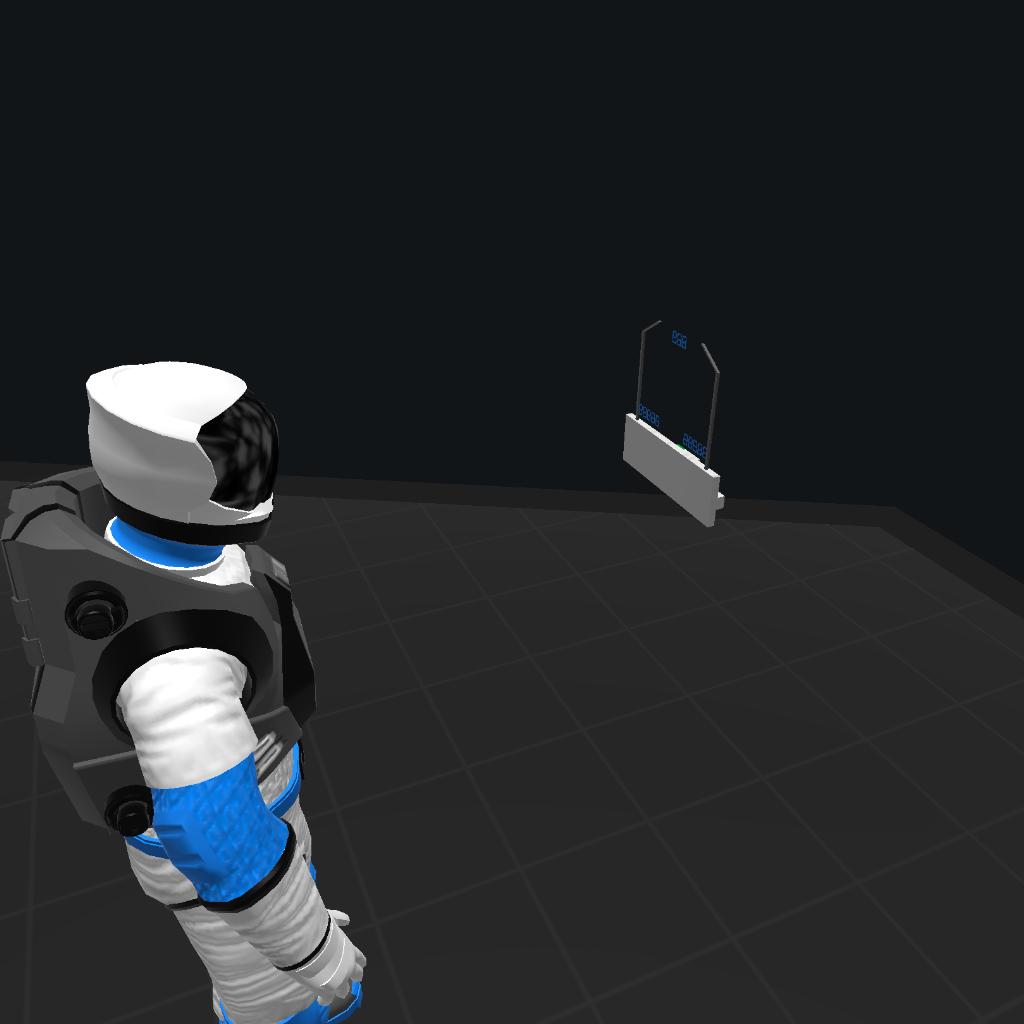
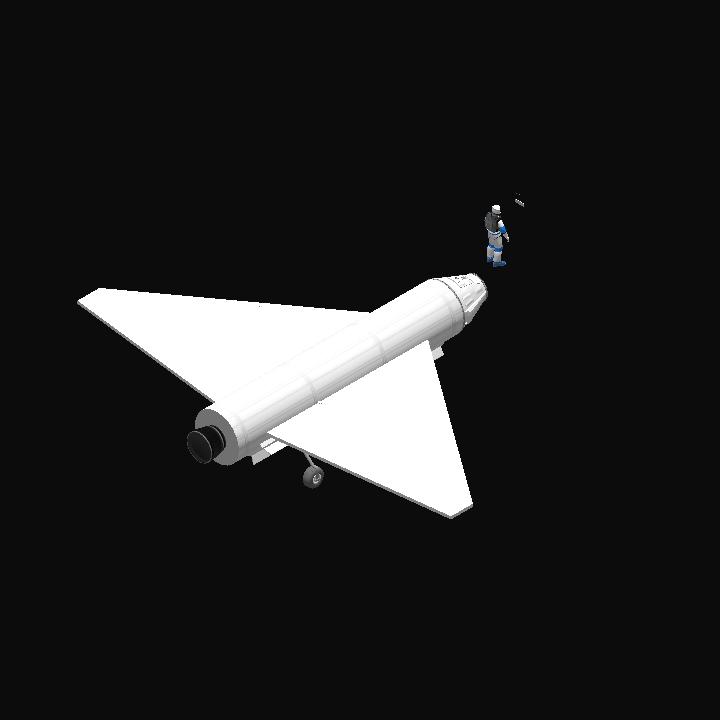
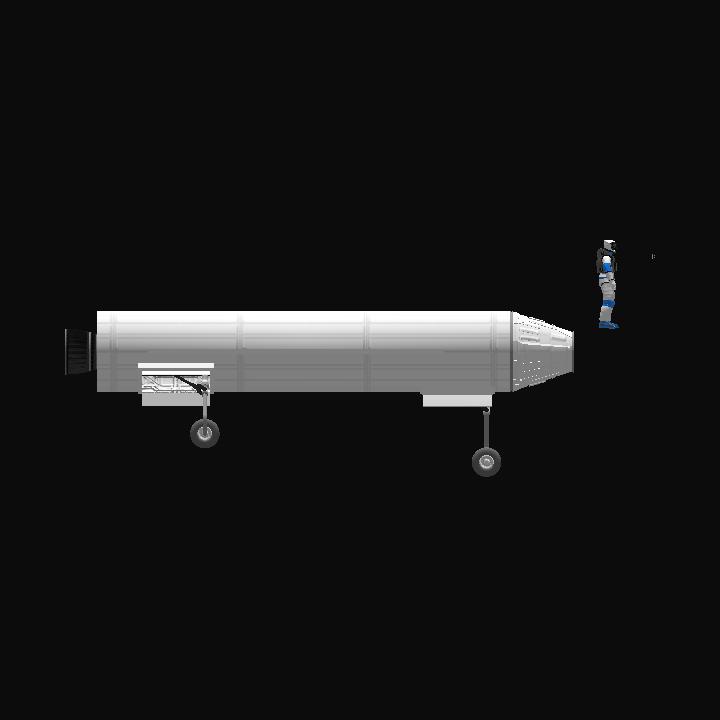
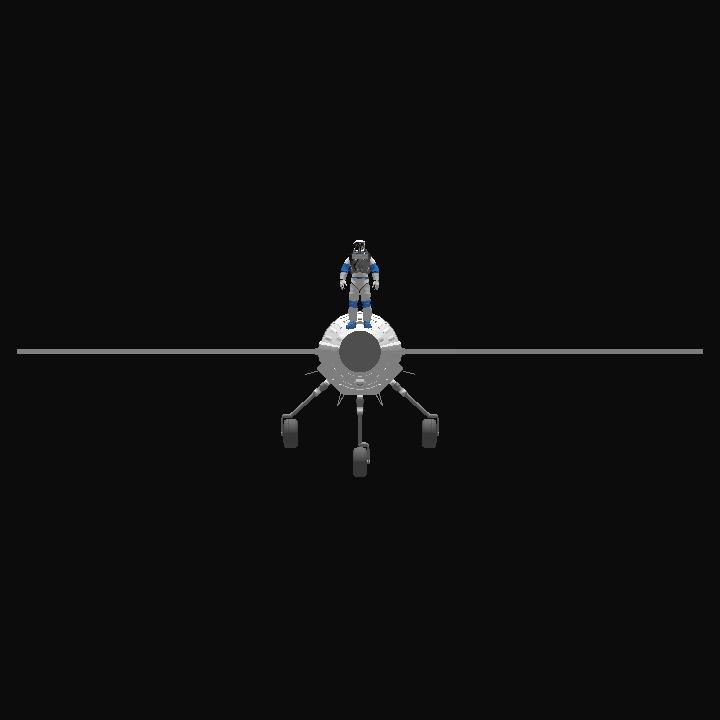
🤗
yes, no problem i understand i will also have exams, good luck.
@Zelot hmm i will have a important exam (中考) in few days maybe you should wait
How make It ?, Can you teachme please ?
https://www.simplerockets.com/c/a00vpo/emm
@SelectAKey ok i finish making it .
@SelectAKey ok I’ll do that
@sujun @Patelsh24 yeah i made the fuselage that holds everything a batt but it doesnt hold much juice
@Patelsh24 mabye you forget to put a battery
@sujun Yeah but when its nightime I can't see it. So what should I do to make it glow. The emission and smoothness are at max for that color
@sujun awesome thank you
@Patelsh24 set the color target to “all”
@SelectAKey oh its easy. just wait a bit
@sujun because its set to AG 10. maybe have some set to different AG's cause not all crafts follow specific grouping. and you didnt make it easy to switch it ourselves
@sujun Nvm I got it. Another question sorry, How do I color it to make it glow. I know that I have to have a color with emission set as high as possible but what do I tap to color it?
@Patelsh24 do you mean the block behind the fueltank which named "hud"? i remember i has connected them to the fueltank. ... well you should include them
@Patelsh24 emmm which block?
@SelectAKey ?? sorry i dont know your mean
any chance you can release other versions as dif AG's?
@sujun So Do i need to include the blocks? Because those aren't connected to the HUD
@Patelsh24 just save it as a assembly and put it to your plane and active Ag10
So to use this what do I do? Do I just take the picture art itself or do I need to take the blocks or what. Why am I so confused by this lol
Sorry for the delay, came up with a better approach (can't slide but works better for the 7 seg)
successfully slapped it on my f-18 works beautifully. great job!
@TopSecret2 But hey, something is something