14 Comments
- Log in to leave a comment
-
-
197 jacobssgt2one year ago
Merlin is Kerolox, right? But the tricky thing is to make an engine that will look good both in athmosphere and in vacuum.
-
-
-
one year ago
I have a question can you help me make Merlin, 1D engine, vacuum optimized version. How do you even make the center engine on that plume thing that you posted that one felt powerful and fuel efficient
-
-
one year ago
@jacobssgt2 oh yeah, I have some ideas maybe you can make the F1 engine
-
197 jacobssgt2one year ago
Right now I'm also working on UDMH plume, Aerozine-50 plume, Tonka-250 plume and Pentaborane plume. Do you have any ideas on what engine should I also make?
-
197 jacobssgt2one year ago
You can save my engine as a sub-object, this will keep the plume settings. You can change the engine type and settings, and that will not reset the plume, but it may look worse.
-
one year ago
No, I didn’t mean to say sorry I meant to say that I could put it on my craft@jacobssgt2
-
one year ago
@jacobssgt2 I like your engine maybe I can see it up what would a crap
-
197 jacobssgt2one year ago
@spacechallenger1986 you need to be in sandbox mode, go to part properties, then click Tinker Panel, then click Edit Hidden Properties. Click the arrows on the top until you are in the Rocket Engine section, and there will be settings for plumes.
Do you like my engines?
-

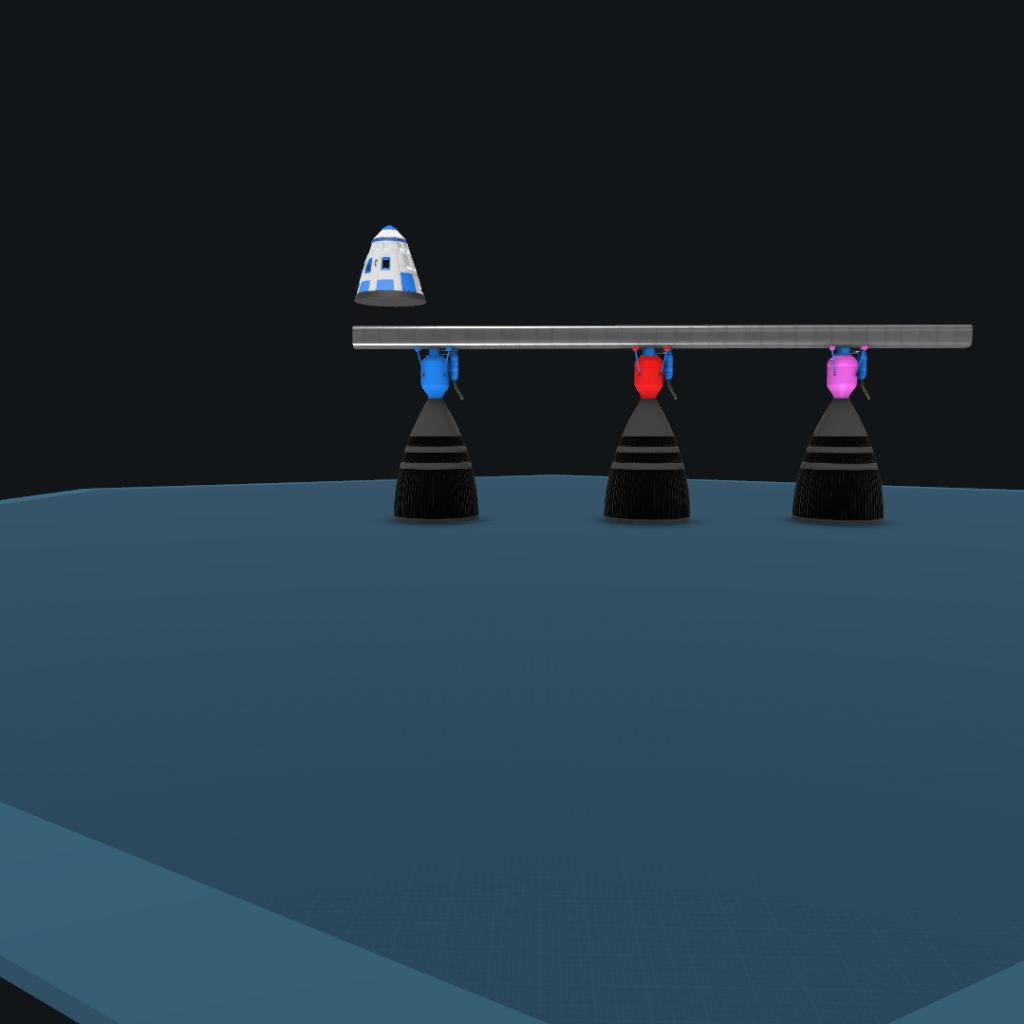
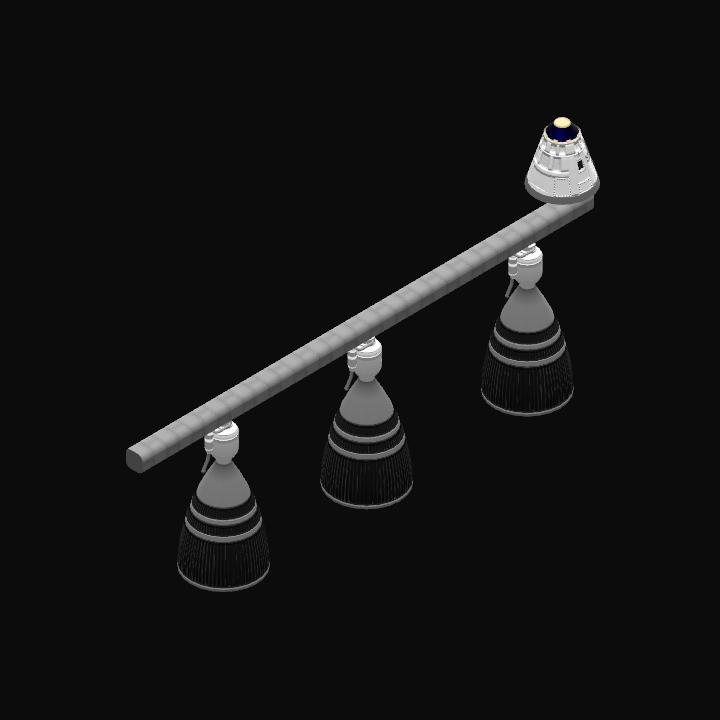
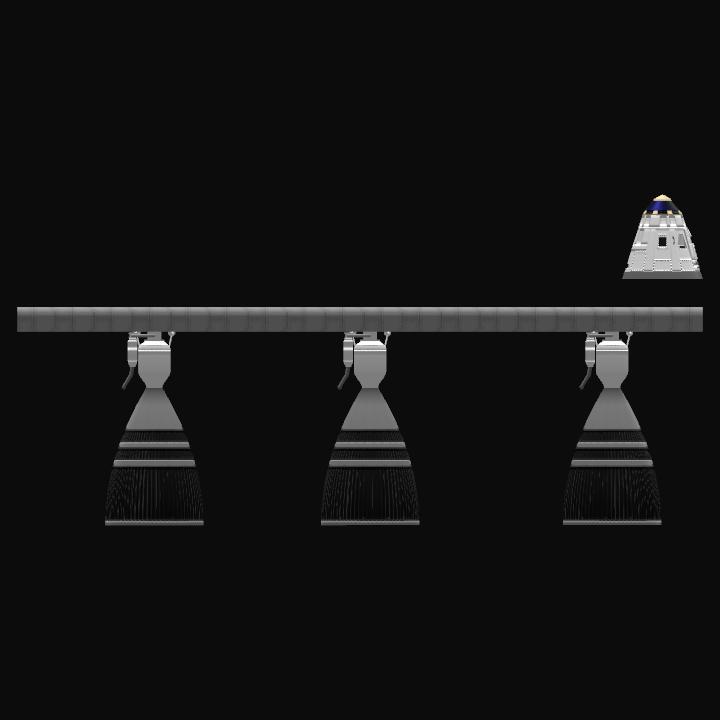
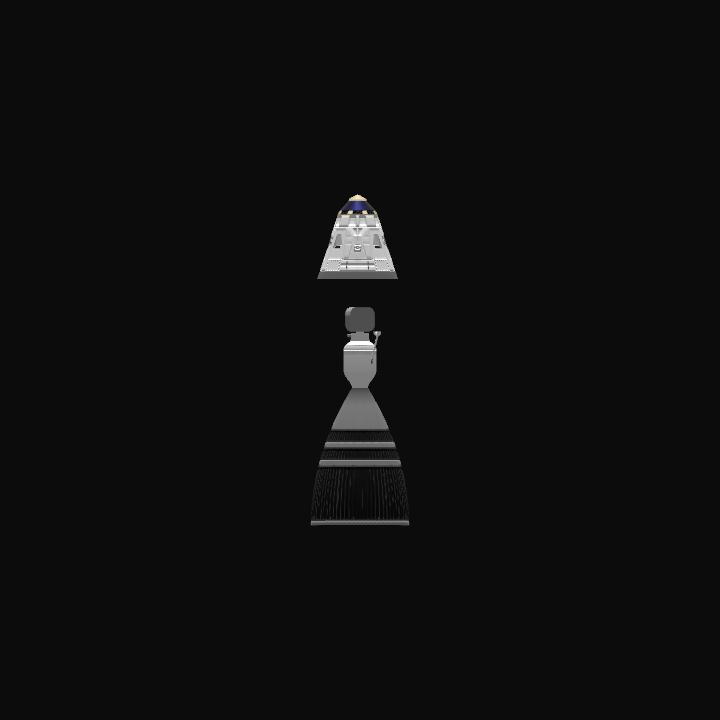
@jacobssgt2 heyyyy