• Display All Crafts Within The Radar Range.
• Display The Current Heading Of The Player's Craft.
• Change The Color, Radar Range And The Screen Opacity Using The Settings Button.
• Click The Craft Widgets And Get The Craft Names And Distances.
• Target Any Crafts Using The Lock Target Button. (Click Any Craft Widget And Click Lock Target)
• Use Analog Stick To Control The Hidden Rover.
• Radar Display YouTube Video
1 Comment
31 Upvotes
Log in in to upvote this post.


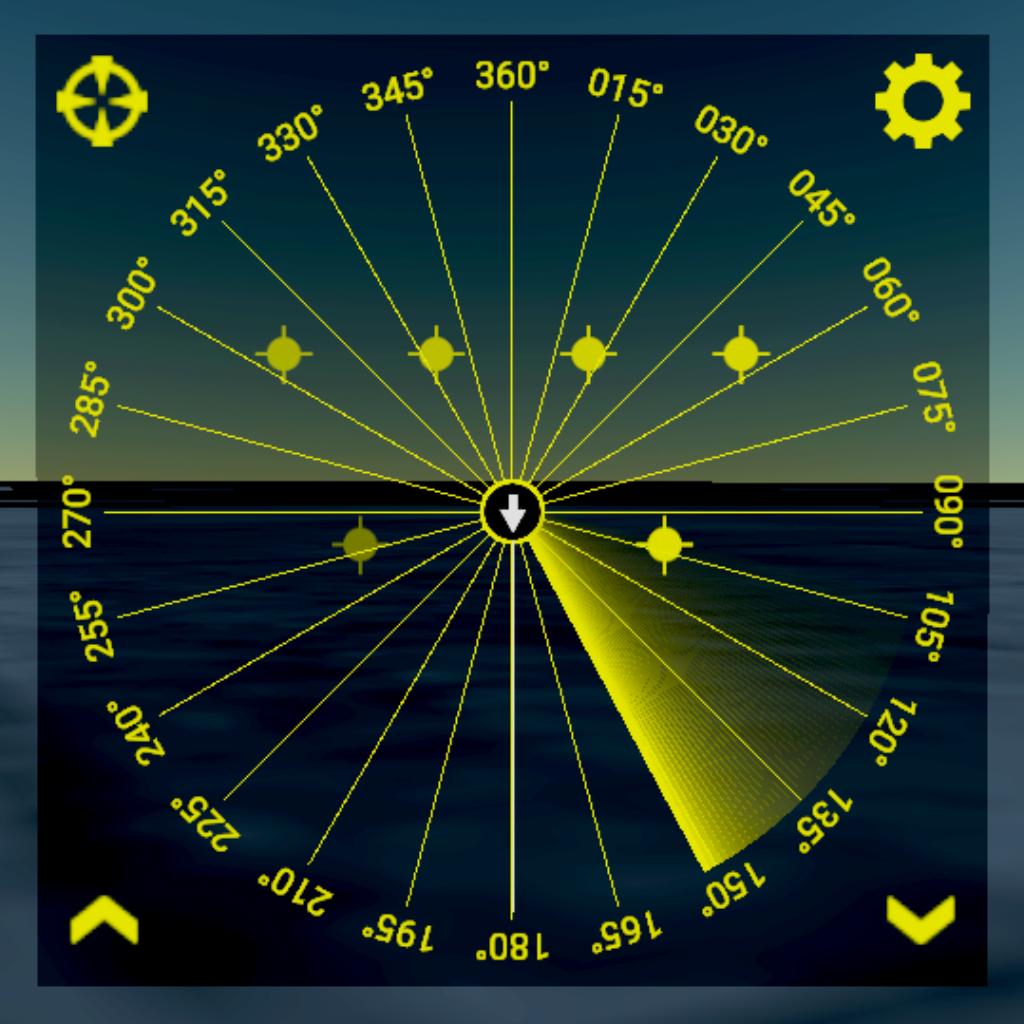
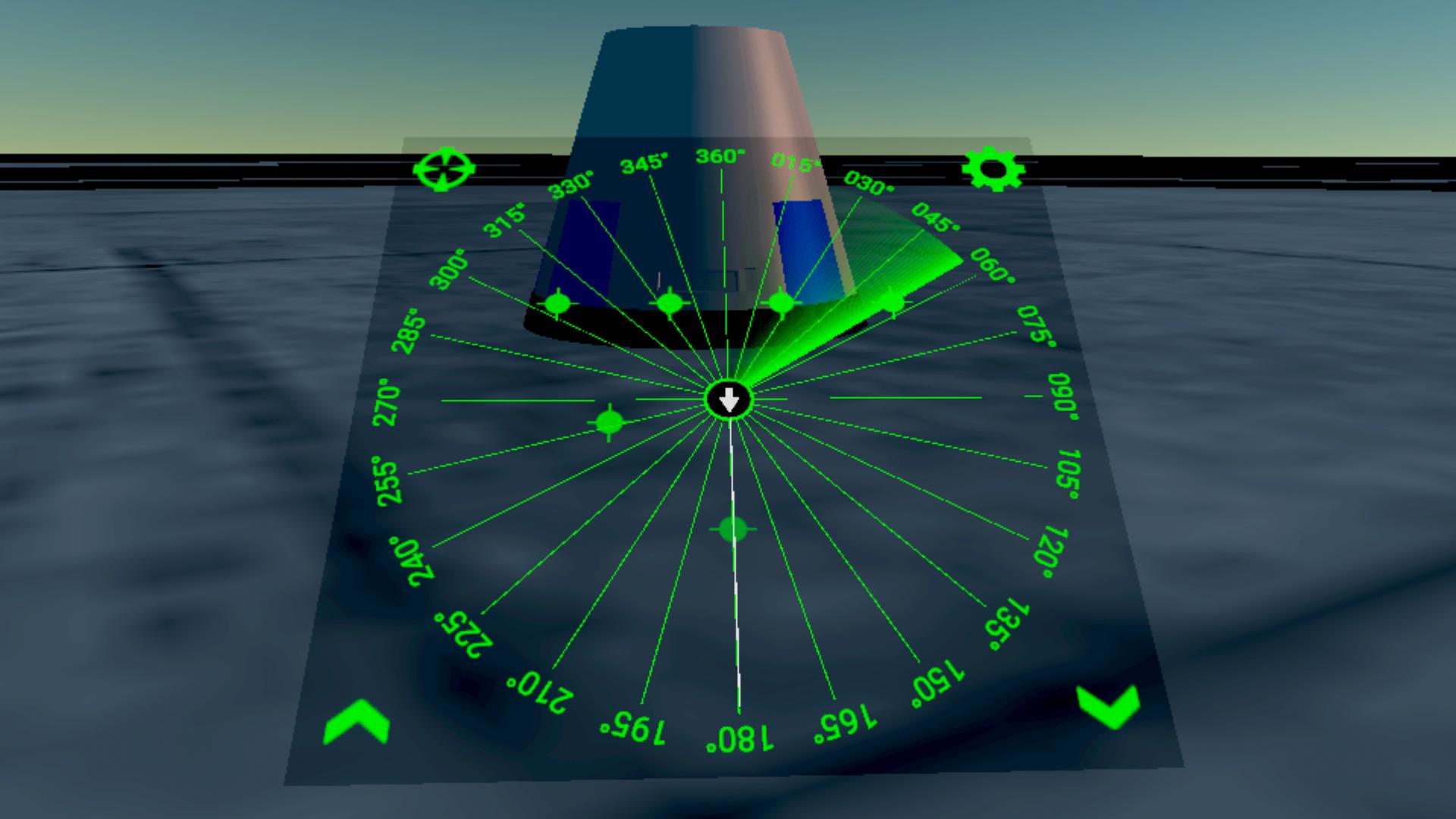
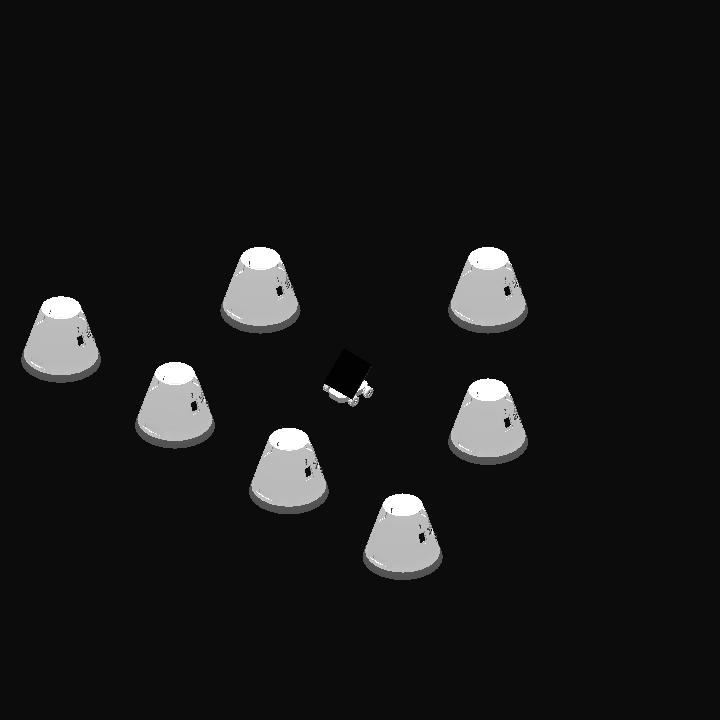
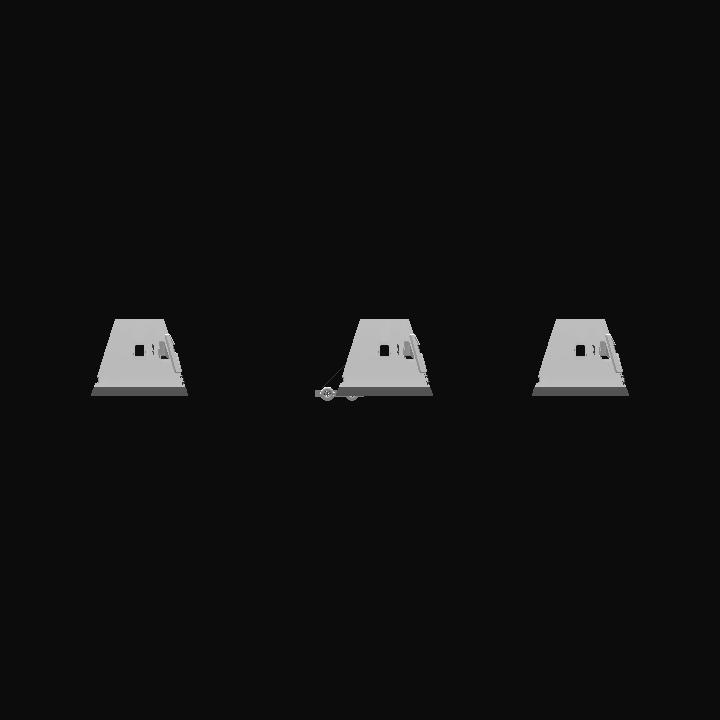
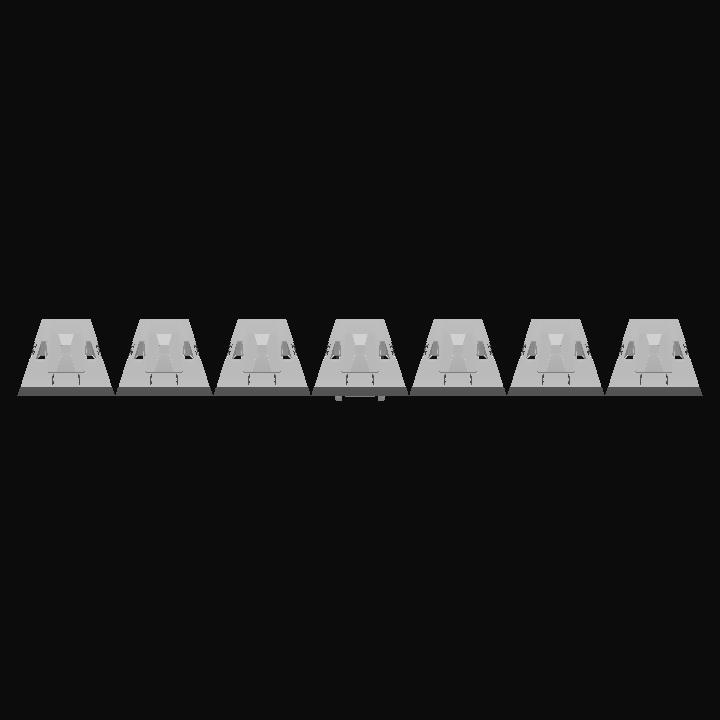
can i increase radar range above 5000m?