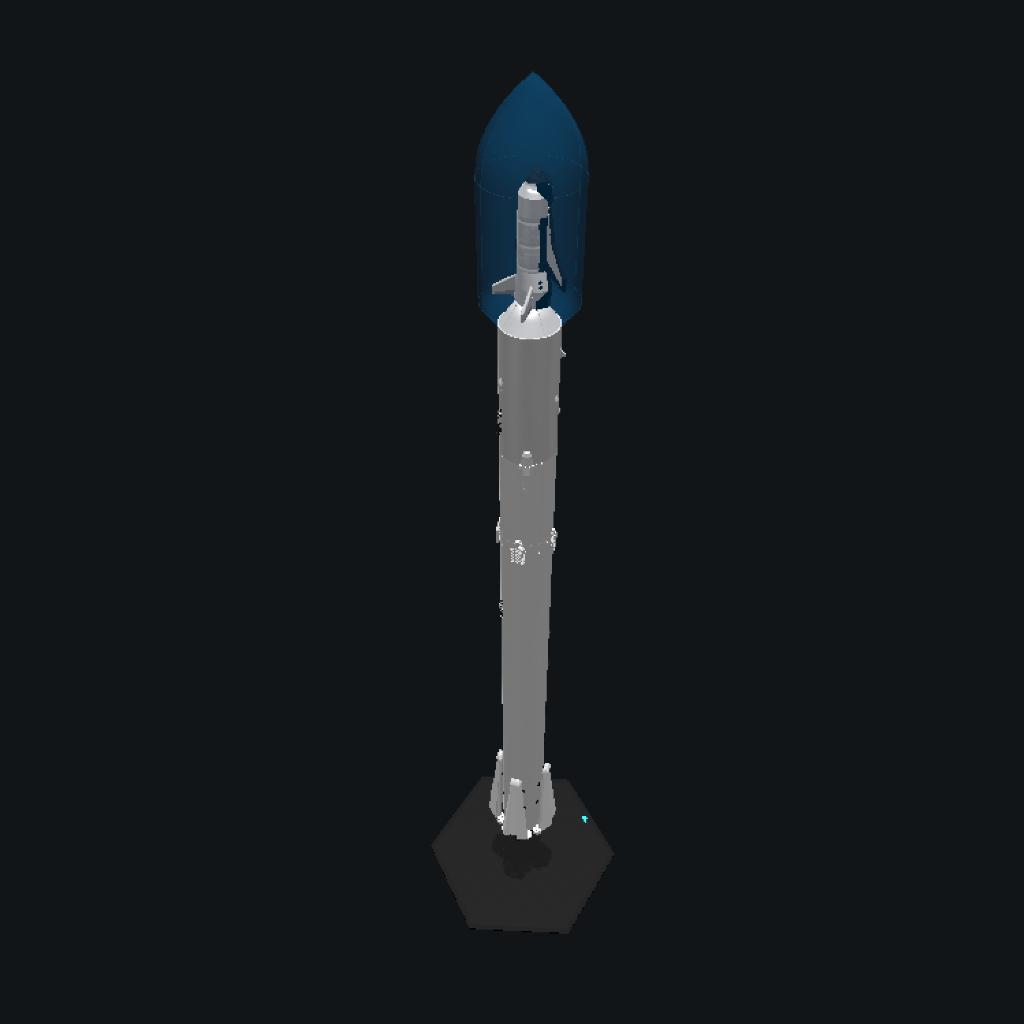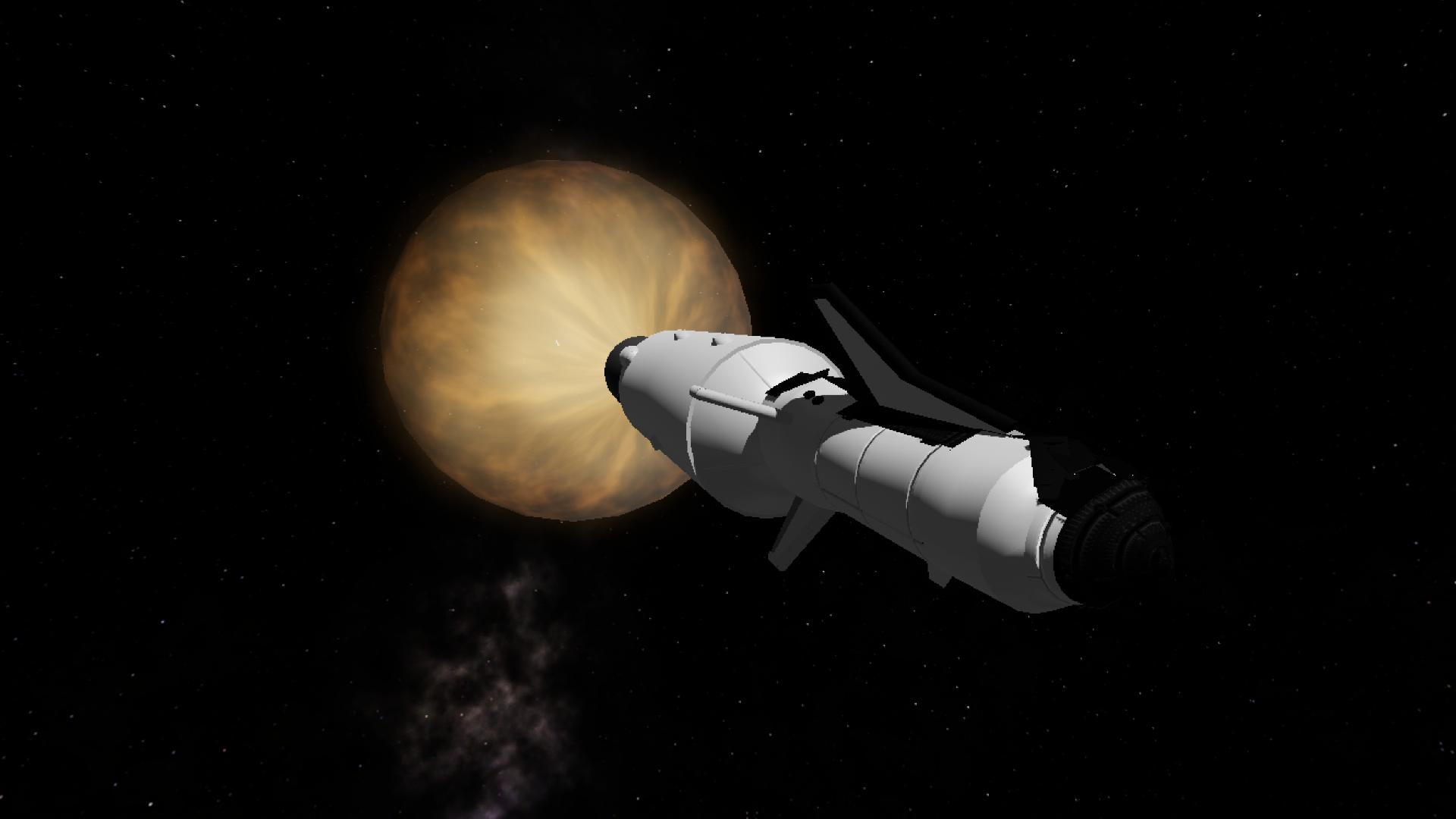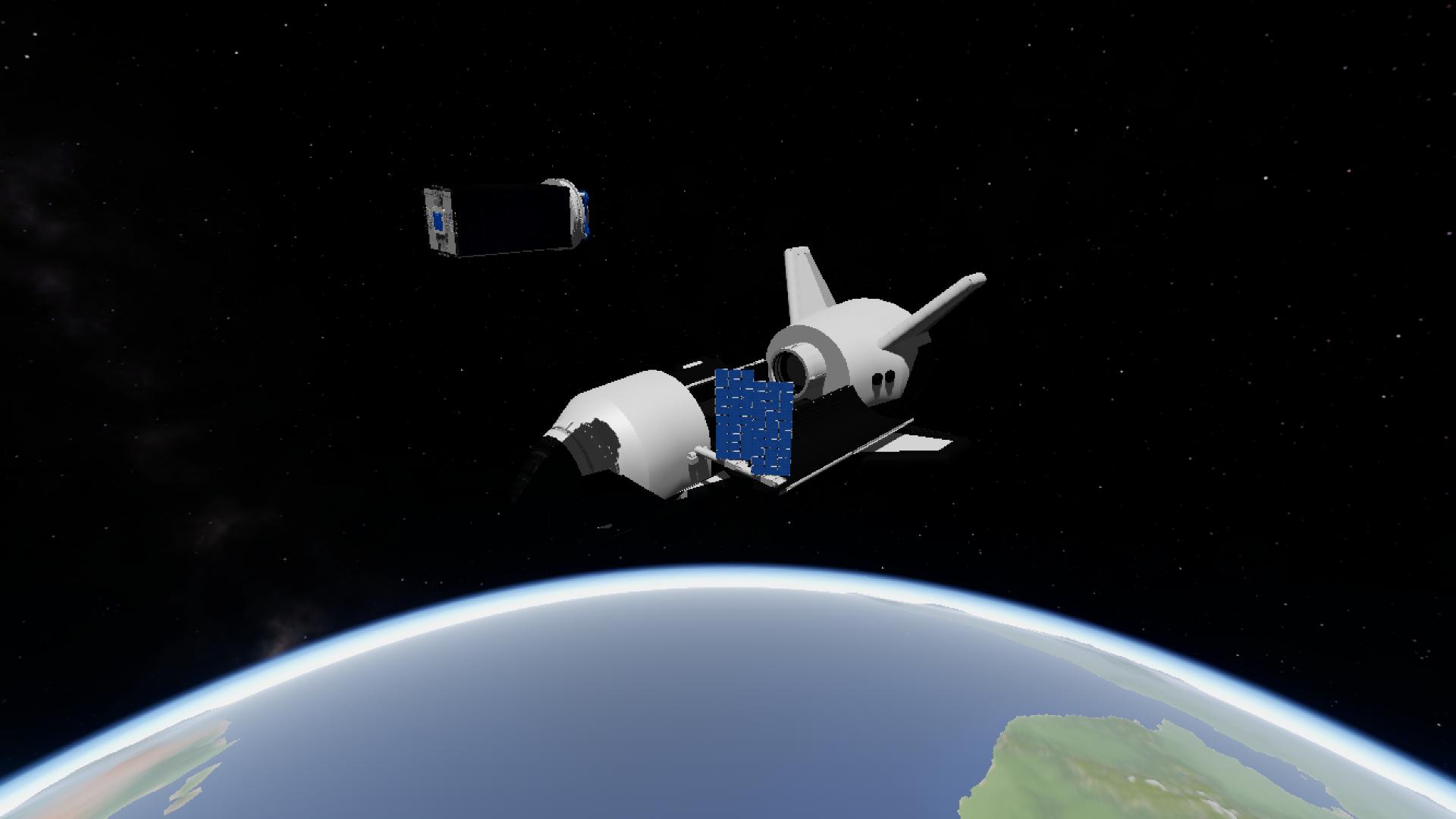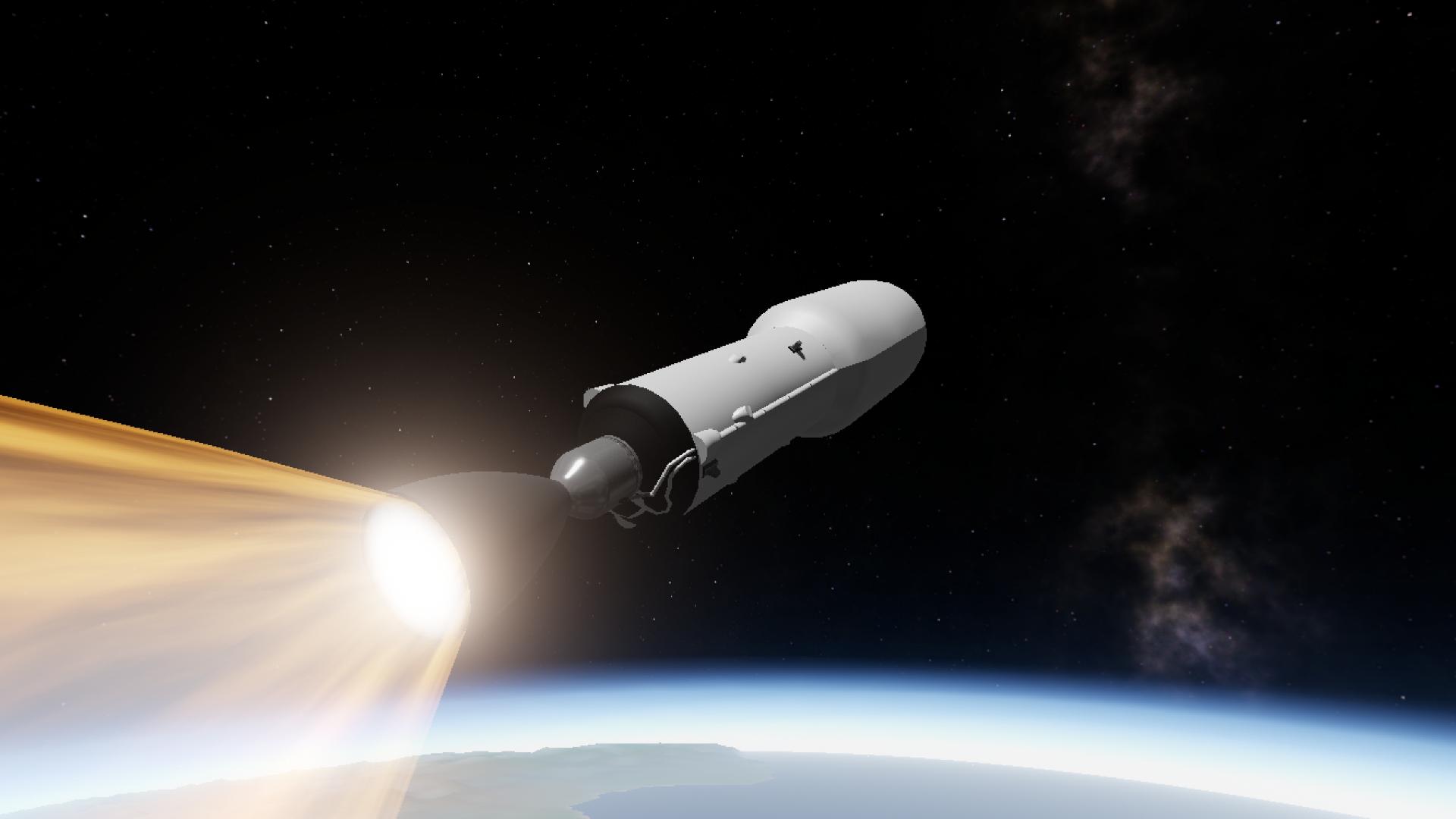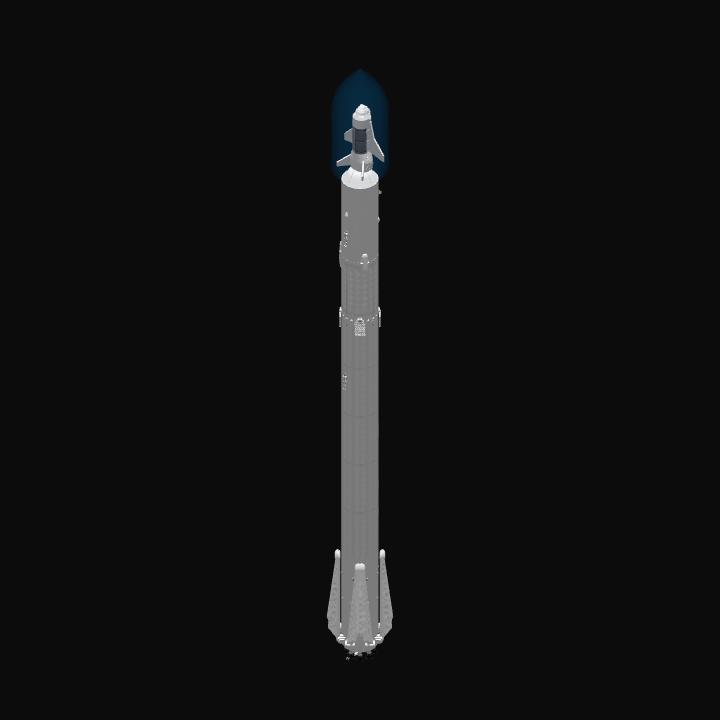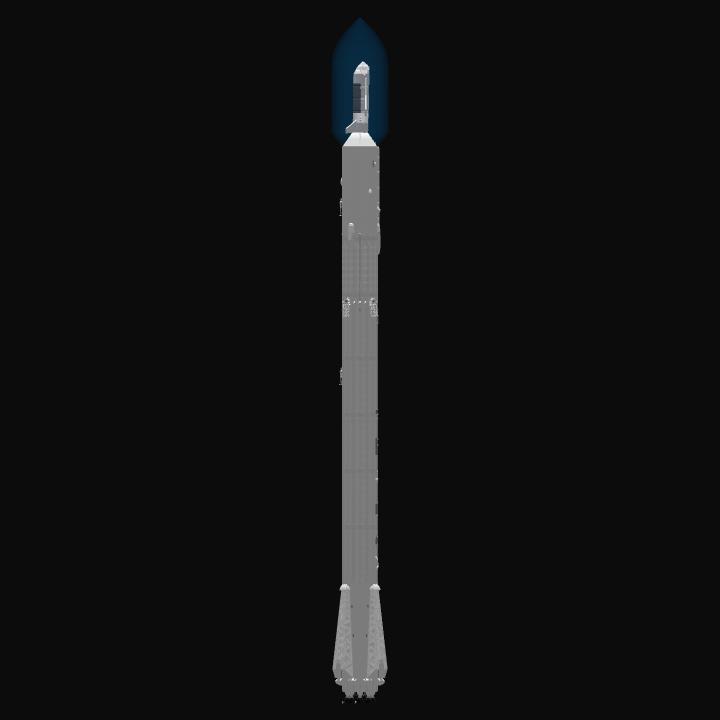Here is a SpaceX Falcon 9 Block 4 carrying the USAF X-37B OTV. The orbiter is capable of carrying small payloads in its payload bay, and of course landing.
Steps to fly:
1. fly the Falcon 9 to orbit like any other craft
once you detach the payload from the upper stage you want to activate the "Gyros" action group. This provides control during flight. You want to keep the gyros running until landing.
The best way to land is using the joysticks on mobile, I haven't tested on PC. You want to keep a shallow reentry angle to make it nice and gentle. The OTV is capable of gliding at just over 100 Meters per second, so you dont have to worry about stalling out.
Action Groups:
-Gyros control Gyros on the X-37B
-To deploy solar panels first use slider 1 to unfold the solar arm, then click the solar panels action group to unfold them.
GENERAL INFO
- Predecessor: Falcon 9 Block 5 (Full Scale)
- Created On: iOS
- Game Version: 0.8.201.0
- Price: $29,530k
- Number of Parts: 512
- Dimensions: 70 m x 6 m x 6 m
PERFORMANCE
- Total Delta V: 59.3km/s
- Total Thrust: 6.6MN
- Engines: 11
- Wet Mass: 3.7E+5kg
- Dry Mass: -444,612kg
STAGES
| Stage | Engines | Delta V | Thrust | Burn | Mass |
|---|---|---|---|---|---|
| 1 | 9 | 31.7km/s | 5.7MN | 3.4m | 3.7E+5kg |
| 3 | 1 | 27.2km/s | 930kN | 8.8m | 80,798kg |
| 6 | 1 | 405m/s | 5kN | 16.3m | 12,210kg |