Ac-130
C-130
Ac-130 gunship
Functional gunship
YOU NEED TO INSTALL THIS MOD: https://www.simplerockets.com/Mods/View/64369/Imaginary-Weapons
TO HAVE THE GUNS
yes, it shoots
to shoot you need to select in activation grups what part of the plane you want to shoot
right or left to control the guns please activate activation group 7 and set the keyblinds to what it displays
i lasted 4 months to do this so please show some love and give me an upvote
GENERAL INFO
- Created On: Windows
- Game Version: 0.9.615.1
- Price: $49,741k
- Number of Parts: 780
- Dimensions: 13 m x 54 m x 34 m
PERFORMANCE
- Total Delta V: 0m/s
- Total Thrust: 2kN
- Engines: 7
- Wet Mass: 64,041kg
- Dry Mass: -61,091kg
STAGES
| Stage | Engines | Delta V | Thrust | Burn | Mass |
|---|
REQUIRED MODS
-
Imaginary Weapons
by 14ROVI
Version 1.0 (8/6/2020 10:40:16 AM)
View Mod Page
19 Comments
- Log in to leave a comment
-
1,125 ThePatateroPinned 3.8 years ago
@Giotech thx!, Im going to give you a few tips:
The right side has improved aiming, so if you want to shoot from 3-9km you should use the right sideWhen you are shooting you can slow-mo to 4x it will shoot faster
And spray all around the objective to make sure you hit it -
1,125 ThePatatero3.7 years ago
@AABBCCD maybe but it wouldnt shoot and my pc broke so maybe in a month or 2
-
-
8,473 crowxe3.8 years ago
@ThePatatero
Yeah finally got but it's jerky and jumps with smallest movement even after setting mouse sensitivity to 1% . Maybe the rotors/hinge rotors need to be slower. -
1,125 ThePatatero3.8 years ago
@crowxe when in the game press esc go to config and in the top select controls
Scroll and you will see the 2 sliders as options -
8,473 crowxe3.8 years ago
@ThePatatero
" ok, go to controls then there is a slider 1 that has no controls assigned then you click to change the key of slider 1 and move the mouse horizontally " !!
I'm on the game now, what do you mean by "controls" ? What menu? I can show the sliders on the screen but there's no wheels anywhere and surely no assigning for sliders except from the designer window before flight. -
8,473 crowxe3.8 years ago
@ThePatatero
You are talking of things that are totally new to me, I'm not sure how I'd even attempt to do, but I'll try next time I play simple rockets. The only relation that I know between mouse and sliders is that I click and drag the slider up or down then release. Never heard of assigning sliders to mouse movement, that does sound like an amazing feature. I'll let you know when I try -
1,125 ThePatatero3.8 years ago
@crowxe my pc broke 3 days ago so i cant make a video, could you set the sliders?
-
8,473 crowxe+1 3.8 years ago
@ThePatatero
Oh man, that's too complicated in typing. I'll try anyway but I hope you have a video showing the steps. Videos also give points equal to that of crafts -
8,473 crowxe+1 3.8 years ago
@ThePatatero
That's exhausting? Why set a help button that removes the message after few seconds when you can put it in the description here. But anyway, how do I set sliders to mouse? -
1,125 ThePatatero3.8 years ago
@crowxe set activation group 7 to true and set the keys and slider 1 and 2 to what it says,
-
-
-
1,125 ThePatatero3.8 years ago
@SpacecoastCorp what cult? Is something happening to the upvote feature?
-
-
-
5,739 SpaceCoastCorp+1 3.8 years ago
Nice work!!! This proves that the upvote crap is still going on. I can tell u put a lot of effort into your builds. I love it!!
-

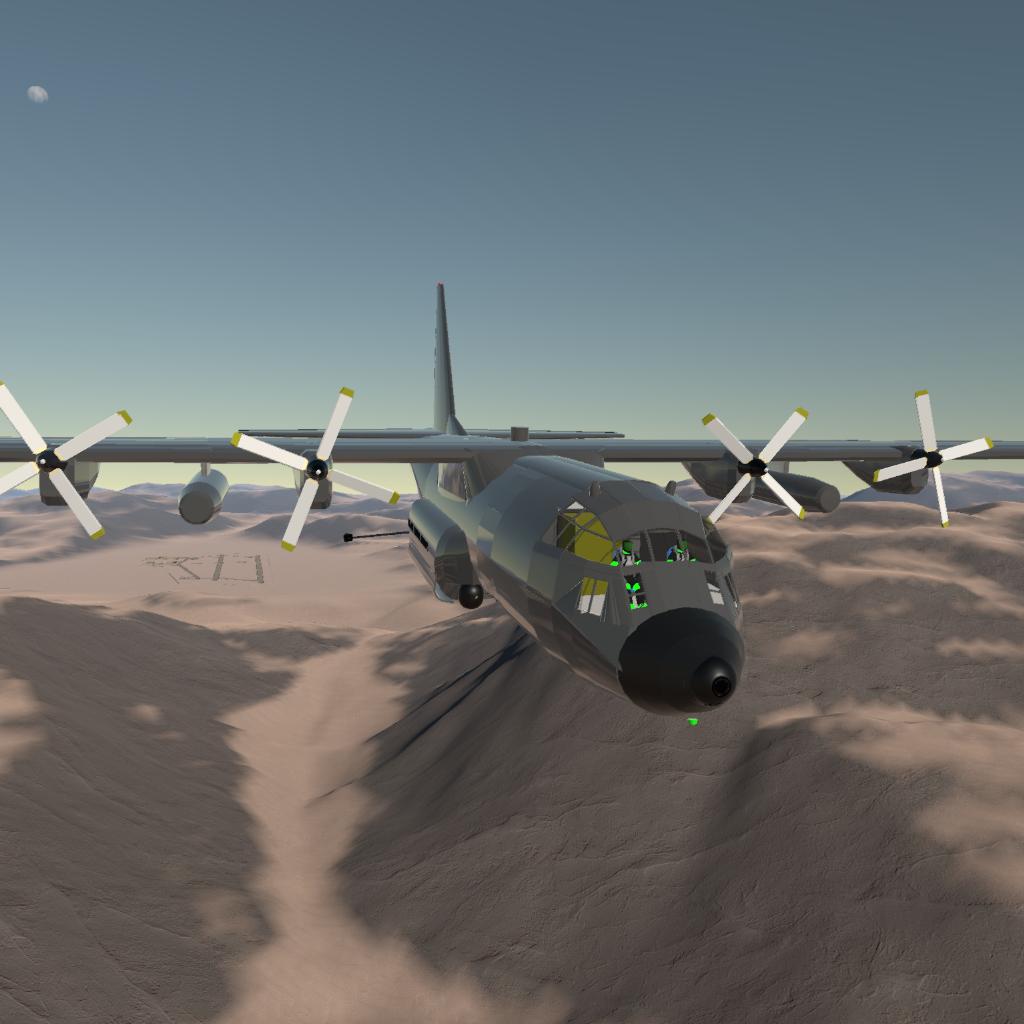
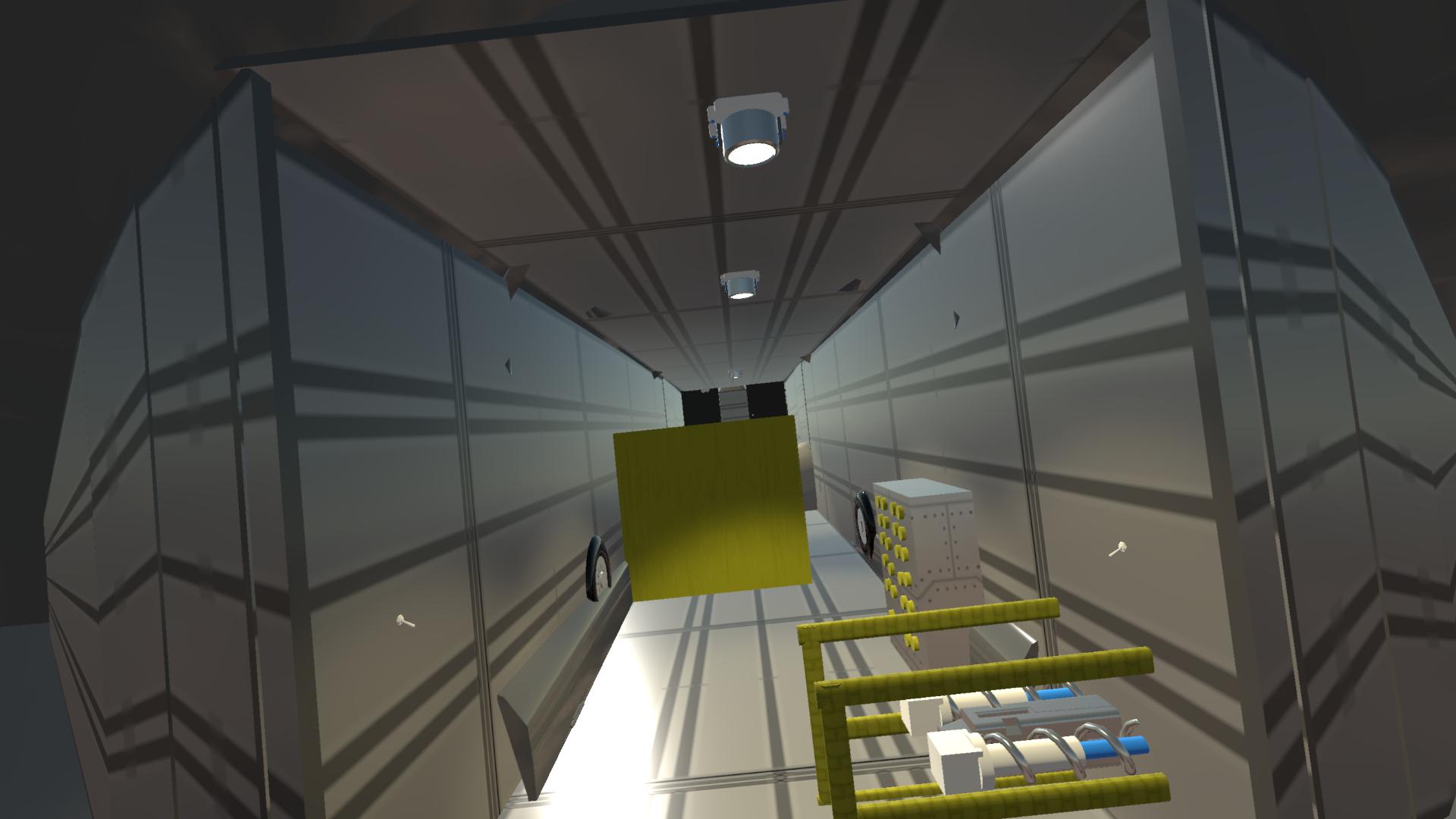
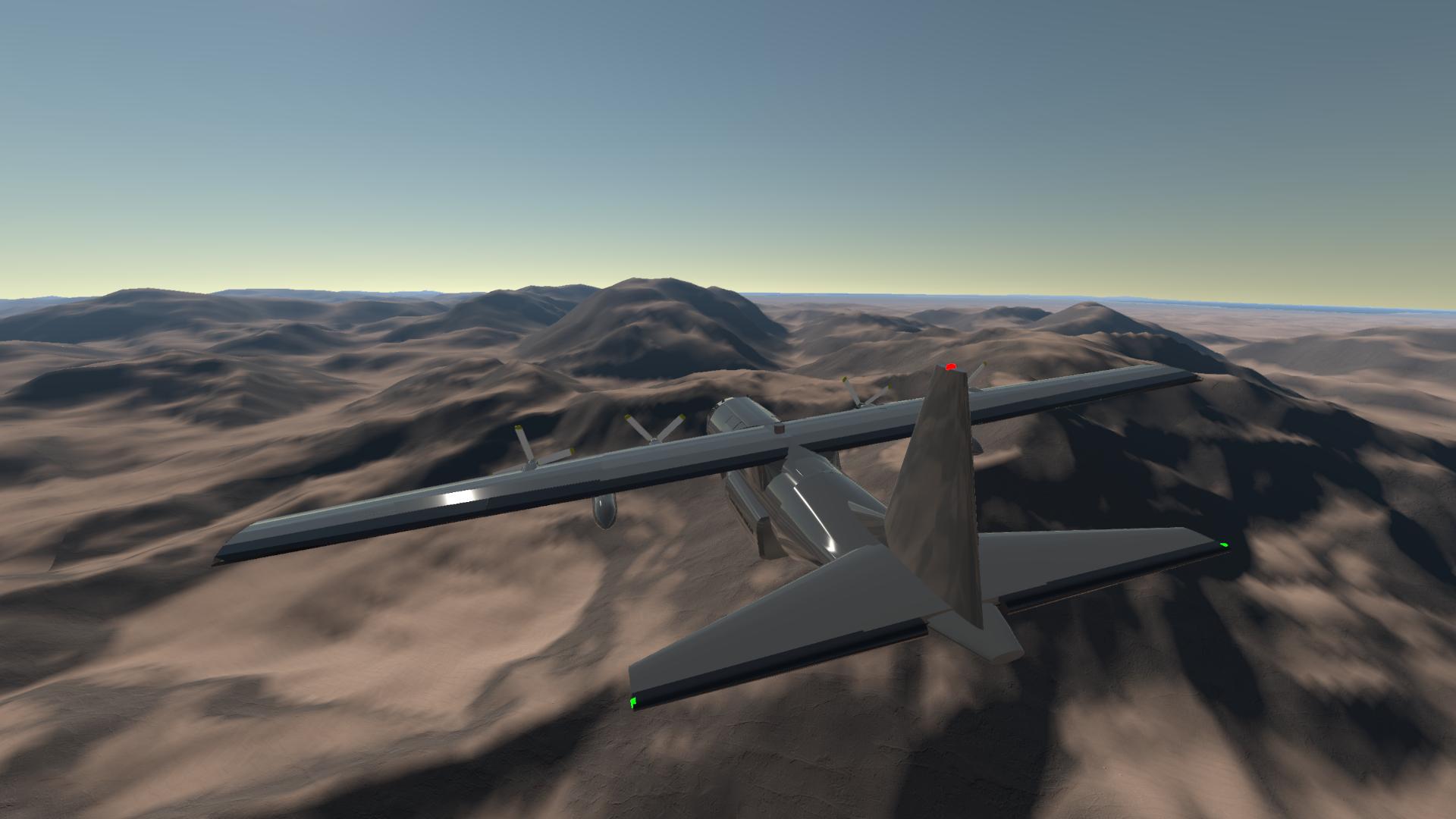
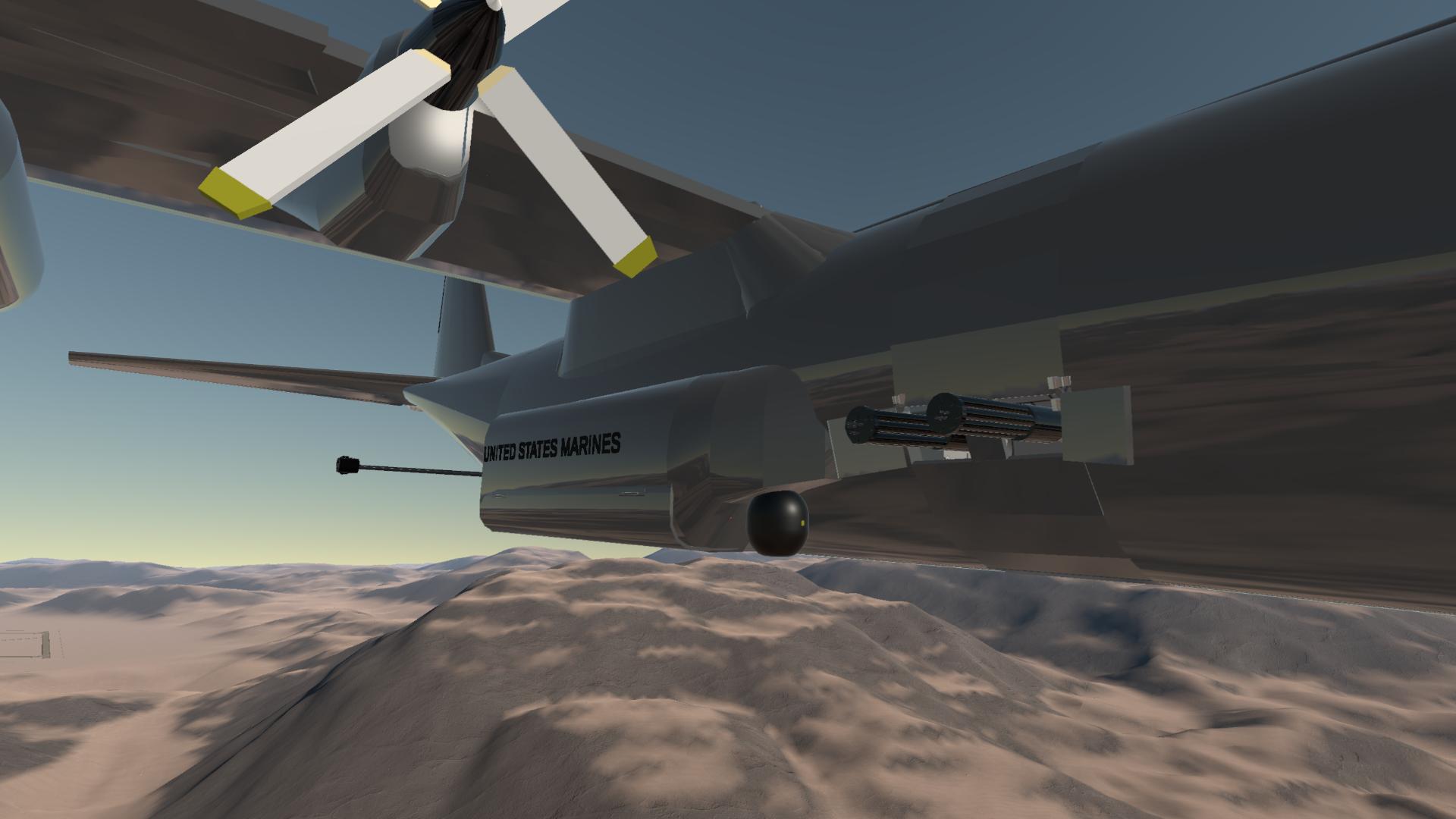
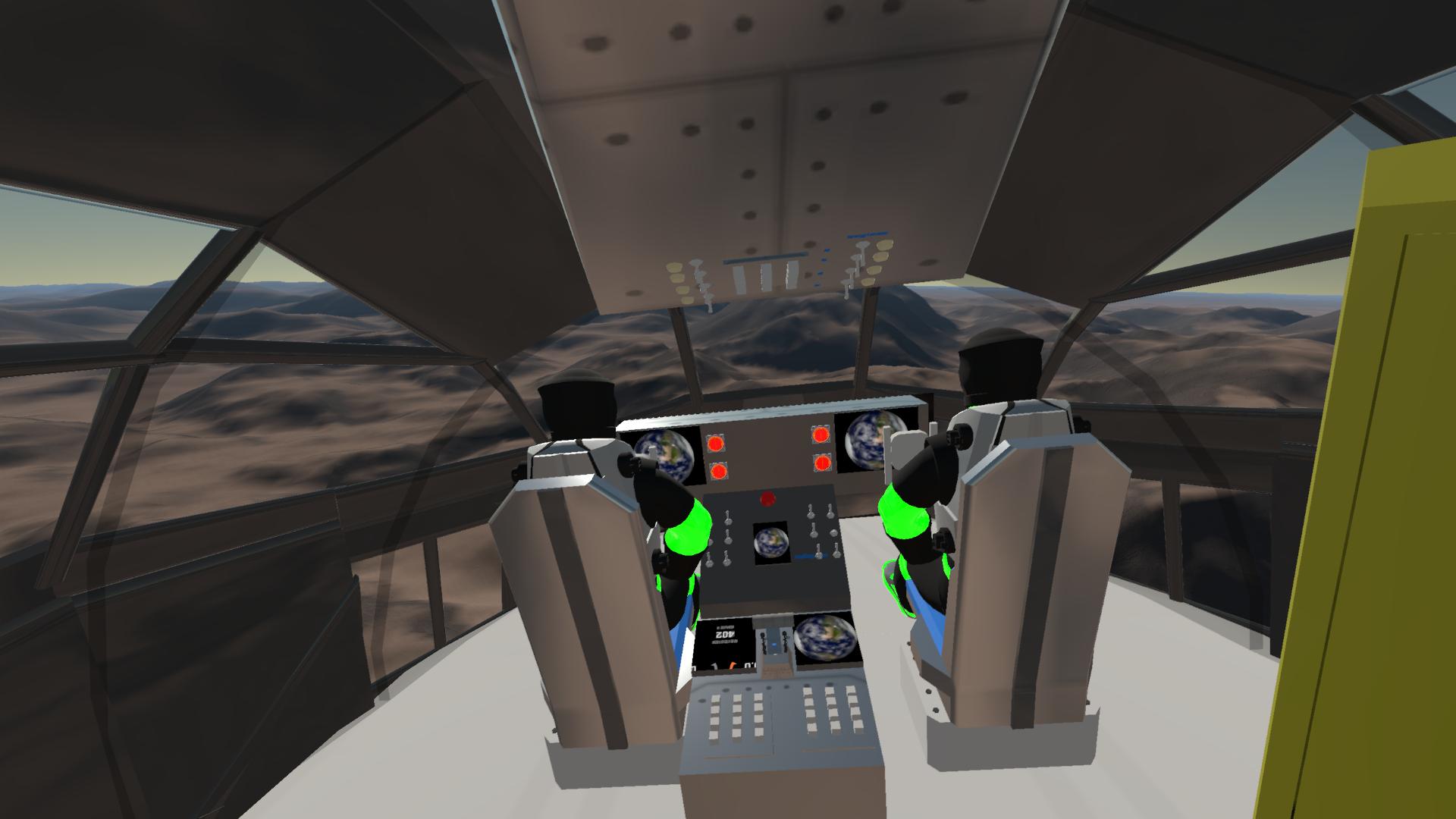


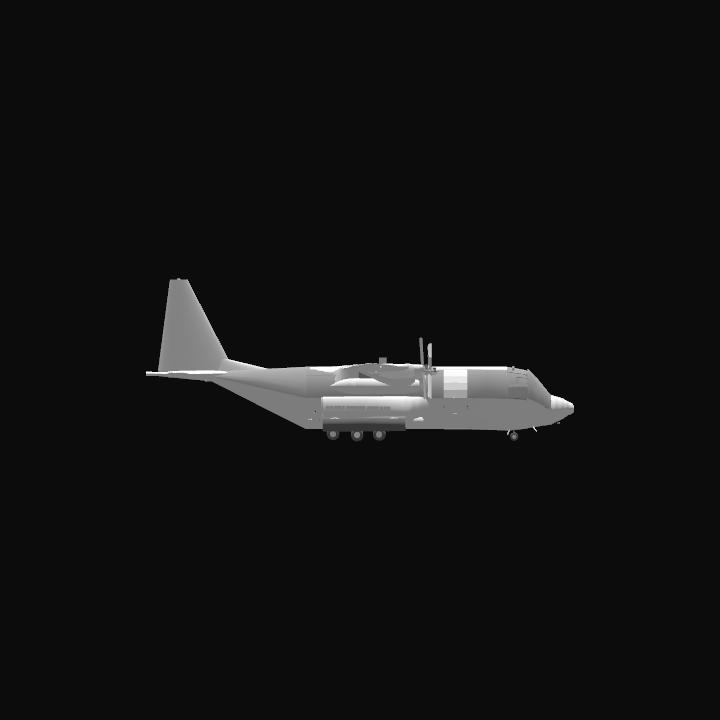
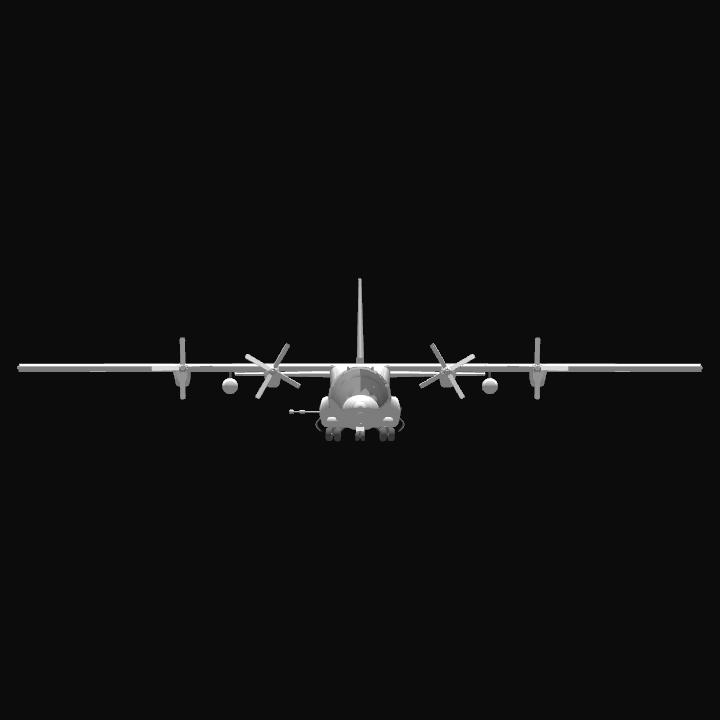
@crowxe ok, go to controls then there is a slider 1 that has no controls assigned then you click to change the key of slider 1 and move the mouse horizontally then in the right there is a little well click it and it will be blue
And with slider 2 go to controls then click it and move the mouse vertically and DONT click the well, then apply changes and then unpause qctivation group 5 change to a camera and depending to where the camera is: right or left, activate the group that is right or left then press space or f to shoot