This is a very simple aircraft, but it's fun and challenging to pilot it. Please read the information below before beginning your flight. (Due to the reason that this Autogyro is different from the normal airplane that you used to fly, it will take a while for you to familiarize its performance)
Demo
FLIGHT INSTRUCTIONS:
AG 1: Motor
AG 2: Pre-rotate rotor
AG 3: FLOOD Light
AG 4: Canopy
AG 10: Fly-By-Wire
TAKE OFF
Using AG 2 to pre-rotate the rotor
Full throttle
Pitching backward
Taking off (around32m/s)
After take off you can slow down to the speed whatever you like
Please do not exceeding42m/s, otherwise it could result in catastrophic malfunctions.
MINIMUM REQUIREMENT
A stable and
25Hz+frame rate (its FBW cannot work in lower frame rate, my bad)
MANUAL OVERRIDE (Only for the brave...)
You can harness the MAX performance of this Autogyro by disabling AG 10, but this would also turn off its FBW (auto trimming, etc.) Thus, I do not suggest you to turn FBW off if you are playing on a keyboard.
Lastly, thanks zzazza for his amazing PFD and s5ehfr9 with his valuable feedbacks and suggestions.
15 Comments
- Log in to leave a comment
-
15 Mahaees10 months ago
How you did this? I'm trying to make my own but is not working, it's harder than making an helicopter ironically
-
-
-
-
-
-
-
-
4,806 DragonTech4.1 years ago
Dude you're actually nuts... The hornet pics in your profile are so good it looks real
-
4,806 DragonTech4.1 years ago
@ChuckSooyaaa Ohhhh thank you! I will definitely put that technique to good use.
-
14.6k ChuckNotChunk+1 4.1 years ago
@DragonTech Yes I've used the cargo bays. The visual effect discribed by you was done by setting the door of cargo bay to fully transparent and leave the rest of cargo bay to non-transparent.
-
4,806 DragonTech4.1 years ago
Wow you have a lot of nice crafts. And for this one how did u paint half of the block translucent and the bottom half orange. It looks like u put a part over the cockpit but only the bottom side is visible.
-
-





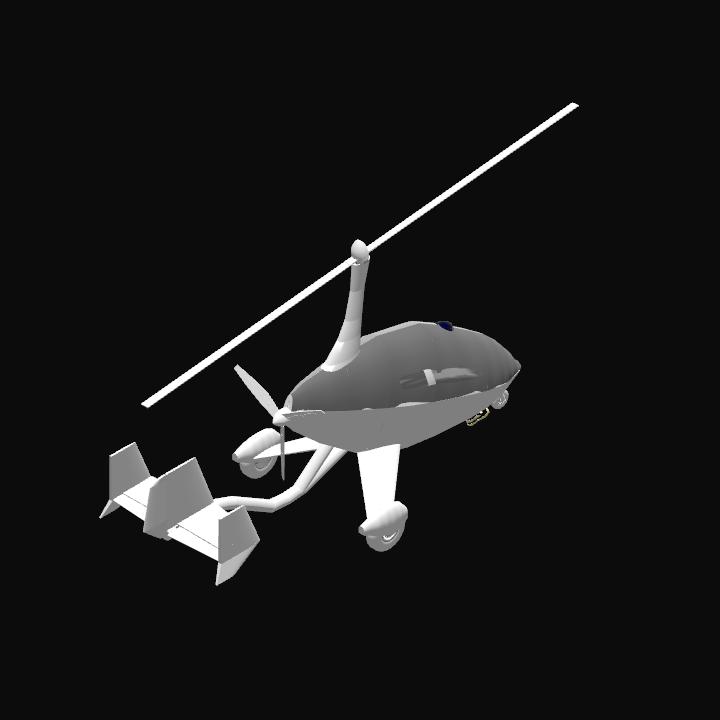


Awesome, the maus approves