13 Comments
- Log in to leave a comment
-
271 SpicySpace4.9 years ago
@Higamer sure thing! Under the “Community” tab at the top of the page, a drop-down menu appears. Select “Forums” you will then be re-directed to the forums page. From here, you will see a row of tabs/tags, select the green “Questions” tag (if it’s a question.) You will again be re-directed to a very similar looking page, however; (in the same row of tabs) the “New Post” tab will be light blue (it was gray on the previous page.) And then its pretty much the same format for posting a craft (Title & Body)
TL,DR:
At the top of the site:
Community >
Forums >
Questions >
New Post >
Type away my friend -
-
271 SpicySpace4.9 years ago
I don’t know if this helps but you might get a better response if you post this on the forum section of this website
-
-
-
2,135 Mixxed4.9 years ago
@Higamer You press the color Button
Than there is a square
■■■■■
The first box is the body color
■■■■■
The second is blue right?
That could be changed to to white or Any color
■■■■■
The thirt one is for engine maybee,idk
I didnt really know?
■■■■■
Fourth IDK for engine color i think
■■■■■
The last one is still same -
-
154 Higamer4.9 years ago
@ImNotADesigner yep I really wanted to know how to change colors so could build the rocket
-
-
-
-

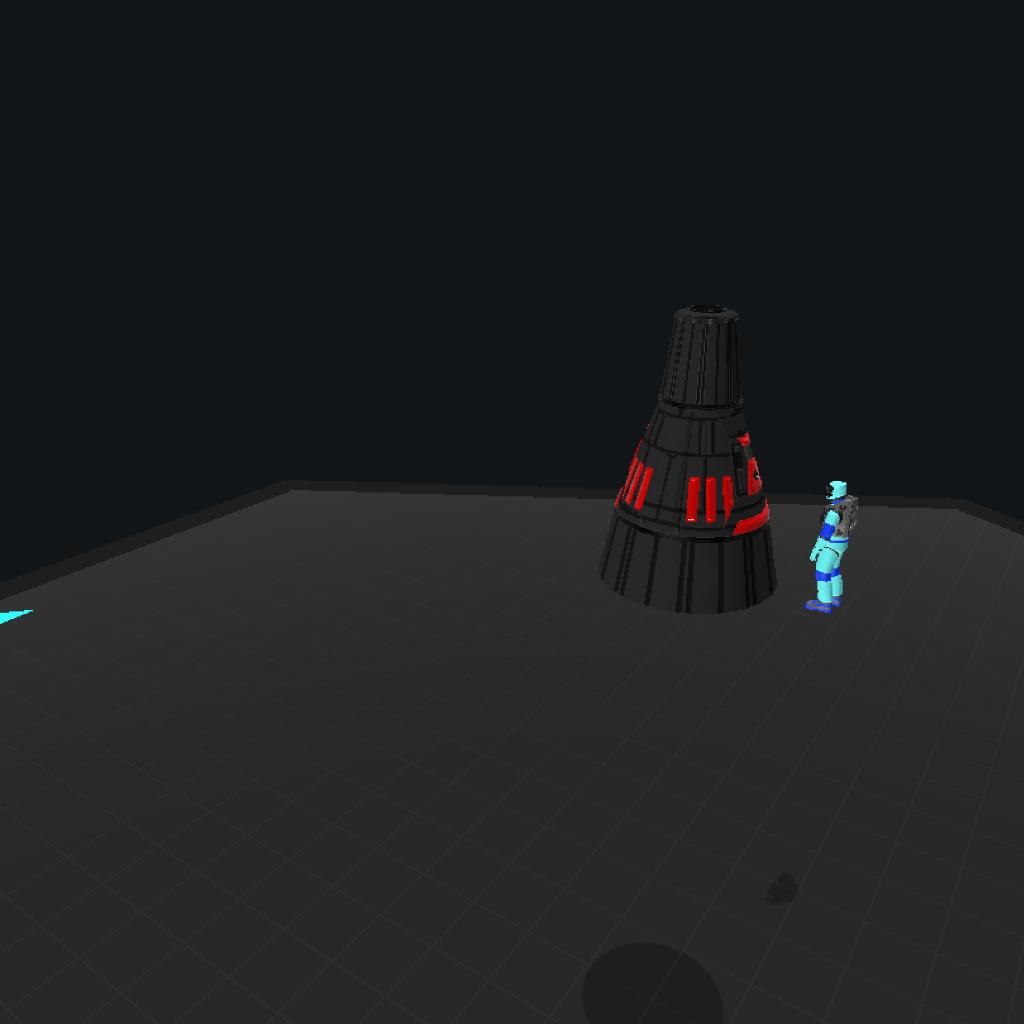

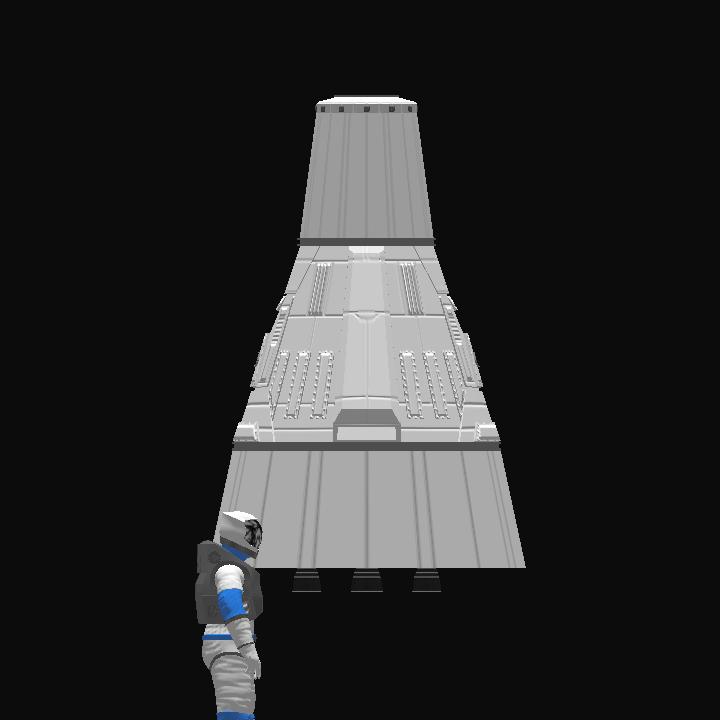
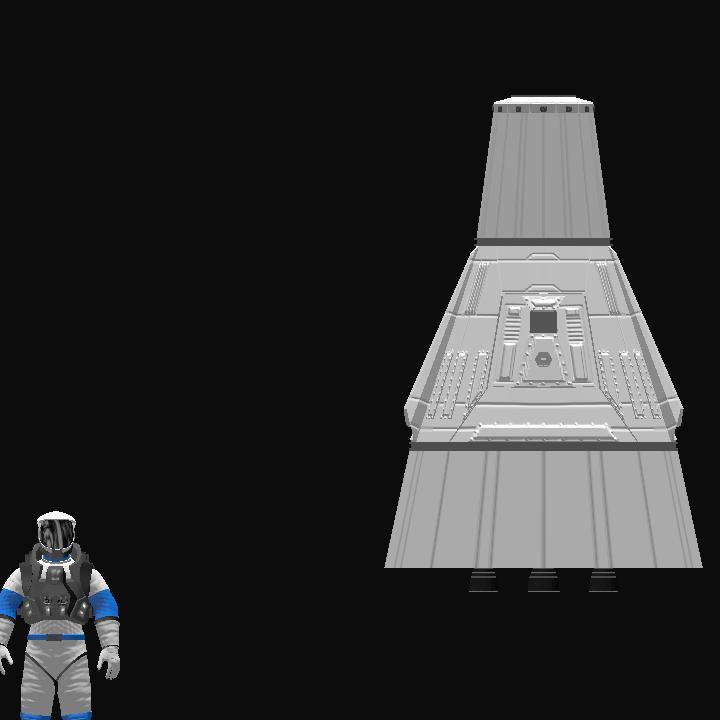
@SpicySpace thx