This MFD has a virtual camera which you can control by clicking and dragging on the screen to change its view angle to pan and tilt the camera. Its current heading and pitch angle are shown on screen. You can also move the camera forwards and backwards with your Pitch control, left and right with your yaw control and up and down with your roll control. Your current position's coordinates are shown on screen to help you navigate.
The camera has multiple resolution modes which are controlled by Slider 1. The current resolution is shown on screen and starts at 32px wide, which takes about 1 second to render an image; all the way up to 1024 pixels wide, which takes about 10 minutes to render an image on my PC.
You can abort a render by activating AG1 and disable the Text overlay by toggling AG2.
If your image is blank/black, make sure it is day time where your camera position is. Also, try pitching down to -90 to see a planet if you go really high up.
I've only tested this on Droo and Luna and T.T. It may not show accurate colors or atmosphere on other planets.
GENERAL INFO
- Successors 12 craft(s)
- Created On: Windows
- Game Version: 0.9.704.0
- Price: $627k
- Number of Parts: 3
- Dimensions: 2 m x 2 m x 2 m
PERFORMANCE
- Total Delta V: 0m/s
- Total Thrust: 0N
- Engines: 0
- Wet Mass: 1,097kg
- Dry Mass: 1,091kg
STAGES
| Stage | Engines | Delta V | Thrust | Burn | Mass |
|---|
19 Comments
- Log in to leave a comment
-
19.6k GoldenShadowGS7 months ago
@Omba It is too slow for a live camera. You would measure it in frames per minute, not frames per second.
-
240 Omba7 months ago
This has got me thinking
Is it possible to make a live camera so you can see outside a craft with no windows
(I mean getting a mfd to project whats infront of the craft -
-
-
-
-
-
-
19.6k GoldenShadowGS4.0 years ago
@OmniExplorationDivision No, it doesn't render objects. It can only render terrain. And the render is far too slow for any kind of real time tracking. It could be modified so the direction points at a target, but you wouldn't see it in the render.
-
4.0 years ago
@GoldenShadowGS
Do you have a version of this MFD that will follow a craft or a camera? -
1,732 neodynamic+5 4.4 years ago
Quick warning, DO NOT USE TIMEWARP!!! It will mess up the image, and won’t make it go any faster. So yeh, don’t use it, and save your time. I wasted 5 minutes doing that.
-
-
-
11.5k Insanity+1 4.4 years ago
@FalconAerospaceFAS If it didnt take minutes to render a high resolution frame then yes
-
-
-
-
19.6k GoldenShadowGS+3 4.4 years ago
I recommend using resolution of 32 to frame your shot before increasing resolution.


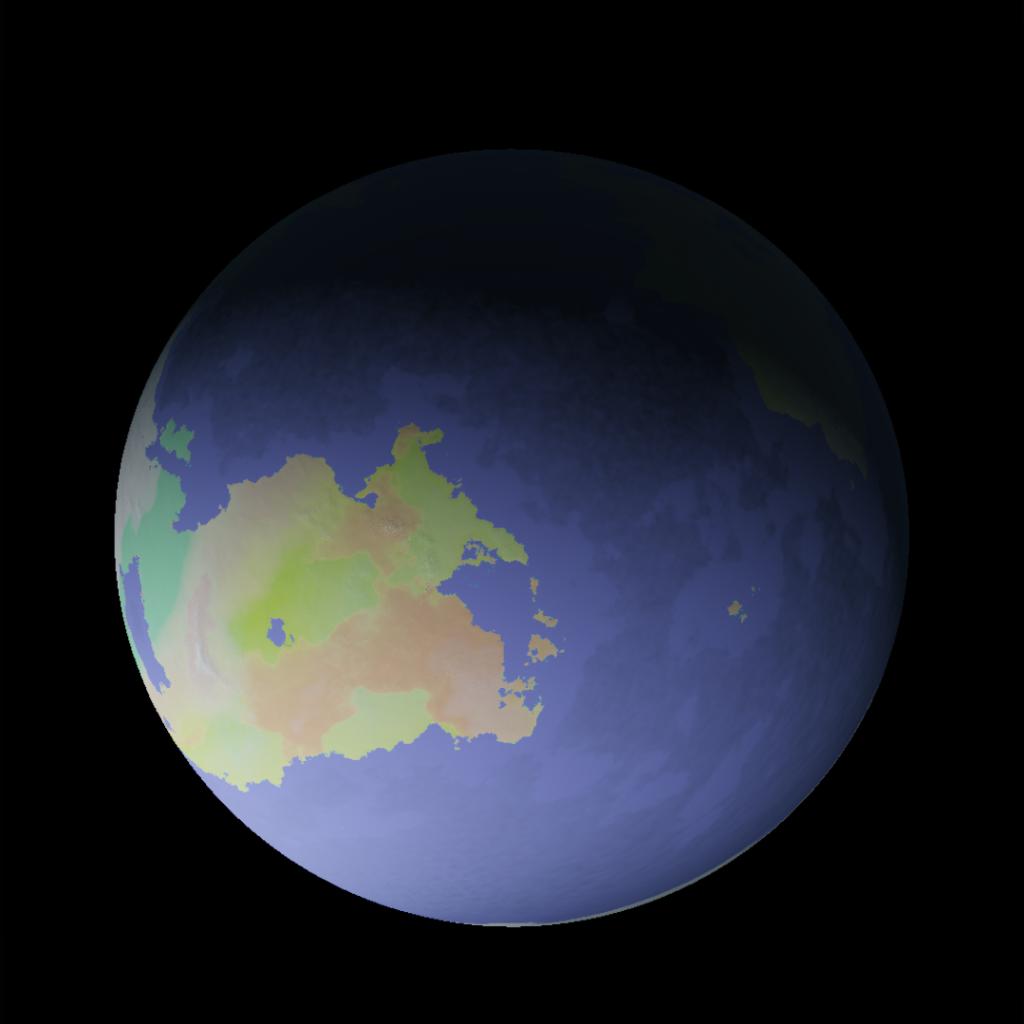
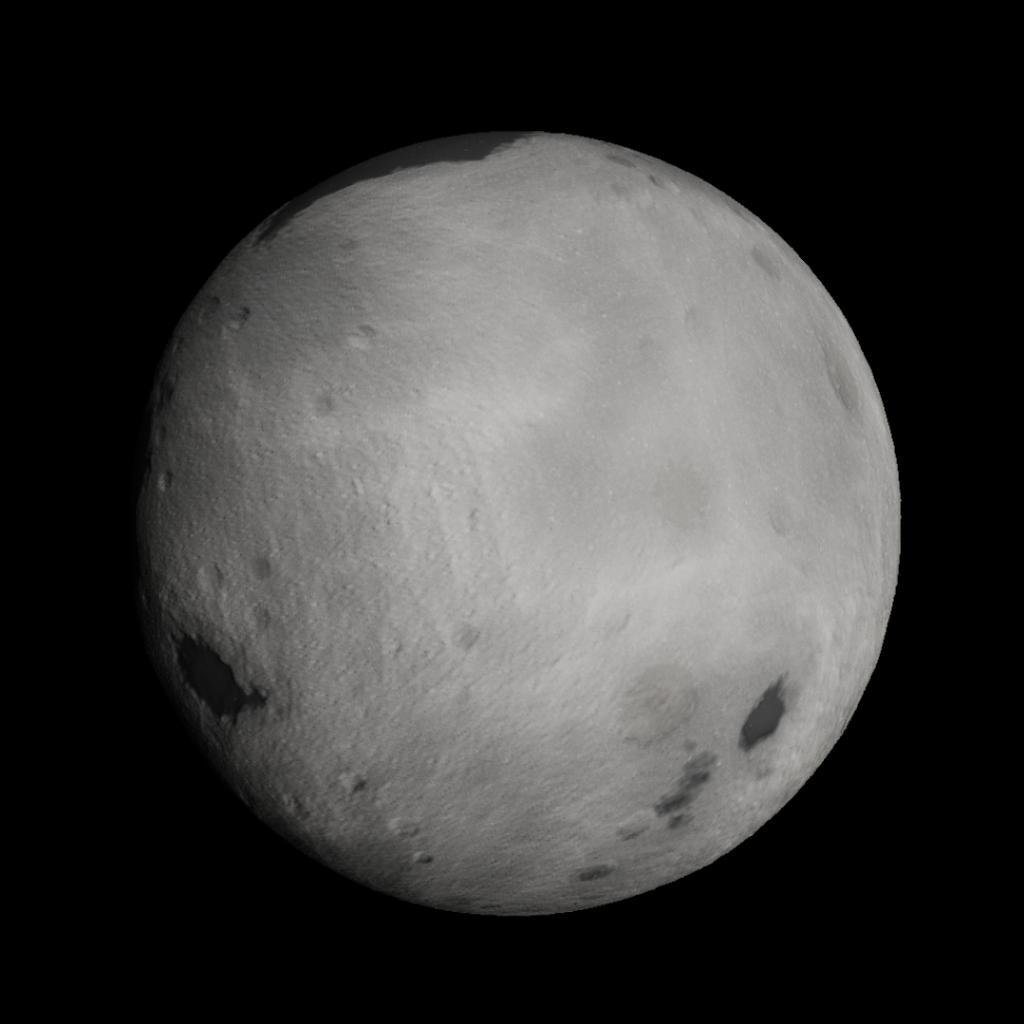
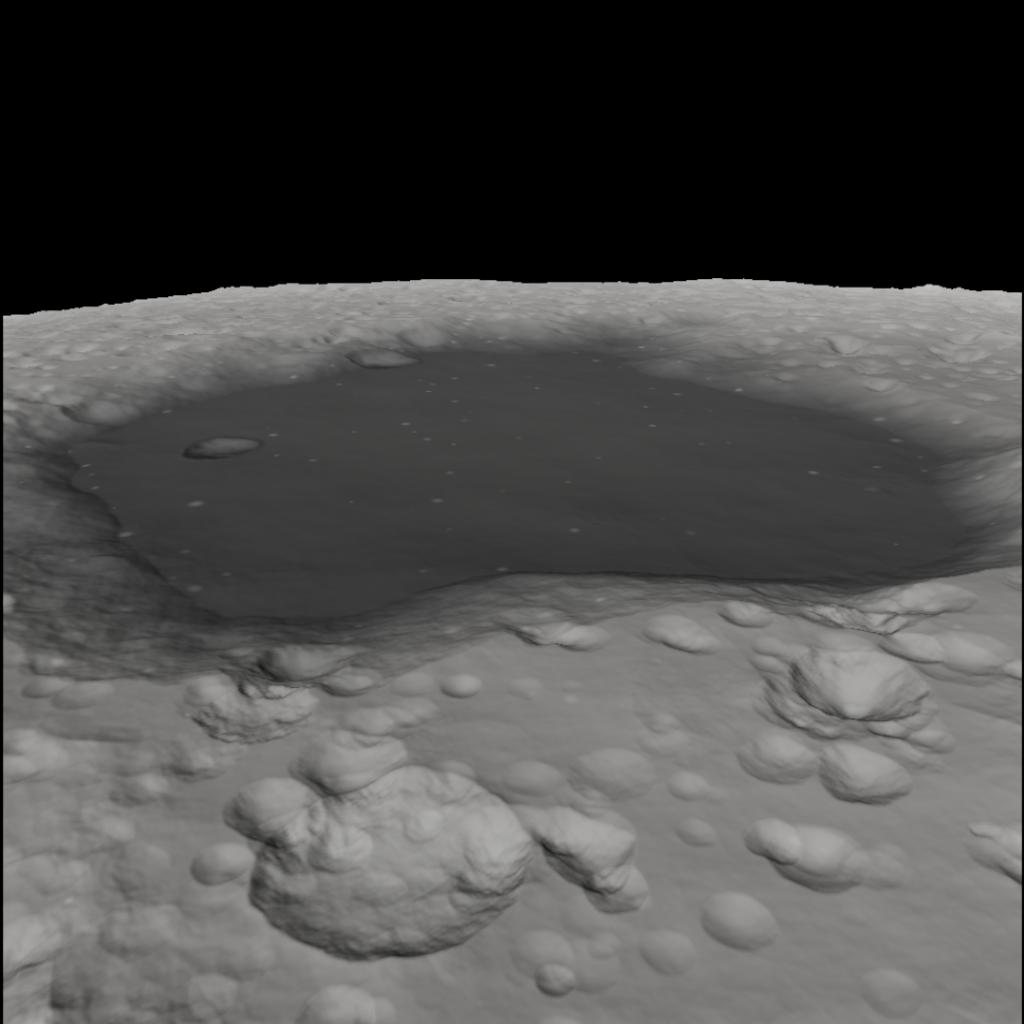
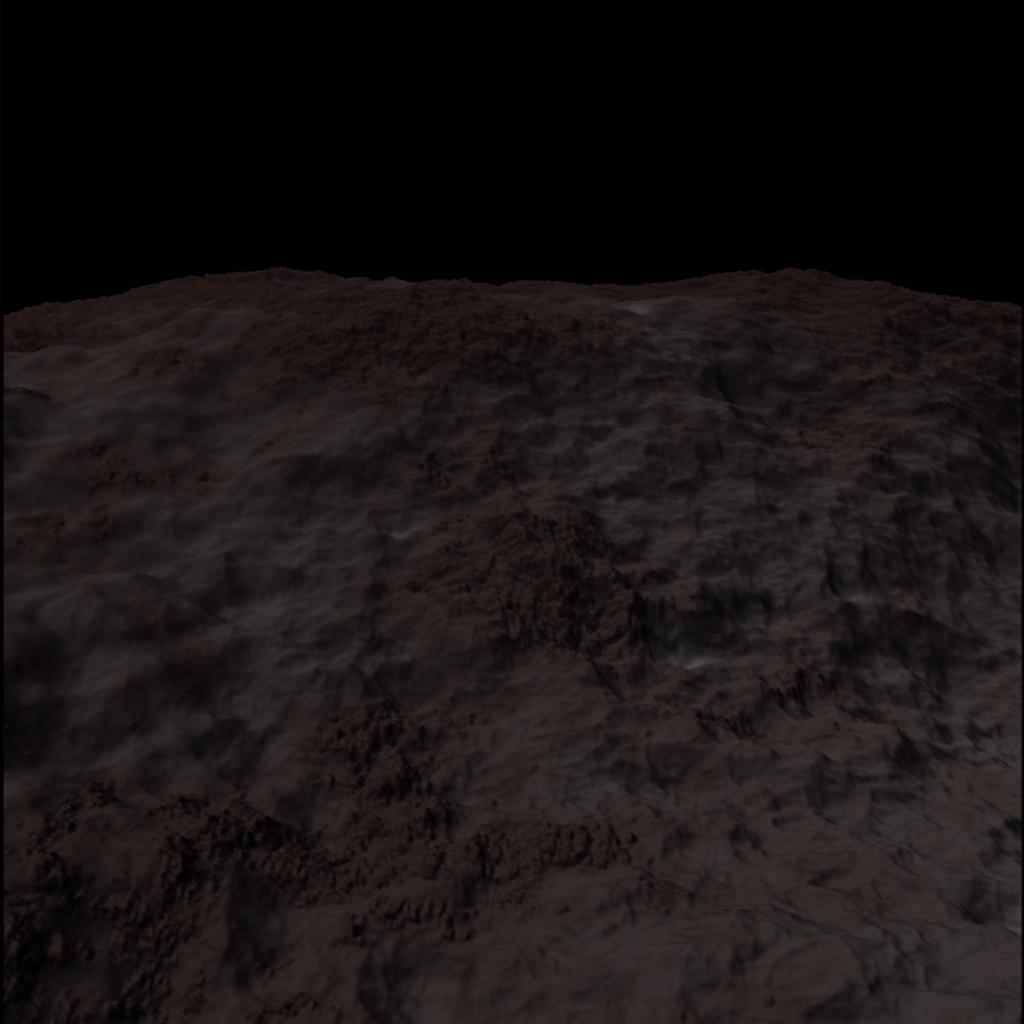
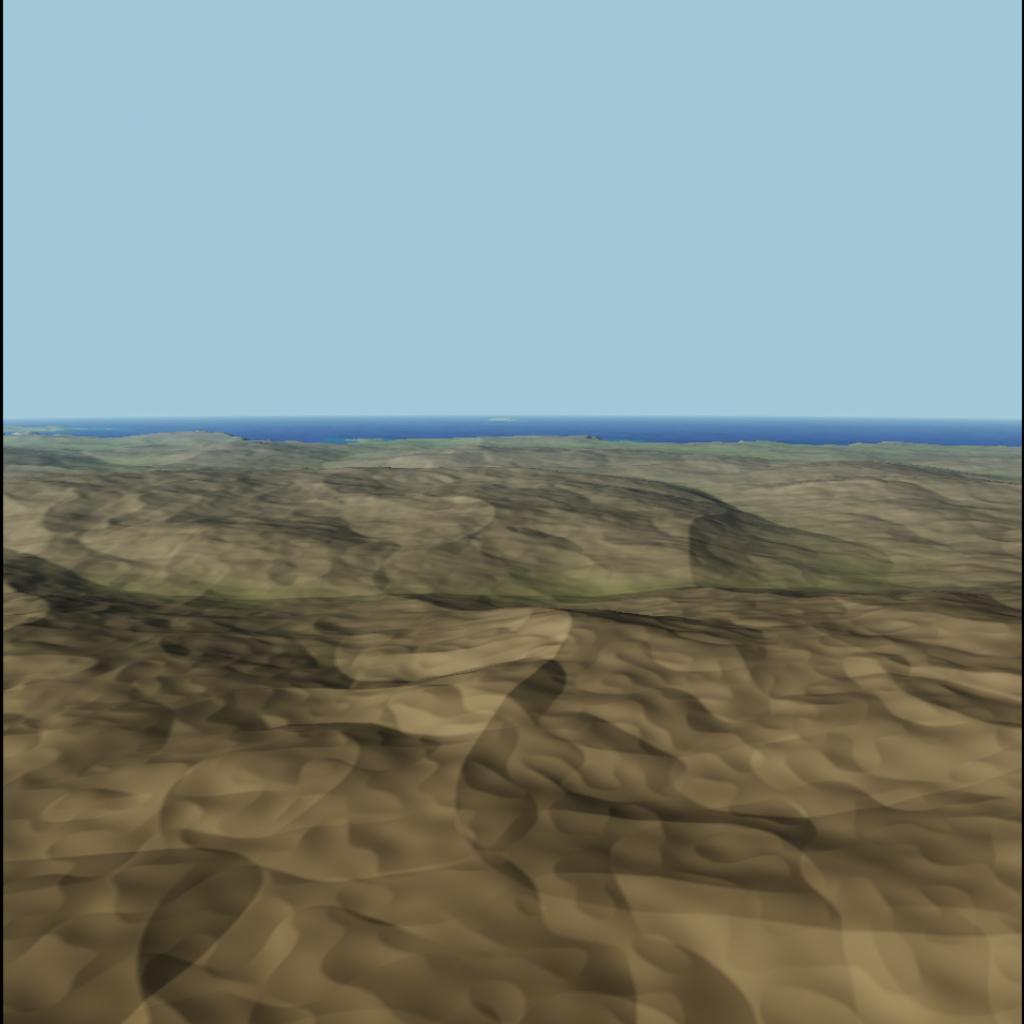
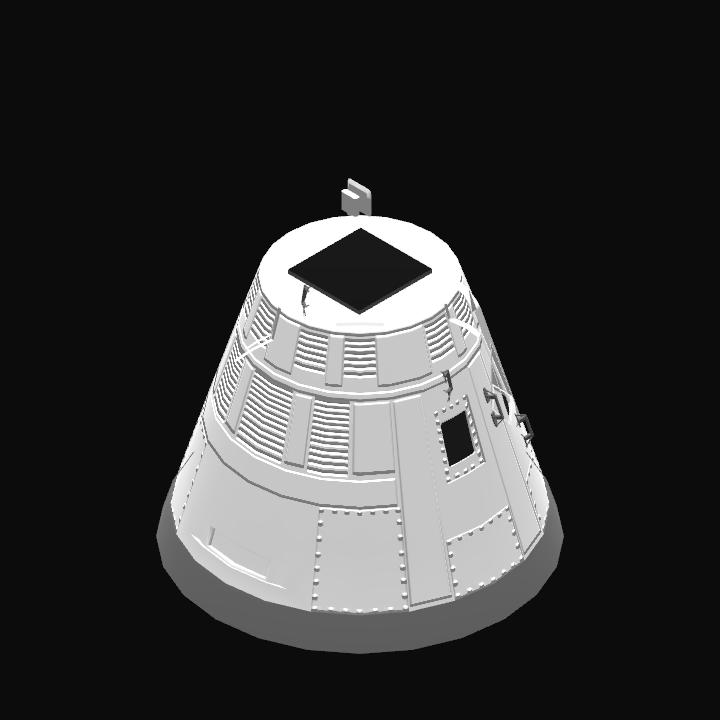

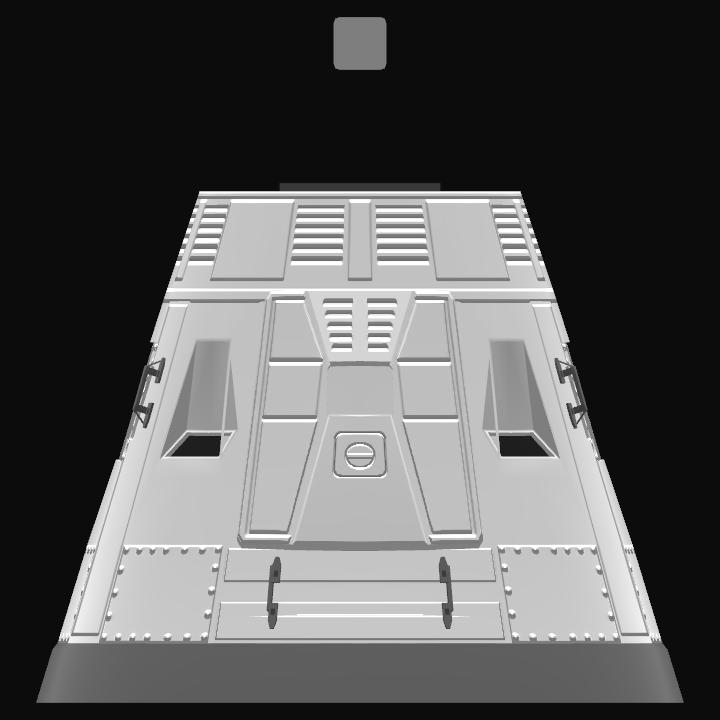
@GoldenShadowGS yeah prob, unless at the lowest quality possible lol
Still would be cool if someone were to get something like that working decently well