GENERAL INFO
- Successors 2 craft(s)
- Created On: Windows
- Game Version: 0.8.401.0
- Price: $940k
- Number of Parts: 3
- Dimensions: 15 m x 2 m x 2 m
PERFORMANCE
- Total Delta V: 5.0km/s
- Total Thrust: 361kN
- Engines: 1
- Wet Mass: 15,185kg
- Dry Mass: 1,706kg
STAGES
| Stage | Engines | Delta V | Thrust | Burn | Mass |
|---|---|---|---|---|---|
| 1 | 1 | 5.0km/s | 361kN | 86s | 15,185kg |
16 Comments
- Log in to leave a comment
-
23.1k Rizkyman+1 4.8 years ago
@OM3GA_AEROSPACE @SelectAKey @Gracefulwarrior It still works, but you have to change the <gravity> into <gravity><lenght>
-
-
5.2 years ago
@pedro16797 Ok sorry. Its just that If im going too fast and I hit an elevated spot such as the lip of a crater or hill then my base goes flying and explodes in a glorious fireball lol. Do you have any idea when a new update will be coming out?
-
Dev Pedro5.2 years ago
@Gracefulwarrior I don't have much time, sorry, maybe if you try in the forums or in any of the community Discord Servers, such as the SimpleRocketsChat you may get someone to help
-
-
5.2 years ago
@pedro16797 So im trying to make a mobile base, but it will try to go faster and faster and gets too fast to safely use on the moon. I know there's a way to implement a speed limiter with hutting the wheels off with an activation group but I don't know how because im still a noob. Can you tell me how?
-
-
-
-
-
Dev Pedro6.0 years ago
@huuminberd it's useful to limit twr in some situations like an ascension in a planet with atmosphere
-
1,170 huuminberd6.0 years ago
That’s an elegant solution. Didn’t even see Velocity had a Gravity variable. Smart, guessing it would work anywhere.
-
Dev Pedro+1 6.0 years ago
@aydencook03 1-v just adjusts the twr to be at 0m/s but it tends to overshoot, that's why there's v/10 instead. The slider is just an offset to increase or decrease the desired speed instead of leaving it being 1
-
6.0 years ago
Can someone explain to me how the code for this works? This is really cool
I know that the right side is just setting the TWR to 1.0, but I don't understand the left side of the multiplication (1 - v/10 + input).
-

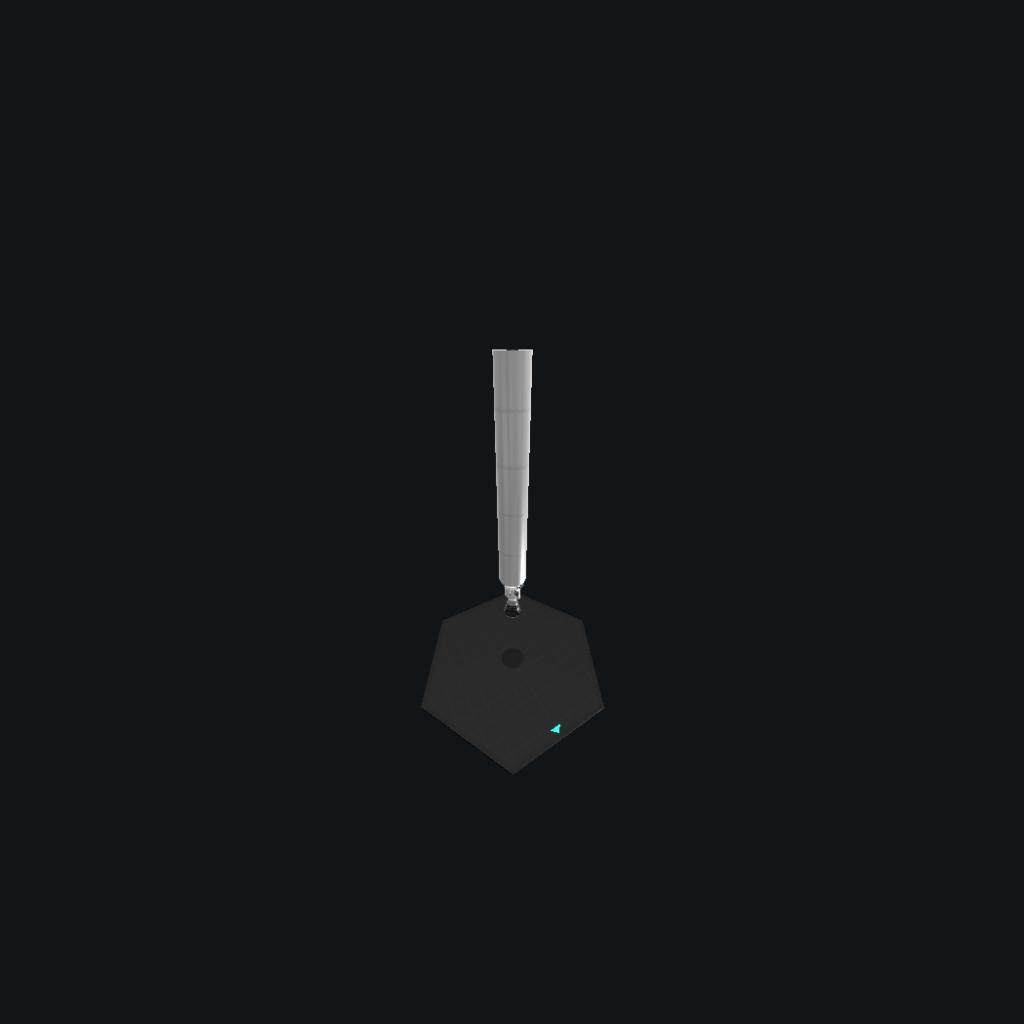
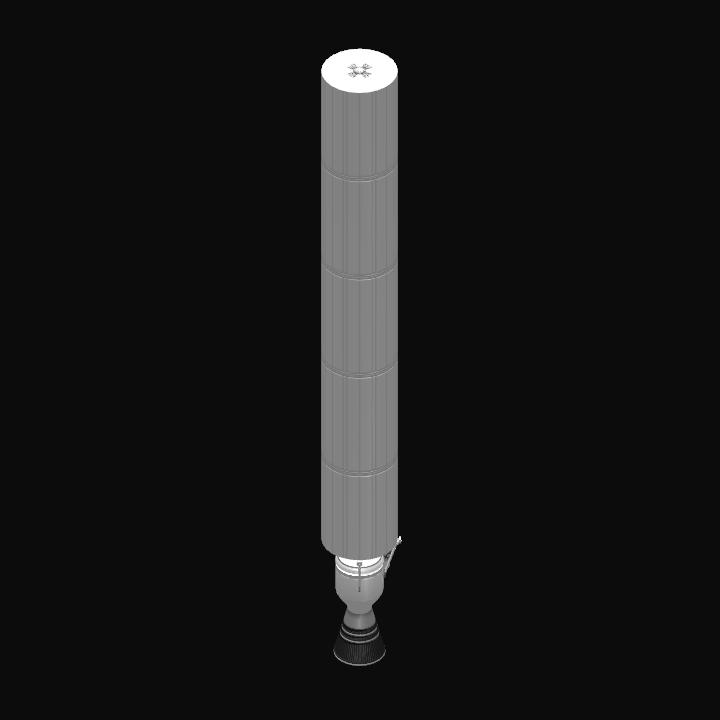
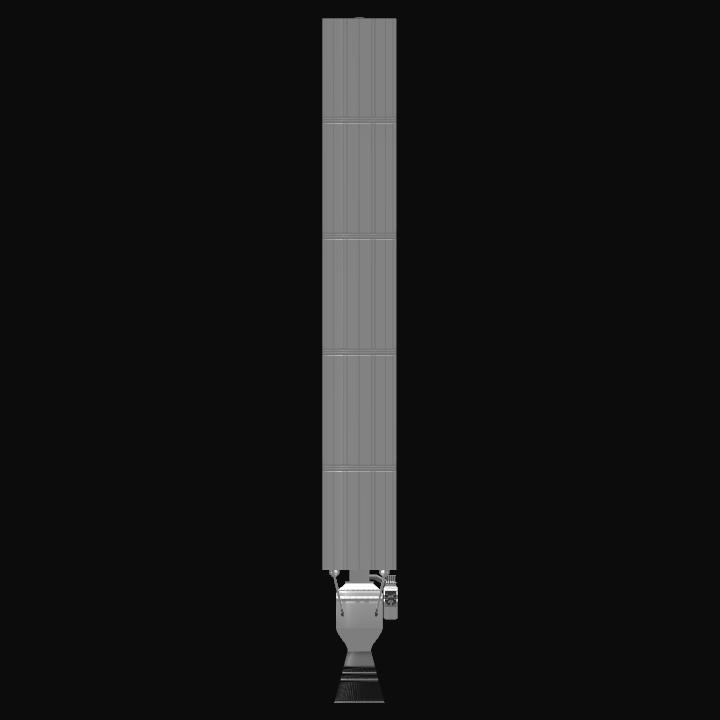
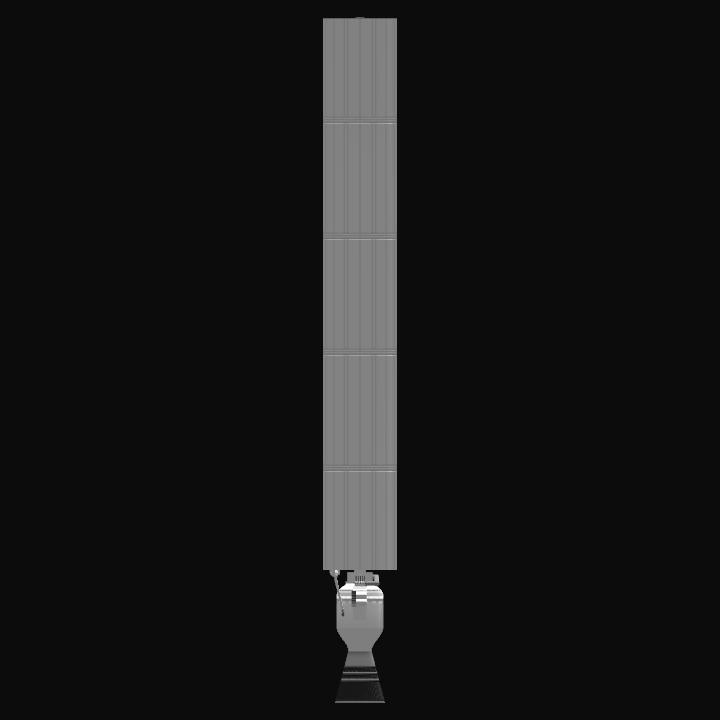
@Rizkyman it works 👌💯