This is a Heads-up display using a single MFD, and some structural panels to make it 20% cooler. Btw, 2nd, 3rd, and 4th screenshot is how it looks when installed on fighter jet In flight
The whole HUD and it's stand is grouped together so in case you want to save it as sub assemblies will make it easy
This HUD is based on the stock craft Wasp 3.0's HUD.
I adjusted some code to let me understand it and you too hopefully. and replaced the heading tape with a compass styled one.
I added a pitch ladder, bank angle indicator, and the heading indicator using DreaPods's craft as reference
Simplified most part of the code and using instructions block to create widgets quickly.
DreaPods Made a way better HUD in their craft HUD v1.0
That craft has tinker paneled MFDs for the HUD
But way better looks, I found it somewhat lags on some mobile devices, that's why I made an HUD myself based on both craft
The HUD should be career friendly, no tinker paneled parts at all
If anything is off tell me in the comments
Feel free to use or modify the HUD
If you upload a craft using this, mention this craft in the description
GENERAL INFO
- Successors 1 craft(s)
- Created On: Android
- Game Version: 1.3.114.0
- Price: $506k
- Number of Parts: 16
- Dimensions: 2 m x 1 m x 4 m
PERFORMANCE
- Total Delta V: 0m/s
- Total Thrust: 0N
- Engines: 0
- Wet Mass: 1,117kg
- Dry Mass: 1,117kg
STAGES
| Stage | Engines | Delta V | Thrust | Burn | Mass |
|---|
6 Comments
- Log in to leave a comment
-
375 FunnyGuyexe4+1 9 months ago
@OrbitalSailorsAerospace XD yes, going to build a big VTOL cargo plane next
-
-
375 FunnyGuyexe49 months ago
@OrbitalSailorsAerospace trying cobra for a second there. 50 Gs for a fraction of second XD
Oh and thanks, the link works now, somehow gets enough points
-
3,814 OrbitalSailorsAerospace+2 9 months ago
Love how you're casually pulling 50 Gs on the 3rd picture
-

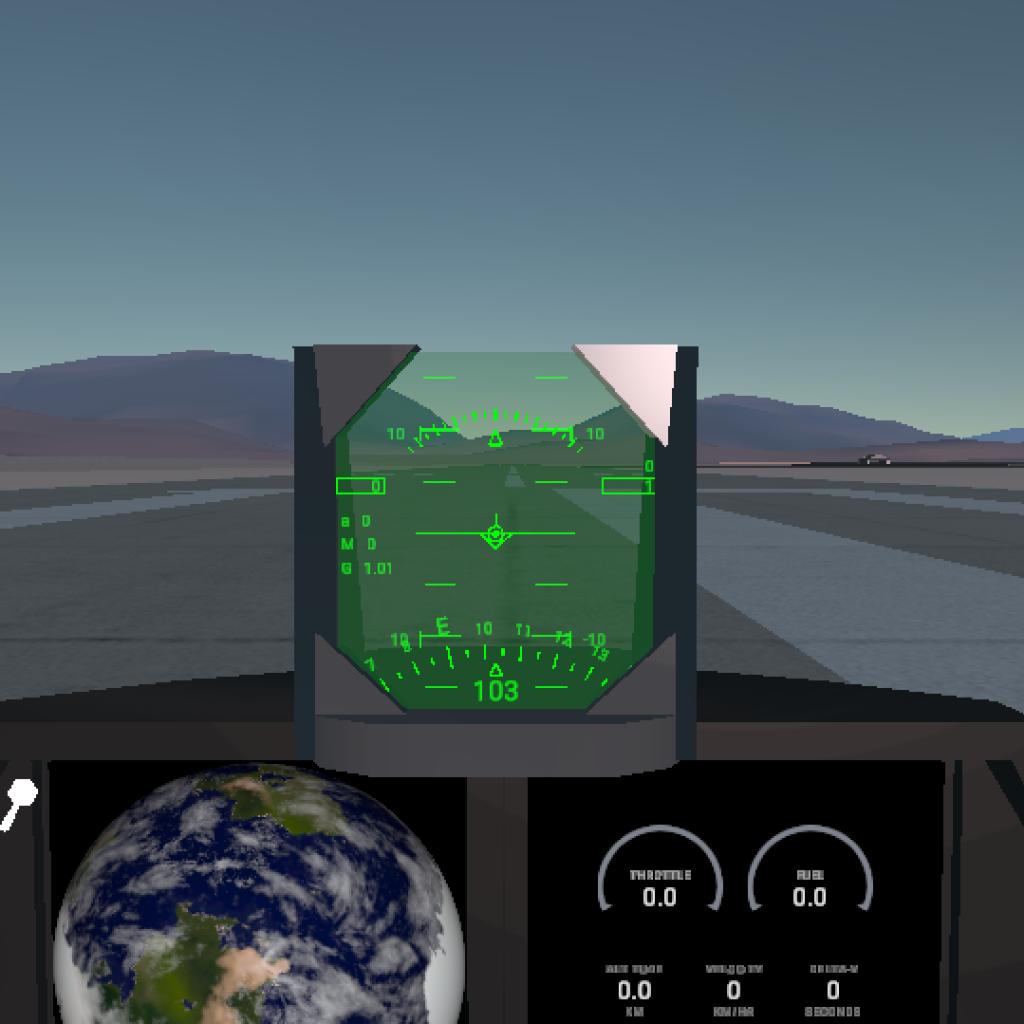


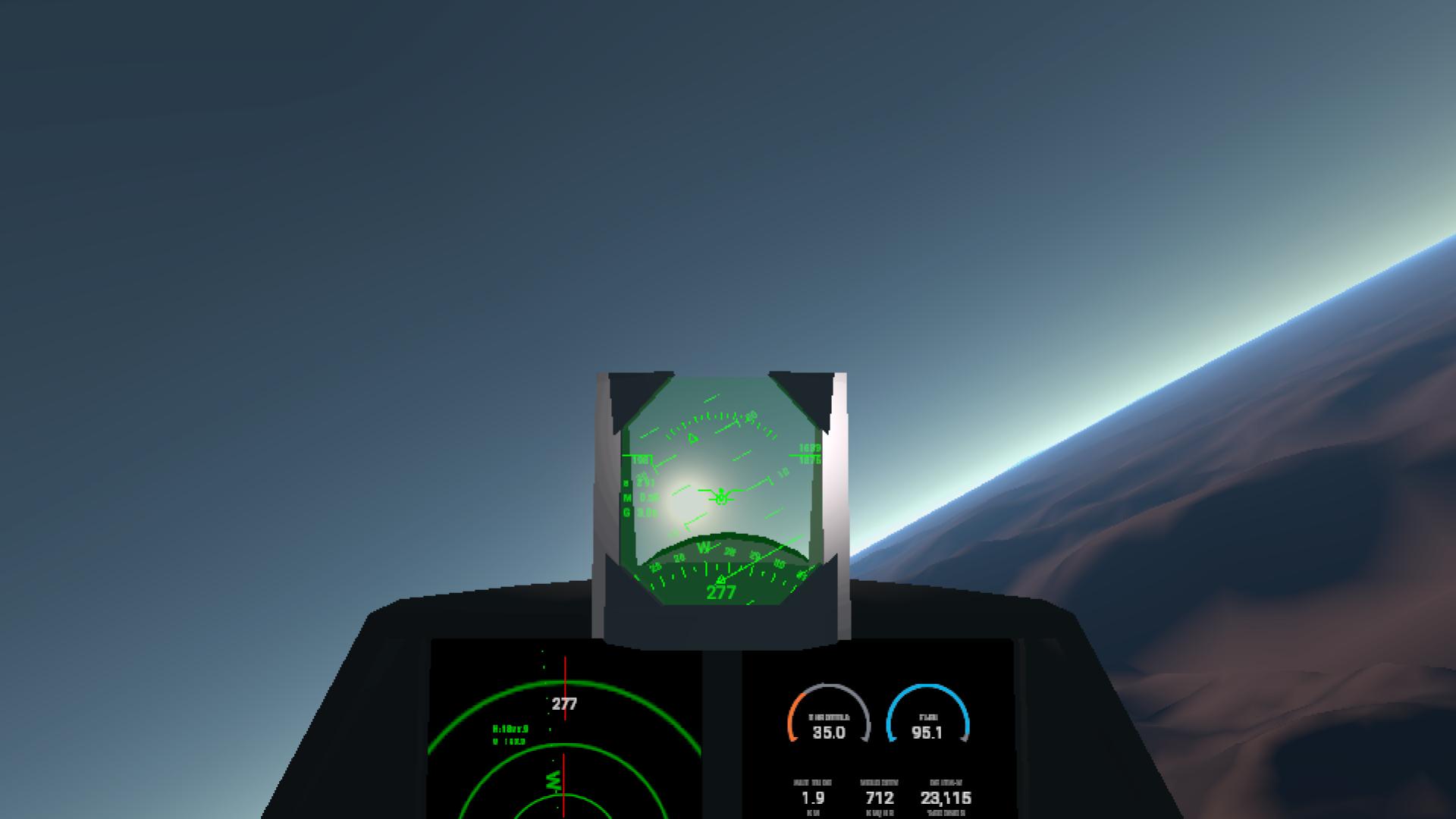

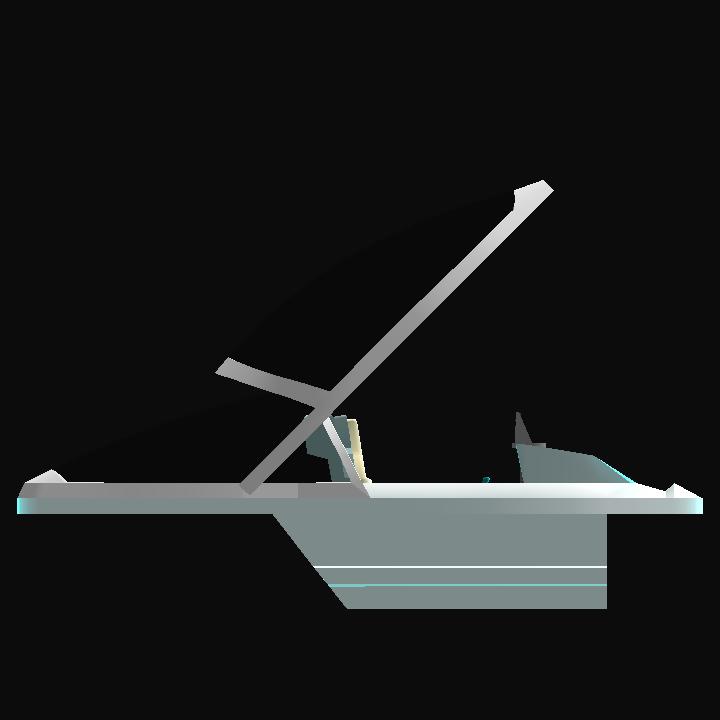
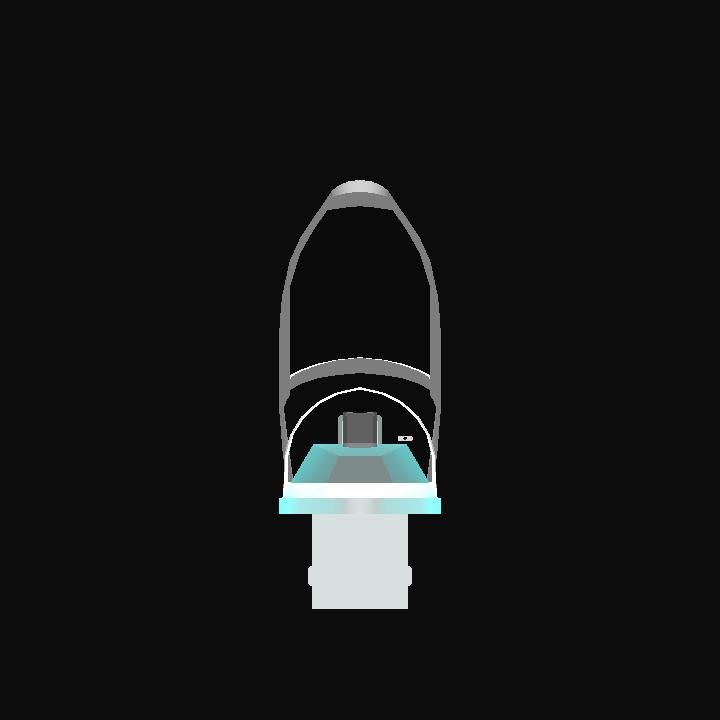
@FunnyGuyexe4 nice!