The next iteration of hypersonic aircraft!
This is an improved version of X-6B in kinda every part.
* Speeds of up to Mach 6 at 47km altitude*
* Range of more than 50000km*
* good handling in low altitudes and at low speeds*
* detailed cockpit*
* reworked wings*
* lots of vizzy stuff for cockpit and lights*
* not one of those heavy tinkered crafts. All parts are with default mass, price, drag and so on. Just nav and indicator lights where shrinked, as they were to chunky for a good look, but nothing, what changes performance.*
* a big part of high performance is the backwards inlet over the engine.*
Action Groups
AG1 - Open/Close Canopy
AG2 - Open/Close Air Breaks
AG3 - 80% Afterburner CutOff. Sets thrust to 80%. Useful for fuel efficient flight.
AG4 - Warning Sound for Overheating ON/OFF (default = ON)
AG5 = Cockpit Lights ON/OFF (default OFF)
AG6 = Nav Lights ON/OFF (default ON)
AG7 = Landing Lights (default OFF, Mach>0.7 = auto OFF)
AG8 = Landing Gear
How to fly
Start the engines and gently raise thrust... it will lift off without any interaction. You will soon notice the tendency to pitch up.
So use Trim aka Slider1. Here are some values which worked good for me:
- at low altitudes a trim of -30 to -35
- at 20km trim of around -20
- at 30km trim of around -10
- when trying to stay above 40km settings beetween +40 and +60
My high speed flight path was something like
- starting with full thrust
- after pitch gets up to 30° setting trim to -33
- when indicated pitch goes down to 20° I sligthly raised trim so the pitch keeps between 20° and 15°
- I kept an eye on apoapsis, going to 40km altitude is good and should give a speed of Mach 3.7
- if you go to high it you will take longer to get the speed, if you go to low you risk overheating.
- from that 40km/Mach 3.7 i simply locked pitch to 20° and trim to +50°
- this setting will lead to somewhere like Mach 5.5/1870m/s at 43km after 30mins flight time and thats the point where overheating comes close so you should pull back the thrust lever to 81-82%.
- you will still slowly gain altitude and speed over time. And over time does not mean 30 mins, we're talking about 6+ hours! In these 6 hours you can carefully adjust thrust and trim.
- after 8 hours this might end at Mach6/2050m/s at 47.5km and a flight distance of 54000km... or in a total failure, because you weren't careful enough. ;)
Pitch higher than 20° and trim higher than +65° seemed always to be worse. It does not produce significant more lift, but a lot more drag and overheating problems.
Going my "standard flight plan" without afterburner(80%) will take you to a more efficient flight of more than 60000km. But your top speed will be "only" around Mach 4.75 and this flight will take 12 hours. Change setting for fast forward speed from 2x to 4x might be a good choice.
When flying Mach4+ at 40km or more, you should not try to turn. The craft will not turn much, but loose lot of altitude resulting in overheating problems.
As the craft lifts off alone at 70m/s, your maximum landing speed should NOT exceed 70m/s. Use air brakes and slow down!
Cockpit Informations
From top to down - from mid to outside:
Temperature Waring
Monitors wing parts and lower nose cone. Truns yellow at 950K/677°C, Truns red and warns at 980K/707°C as the parts have a default heat resistance of 1000K/727°C. Warning Sound can be deactivated with AG4.
NavBall
Standard NavBall
Indicators
...for Engine ON/OFF, Fuel below 5% and Battery below 5%.
Trim & Thrust Lever
Flight Time
Shows the time since the craft last time touches the ground.
Trim/Flaps
Shows the trim setting(Slider1)
Vertical SPD
Shows vertical speed beetween +100m/s and -100m/s.
Stats Panel
with ASL, AGL, SPD1 = Speed over ground in m/s, SPD2 = Speed over ground in km/h, Mach number.
PFD(primary flight display)
A nice and good looking Display from Bielzinho767 As it has IAS it was a good help for me.
Default Display
Distance/Time Panel
with:
- Stage Burne Time: same as in flight info
- Traveled Ground Distance: Counts the correct ground distance. From my Odometer
- Est. Remaining Distance: Just Burn time by ground speed, asuming your flight will go, like it does at the moment.
- Est. Total Distance: Just adds Traveled Distance and Remaining Distance.
Gear&Landing Light indicators
Switch Panel
Functional switches for all action groups. Numbers matching the AG number.
Gauges
Battery & Fuel
Known Issues
Sometimes the nav light beacons starting to overheat for no reason. Deactivating and Activating(AG6) helps. Maybe a bug?
When switching to the Droods some of the functions does not work, as they are bound to the planes command disc.
Setting trim to -30 and making a negativ pitch turn, leads to a steep spin, which is hard to recover. Just don't do this!
The Story
I just wanted to make the X-6B look a little cooler. At first there was a fuel tank in the engine exhaust. Pretty simple to fix. So I looked for other things. OK the Droods feet clipped through the nose cone, so i extended cockpit and nose cone. With the additional space I startet to change the look of the cockpit. Better MFDs, gauges, useful informations, levers things like that.
Ok after the cockpit was looking like this, there must be some lights and cool stuff. This led to nav lights. landing lights, new colors.
All this new stuff led to a drop in performance. Best was now Mach 4.5 at 35km ASL. So i started to play around with center of lift and center of mass. This helped but not much. So what about other wing profiles? Yep, this worked but handling was now somewhat strange. So I recreated the whole wings, still not neutral, but with trim kinda okayish.
After all that followed lots of hours of optimization, test flights, optimization again and test flights again... in the end it felt like i've optimised every single part.
So have fun flying!
... or give feedback for an X-6D? ;)
20 Comments
- Log in to leave a comment
-
25.6k XionmassResearchDevt7 months ago
@Bielzinho767 idk. I didn't test fly this . But like how the exhaust was and got my attention. Gratz on him learning that technique, Tech
-
25.6k XionmassResearchDevt7 months ago
@Gabriel1347 the hot wheels car you might like would be gone next time you visit the store again because someone else ended up liking it to no matter how dumb looking it may be to most everyone else
-
120 Heady9787 months ago
Wing parts are all mirrored. Even this wing into all wing parts should be on both sides. Just tested this as donwload on iphone and cant reproduce any roll. :/
-
2,438 Bielzinho7677 months ago
@Heady978 The issue of spin is not about the pitch increasing or decreasing the pitch, the spin I'm talking about is that out of nowhere the wing that was in the middle of the others started to generate lift, making the plane roll.
I don't know if it's because I play on mobile -
120 Heady9787 months ago
@Bielzinho767 thats one thing i thougt about. This plane is not mobile friendly at all. I've not tried much to play at my mobile phone. For me it was just anoying to use a touch screen for such a game and a tiny screen. As far as I know it was not event possible to raise/lower thrust by just 1%, what is definetly useful for this plane.
The wing into the other wings is not the reason for the spin, it's the flat bottom wing-type. Thats the reason, why there is the Trim/Slider1 mentioned in "How to fly".
-
2,438 Bielzinho767+1 7 months ago
You put one wing inside the other and after a while one of the wings starts to generate lift making the aircraft spin very quickly.
And I noticed that my panel has 2 altitude errors, one of them is that it does not show above 100000FT
But a very good aircraft, but I have no way to control it😅@Heady978 -
-
210 Gabriel13477 months ago
@XionmassResearchDevt I don’t get the part where it’s gone the next time
-
-
-
25.6k XionmassResearchDevt7 months ago
@Gabriel1347 not bad. You'll get the hang of it. Look at some my first ones. And lots in-between. But i enjoyed them so i shared and if you like something, someone else would to. Its common. Like for example, hot wheels. You see one you like and say to yourself ill get it next time. Then but its gone next time.
-
25.6k XionmassResearchDevt7 months ago
@Gabriel1347 thank you. They take an acquired taste to appreciate.
-
-
-
25.6k XionmassResearchDevt7 months ago
@Heady978 its no bug. Just think of it as recycling exhaust. Even tho its not really. Its still getting air because nothing is in front of the intake . Its at a end point.. but no DRAG :)
-
120 Heady9787 months ago
@XionmassResearchDevt yes, thats exactly what i did. The exhaust is the intake. I just wanted to know how much is possible using this bug/exploit(?). At the end it is not the limit, as there are part for the cool look, which still reduce performance a little. For examlpe nav lights and the middle strut above the cockpit. But i think is close to what is achievable.
-
-
25.6k XionmassResearchDevt7 months ago
Im so smiling. Its hilarious . If you only knew why . OMG . Not often i see a layout similar to what i started and every one veteran here not much fan of . Let me guess. You flipped the intake and used it as an exhaust?
-


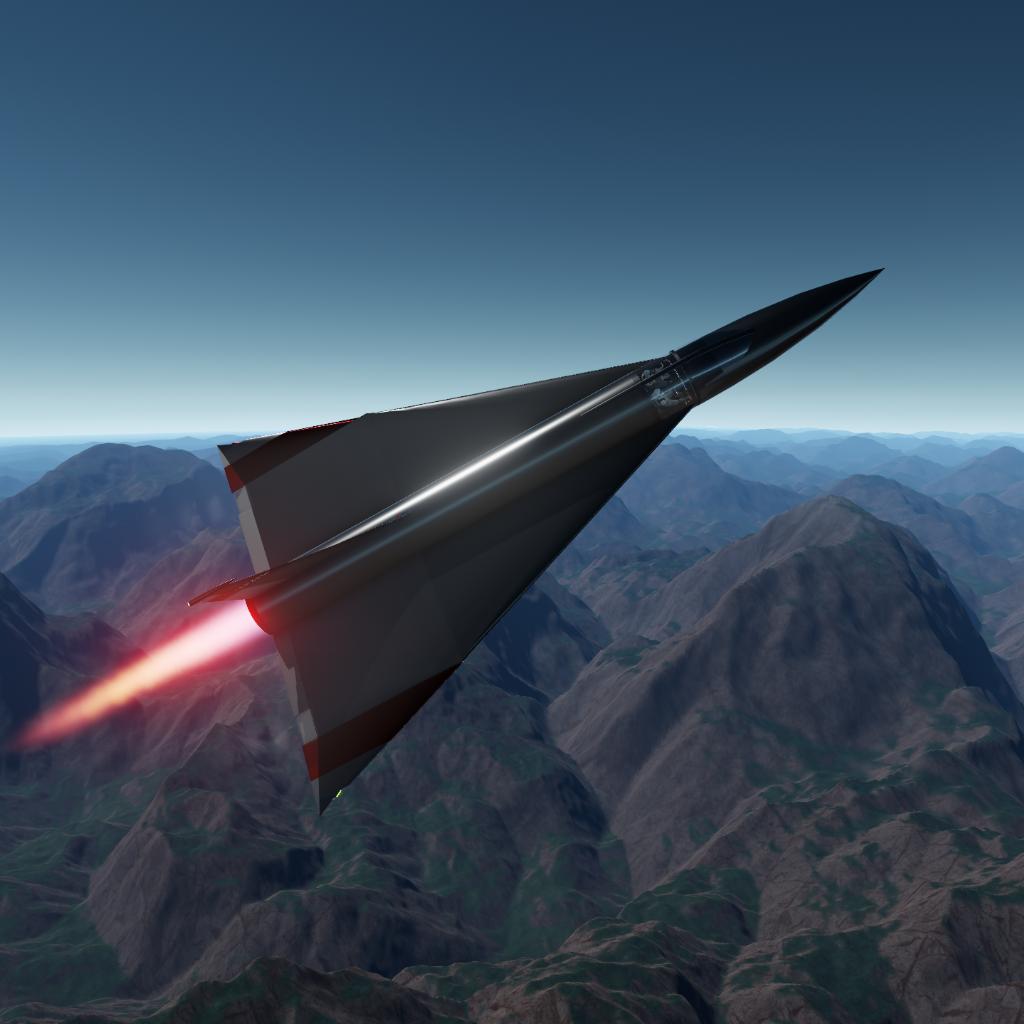

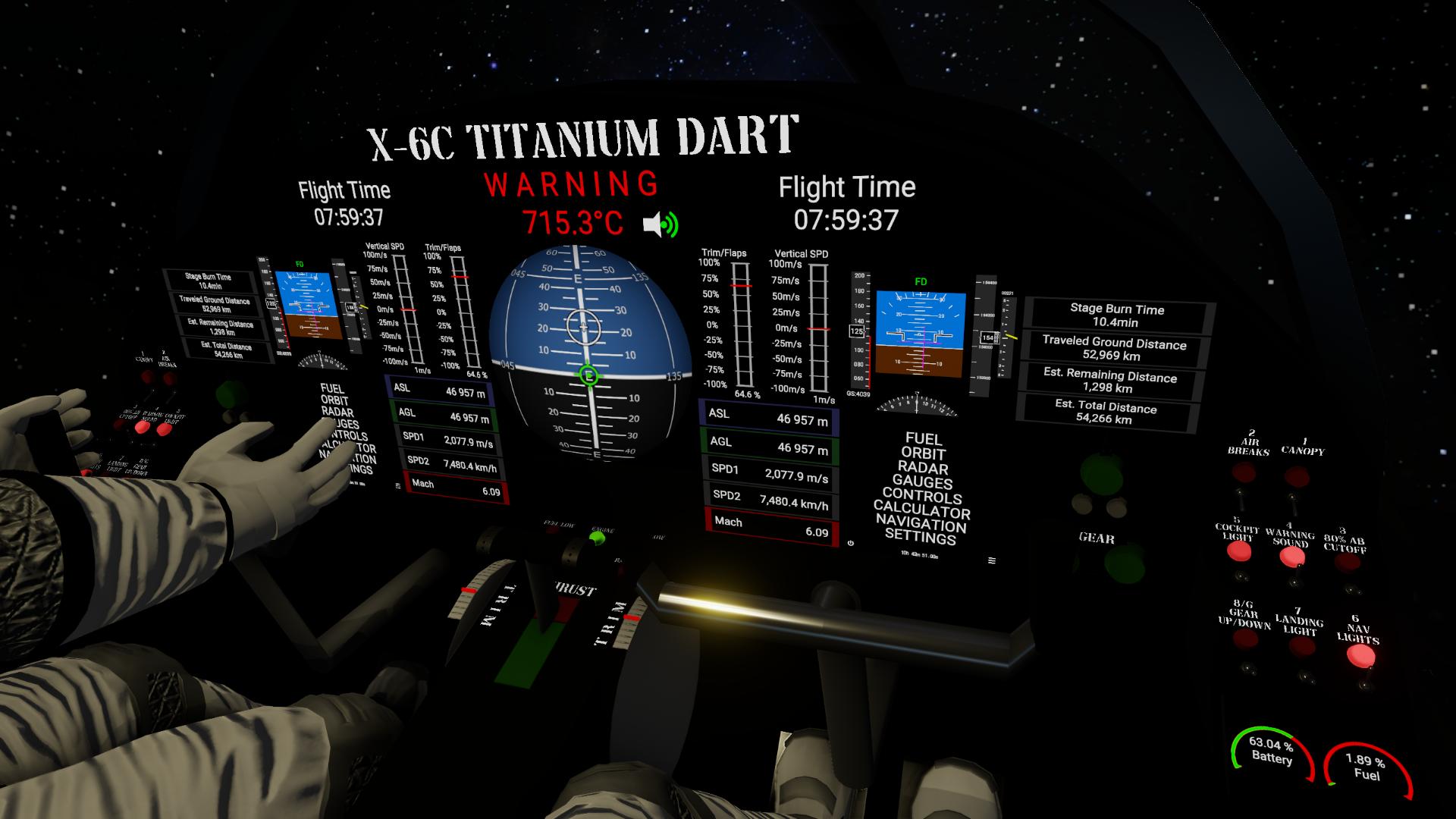

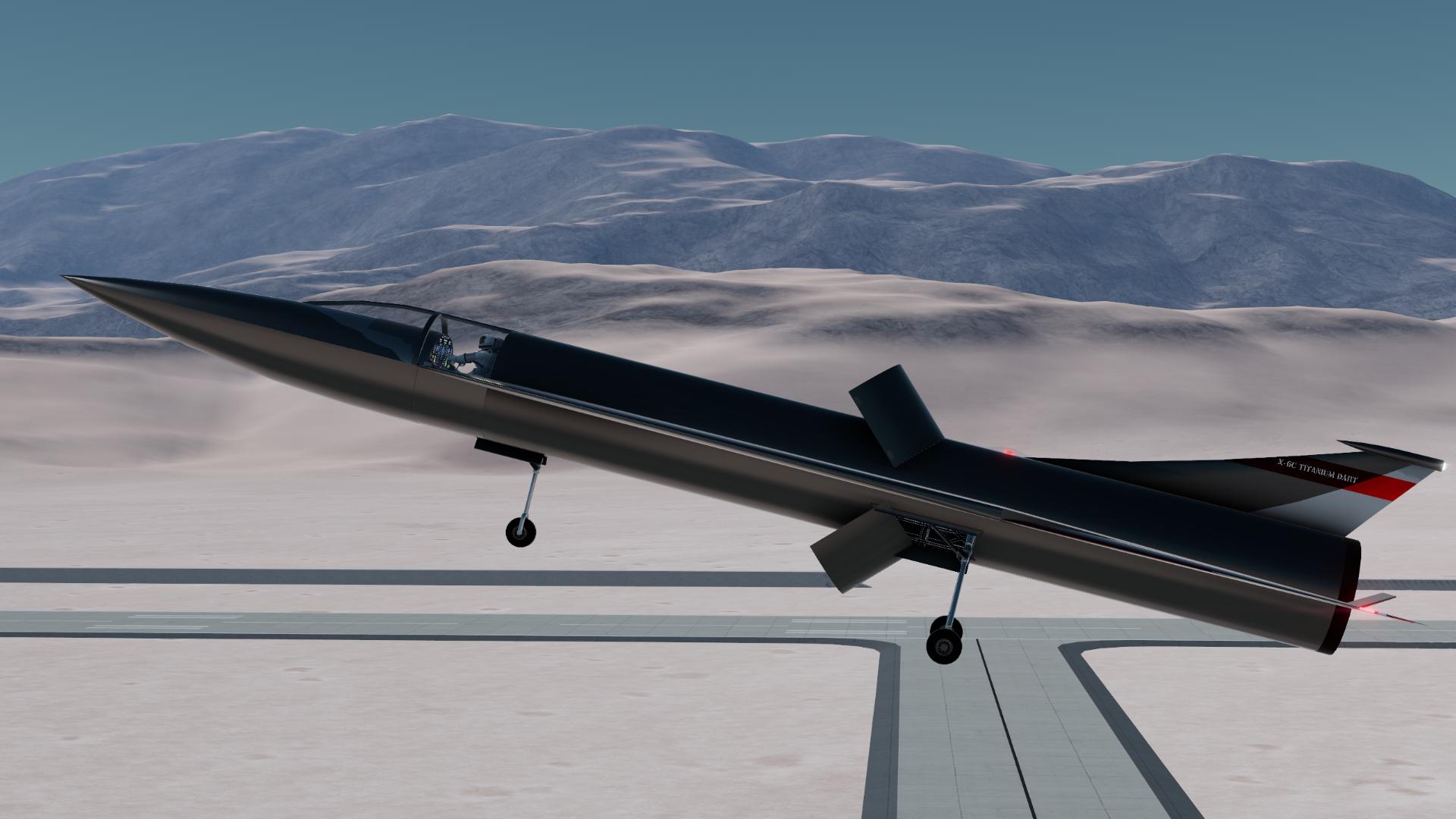
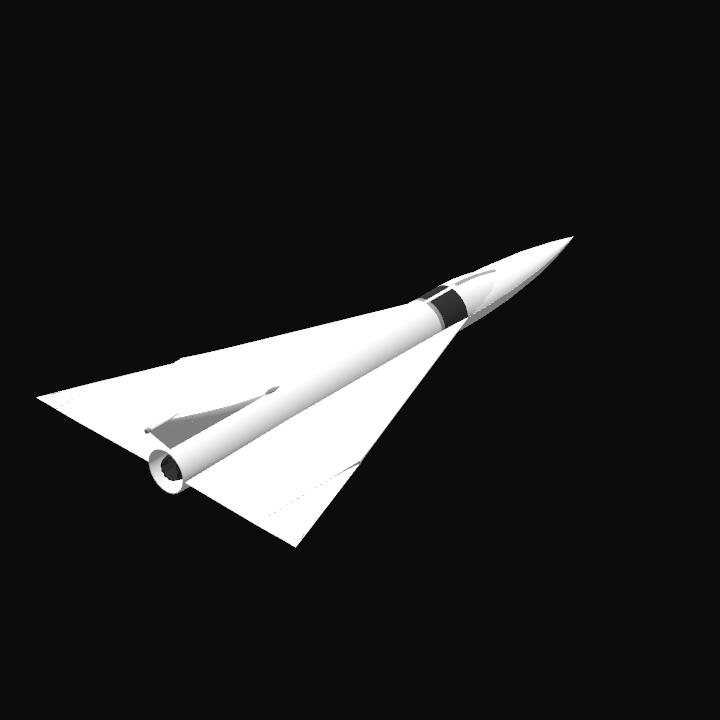
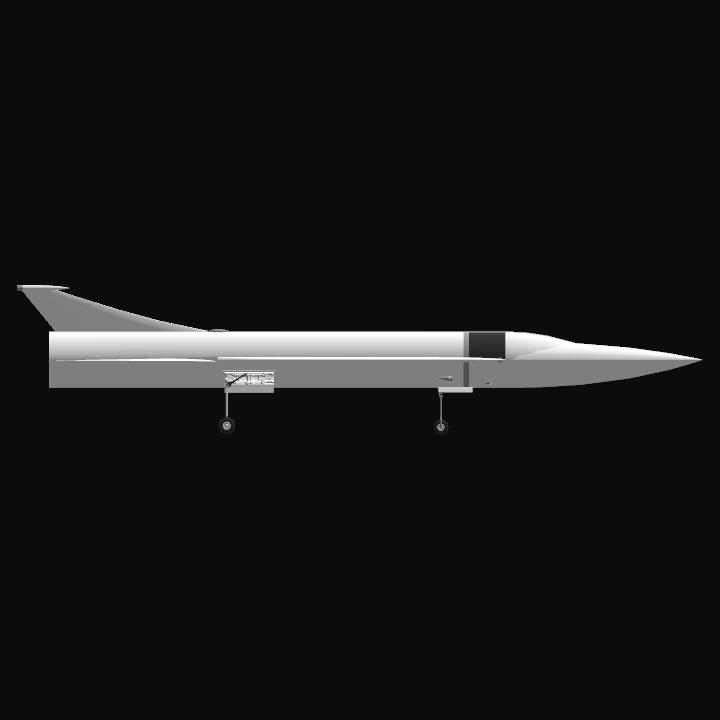
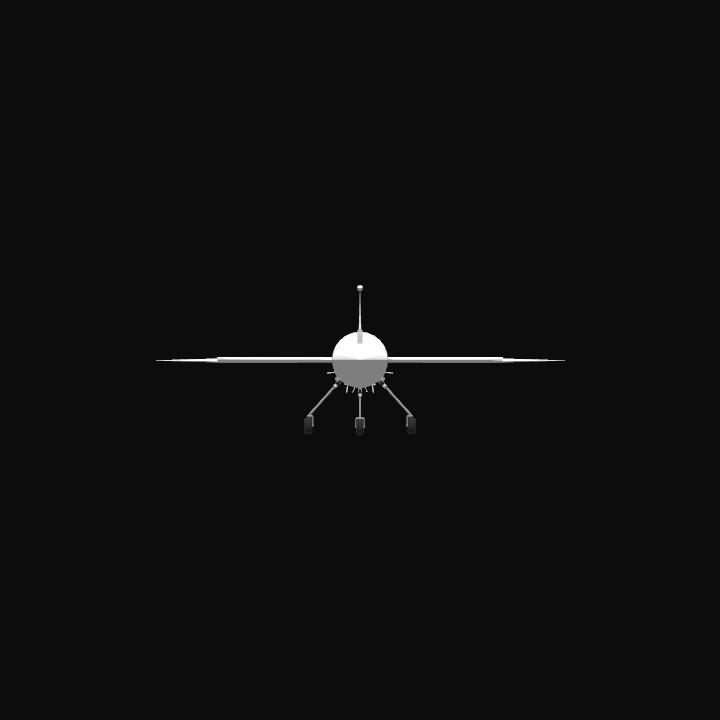
Well tested this plane for any unexpected rolling, but couldn't find anything. While i was testing i thought, what would happen, when i remove some unnecessary parts and maybe shield some parts with struts or structural panels, as their heat resistance is higher. Didn't expect much. Maybe fall back as it gets to heavy or just gain a little, like from Mach 6.1 to 6.3. Last test flight proved me wrong. Mach 7.8 or 2660m/s at 48km.
o.O
... so there will be an X-6D... and maybe an SSTO out of this.