Sequence can be started by activating stage 1, or moving the throttle slider above 0 (the recommended way if stage one has solid fuel, ie: boosters)
In a nutshell:
Shows a timer, automatically launch, & sets your throttle for takeoff. You know, typical launch stuff.
In Detail:
4 Threads
4 User Settings (5 Counting Custom Script (Advanced Option)!)
29 Variables
33 Loops
47 Conditionals
Additional script friendly (can run with other programs loaded onto the craft or added at the end of this one)
Always in sync with the sandbox, Time warp friendly Countdown Timer. Will autosynchronize during and after the timewarp! Make a long timelapse movie maybe?
All that just to show a timer, automatically fire the engine(s), & set throttle for takeoff? It's not like we're trying to do rocket sci.... Oh.... Wait.....
Chip for the Script...
Edit the flight Program,
Save a copy to your drive,
Load it into your rocket.
Lots of text animations.
Teaser, standalone module 1 of 6, of a system I'm naming "Flight Assit Display" (F.A.D.) more to come!
**Script only, (rocket in pictures was taken during brutal testing of script logic)
7 Comments
- Log in to leave a comment
-
1,182 MechanizedBlackSheep3.4 years ago
@YaMomzBox420 -4.60073351860046......
E^-7 accurate 🙈 depends mostly on hardware obviously but I get between that and about 0.022224. hit the -4.607 e^-7 fairly consistent if I'm not moving my camera at t-0 -
1,182 MechanizedBlackSheep+1 3.4 years ago
@YaMomzBox420 you nailed the new name... 😂 I believe I have managed to figure out how to make it fire within +- 0.001, and I've reworked the synchronize to keep up a little better so I can make it auto warp to launch 1000 years away (and still fire at +- .001) 😝
Unfortunately I can't just write a simple script 😂 even the new version of this one is twice as large without launch window calculation yet
-
1,191 YaMomzBox420+1 3.4 years ago
What an interesting thing you've done here. Like a new age Swiss watchmaker or something. I'd like to think that this functions like an atomic clock would if implemented into this game, but I'm not sure since I haven't dived very deep into your math. Granted though, this code is larger than the entire auto-launch code I'm currently working on, so I'm not gonna take the time to do that yet...
I'm now patiently waiting for whatever you make next 😎
-
1,182 MechanizedBlackSheep3.4 years ago
Just a little bit longer... Not only got that figured but a lot of other things involving launch time calculation for a few different other things automatically, like target intercept time, time to launch to achieve specific orbit properties right off the pad, time wapr control so if you have to wait until 6 months in the future ( because you're intercepting a planet or something) it will control the warp to the launch time so you don't wait, any other ideas? At this point it's just math 😂
-
-
1,182 MechanizedBlackSheep3.4 years ago
Now it can launch on time, of course I'm going to have to add "launch at" so if you know ahead of time when 0 is supposed to be the launch controller can set itself up to that. What good is it if it can't time the launch to a specific instant? 🤷🏼♂️🤣 working out the math now so I know what to tell the program to do

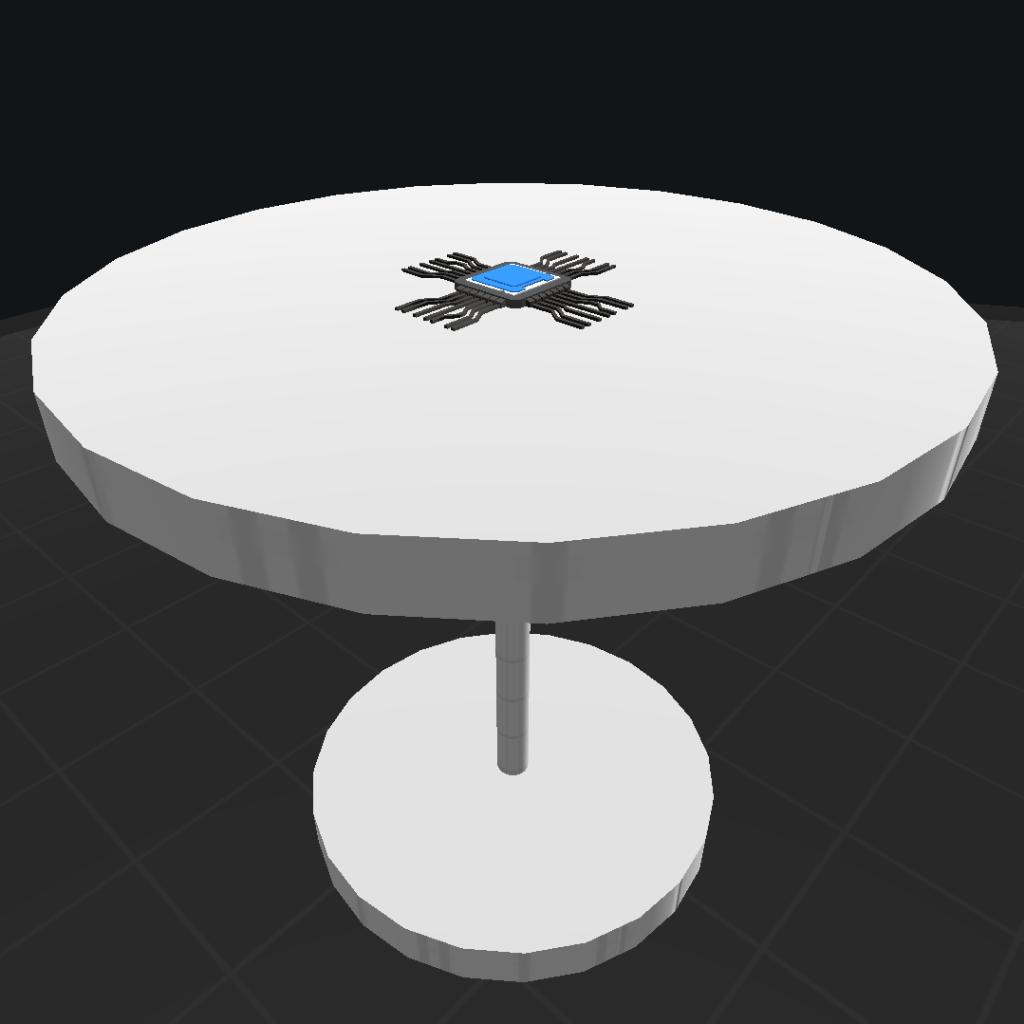
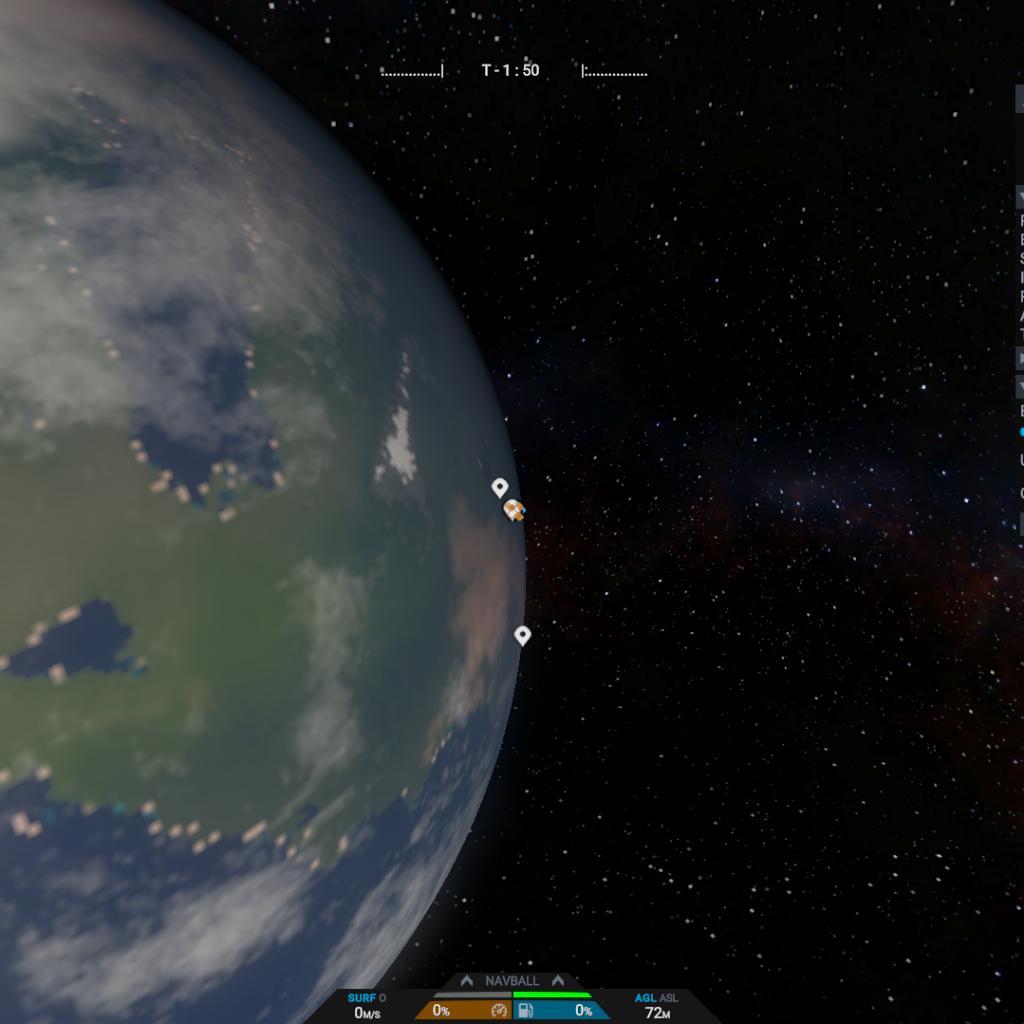
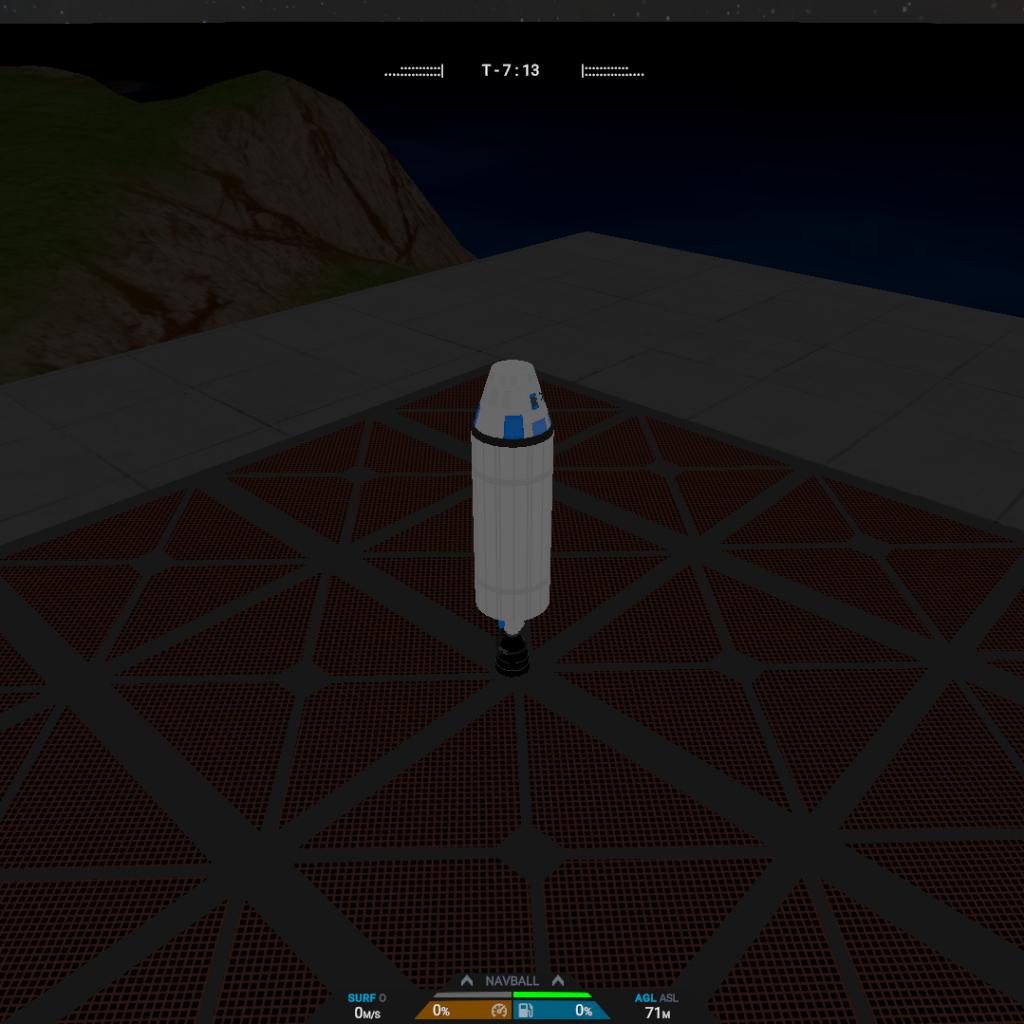



Timer doesn't "count" anything at all actually, it's just only allowed to do so much per second and then has to stop until the next second is here, sort of a variable wait ( ) that gets its new value each fresh second to stay in sync with the sandbox. Even if the game hangs and recovers the time will resynchronize on its own... Little of how it works 🧐
A completely autonomous launch is not possible, as in set it up with the auto orbit script added in and then go play another Craft. It always launches on time when you're there, as long as you don't go past t-0 with a crazy fast time Warp, (after is random because it's trying to shut down needed parts and end the threads because launch should be over.) You shouldn't have any issues switching to another Craft, then back either, it should be on time launching. Being in another Craft at T-0 though no, it waits and launch as soon as you load into the scene. Script is not active if you're not in the craft.