This is a template of Picture player.
No image in this craft.
Need to set a few variables in Screen's program and import the converted image data to get it working
Tools to convert pictures
https://drive.google.com/file/d/1AhkfN2K7RbQpSJGEUVMN-xHxnsiwdais/view?usp=sharing
jar file needs 3 arguments
picture(s) require bmp format and put into img folder
When converting just 1 picture set the 2nd argument to -1 and 3rd to picture's name (without .bmp)
Video needs be splited to pictures (name must be this format IMG<5digits number>.bmp like:IMG00001.bmp)
Use auto.sh/auto.bat to convert Video
startfrom fill which picture you want start from
framesPerFile fill the same as the framePerPart variable in game
count from decides the out<num>.txt
Loop times fill how many data parts you are using
A tutorial video:
https://www.bilibili.com/video/bv1Dy4y1K7az
6 Comments
- Log in to leave a comment
-
0 Jorg3css4.4 years ago
Hi @SiRoiTan
Sorry for answer too late, i dont't have much free time for doing this.And as you says me, i've finally managed upload HD images splitting the images in some images, i managed too splitting the big hex codes in hd images into some blocks with termux, then with a very hard code, join them in one piece.
And this is the result.
A 728x455px image:
https://i.postimg.cc/t4QtpYth/IMG-20210807-191410.jpg
https://i.postimg.cc/zD4PHDFf/IMG-20210807-191535.jpgA 1000x548px image:
https://i.postimg.cc/MTQVCwMs/IMG-20210807-192219.jpgA 615x692px image:
https://i.postimg.cc/rwVGK73m/IMG-20210807-194615.jpgAnd a 1920x1080px image:
https://i.postimg.cc/L4kZLNzZ/IMG-20210807-193304.jpgI think now i will make cockpits images...
Now, i see your tutorial for gif or video, and i don't know what frames you put in ID50 and ID51, because your gif are 224 frames, and i don't know why you put in first FramesPerPart to 200, and second FramesPerPart to 24...
Why you don't put all 224 frames in ID50?
If i have only a 10 frames of a gif, what i should put in first and second FramesPerPart?
Or if i have a 150 frames gif...I don't understand why you put 200 frames in first FramesPerPart and 24 in the second?
-
690 SiRoiTan4.4 years ago
@Jorg3css Hi
Congratulations you can finally put some image into the game.
About only works under 150x150.Maybe you can split your image into many 150x150 blocks .Then figure out a code to join them in one piece.(Or it's something about that code)
That little scroll square you are talking about.I think you are using your phone's original resolution in Linux (about 2k~4k).With this high resolution in the size of your phone's screen it should be this small. -
0 Jorg3css4.4 years ago
@SiRoiTan Hi!
Finally i've been reading some information about termux, linux and ubuntu in termux, etc.
After read info i install termux and imagemagick inside it.And searching codes for imagemagick for the output a image in 6 digits hex, RGB(ff0000) for example i find a web that write a code for do that.
I try that code, but works only with low resolution images, 150x150 is max.
I have a doubt.
I see the code:
(rrggbbrrggbbrrggbbrrggbbrrggbb...--->)
of a 150p image and is very long horizontally...You know the little square down for scroll left or right in a editor of .txt files? Well, your little square in the EmEditor is big in comparasion with mine, a milimeter...
And i think a 1920p image will be 20 times more long...Other thing that can i do is install linux or ubuntu inside termux and try to run your jar file...
-
690 SiRoiTan4.4 years ago
Hi @Jorg3css
The output is simply hex 6 digits (without #). for example 2 pixels's color are RRGGBBRRGGBBTo get output on Android ,I think maybe some emulators could work.(Like run a Linux through Termux, then install java to run the jar).Or somebody could somehow put the jar in a webGUI .
I just searched this question . And see some articles saying the similar thing and magically run jar on Android. But I don't understand how does it work. Maybe you can do some research on it.
-
0 Jorg3css4.4 years ago
Hi @SiRoiTan
I don't have a pc. What's is the output of the .bmp file? #hex 6 digits?
But in internet there's a bunch of decompilers working for android, image to #hex 6 digits, 8 digts, image to hex, image to rgb, etc.
Is possible get the output of the .bmp file in android?

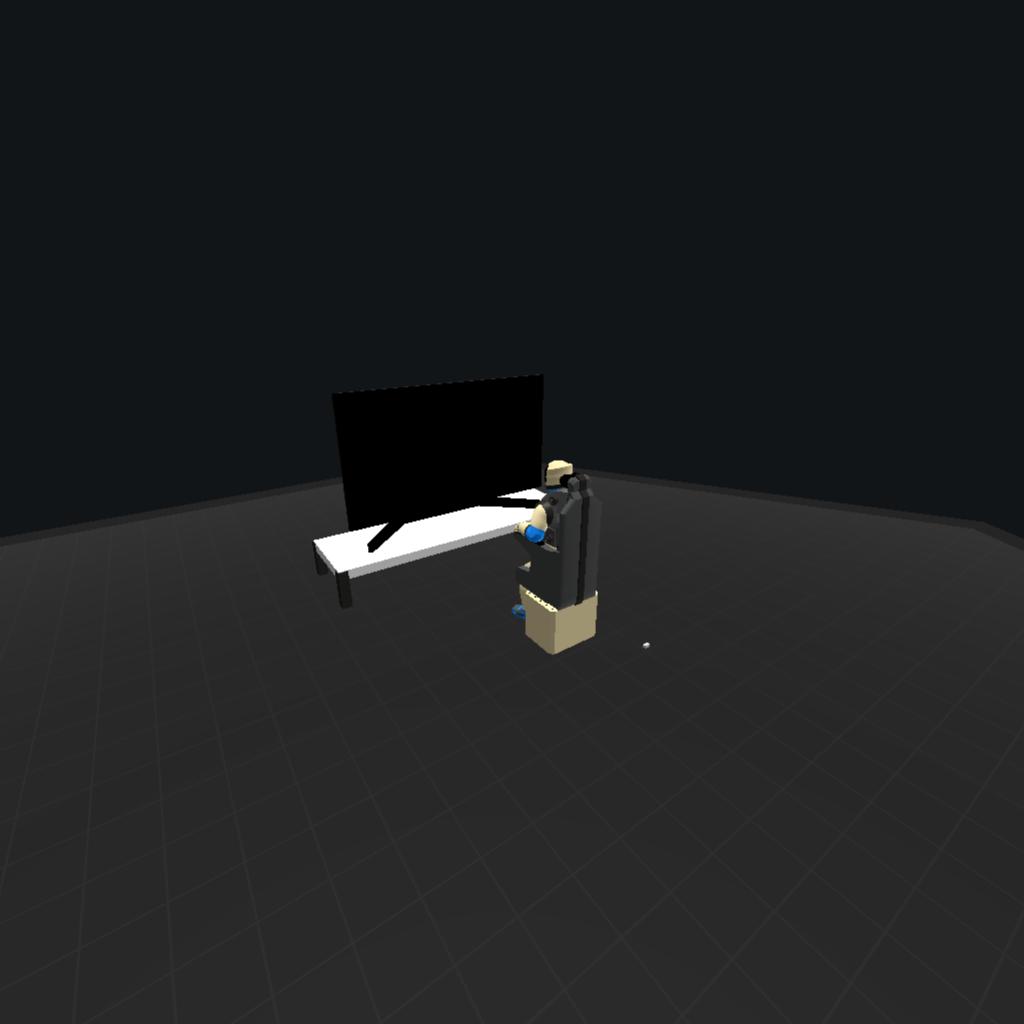
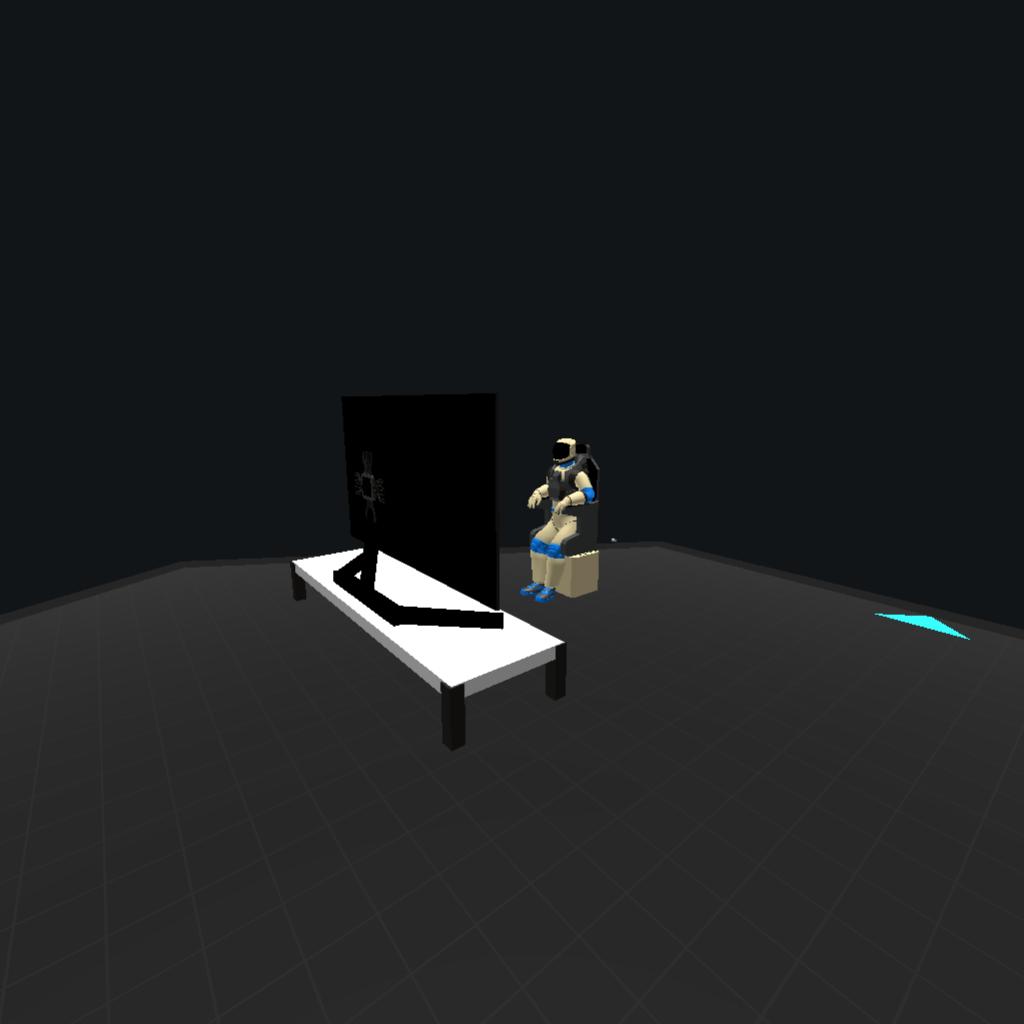
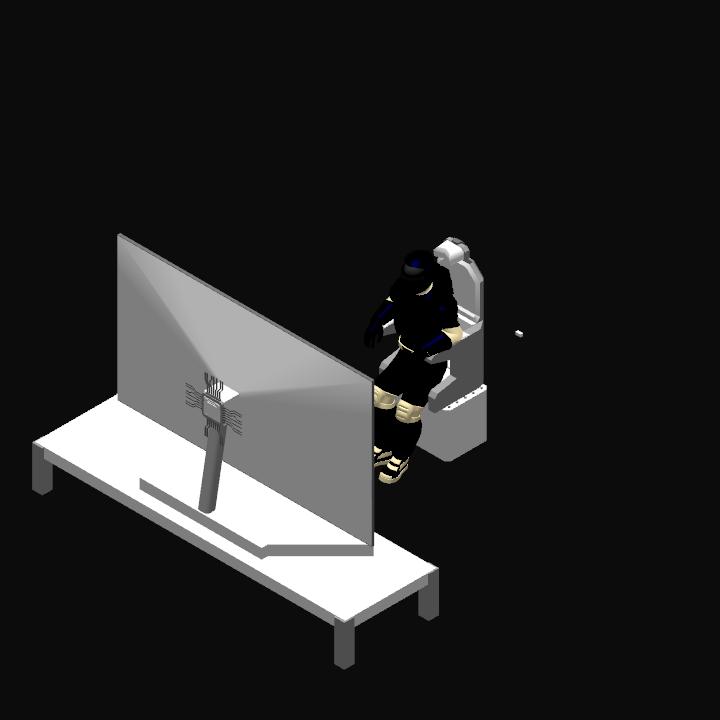
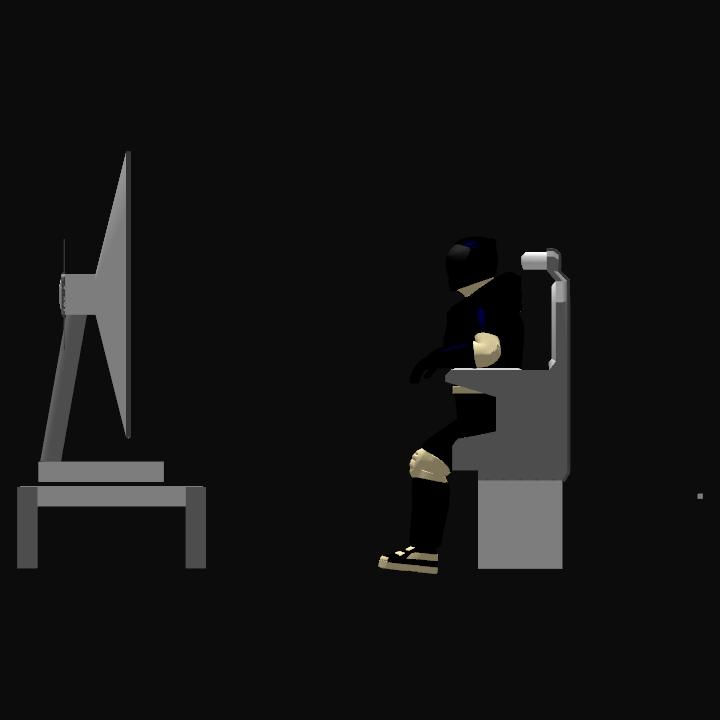
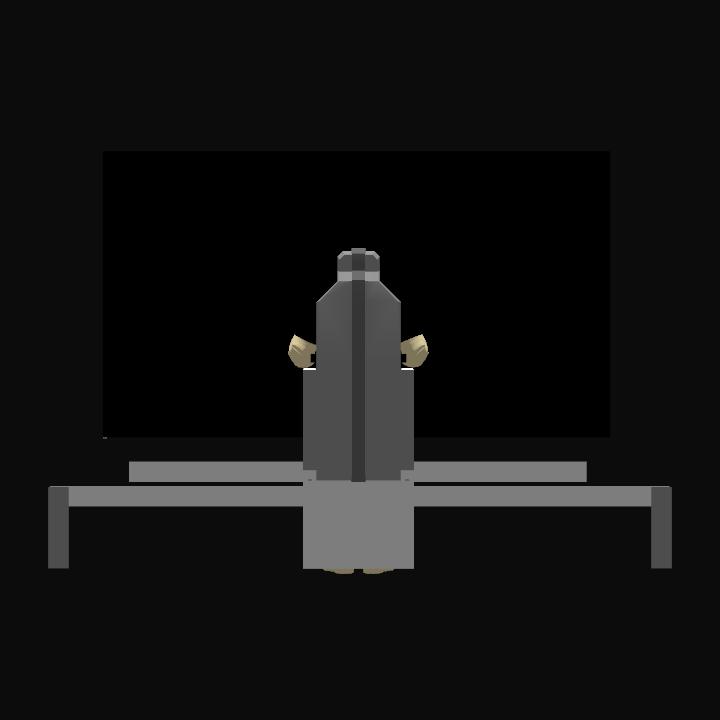
@Jorg3css
In my video ,I split all frames into 2 parts just to show it has function to load images from different parts.This is for very long images which cannot join them in one line or cannot put them into the XML file.
So 10 frames are totally capable to put into 1 part (ID50 for default).