Short Story: 5 resizable MFDs to calculate your traveled distance. 3 & 4 should be the best for most things like rovers, planes, cars and ships.
Long Story: Once upon a time...
While developing from the X-6B to the upcoming X-6C i came to the "Traveled Distance" problem. Out of the box there is no such thing as a Odometer, except in the exit flight screen ... but at least for planes the exit screen is wrong.
When i go eastwards DSC to DSC the exit screen stated around 8500km, in westwards direction 7500km. So we are talking about curved space, right? xD ... well no, but i thought it couldn't be that difficult to fix that...
1. Try - the stupid one
It will count every movement, no matter, what you are doing, including the planets rotation.
I simply thought, there is a position with x,y,z - it's easy to build a while loop and just add the distance from my x,y,z position now, to my last position, set my position now to the last position variable and do this again and again. Turns out, even standing sill on DSC counts for 8000km a day as Droo has a circumfence of 8000km.
not useful at all?
2. Try - the gamish one from the exit screen.
It does not count, when your movment is below 0.5m/s. When moving it counts again every direction and even the planetary rotation again.
It was my first simple idea, to add just a cap, when speed is below a certain value. Turns out this is pretty close to what the game does. It looks like the game exit screen has other caps, as sinking for example does not count either. On my testflights with X-6B and upcoming X-6C it was always the same distance as the exit screen showed. Just moving slow and not for long distances differs a little.
If you want to see what the exit screen will show, this will do it. Maybe a choice for orbiters?
3. Try - the correct one.
It counts just your crafts movement in any direction, but no planetary rotation.
The thing was, as the planet rotates, the Cartesian coordinate system(x,y,z) does not. While thinking a lot about how to get rid of the rotation and correcting the angle of the system according to the time passed, I was close to giving up. But then I realised, the spherical system rotates with the planet, so i should just use this as reference. Unfortunately you can not easy calculate the distance between two spherical coordinates, but you can convert them to cartesian coordinates an back. So I just converted them to spherical to "save" the data point and convert it back to cartesian to calculate. works! :)
This is at least a good choice for rovers/cars, as it counts every meter. Going uphill and downhill will give the correct distance and even on the bottom of the ocean it should work.
4. Ground Distance
It is pretty much the same as the 3rd one, but it eliminates the z-axis.
So going up and down does not add any distance.
This is a good choice for planes and ships. For planes usually ground distance covered is the way to go. For ships the up and down of waves in the open sea will add distance. So i would prefer 4. over 3. for them
5. All
This is just an MFD with all the calculation types together.
_Don't mind the boxy plane, i just build this, so you can play around with the MDFs an see whats happening, if you want. But you can just save the MFDs as subassembly or the programs for reuse.
I know, all the values got 16 decimal places, but they were never realy standing still. So I decided to cut down to 4 decimal places. Means there might be an error of +/-0.001m/s. I guess thats not a problem.
I also did not test high altitudes, deep sea or other planets as Droo. So this might not work correctly in every case.

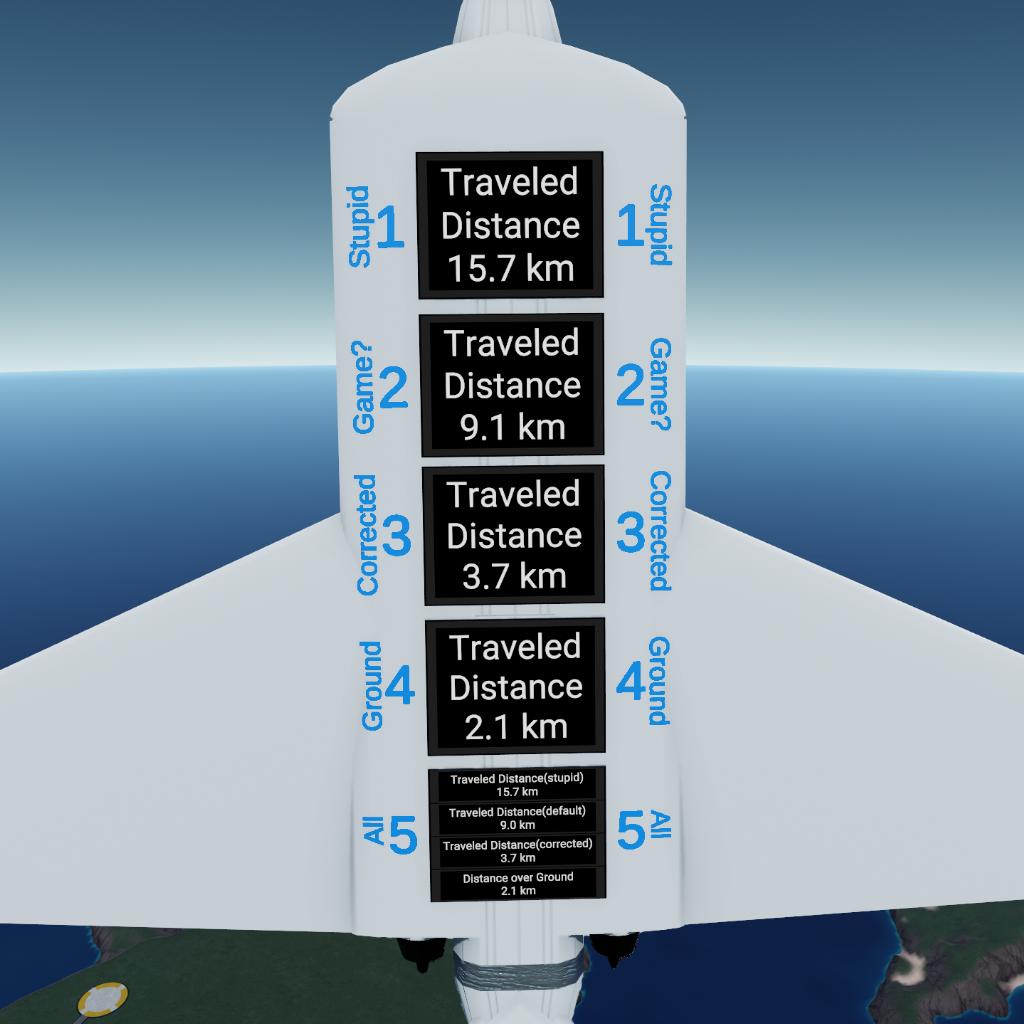

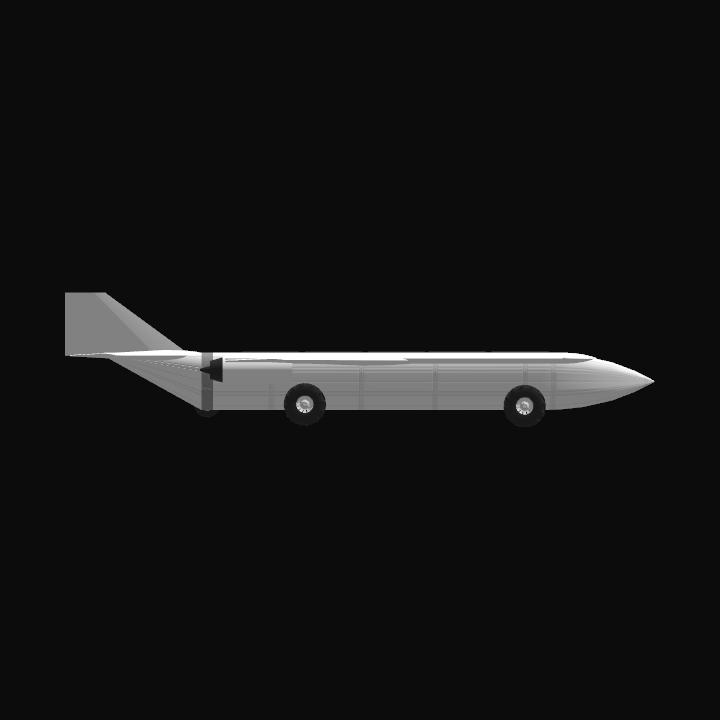
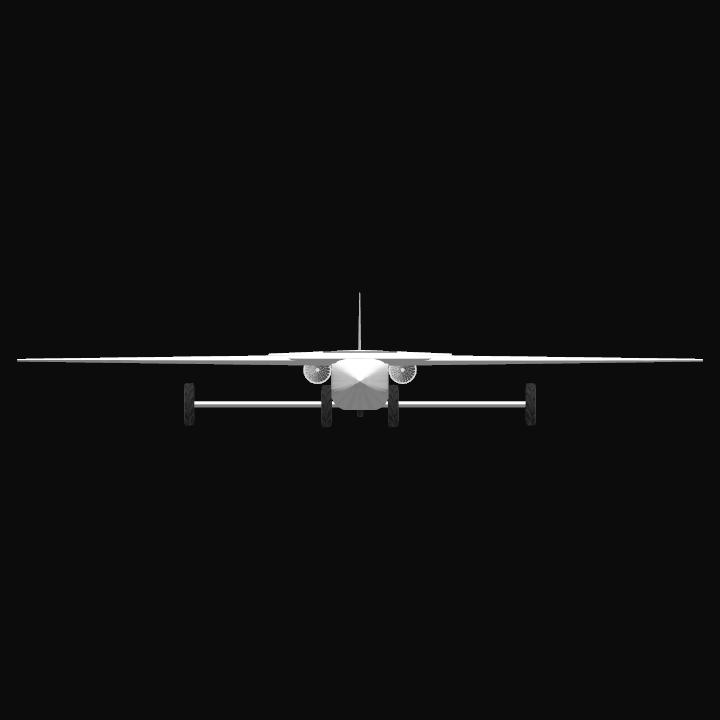
Neat