Strongback Control
Drive:
Console + Brake
Operations: (step by step)
Activation 7 - Throttle down = side pistons
Activation 7 - Slider 1 100% = rocket go up & launch feet
Activation 7 - Slider 2 100% = upper stave lock open
Refuel Tanks of 2nd stage & 1st stage, using tank of Strongback.
Now go to stages & deactivate all Activation and go for launch.
1st stage throttle to 50%.
Edit: This is my first creation.
Heres the video. https://youtu.be/tGUIeuaUd10
GENERAL INFO
- Created On: Android
- Game Version: 0.8.107.0
- Price: $17,191k
- Number of Parts: 338
- Dimensions: 10 m x 9 m x 51 m
PERFORMANCE
- Total Delta V: 3.0km/s
- Total Thrust: 8.4MN
- Engines: 5
- Wet Mass: 2.81E+5kg
- Dry Mass: 68,441kg
STAGES
| Stage | Engines | Delta V | Thrust | Burn | Mass |
|---|---|---|---|---|---|
| 1 | 1 | 0m/s | 2.3MN | 0s | 2.81E+5kg |
| 2 | 2 | 3.0km/s | 5.9MN | 22s | 85,463kg |
| 5 | 1 | 0m/s | 141kN | 0s | 4,073kg |
| 7 | 1 | 0m/s | 44kN | 0s | 796kg |
14 Comments
- Log in to leave a comment
-
562 TopSecret2+4 5.4 years ago
How do you release the rocket from the strongback upon launching? I did the step to open the stage with slider 2 but it would not release.
-
5.5 years ago
Wait, I can just setup a space center anyways I can drive too?!?
-
-
+1 5.5 years ago
@HUSSAINKANCH7
You have to purchase the game and it will work. I had exact same problem. Paid the 6 bucks for it and no issue whatsoever now :) -
+4 5.6 years ago
I am an android sr2 user and i have problems downloading a craft...whenever i try downloading the craft...it takes me to the app screen and a message appears saying 'failed to download craft cannot resolve destination host'.i have tried many times. Please help
-
-
-
+4 5.6 years ago
@chase714 It took a few seconds for it to work for me. You have to hold slider one and it goes up in a few stages
-
649 Aerothecat5.6 years ago
@SarcasticSteve when I tried that it only moved the legs and not the tower
-
-
+3 5.6 years ago
@chase714 I had some trouble with this initially. The directions have you activate activation 7 and then you slider one all the way to 100% that should lower the legs and lift up your tower
-
-


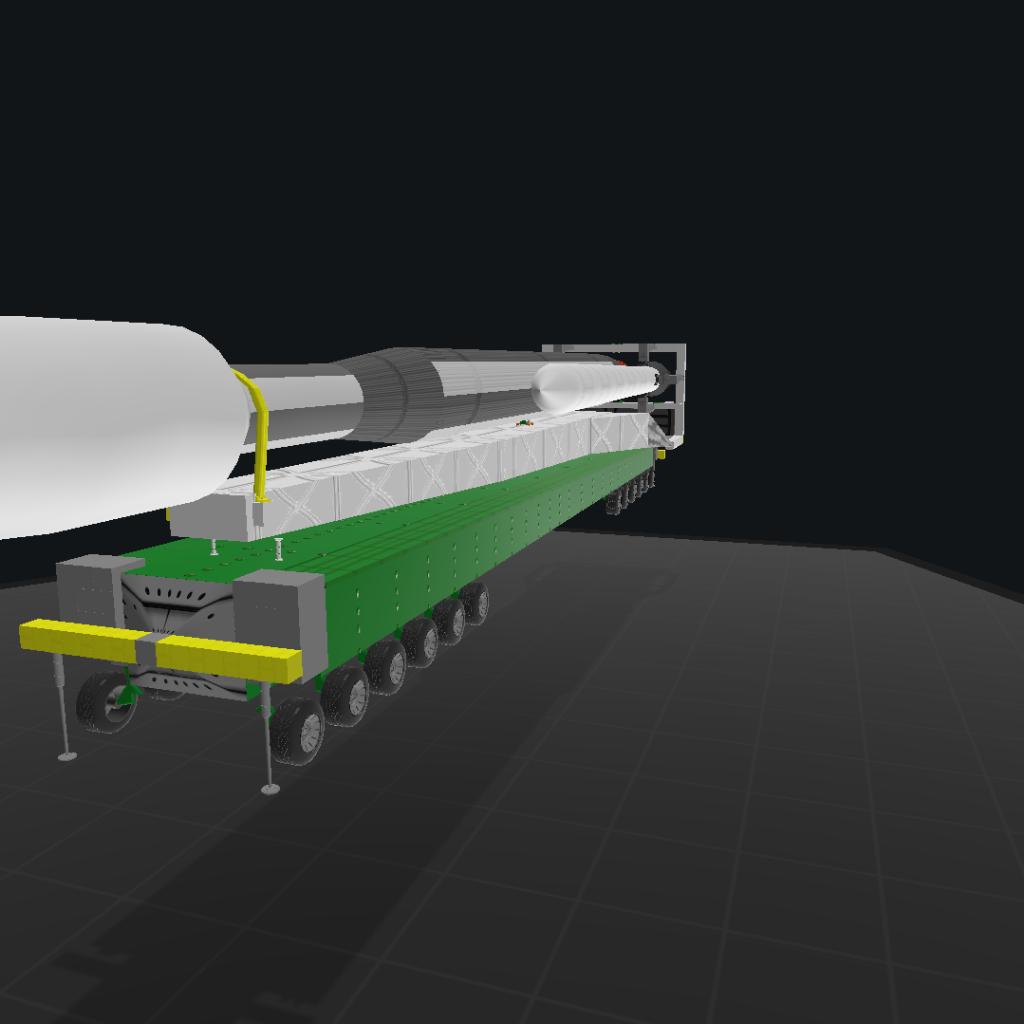
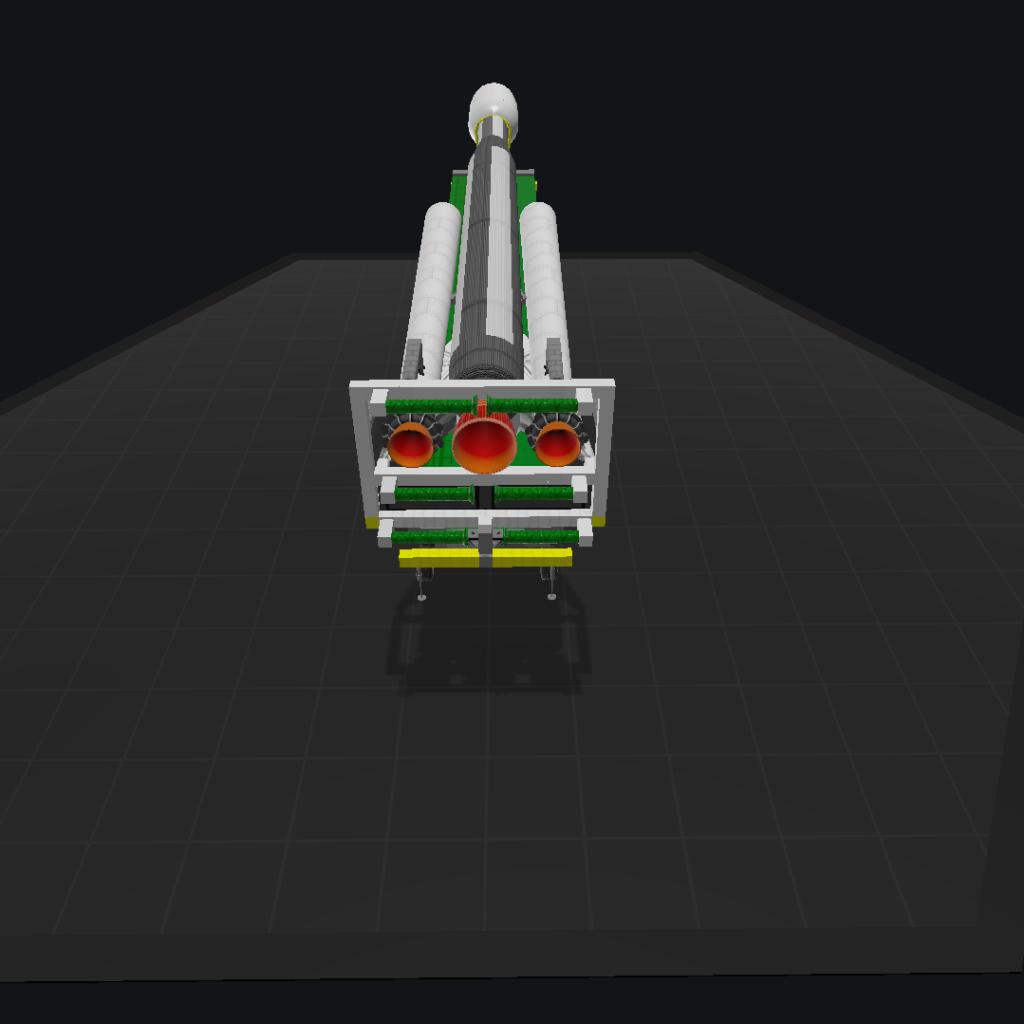
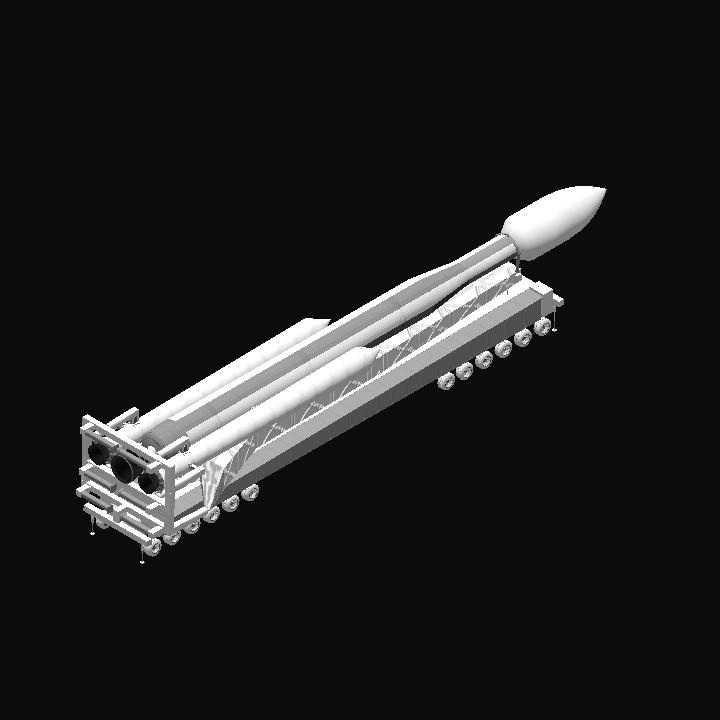
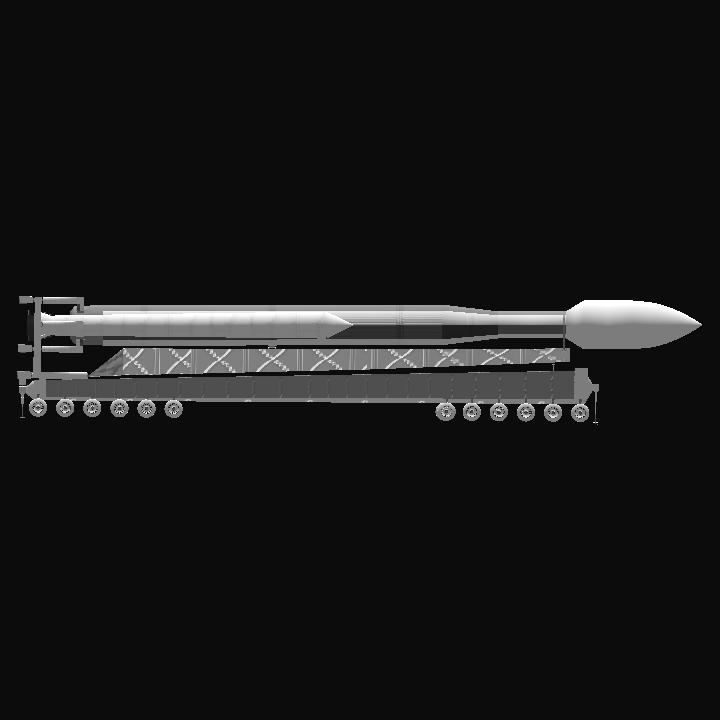
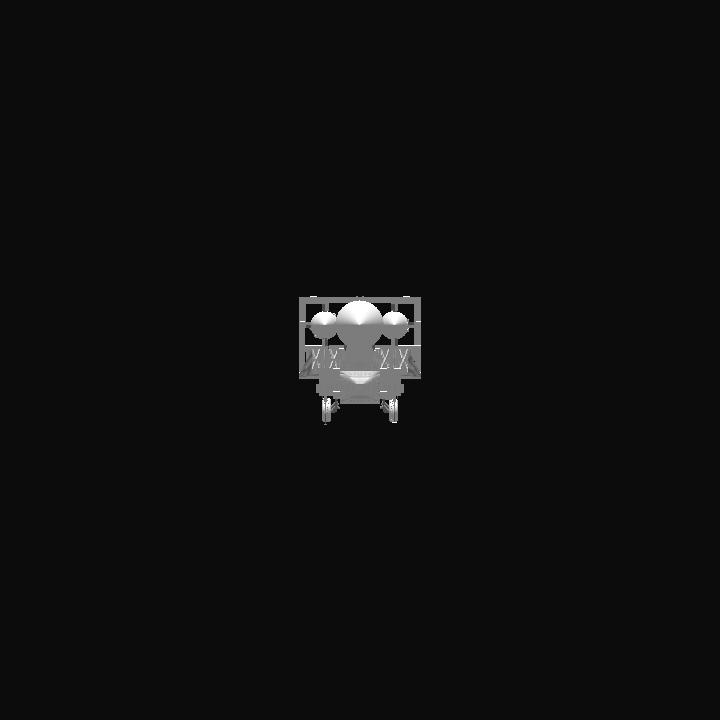
This is amazing