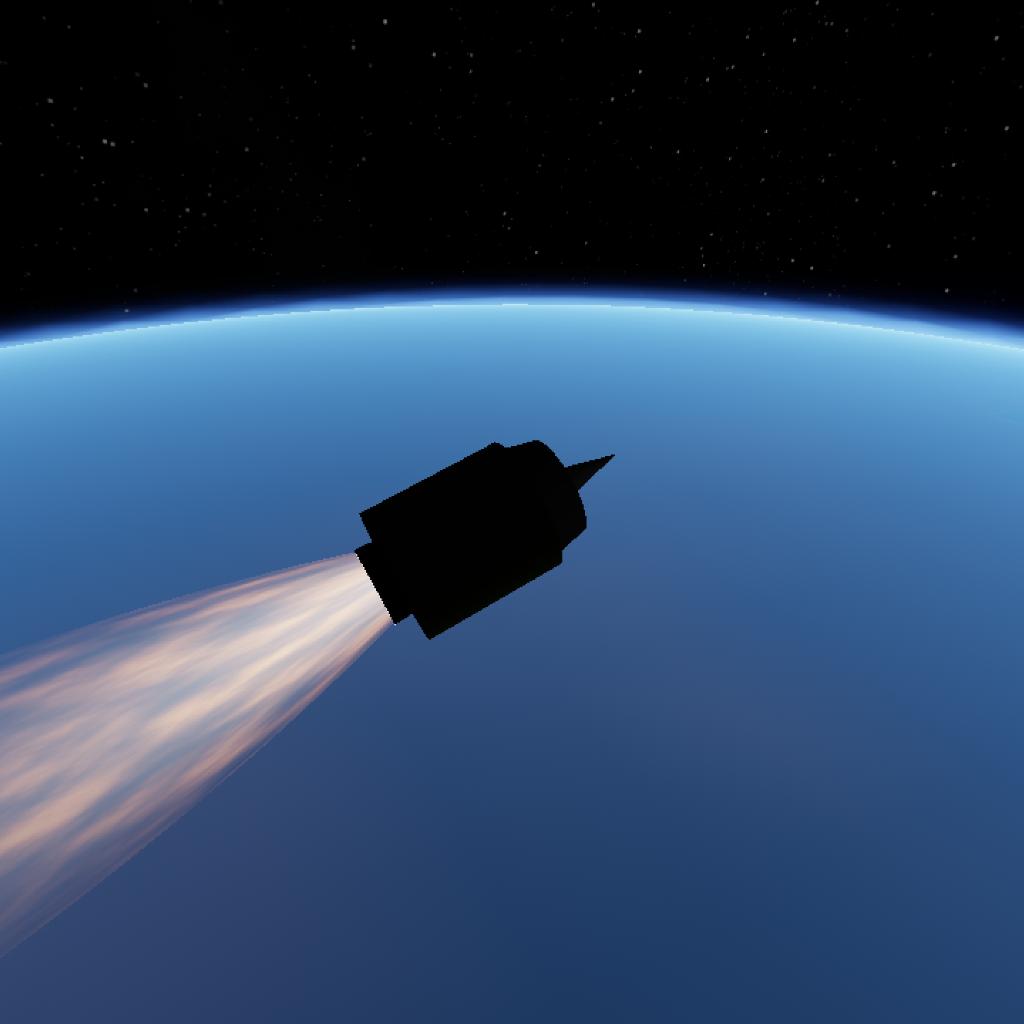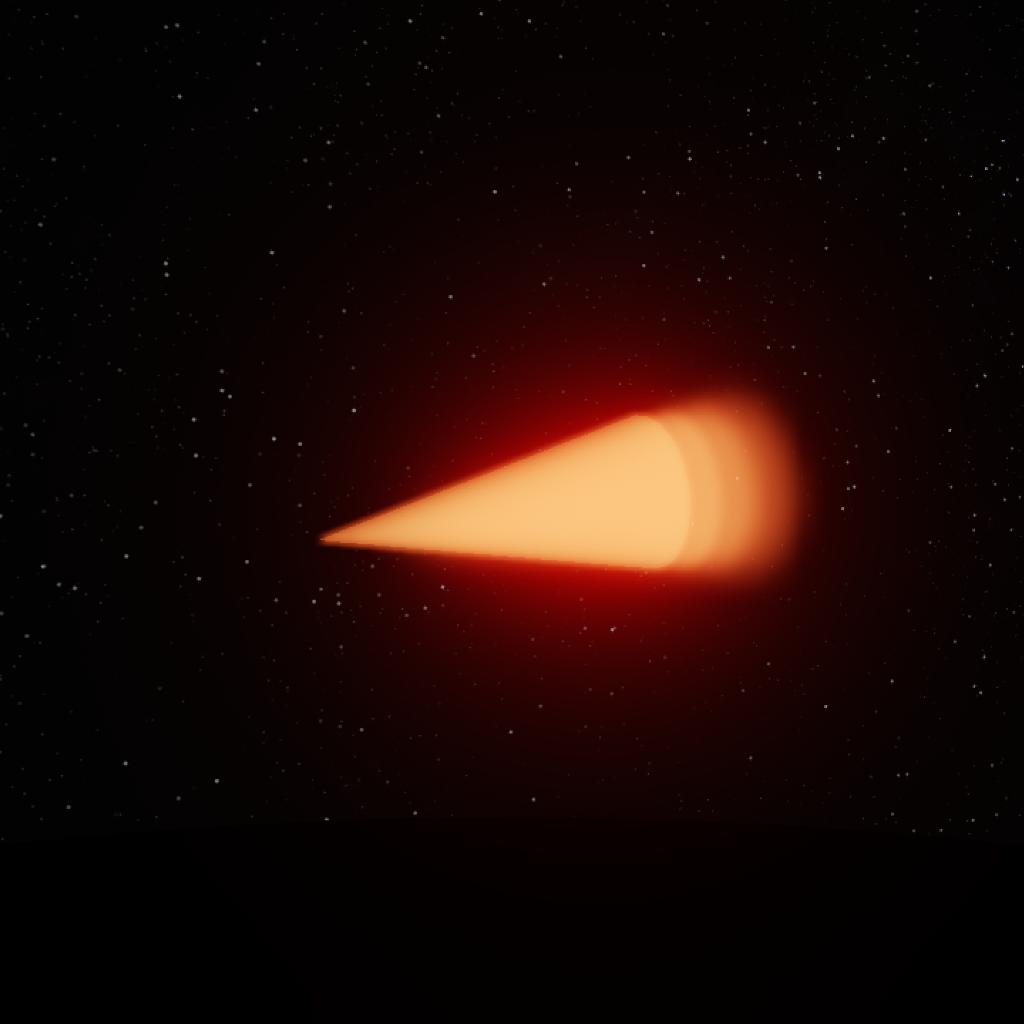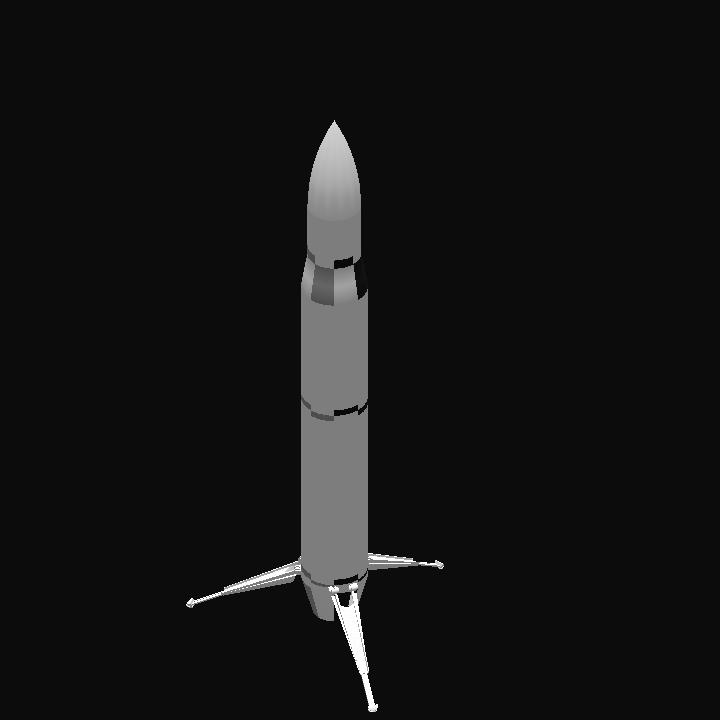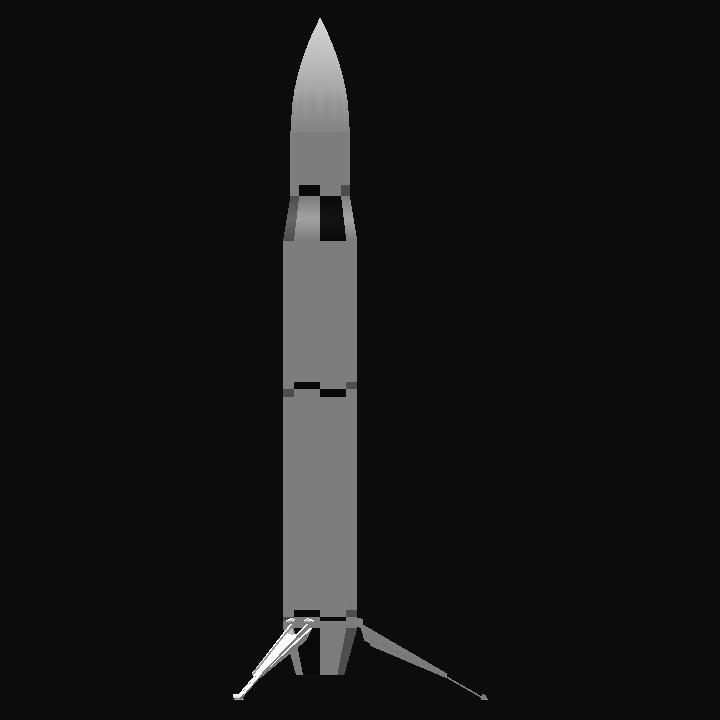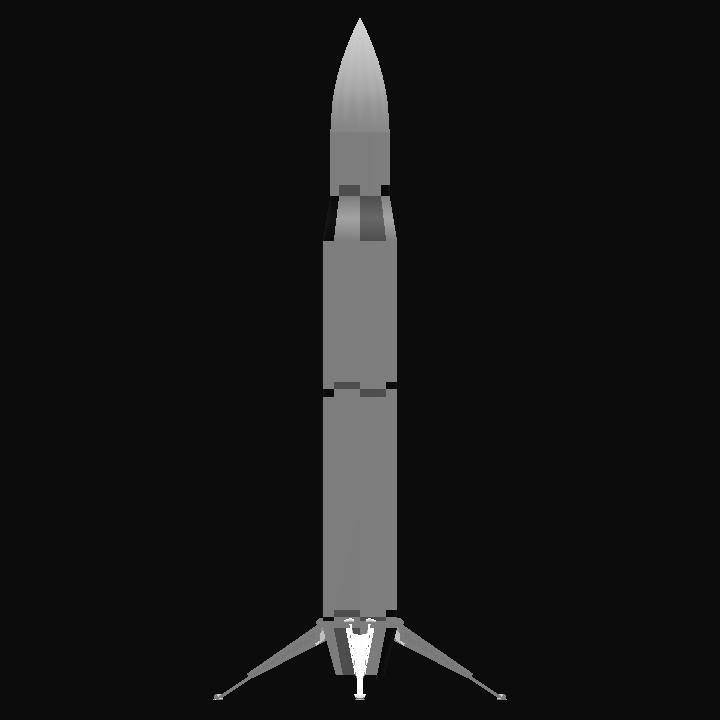This is the fix for the V4.2 that broke due to changes in the 0.9.906 update.
What is this ICBM?
This is an liquid fueled (RP-1) ICBM with a hybrid of automated controls (VIZZY) and manual input. It has the range to hit almost everywhere on Droo but with poor precision due to the lack of a guidance system. It carries one warhead and has three stages, a pre-launch booster with legs to launch the missile at uneven terrain, and a small RCS module for fine tuning your trajectory. It has only 40 parts so it should run fine on most devices. This craft has been modified with tinker panel for only necessary adjustments like making the warhead not explode during re-entry. If you want to know how to use it, the instructions are down below after the changes.
Changes:
• Fixed the malfunctions in the vizzy program as the result of the new 0.9 update
• Updated the parachutes to comply with the new deployment system
• Tweaked when some parts are activated in the vizzy program
Instructions:
Open the nav sphere and choose what heading and pitch you want. Recommended pitch is 35° or 36°. Current heading is locked by default but just check if is not then lock it. If you selected a pitch angle that is lower than the recommended, the 2nd and 3rd stage may experience overexpansion and cause the missile to be unstable at altitudes with higher air pressure.
Open the activation panel and press Launch and the missile will launch and run the vizzy program. 1st and 2nd stage are automatically discarded as soon as their engine no longer produces thrust. Wait until current altitude reaches 58600m and proceed to the next step.
Open map view and look for the crash icon on the end of the trajectory and align it to your surface target but account for planetary rotation and the drag the warhead experiences on reentry. Once you think you compensated enough, kill the engine immediately to avoid further adjustments.
After doing the previous step, return to craft view and separate the RCS module from the third stage by activating the current stage and it should be STG 6 as labeled.
After the separation, you can adjust your current trajectory using the analog joysticks with translation mode enabled but consider the RCS doesn't have a lot of monopropellant so adjust it carefully. If you don't want to adjust it or you're done adjusting, time warp at 25x or below. When the module is near the apoapsis, the program will disable time warp and set your time speed back to normal. The warhead will be ejected after a couple of seconds and now heads on your designated trajectory.
Remember that planetary rotation and drag will affect where the warhead hits and with no guidance system in the VIZZY program or in the game, you will have a very tiny chance of hitting a small target but you can hit structures but it's still hard to achieve. Let's just imagine that the nuclear blast will destroy it...
YT Video: https://youtu.be/w6EPLwr4l8w
Credits to Hypatcher for the system used: Better Juno System
GENERAL INFO
- Predecessor: AIS Backup
- Successors 1 craft(s)
- Created On: Android
- Game Version: 0.9.906.0
- Price: $8,906k
- Number of Parts: 40
- Dimensions: 18 m x 8 m x 7 m
PERFORMANCE
- Total Delta V: 5.2km/s
- Total Thrust: 4.0MN
- Engines: 4
- Wet Mass: 26,607kg
- Dry Mass: 7,850kg
STAGES
| Stage | Engines | Delta V | Thrust | Burn | Mass |
|---|---|---|---|---|---|
| 1 | 1 | 24m/s | 2.1MN | 0s | 26,607kg |
| 3 | 1 | 1.4km/s | 1.1MN | 25s | 25,312kg |
| 4 | 1 | 2.2km/s | 731kN | 25s | 12,307kg |
| 5 | 1 | 1.6km/s | 45kN | 1.5m | 3,379kg |