DISCLAIMER: Crafts and the Vizzy program is not mine I only modified them. Original Owners will be fully credited below.
An early primer for NASA and SpaceX's second crewed mission to the ISS launching no earlier than Thursday, April 22nd aboard the Falcon 9 and Crew Dragon.
Crew Dragon with interior views with the astronauts for the Crew 2 mission already aboard!
Not fully automated. The First stage is the active craft and will launch by itself but you will have to switch to the second stage at stage separation and manually continue into orbit then switch back to the first stage again. Details are below
INSTRUCTIONS:
1. Spawn from DSC launch pad or Nonoveyra Launch Pad (on the ESS v.4 system)
2. The Crew Dragon's nose cone is open by default. press SLIDER 2 + DOWN. It will not close right away. wait until launch
3. After 15 seconds the rocket will launch. The Stongback retracts and the Crew Dragon nose cone closes (as long as Slider 2 is Down pos) DO NOT TOUCH ANYTHING.
3. The rocket will slightly tilt and heads to east. At about 32000 mtrs MECO then Stage Sep. Then game will abruptly PAUSE.
4. While the Game is PAUSED locate and then SWITCH to the command chip of the Second Stage on the lower side near the black interstage area. Upon switching activate the NAV SPHERE, LOCK HEADING, increase THROTTLE to Full and then SLIDER 2 to DOWN again.
5. UNPAUSE/RESUME the game. Using the NAV SPHERE MANUALLY circularize to orbit of your choice until orbit insertion is nominal. Low Orbit is preferred as the time buffer is just enough before you need to switch back to the first stage. You can monitor the descent of the first stage by setting it as a TARGET.
6. SWITCH BACK to the descending First Stage and quickly set the DRONE SHIP below as TARGET. Then set ANTI TARGET as your heading in Nav Menu. The first stage should be around 100 to 99 Kms high upon switch back. The Grid fins auto -activates. Keep locked on Anti-Target all way through.
7. WATCH and don't touch anything (upon completing step 6). At about 41kms on descent, Entry Burn occurs for 18 seconds and slows down the first stage. Then first stage landing on the drone ship. All 9 engines will fire.
8. Return to the second stage and perform Payload Separation to free the Crew Dragon. Then switch to the Crew Dragon Capsule
*Tested with a landing success rate of 85 % (physics set to high).
Droneship VIZZY PROGRAM derived and modified from Raymond Hrdina (many thanks): https://www.simplerockets.com/u/Raymondhrdina/Posts
CRAFT CREDITS
*LANDING LEGS from CHAOTIC GRAVITON's Falcon 9 auto RTLS
Crew Dragon Spacecraft by Seraku: https://www.simplerockets.com/c/dIsdfI/Crew-Dragon-with-Falcon-9cockpit-views
Falcon 9 rocket by SgAzozy: https://www.simplerockets.com/c/XK6VK1/Starlink-With-Reused-Booster-semi-auto-vizzy
MFD NASA Logos from Gozinya:
https://www.simplerockets.com/c/C1zJJ1/Logo-NASA-Worm-1-Part
GENERAL INFO
- Predecessor: Falcon 9 droneship landing
- Created On: Android
- Game Version: 0.9.700.0
- Price: $59,782k
- Number of Parts: 1903
- Dimensions: 69 m x 14 m x 14 m
PERFORMANCE
- Total Delta V: 28.6km/s
- Total Thrust: 10.9MN
- Engines: 28
- Wet Mass: 5.46E+5kg
- Dry Mass: -109,881kg
STAGES
| Stage | Engines | Delta V | Thrust | Burn | Mass |
|---|---|---|---|---|---|
| 1 | 9 | 28.6km/s | 9.7MN | 60s | 1.93E+5kg |
| 2 | 0 | 0m/s | 0N | 0s | 1.75E+5kg |
| 9 | 0 | 0m/s | 0N | 0s | 1.75E+5kg |







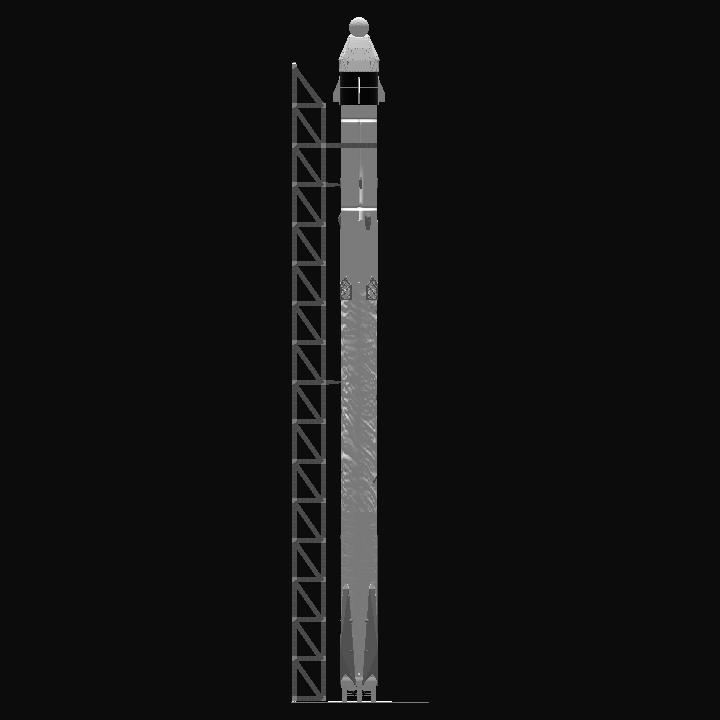

Your interior builds make me crazy.
looks gr8,what about make it in rss?
@LonelySpaceGuy I have now uploaded it!
@LonelySpaceGuy Im gonna upload it later im busy rn
@LonelySpaceGuy Guess what i found on my laptop!
@LonelySpaceGuy ah I'm gonna go on my laptop soon so I might aswell see if i have it!
@Sparklingtube I deleted it from the site
@LonelySpaceGuy uh can't you download it again from the upload?
@Sparklingtube did you download the new version already? Can I ask a favor....? Can you upload back the falcon 9 rtss that you downloaded from me. I accidentally deleted my game and also my upload and I need the rocket and it's Vizzy program.... Hope you can help me thank you.
@LonelySpaceGuy nvm just saw it on your profile lemme test it out
@LonelySpaceGuy hello?
@LonelySpaceGuy Hellooooo
@Sparklingtube @LonelySpaceGuy ?
@LonelySpaceGuy srry for late response just woke up, anyways if you could share it i would really appreciate it!
@Sparklingtube I actually updated this falcon 9 crew dragon with auto orbit on second stage/autoswitching between first/second stage and 3 engine only entryburn/single engine landing burn on droneship recently but it is programmed for RTSS (Cape Canaveral) and I'm yet to edit the Vizzy for the stock system, Just tell me if you want it and I will upload it.
@Sparklingtube the landing burn in that Vizzy landing script depends on how "fast" you are falling towards the droneship if your coming in too fast it will throttle to full power... I adjusted the "Entry Burn" parameter (playing both burn duration and throttle power data) so I am slow enough when the landing script activates during the landing sequence.
@Sparklingtube I'm guessing that you modified the landing script in the vizzy? Avoid modifying it as much as possible because things can really go wrong...
@LonelySpaceGuy BRO I COULD OF LANDED IT BUT BECAUSE THE FUCKING ENGINES DONT SHUTOFF I WENT BACK INTO THE AIR HELP ME
@LonelySpaceGuy How can i get the engines to shutdown quick?
@LonelySpaceGuy I TOUCHED THE DRONESHIP THEN I CRASHED, IM GETTING CLOSE, The problem is, the engines shutoff seconds after the throttle has died off
@Sparklingtube nvm you responded
@LonelySpaceGuy alr, but when i try to land it hovers then goes away and lands in the water or crashes. Also, can i change the landing throttle or height in the vizzy?
@Sparklingtube it really does hover for quite awhile but it wouldn't move sideways that much. Just wait for it to land then adjust the parameters I told you.(also you can adjust by little the pitch angle in few of the commands to slightly widen or narrow the trajectory arc.) I use the same program in RTSS which is currently the only system I'm playing with a downloaded ASOG droneship.My success rate is about 70% after I found the sweet spot between the parameters earlier I told you.
@Sparklingtube just search droneships on the site. Any of which that floats nicely on the water is good. Also one more thing... If you do use this technique adjust the water physics in the game settings into "MEDIUM" as there seems a wierd bug as when the first stage is close to land on the droneship it actually is submerged and disappears on the surface, only to float again when the first stage has already missed it. In medium settings the droneship will rock wildly on the water, but you can land on it.
@LonelySpaceGuy Eh, when it lands it just hovers, can i change the landing throttle or height?