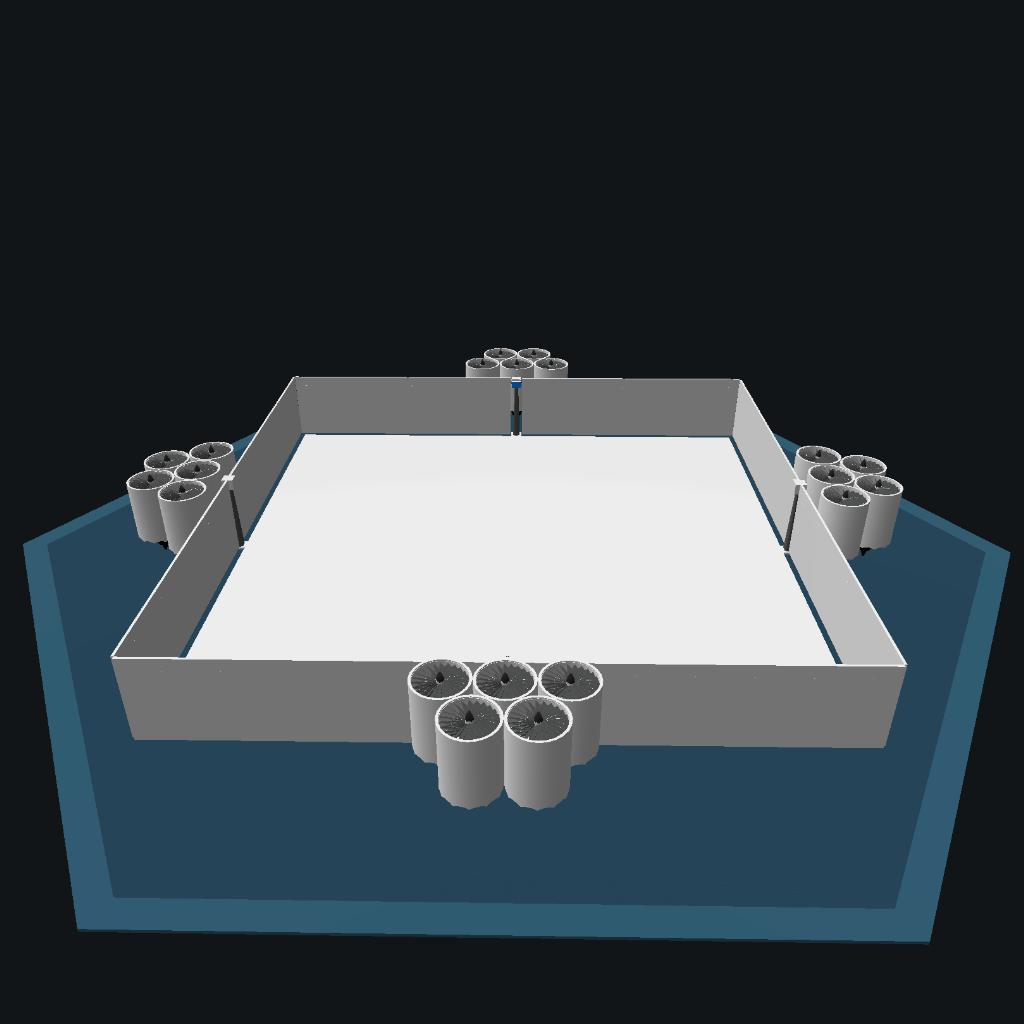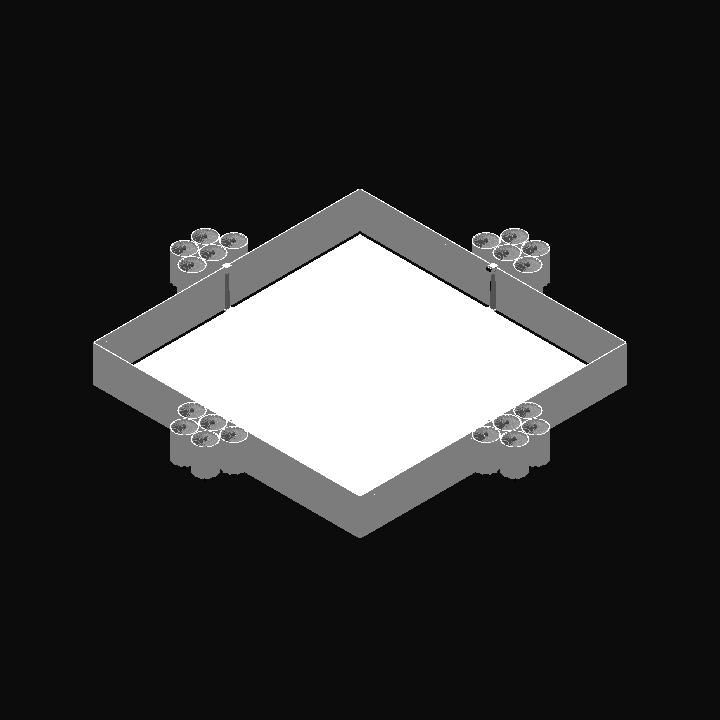To control the pitch, roll, and yaw of this drone, use the respective pitch, roll, and yaw joystick.
As for the vertical axis, there are 2 modes.
The default mode is vertical acceleration mode (controlled by slider 1), which controls how fast the aircraft accelerates in the vertical direction.
The second mode is altitude hold mode (activation group 6). This mode requires less input at the expense of less control. In the altitude hold mode, slider 1 is used to change the vertical speed and thus altitude. The maximum vertical speed defaults to 5 m/s (both up and down). To increase this maximum vertical speed, slide slider 2. Slider 3 is used to control the level of acceleration that the altitude controller uses. The more positive the slider 3 input, the more aggressive the acceleration of the altitude controller. This might get you to the desired altitude faster, but it comes at a tradeoff of precision. If the slider 3 input is large, the aircraft will wobble up and down a lot around the desired altitude. To lessen the wobble and increase hover precision, lower the slider 3 value, but again, this comes at a tradeoff.
Slider 4 is used to control how aggressive the attitude control is. Again, I put it here for a reason. Obviously, the more aggressive the attitude control, the faster the drone will respond. But if the engine isn't producing enough thrust (e.g., during rapid descent), the attitude control software overestimates the torque that the engines can produce and causes undesired oscillation.
Finally, the brake sliders are used to open the doors.
When carrying cargo, there is a method to adjust the engine thrust so that it takes into account the mass of the cargo. Activate the slider translate mode, and adjust the payload mass by using the translate forward stick, which is the left joystick. If you want the payload mass to be zero, for example after unloading all cargo, just activate activation group 1. This will set the payload mass to be zero. Note that you need to deactivate this if you want to adjust the payload mass to anything other than zero again.
I just want to say that there is some problem while carrying cargo, especially cargos with suspension. The problem is that the drone tends to stick to the ground even after correctly inputting the mass into the computer. The solution that works for me is to put a little bit of either roll or pitch input to get parts of the drone into the air. Then, it will behave as normal.
It turns out that the doors have slightly less drag than the other "non-door wall" because they have less surface area to make room for the rotator. In this drone, the doors are located at the front, so the front part has less drag than the rear part, causing the drone to yaw into the oncoming airflow.
Another thing to note is that the middle part is a fuel tank, but I haven't loaded fuel in to reduce the mass. If you want some extra endurance, you could fill this tank up.
GENERAL INFO
- Predecessor: double front door cargo drone
- Created On: Android
- Game Version: 1.1.108.2
- Price: $88,926k
- Number of Parts: 57
- Dimensions: 4 m x 34 m x 34 m
PERFORMANCE
- Total Delta V: 0m/s
- Total Thrust: 0N
- Engines: 20
- Wet Mass: 1.07E+5kg
- Dry Mass: 91,860kg
STAGES
| Stage | Engines | Delta V | Thrust | Burn | Mass |
|---|---|---|---|---|---|
| 1 | 20 | 0m/s | 0N | 0s | 1.07E+5kg |