When watching the sn10 landing, I had a lightbulb moment, and I realized if I stuck a camera on my old auto turret craft, I could get shots like the real life rocket launches.
Instructions:
1. "Launch" the rover onto the runway or launch pad, drive it to a viewing location (the speed for the wheels is set to pitch, not throttle).
2. Pause the game, End Flight > Save and Exit.
3. Launch one of your rockets onto the launch pad.
4. go into the map view, hit the search lens thing in the top left, scroll down the list until you see your rocket (It should be highlighted in blue), then hit the pencil next to the name, and change the name to "VIEW" (must be exactly that).
5. Switch back to the telescope craft (either through pressing the "[" or "]" keys or in the map view), and activate AG 5. The telescope should now be pointing at the rocket and displaying a number. If its not, make sure the rocket is named correctly.
6. Switch back to the rocket, and in the camera list, the telescope camera should still be there, letting you view the rocket from the telescope while still controlling the rocket.
the telecope should continue tracking until the rocket goes outside the loading zone, causng the telescope to despawn.
If you want to zoom in, go into the settings and lower the FOV. It only goes down to 30 degrees, but if you really need it to go lower you can exit out of the game, go into the games files, edit the setting's xml file and lower the fov to whatever you want, boot up the game, and the FOV should be whatever you set it to. It's a lot of work though so only do it if you have to.
No the tracking is not spot on preceise and no, I'm not gonna fix it, Im not really certain whats even causing it to be a little off.
GENERAL INFO
- Successors 1 craft(s) +21 bonus
- Created On: Windows
- Game Version: 0.9.615.1
- Price: $358k
- Number of Parts: 96
- Dimensions: 4 m x 2 m x 4 m
PERFORMANCE
- Total Delta V: 0m/s
- Total Thrust: 0N
- Engines: 0
- Wet Mass: 1,649kg
- Dry Mass: 1,361kg
STAGES
| Stage | Engines | Delta V | Thrust | Burn | Mass |
|---|
16 Comments
- Log in to leave a comment
-
+1 4.7 years ago
Ok so I made it (kinda) work by driving really close to the rocket, then selecting the core, then selecting "take control"
I say "kinda" because it switched the camera to the rocket at about 10000m and I couldn't switch to the telescope lense -
4.7 years ago
@McDuetchVan nothing happens when I press on the name except make me able to zoom in a lot on the craft (I'm on mobile if that helps)
Edit: it focuses on the craft but I can't switch to it -
8,617 McDuetchVan4.7 years ago
@StarhopperAerospace use the search bar list thing in the map view and select the craft by name
-
4.7 years ago
@McDuetchVan whenever I go to the map view and press on a grounded craft it just focuses on droo instead
-
-
4.7 years ago
I've been trying to use it, but I have been having trouble switching crafts
-
-
8,617 McDuetchVan4.8 years ago
@AshtvinayakAerospace field of view, should be the third slider in the general settings.
-
-
-
-
-
4,828 TweedleAerospace4.8 years ago
@FalconAerospaceFAS I just said this doesn’t have to be perfect because almost no real life ones are 100%. Even NASA makes mistakes sometimes.
-
-
4,828 TweedleAerospace+5 4.8 years ago
Eh. Who honestly cares if it is a little off. It’s not at all like Space X F9 and SN launches sometimes slip out of view. Not at all. Nothing to see there.



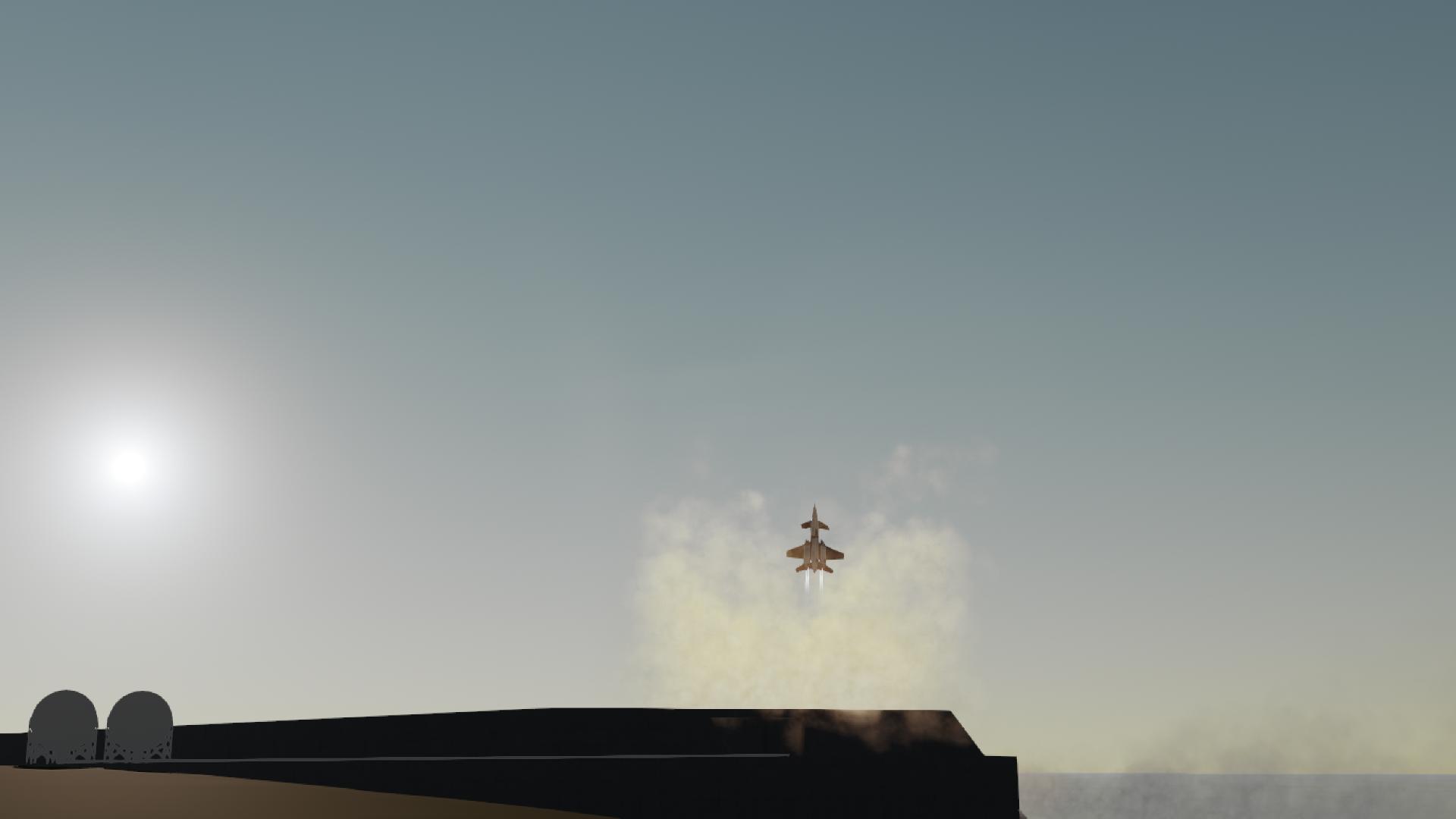


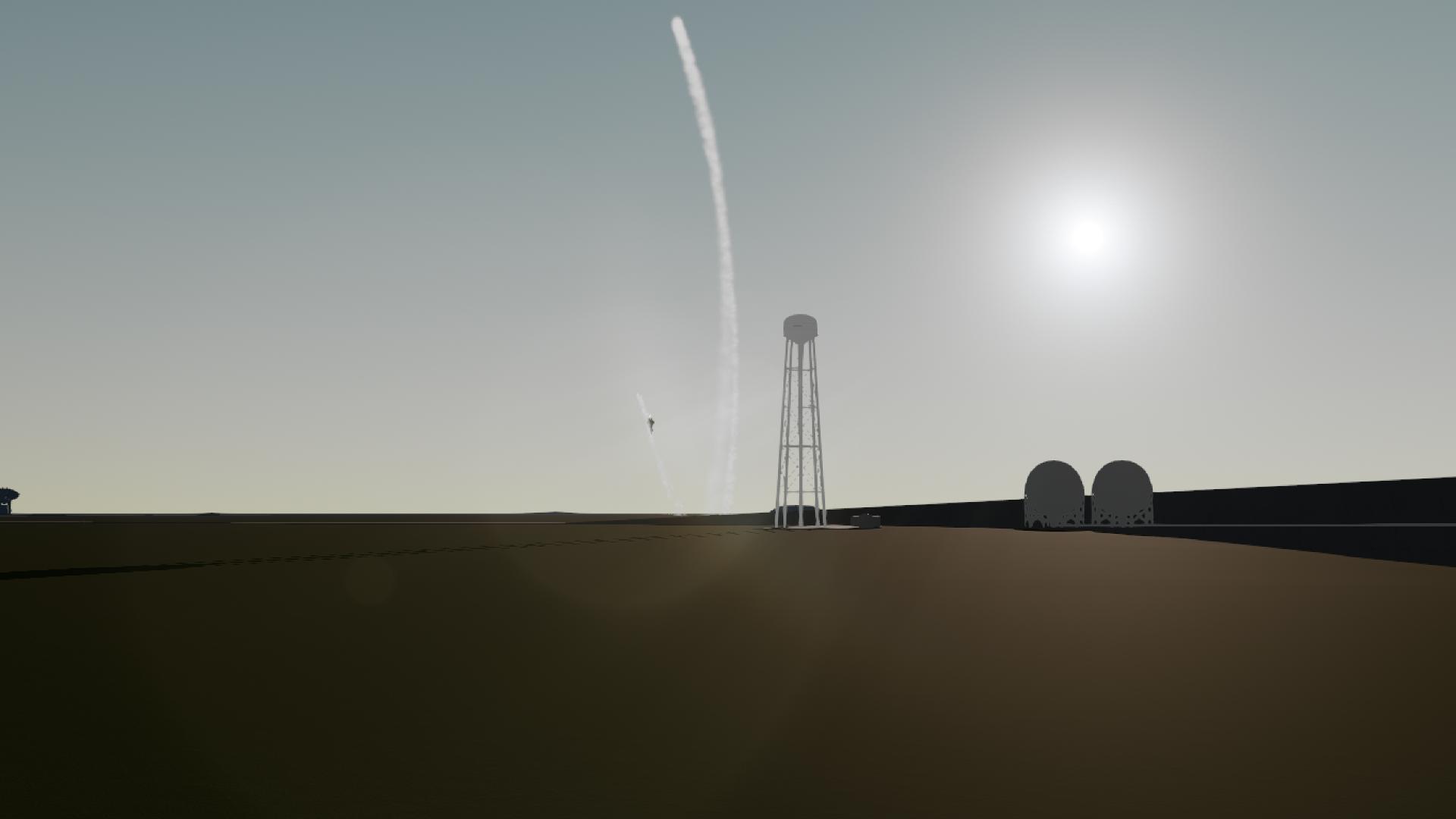
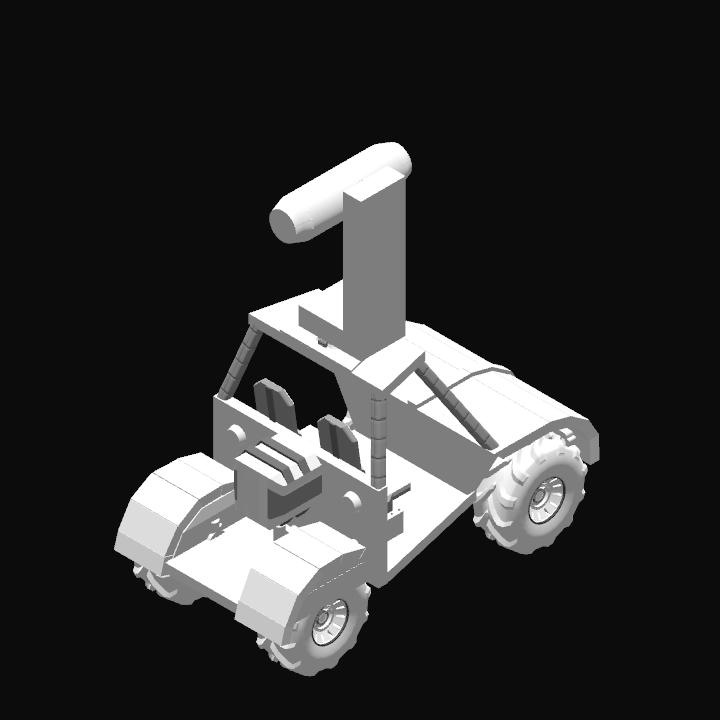
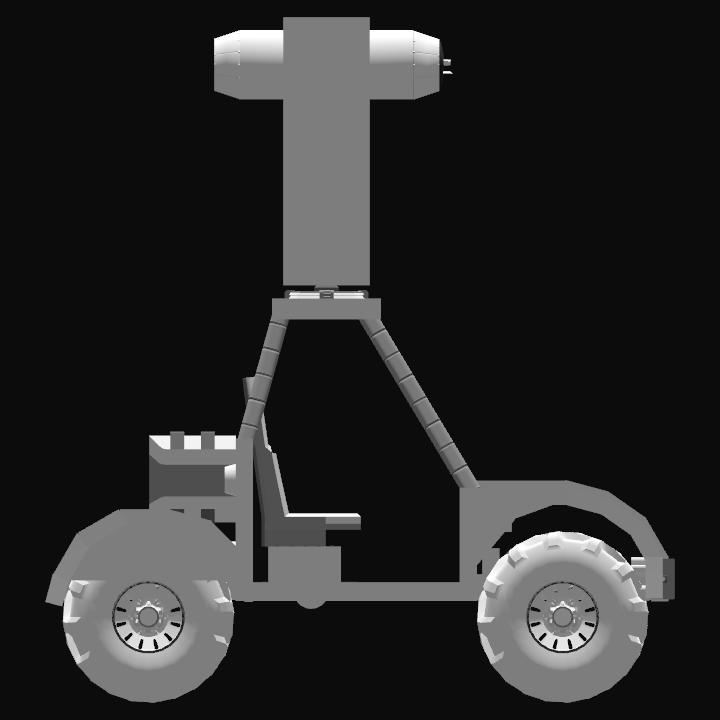
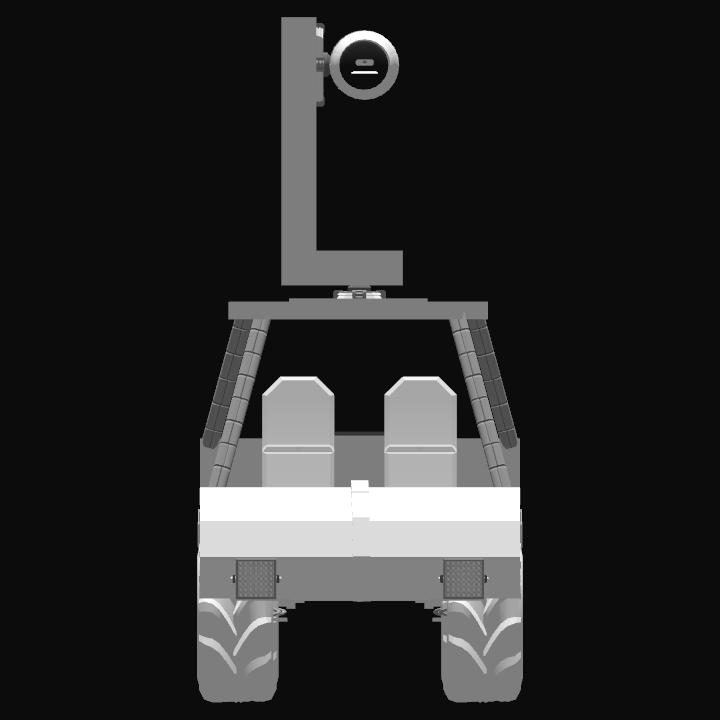
@StarhopperAerospace thats normal to have it stop at 10km because thats the distance the camera has to be to a craft to see through it