Dooiereier's D.A.R.T:
Docking Augmented Reality Tool
Small Update with bug fixes HERE


Contains 2 docking ports, to be used with one another:
Active port
--> To be used on the craft that does the docking
Passive port
--> Use on the station to be docked with. You can put multiple ports on a craft.
Make a subassembly of the docking ports + labels and put them on your favorite craft and station.

- The active docking port is deactivated by default.
Activatethe port when ready to commence docking - Pressing Brake will toggle the roll rate stabilizer when it is below 1.5 deg/s
- After having finished a docking, the program can be
restartedby long pressing b (brake) - If the numbers are hard to read increase UI scale and recalibrate
- You can edit the screen aspect ratio variable in the Vizzy. (to your screen's width / height)
Tip: using Lock on Target will make docking much easier- Pro tip: Unlock heading and do a 2-handed fully manual docking (bind the translation inputs to your keyboard)
- Docking port magnetic force: 16%
- May or may not work well on phones
- Does not interfere with Action Groups on your craft
- Use THIS to rendezvous before docking


GENERAL INFO
- Successors 1 craft(s)
- Created On: Windows
- Game Version: 1.3.116.0
- Price: $1,797k
- Number of Parts: 21
- Dimensions: 8 m x 2 m x 2 m
PERFORMANCE
- Total Delta V: 3.5km/s
- Total Thrust: 2kN
- Engines: 2
- Wet Mass: 17,107kg
- Dry Mass: 7,412kg
STAGES
| Stage | Engines | Delta V | Thrust | Burn | Mass |
|---|---|---|---|---|---|
| 1 | 1 | 3.5km/s | 2kN | 3.91hours | 12,421kg |
Comments
19 Upvotes
Log in in to upvote this post.


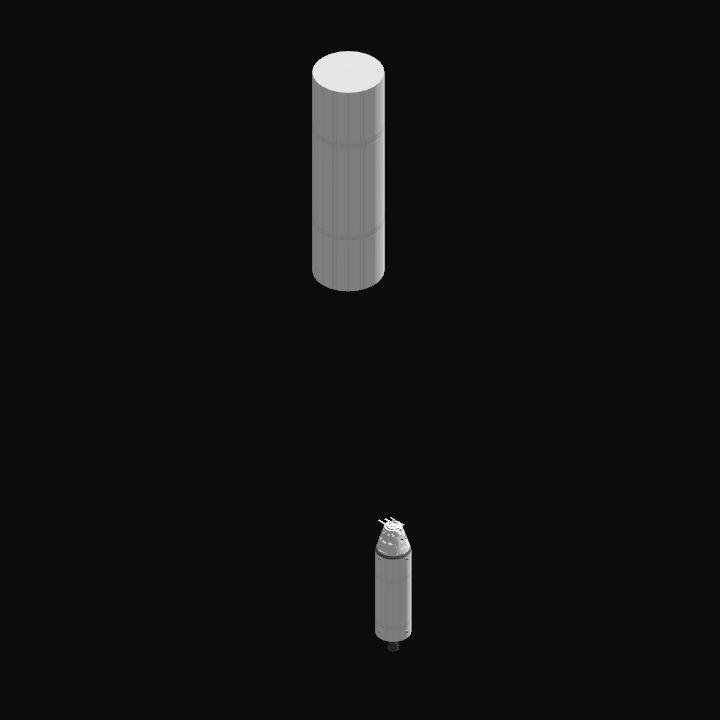
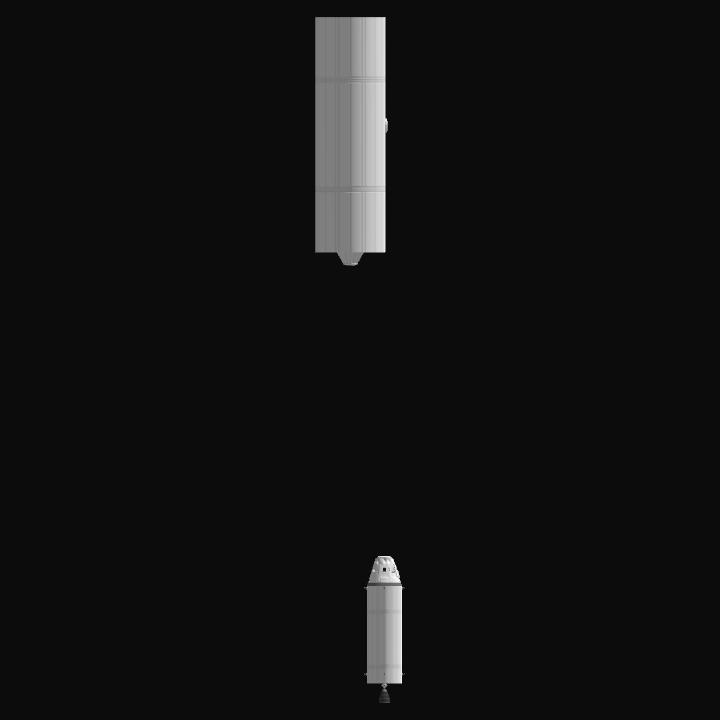
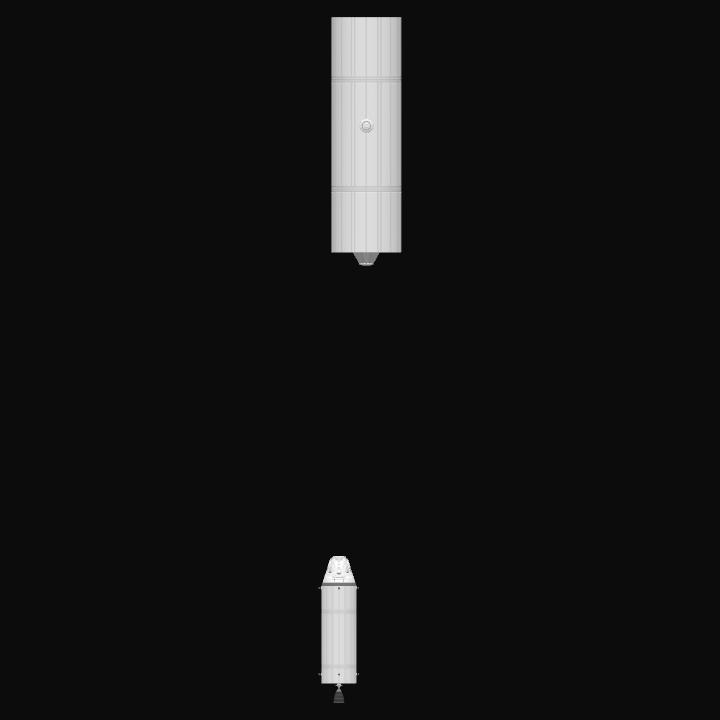
@Dooiereier
2) Very Good.
3) Once in a while the program will freeze, and this would allow a "jump start" to the program when this occurs instead of having to start the scenario over from the beginning.
4) My mistake. This works perfectly now. I just did a docking with the original names of my ships without a flaw. :-)
Thanks again for all your time and effort.
@RichGWall
1. the program temporarily removes the part's name to decrease clutter. I'd rather have it remove the target's entire text box, but that's not possible. Once docking is finished the name will be back to normal.
2. Yes, I thought about that but for some reason the original Crew Dragon capsule display does not have it, so I decided not to include it. I might make a v2.0 in the future.
3. why? Once you start docking, why would you stop?
4. I dont understand this.. A/B?
@Dooiereier Thanks for your update. Much appreciated.
I tested your new version, and it did improve its performance.
I was able to have the program activate and function smoothly all the way to being docked. However, the "Docking Port" name was erased completely and when I attempted to redock the target function did work and I was able to activate your program to dock again.
I have 4 points to offer in hopes it will be of help to your efforts.
1) Find a way to correct the erasure of the Docking Port name. Not a big deal at this point, but still it shouldn't be happening.
2) Is there a way to add an additional feature to your display?
To add the DeltaV rates on the translational x, y, z. numbers as well? It would be a great help.
3) I do think it would be good to have a toggle key to turn off and on your program at any point and have it totally rebooted when turned back on to allow one to start over.
4) and last, Have it so the vessels can have any name, not just "A" and "B".
I think this is a great program and if helpful I will keep testing it out as changes are made and give you my comments.
Cheers
@RichGWall Try THIS
@Dooiereier
A couple of notes my use of DDART. I originally had some trouble getting the program to activate, but this was solved when I made sure all the names on my Docking Ports were specifically named "Docking Port". I had different names on each from using another docking program. Returning them to their original name was required.
Second, I had to name my passive ship "A" and the active ship "B", then the program would activate and worked very well.
But then the passive docking port's name was changed or erased when I undocked so docking again with this port with your program impossible and would say no docking port selected even though it was.
If there is a way to fix or get past these issues, I'd say you have a perfect product here. I hope these can remedied since this will be a great tool to use all the time.
@IMULAerospaceIndustries Sure but I doubt it’ll be noticeable
@Dooiereier Perfect, that clears things up! Just one more thing, does this degrade performance more with higher amounts of passive ports I have on a craft? Like if I have a space station with 10 of them, will performance be worse than having just 5?
@RichGWall Select the part, under Additional settings you can add a flight program
@Dooiereier Thank you much Sir.
One last curiosity. How were you able to put the Vizzy code into the docking rings? Very clever.
@RichGWall
1. No. You don't need to rename. The script automatically checks which port is targeted by comparing target position with the part position
2. yes
3. Any two ports should work together. Just make sure that you only activate the active port that you want to use.
4. Yes. Though I decreased docking magnet to a low value. You can always increase the magnet force.
@IMULAerospaceIndustries
1. You can orient the port any way you like. I added the label so you know the roll orientation.
2. Read the instructions ==> open the flight log panel ==> slider 4
3. After calibration the white pointer will be the center of the screen, in other words forward. The green -^- indicates the flight path vector, in other words the direction you're going to.
Questions:
1. When I place the passive port onto the target craft, does it have to be placed so that it’s facing DOWN in the editor, or can I put it wherever?
2. How do I chance the vertical offset in Vizzy so that the UI is centered on my screen? I’ve tried changing the first variable in the column and that moves it around but I can’t get it centered. Also, how do I make the indicates further apart? Is that what the aspect ratio does?
3. When making an approach, does the gray . and the green _/_ indicator have to be lined up so that the horizontal lines match, or so that the green arrow is pointed at the gray dot?
@Dooiereier
I have a ship with 7 passive docking ports and 1 active port. The second ship has 1 active port.
1) do I need to name all the docking ports on the same ship with unique names where it has multiple ports?
2) can I have a passive and an active on the same ship?
3) in the case of multiple ports on one ship, are active ports needed to be configured to a unique passive port or will it accept any passive port as long as only one is activated?
4) can two passive ports still dock normally?
Thanks for your help. Good work.
Bravo!
@DASX but then you don’t have an outside view while docking… ?
@Dooiereier Yes, as an HUD inside my newest capsules, it could be paired with ROAM v1.0 in the cockpits.
@DASX no. That would be without camera anyway. Do you need that?
Wow, is there an MFD version of it? @Dooiereier
@Dooiereier ok but I’m bad
@CFXA My bad😂
@Gabriel1347 what I also meant is that docking yourself manually is kinda fun
@Gabriel1347 dont say you are asking to me lol
@Dooiereier I don’t know how to do vizzy though
@Gabriel1347 I know Wei is doing this. I might do it in the future but to be honest it’s kinda fun to do it yourself
@CFXA can you make a vizzy docking ???