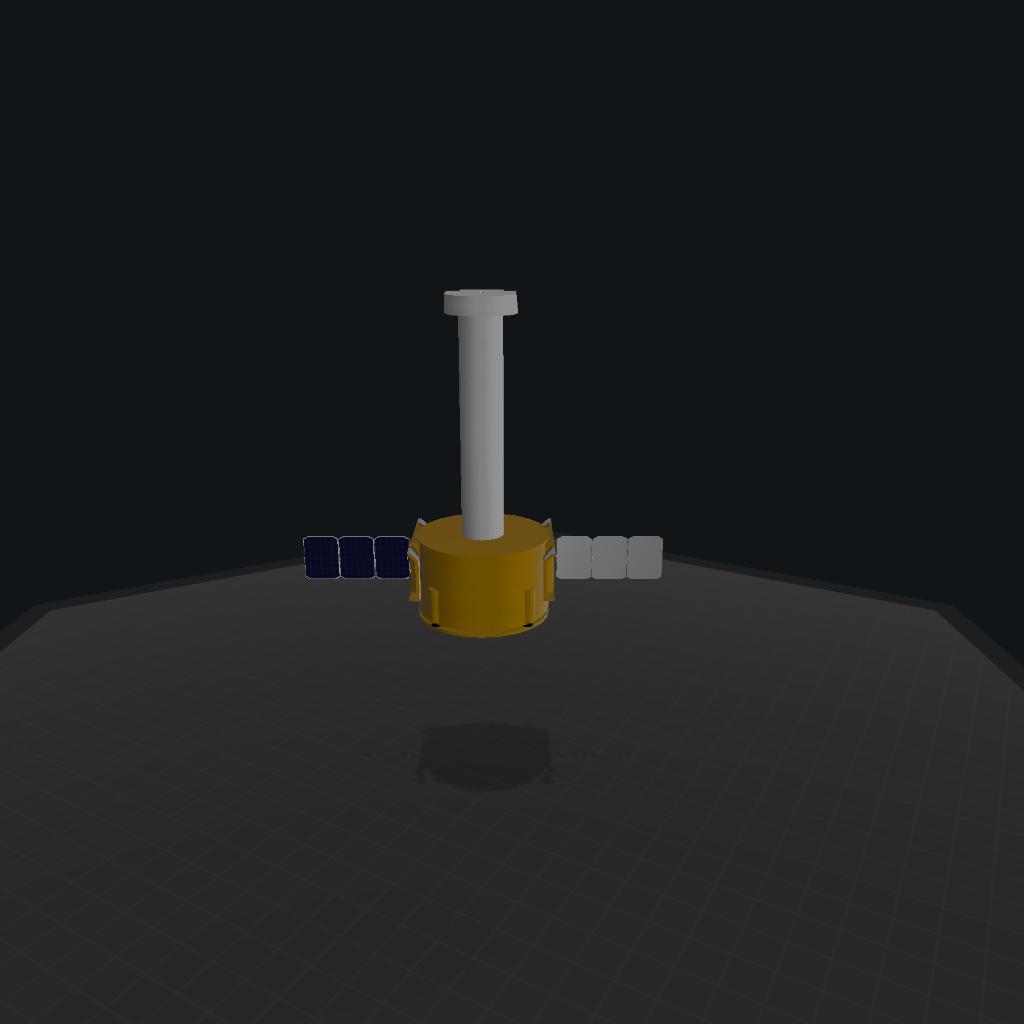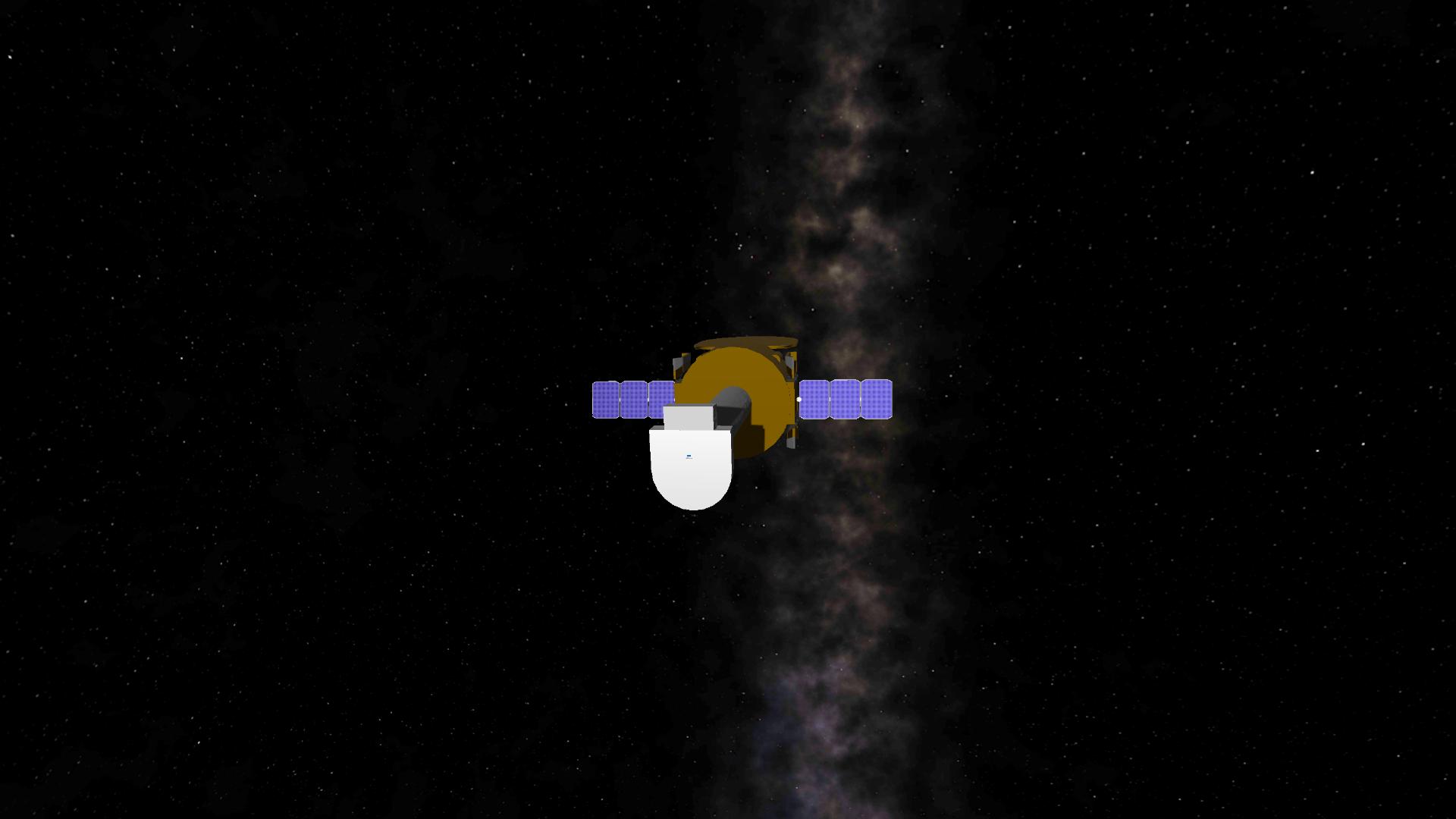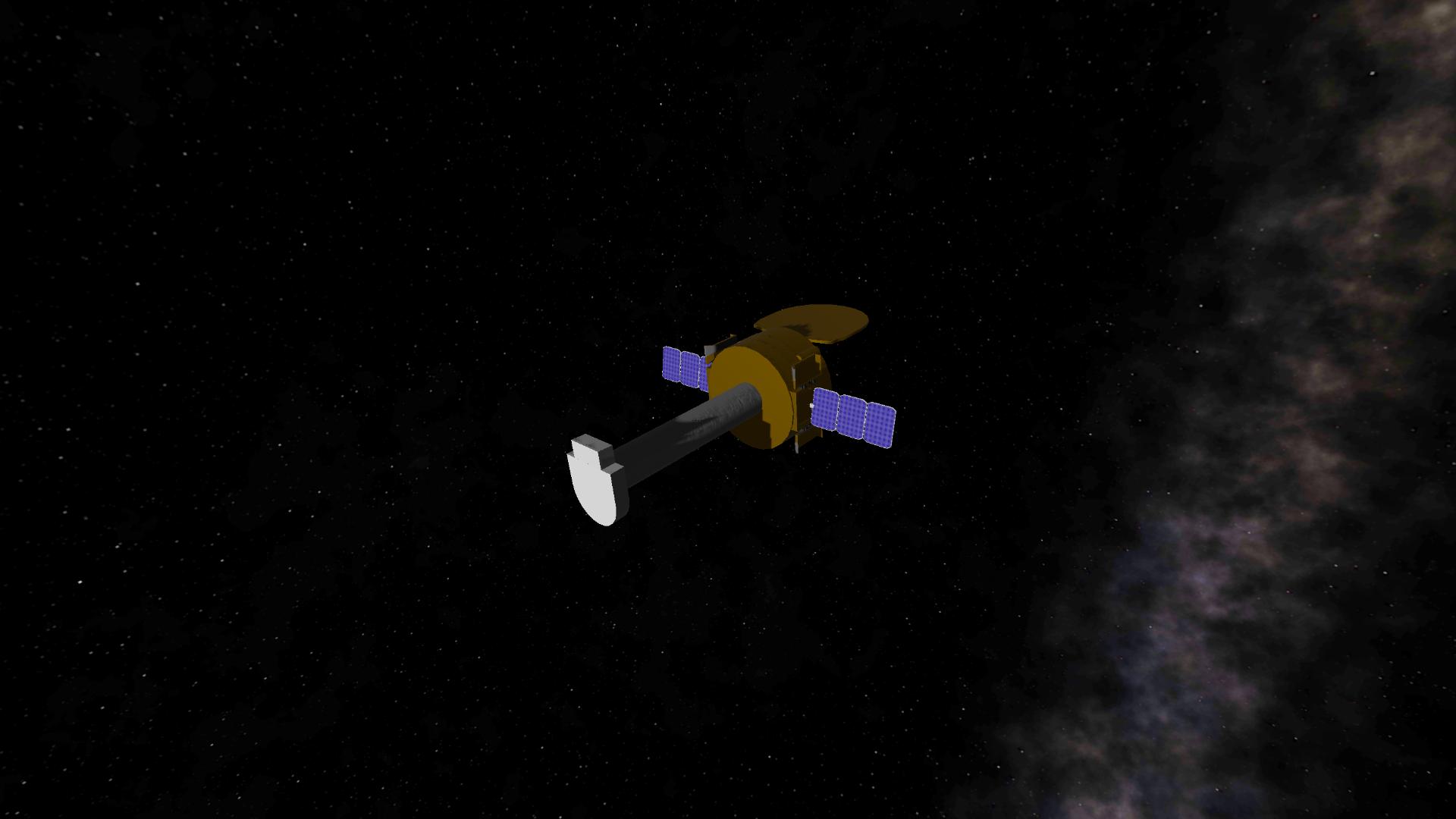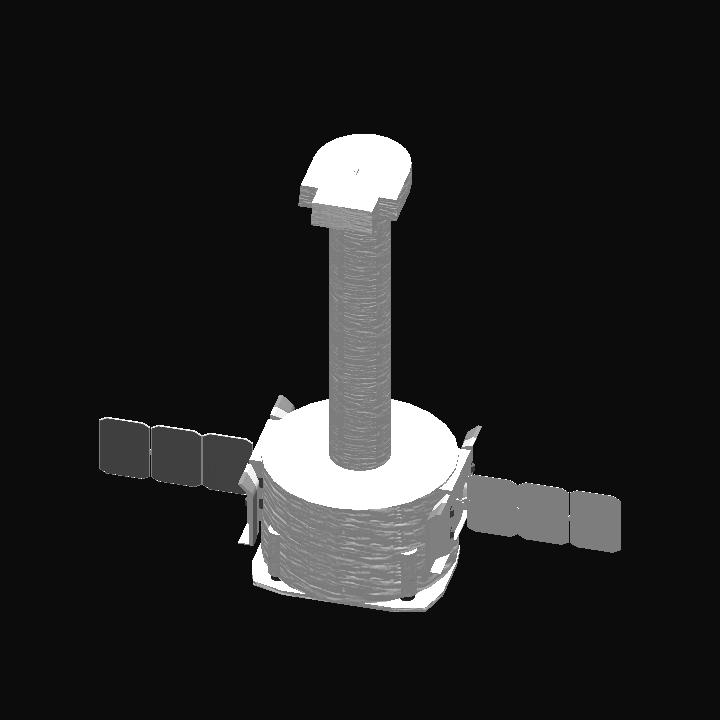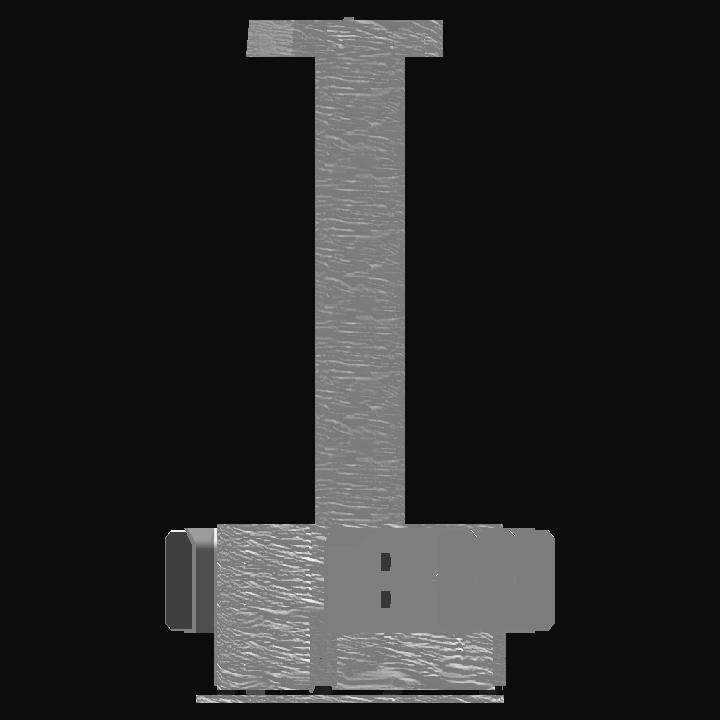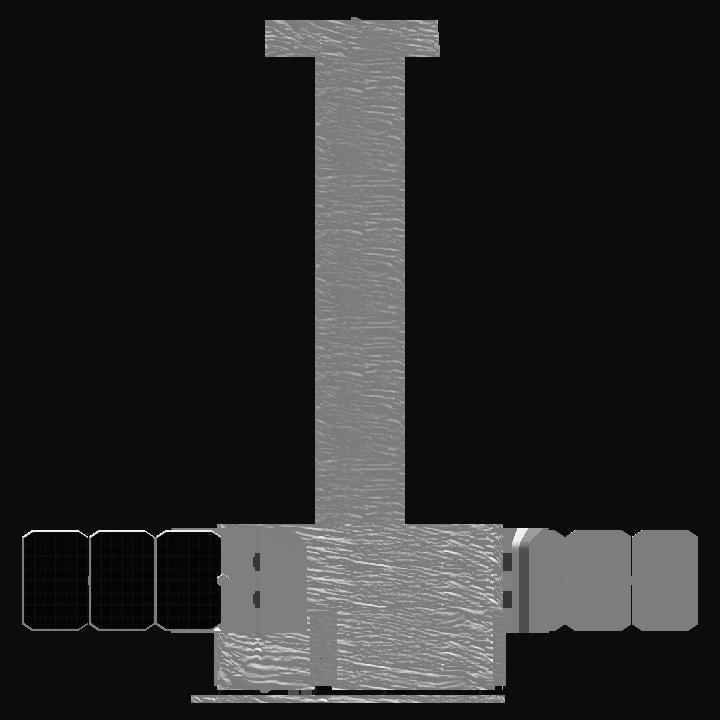Don't forget to credit me when you feature it in a YouTube video. This is a telescope using X-rays. It was delivered to orbit by the Space Shuttle, the Inertial Upper Stage and it's thrusters. There is a real sunshade cap. Only save it as a subassembly. Before saving it as a subassembly, disable the "Start Open" icon on all the solar panels. It also has the Aspect Camera, the gyroscope and the Telescope Camera. It is my most complex craft I built.
Sunshade Cap is activated on Activation Group 7.
Gyro is activated at Activation Group 6.
Sunshade Cap Input: Slider 1
Set Slider 1 to -100% for it to retract to it's open position. Don't set Slider 1 to 100%! If you set Slider 1 to 100%, It will go in the body of the spacecraft. Do not activate the sunshade cap before deployment of the satellite. Activate it after the deployment of the satellite because I want you to follow that sequence, deploy first then open the sunshade cap. When I finished building the sunshade cap, I tested it and when I slide Slider 1 to 100%, It goes in the body of the satellite so -100% will be the charm. So now you're warned. Also, make a burn before opening the cap for orbit adjustment and following the sequence. If you want some more adjustments of orbits, turn them on one by one by pressing the nozzle (if you turned them off one by one earlier). There are 4 nozzles (engines) to press. If the sunshade cap is closed, just zoom in through the sunshade cap to turn on two of the engines that are covered by the sunshade cap. Before activating them, set throttle to 0% because we don't want sudden imbalance for making a wrong orbit. Also set throttle to 0% before deactivating them for the same reason. I didn't add an activation group to activate them but that's ok. If you downloaded the Inertial Upper Stage and saved it as a subassembly, put it to the spacecraft. If you can't put it to the cylindrical fuel tank, move the satellite to the Inertial Upper Stage until you see the connection point at the cylindrical fuel tank and the Upper interstage of the Inertial Upper Stage turn green, take your finger away from the screen (if you are using a computer, to let go of it, let go of the mouse.). The second photo has the picture of the satellite attached to the Inertial Upper Stage so do the thing I told you. 3rd and 4th picture shows you what it looks like in space with deployed solar panels and opened sunshade cap. On the 3rd picture, few parts of the sunshade cap is visible while on the 4th picture, all parts of the sunshade cap is highly visible.