A Piano with working keys
Simply activate a key to play its note.
Activate a key by right clicking it (on PC). I believe on mobile one must activate the keys via the pop-up box scoff
This piano is fitted with a simulated sustain pedal which is customisable, as well as left-hand notes played via Activation Groups.
These features are locked behind an arm-wall due to thread and core issues; activating these features may cause the piano to protest and slow down its functionality, depending on how working-class your device is.
If it does, simply deactivate the offending features.
Sustain
To activate/deactivate Sustain Control, right-click the right-arm of the piano.
Notes will sustain between 0 seconds and infinity. Default is 0.5 seconds.
To increase/decrease the sustain, use Pitch controls (W & S on PC); mobile players may find it difficult fiddling with the on-screen joystick.
Left-Hand Keys
To activate the Left-Hand feature, right-click the left-arm of the piano.
The left-hand notes are activatable via Activation Groups 1-8, notes C,D,E,F,G,A,A#,B, respectively.
Unfortunately, to reduce part-count, AGs don't show up in the AG menu, so mobile players may find this feature difficult to access.
This piano is best played in 3rd person view, like this.
17 Comments
- Log in to leave a comment
-
-
-
-
1,469 t4zcomz+1 3.5 years ago
@FelixFan1 My my, good luck with that. You'll have to play it on this piano once you've mastered it.
-
4,975 FelixFan13.5 years ago
@t4zcomz
Thanks mate I appreciate it, BTW I'm actually learning how too play Flight of the bumblebee on my piano at home. -
1,469 t4zcomz+1 3.5 years ago
@FelixFan1 Hmm, yes, that's normal. I believe it's because initially, a Chip was the base part. Then later, I made the astronaut the primary control, and deleted the chip.
You'll have to separate the parts in the connection menu. -
4,975 FelixFan13.5 years ago
@t4zcomz
Some kind of bug prevents me from seperating one part from another. -
-
-
-
-
-
-
-
-
6,047 Fime3.5 years ago
haha this is not as simple as mine :
https://www.simplerockets.com/c/heNVK4/Simple-working-piano


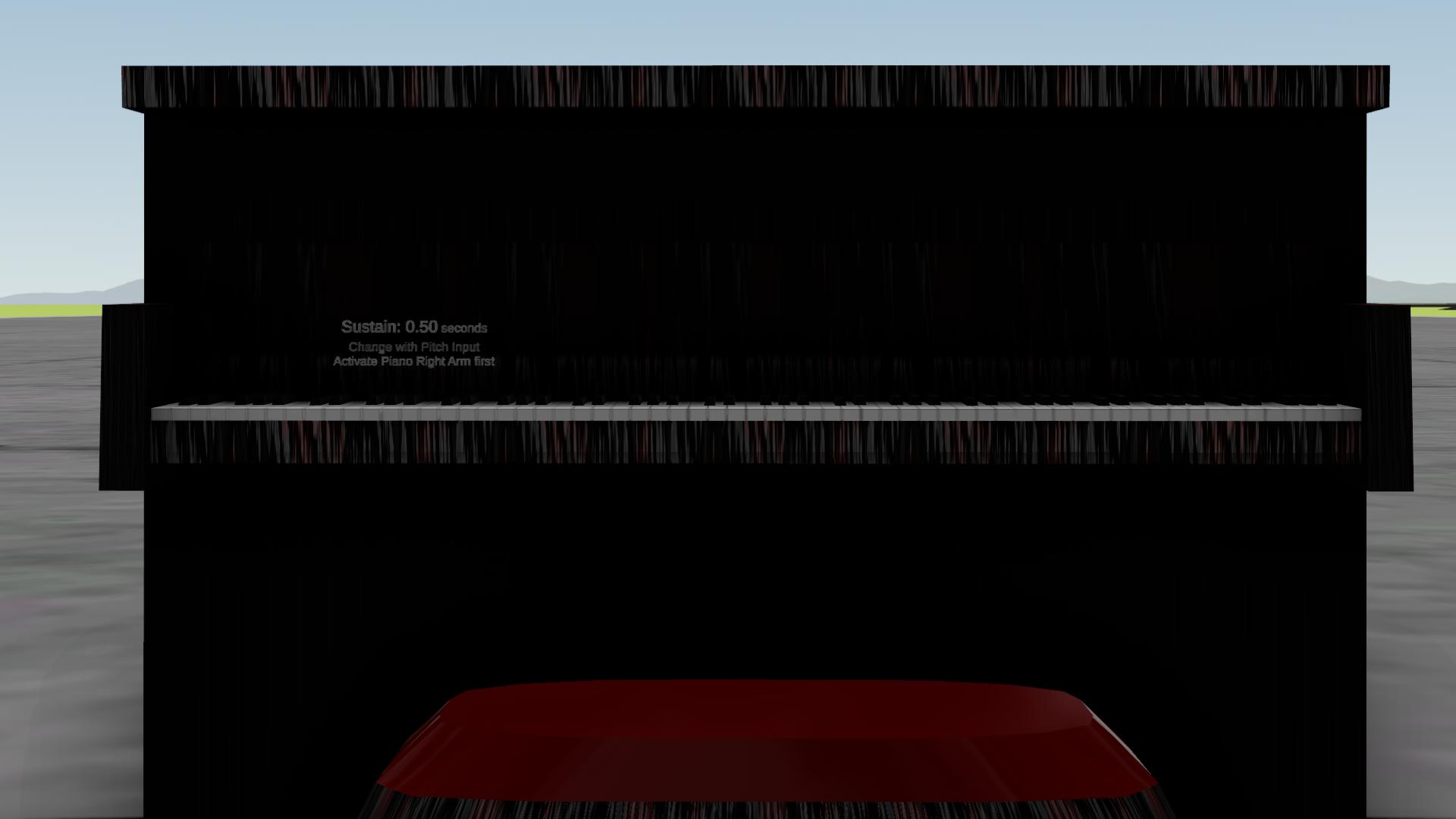




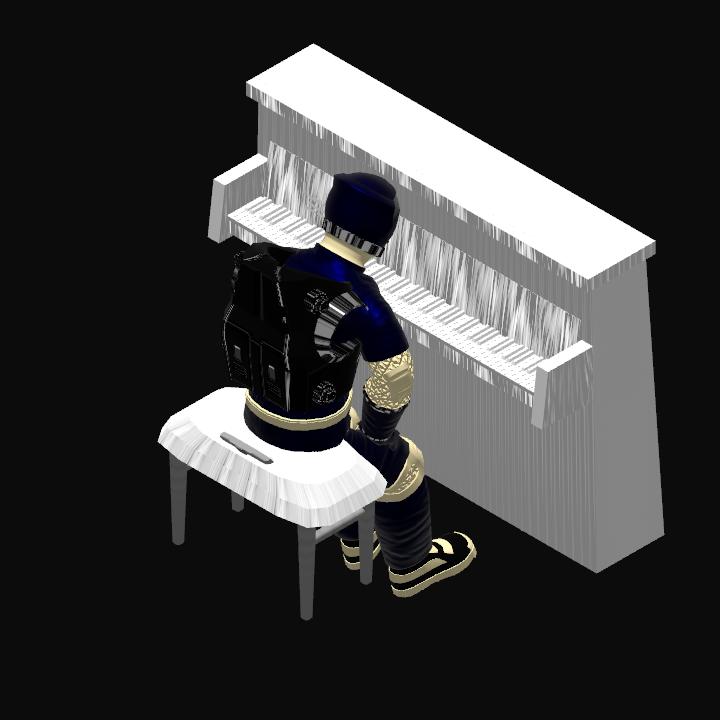

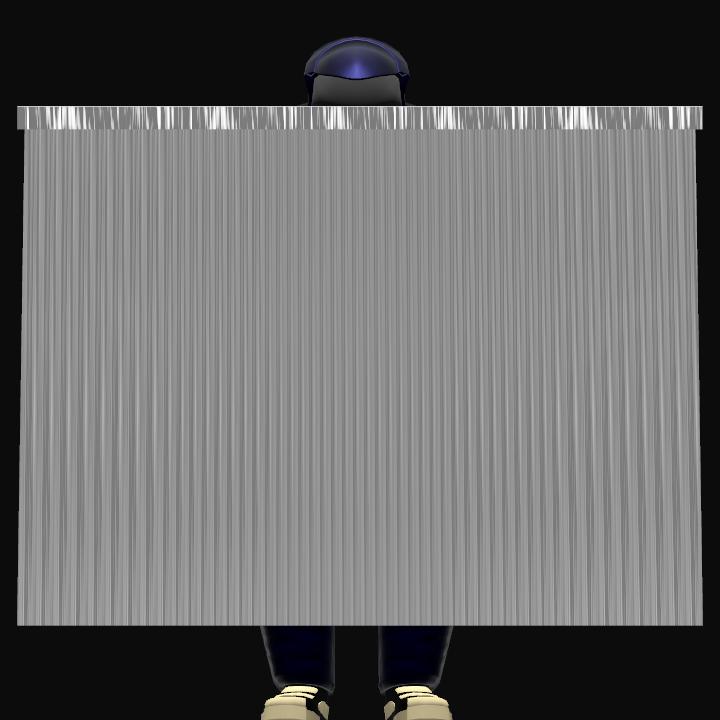
Wat