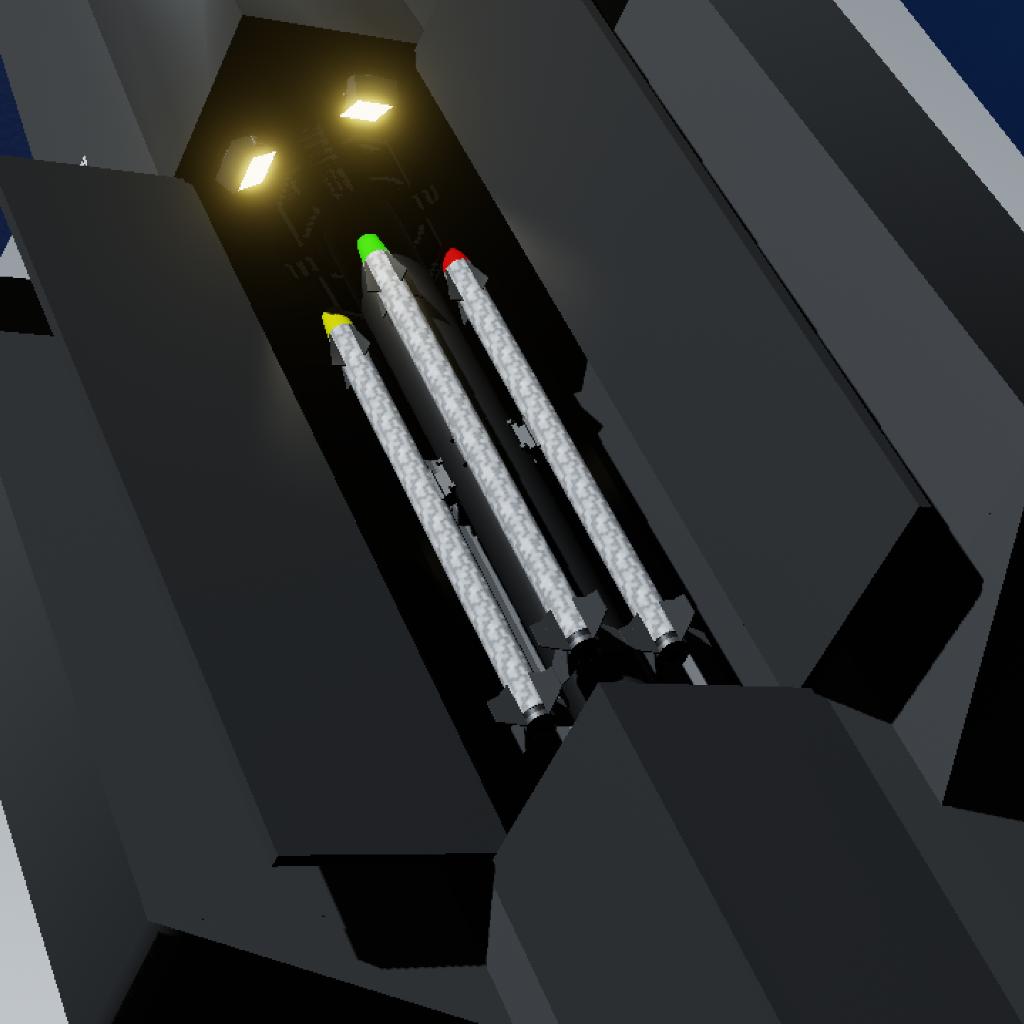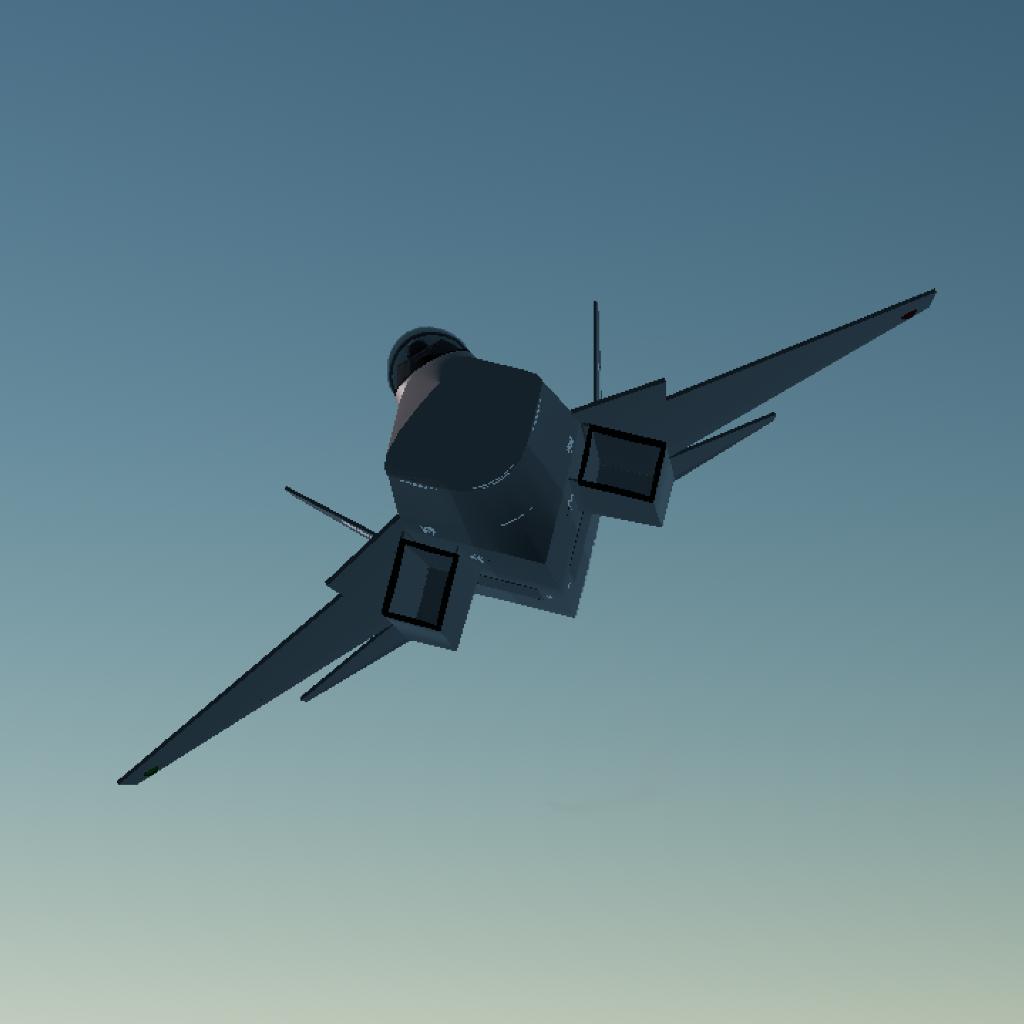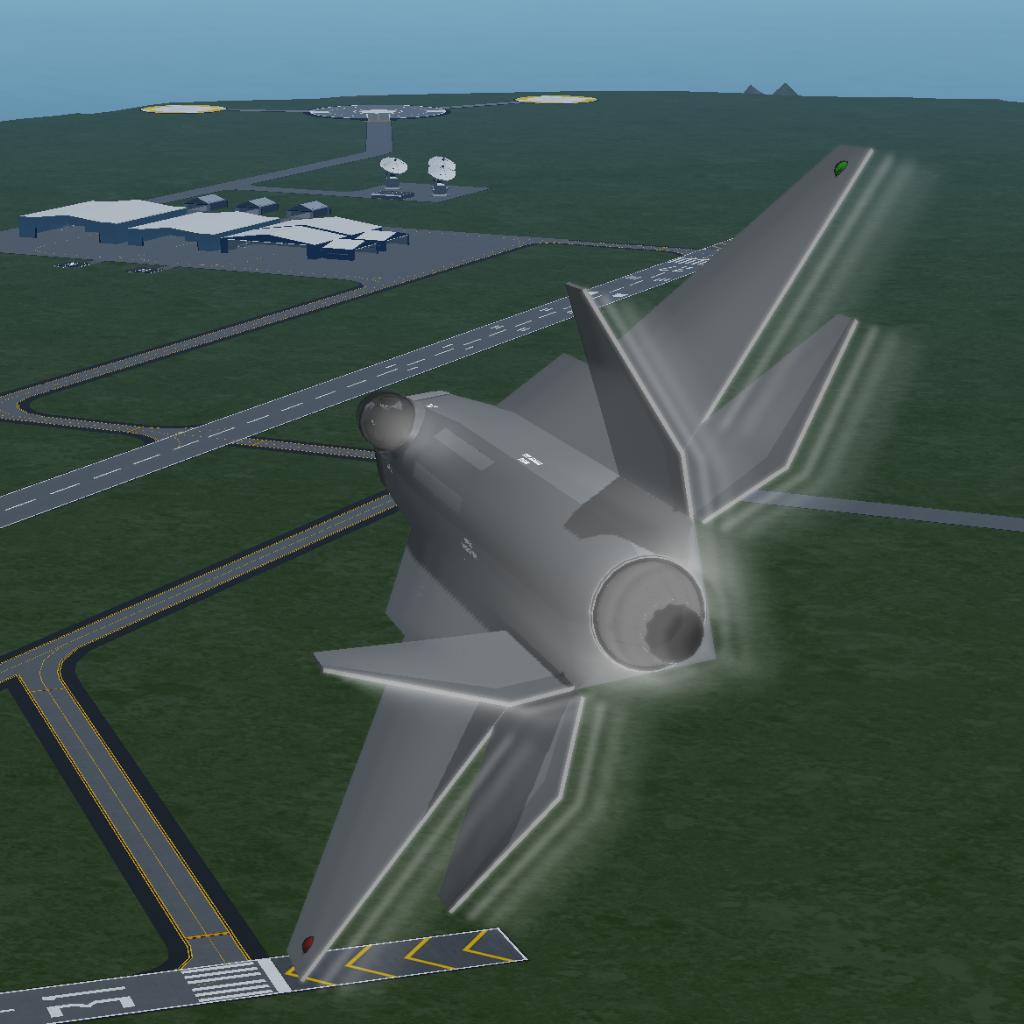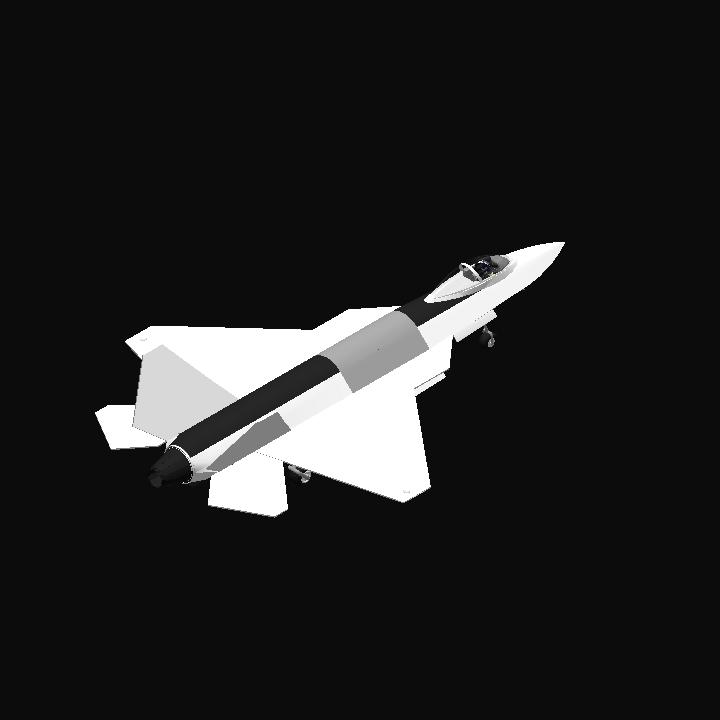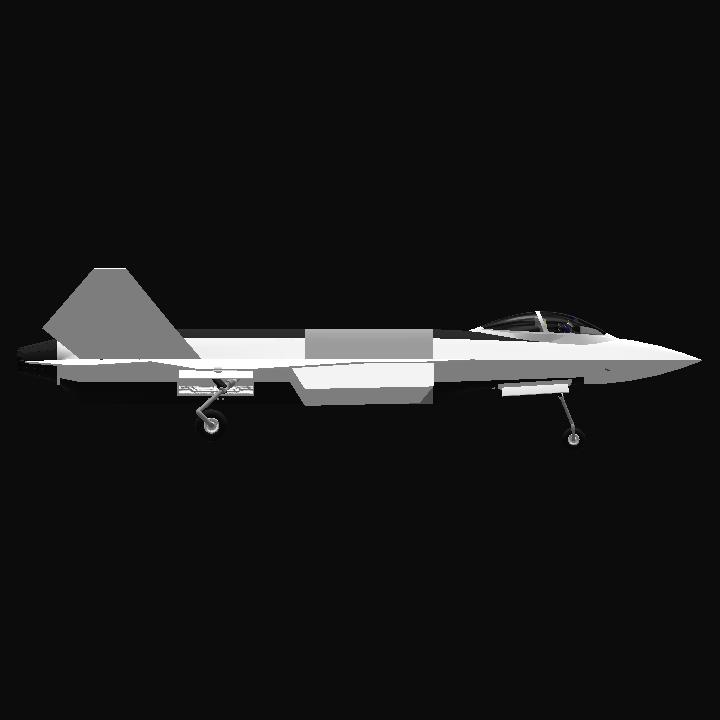SuperSound MK-IV Stealth Fighter MOD5 (Massive Improvements to Different Aspects)
This latest MOD of the MK-IV series is just the two months of me slowly polishing up and adding more features to this already very packed aircraft and I think it's at the final stage now with the release of this MOD. I can definitely say this is one of the most feature packed aircraft in the game and it's made with just below 200 parts which should help those low end players have something to play with. Thanks for the support and Merry Christmas. Also thanks to techster for some of the images. Go check out what I've added and changed here below:
Changes/Additions:
• Missile System Overhaul:
With the MOD5, everything on the missile system is changed even the missiles themselves. The launching procedure now requires you to select which missile to fire and after selecting your missile, it will automatically cycle to the lower part of the shaft. Remember that this aircraft stores missiles like a revolver but the missiles are attached to a rotating shaft and the lower part aligns with the opening of the weapons bay doors. After the missile has been cycled, it is ready to be fired and just simply launch the missile with enabling the "Launch Missile" AG and the bay doors will automatically open and once fully opened, the missile will be automatically released and fired and shortly after the bay door will automatically close back. This time, I've added text that tell you information when you're interacting with the missile system like when you select a missile but that missile has already been fired then the vizzy program will automatically display a text that will inform you that the missile has already been fired so you're not left guessing everytime. This also applies to when the missile is cycling or when it's ready to launch that you get feedback on what you're doing.
Previous missile system features like Jettison Missiles and Missile Perspective both return as well with the new info text display applied to them as well.
• Control Surfaces Improvements:
With the flaps before, I wasn't really that happy with their size and configuration and I wanted them to be combined with the aileron for a cleaner look when using those control surfaces. With the help of vizzy, I was able to combine them together and work flawlessly and it's one of the biggest improvements with the aircraft from the previous versions. Just adding flaperons wasn't enough for me though so I made the decision to make the all-moving horizontal stabilizers also respond to roll inputs effectively turning them into tailerons which can also be turned off an on with the "Tailerons" AG. How this works is when the "Taileron" AG is turned on, the horizontal stabilizers will oppose each others pitch movement depending on the direction of the inputed roll inducing a roll motion towards the aircraft. Also when "Taileron" AG is on, the flaperons will still assist in inducing a roll but they won't deflect in a much wider angle but when the "Taileron" AG is off, only the flaperons can induce a roll now since the horizontal stabilizers have been locked with each other's pitch movement which means that the flaperons have to deflect a much wider angle to induce enough roll to still make the aircraft agile. This is all also made possible with vizzy again with adding multipliers to pitch and roll inputs and directed to their respective control surfaces. With the taileron enabled, the roll rate will be very quick but it'll also be very hard to control so you have to master using those while with the taileron disabled, only the flaperons move this time so there is less roll rate but not that much worse compared to when it's enabled so this might be a option for pilots that struggle with having the tailerons on as it is quite easier to control.
• Part Changes/Additions:
With the parts, I mostly changed the paneling around the weapons bay to be a bit smoother than before and I've shortened the length of the landing gears for aesthetic purposes but beware of tailstrikes now as they're more likely to happen and the front landing gear has also been changed from double wheels to a single straddled wheel. I also added an extra camera and two lights inside the weapons bay for more visibility inside there or maybe you just want to watch the missile as they go. The landing light has also been adjusted to be more realistic with it's size compared to the light it shines out. With the addition of slant shape tool, I angled the lip of the inlets inward of the aircraft for aerodynamic and stealth purposes. I've remade the missiles to be composed of less parts than before which should help a bit with performance and they should still perform similar with the previous versions. And finally, I enlarged the size of the Leading Edge Extensions for better high alpha performance and more lift.
• Auto-Takeoff:
With Auto-Takeoff, I made it a lot smoother compared to the previous versions and I also added precautionary texts that pop up when it is used. I suggest just using Auto-Takeoff frequently if you don't want the long process of taking off manually.
• Miscellaneous:
I've made the Proportional value in the PID to decrease gradually as altitude increases. This is to reduce some excessive oscillations in high altitudes with using the base auto-pilot. The Vizzy Program got probably the most changes or work done. If you have the sanity to navigate or to even understand how it works then go ahead. It was the one that took the most time because I wanted to learn more by myself which proved to be a really stressing challenge so I gave up and asked the ppl at the SR2 Discord Server for help and surely enough they did help. Now I know how to use that damn funk stuff so thanks to you all too.
That's all for changes/additions. Now let's proceed to the instructions to operate this aircraft. If you have extensive knowledge about SR2 aircrafts, then you might just wanna skip this part.
How do I operate this aircraft?
Let's start with Takeoff. Please select your spawn location to be on a runway not anything else. When you load into your system, a message will pop out about Missile Perspective and you go ahead and read what it says and input what do you think you should input. After that, the aircraft is just there static on the runway (hopefully) and if you're just a beginner then you can go ahead and activate the Auto-Takeoff AG to fly off immediately or manually take off like a man should do. This isn't a drone so here's how we take off manually:
1st, turn on the engine.
2nd, set the flaps down by setting Slider 1 to +1.
3rd, set Slider 3 to +1 and this is the landing gear motor that should help you gain a bit more speed for quicker takeoffs.
4th, make sure that the canopy is closed, the bay doors are closed, the refuelling port retracted, Reverse Thrust is disabled, and the night nav lights and landing lights are on(for night time only). All of these can be checked with only using the AGs so there's no need to investigate the entire aircraft.
5th, choose whether you want the Afterburner Limiter on or off. The AF Limiter limits the afterburner and the throttle range to 85% to save fuel and prevent overstressing the aircraft with high amounts of thrust and speed which can sometimes lead to sudden explosions which makes you question why didn't I just tinker the parts to never explode except that want them to explode because I also considered some realism when creating this aircraft.
6th, we are ready for takeoff, at the same time, turn off the Gear Brake and slowly increase throttle to the maximum allowed depending if AF limiter is enabled or not, and use the analog sticks to pitch up the aircraft. If the aircraft veers off center from the runway, counter that with a roll input to the other direction. Roll input is shared by the control surfaces and the front landing gear to turn the aircraft once it's grounded. At around 80m/s, you should see the plane start to takeoff and at this moment you should start to slowly raise up the flaps by slowly moving Slider 1 form +1 to 0 for flap retraction and also slowly decrease your pitch until you have the one you want.
7th, once your altitude passes 150m AGL, retract the landing gear, set Slider 3 to 0 and enable Altitude Warning. The aircraft is now flying and you have total control of it.
Some key things to remember:
Slider 1 is flaps (+ is flaps down, - is flaps up)
Slider 3 is the landing gear motors that is used to move the aircraft on the ground especially when taxiing. (+ is forward, - is reverse)
Reverse Thrust is linked with Slider 3 as it's input. When Slider 3 is set to -1, Reverse Thrust is activated which reverses the direction of the thrust of the engine. The same thing happens when you activate it from it's AG. I like to think of it as an Airbrake as Stealth aircrafts usually don't come with huge airbrakes to slow them down so Reverse Thrust is kind of a nice solution to that.
"Gear Brake" AG is also linked to the brake slider as it's input so when its AG is enabled, the brake slider will be set to +1 and the brakes will apply on the landing gear. Same thing happens if adjust the brake slider yourself.
Afterburner Limiter limits the afterburner to 25% and the throttle range to 85% max.
Please avoid interacting with the aircraft while using Auto-Takeoff to prevent problems that the program isn't taught to solve. A text will be displayed when you will be able to control the aircraft again.
Altitude Warning will be only be automatically turned on when using Auto-Takeoff. It starts the warning at <150
AGL.
"Align Third Person View" AG just aligns the camera to the back of the aircraft and sets the camera mode to chase view.
"Taileron" AG when turned on enables the horizontal stabilizers to receive roll input and effectively increases the roll rate but also is harder to control while with it turned off, the horizontal stabilizers are just there for pitch control and roll is entirely controlled by the flaperons which results in less roll rate but is much easier to control than with tailerons enabled.
Now we get to the part of how do you launch the missiles:
1st: Toggle the AG "Select Missile" and input the missile you want to fire.
2nd: Press the Okay button and wait for the missile to cycle. You will be notified once it's done cycling the selected missile.
3rd: When you are notified that the missile is ready, you can now enable the "Launch Missile" AG to fire it. The bay doors will automatically open and once fully opened, the missile will be released and after a short delay ignite it's motor and there it goes. You have fired a missile.
"Missile Perspective" gives you that pop-up message you get when you load the craft into the system. It gives you a choice to whether transition your perspective to the missile itself when it's launched or just make it stay with the aircraft. Text will be displayed as to what you input.
"Jettison Missiles" launches all the missiles in the weapons bay quickly. This can be used for reducing the weight of the aircraft but your offensive capability is significantly reduced so I suggest using it only when necessary.
Just as I said in the changes, I've added text that will pop-up and tell you some info on the aircraft like for example, if you have fired all of the missiles, the vizzy program will recognize that and will disable all missile related functions as they serve no more purpose.
Specifications:
Length: 18.7m
Width: 12.7m
Height: 5.0m
Max Speed (AF Limiter Off): Mach 3+
Max Speed (AF Limiter On): Mach 2+
Subsonic Throttle: >or= to 45%
Sustained Turn Rate: 25-37 deg/s
Instantaneous Turn Rate: 46-52 deg/s
Roll Rate (Taileron Off): 195-205 deg/s
Roll Rate (Taileron On): 200-260 deg/s
Missiles: 4 shorts range IR missiles
Range: 2600km-2700km
Service Ceiling: 20,000m
Crew: 1
I think that's all you need to know about this aircraft. If you read all of it, I'll assume you'd also read Terms and Conditions entirely. Anyways I'll leave you with some images of this aircraft. Buy 🖐?
GENERAL INFO
- Predecessor: SuperSound MK-IV MOD5
- Successors 1 craft(s)
- Created On: Android
- Game Version: 0.9.924.0
- Price: $12,806k
- Number of Parts: 195
- Dimensions: 5 m x 13 m x 19 m
PERFORMANCE
- Total Delta V: 0m/s
- Total Thrust: 50kN
- Engines: 7
- Wet Mass: 22,900kg
- Dry Mass: 12,640kg
STAGES
| Stage | Engines | Delta V | Thrust | Burn | Mass |
|---|