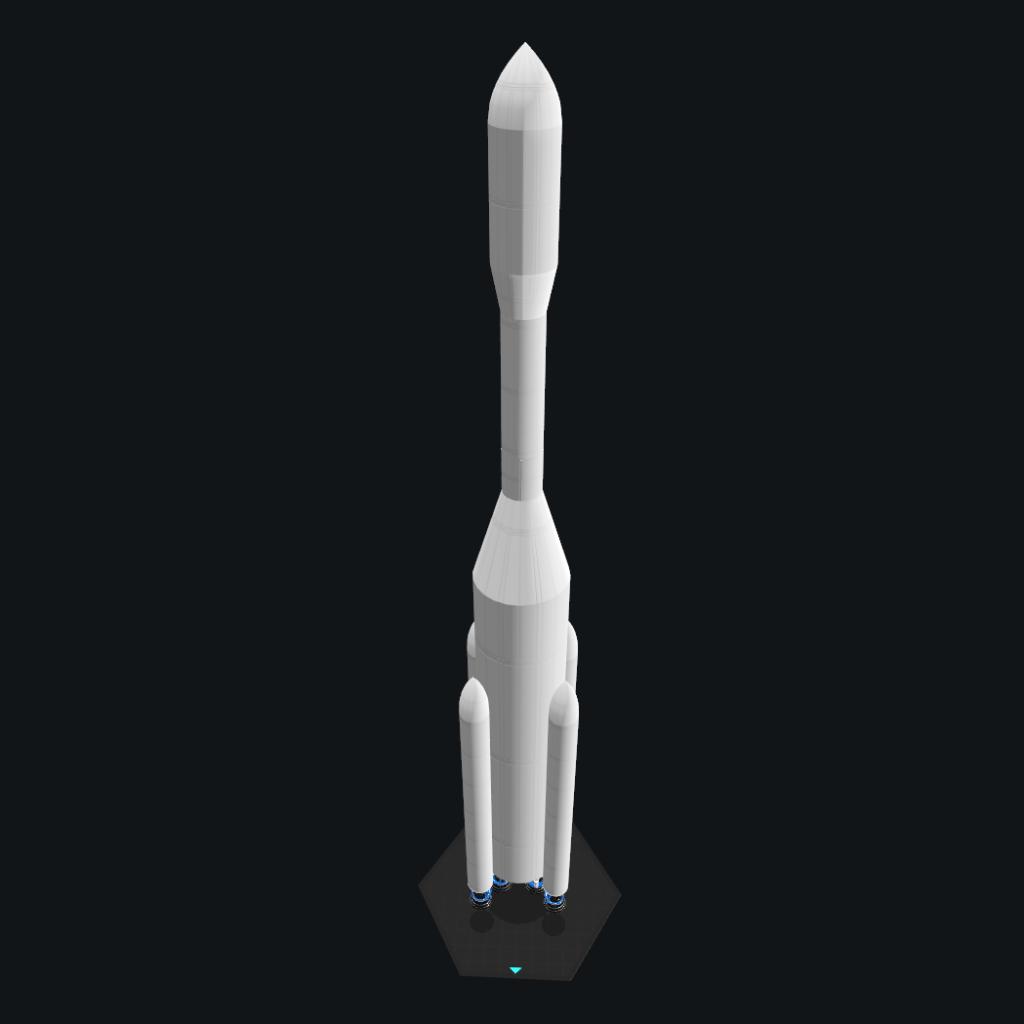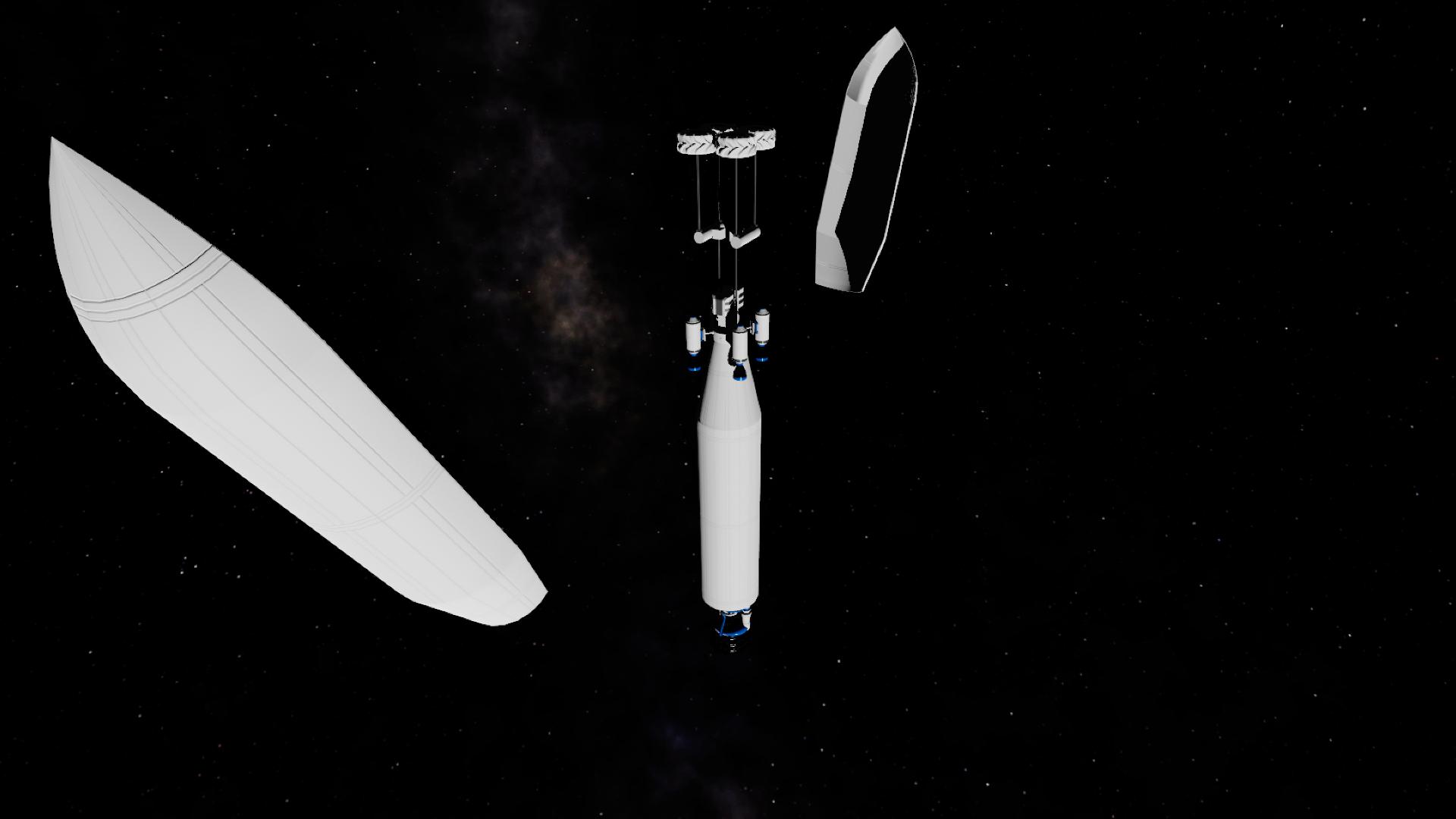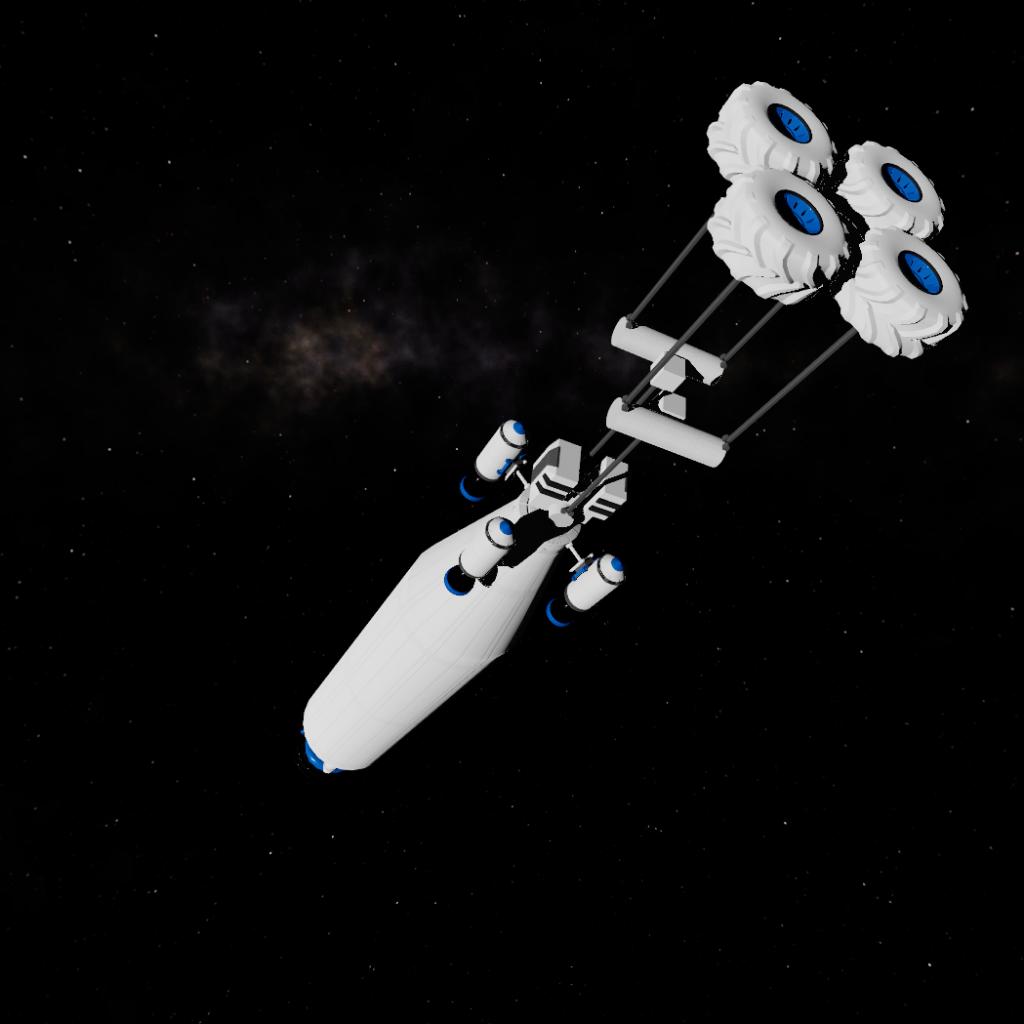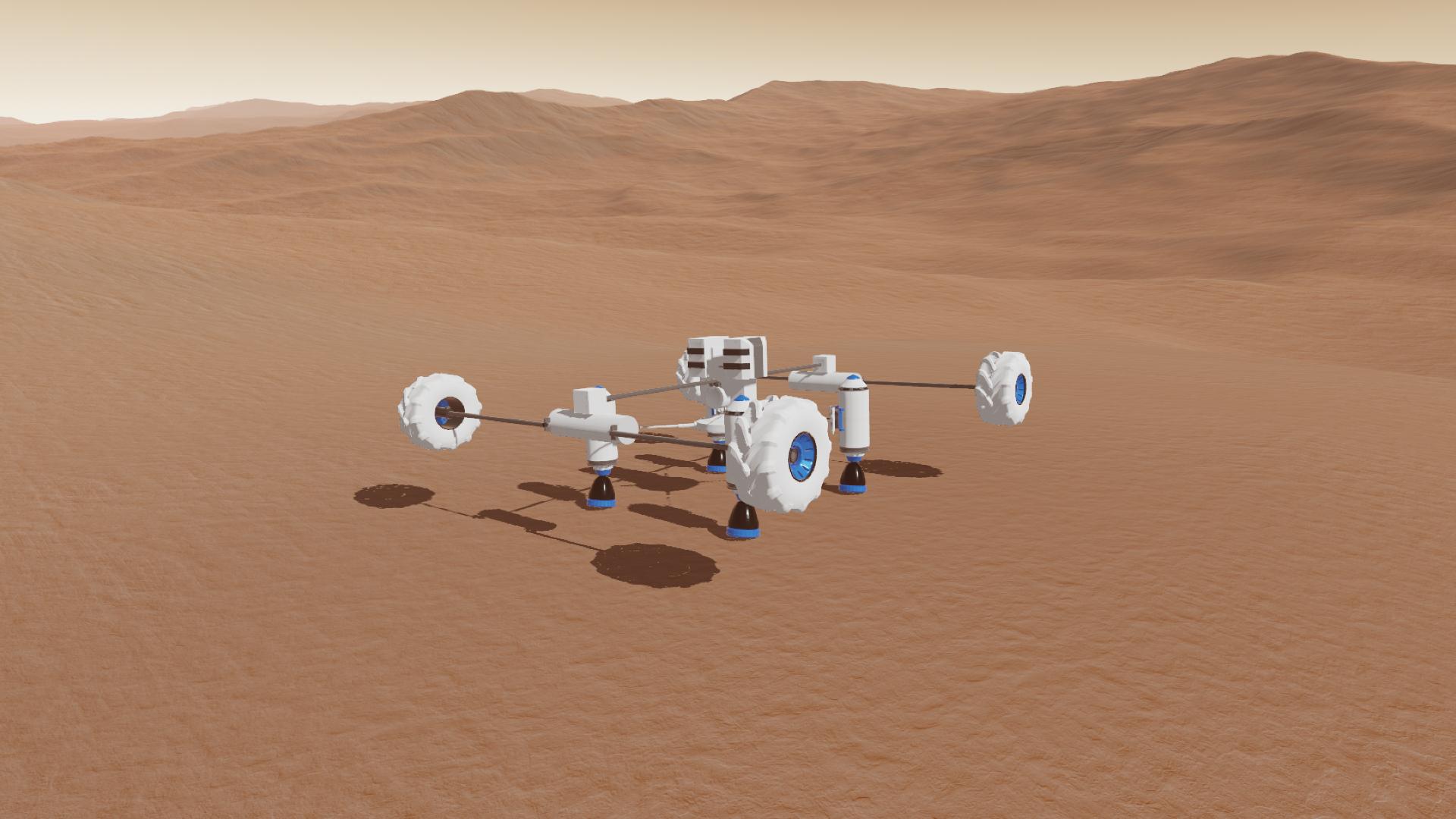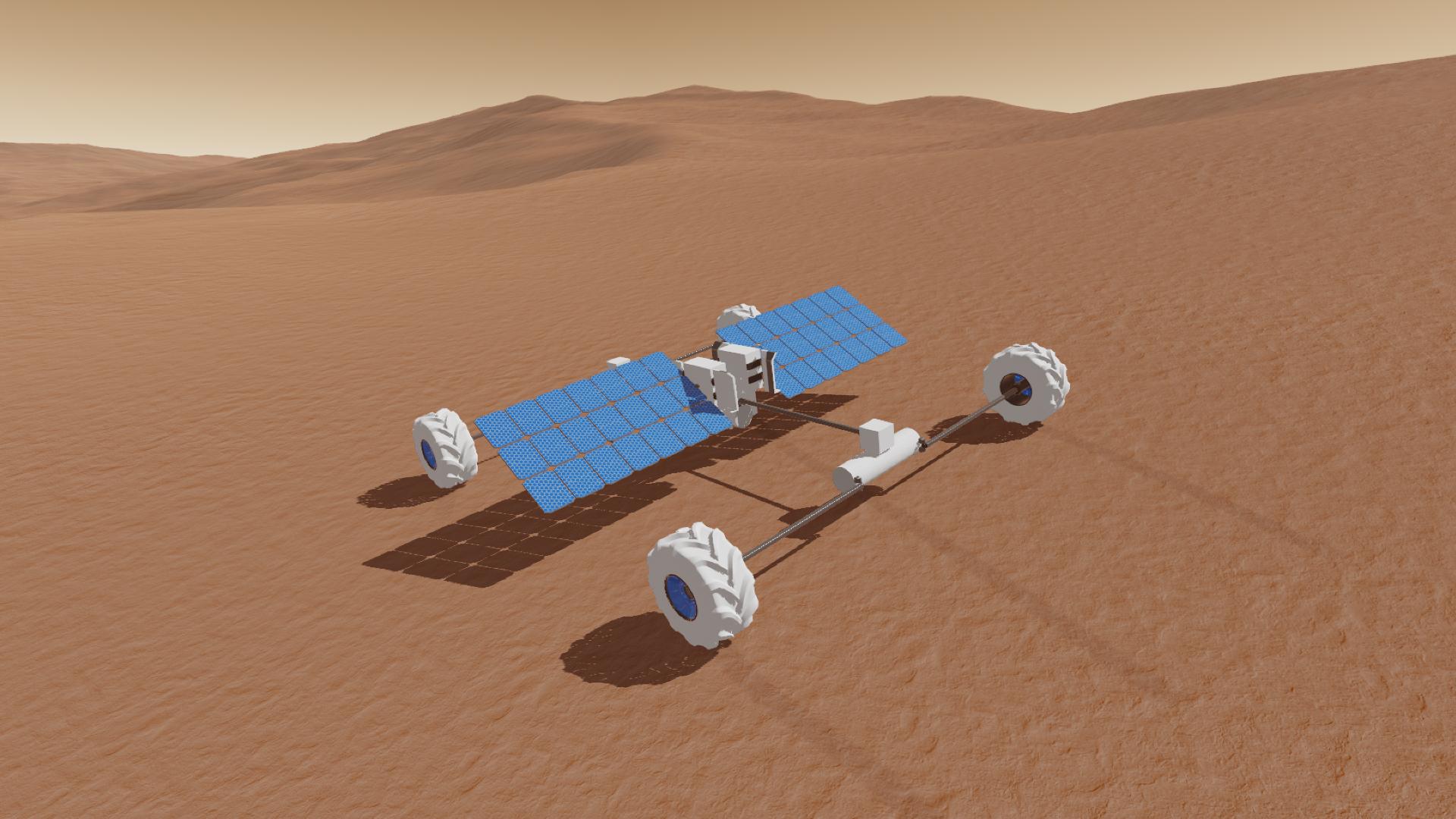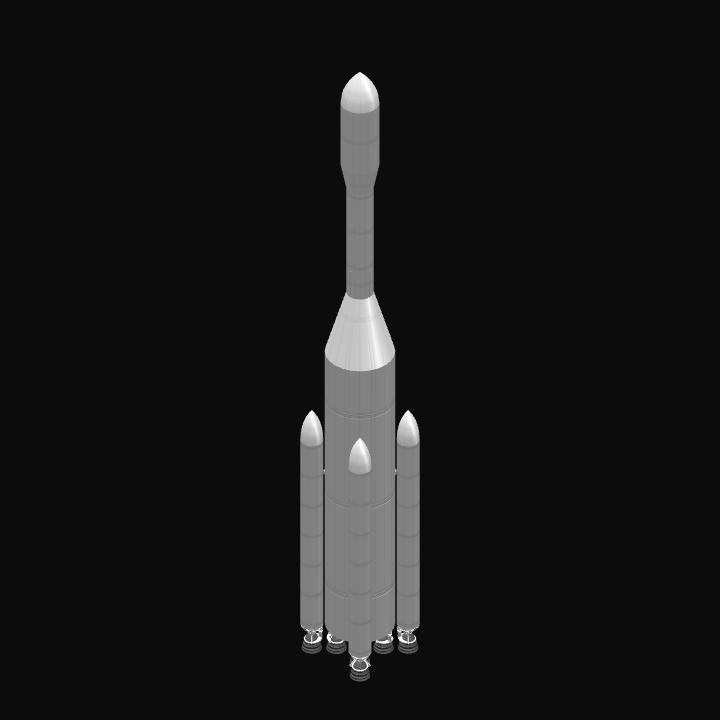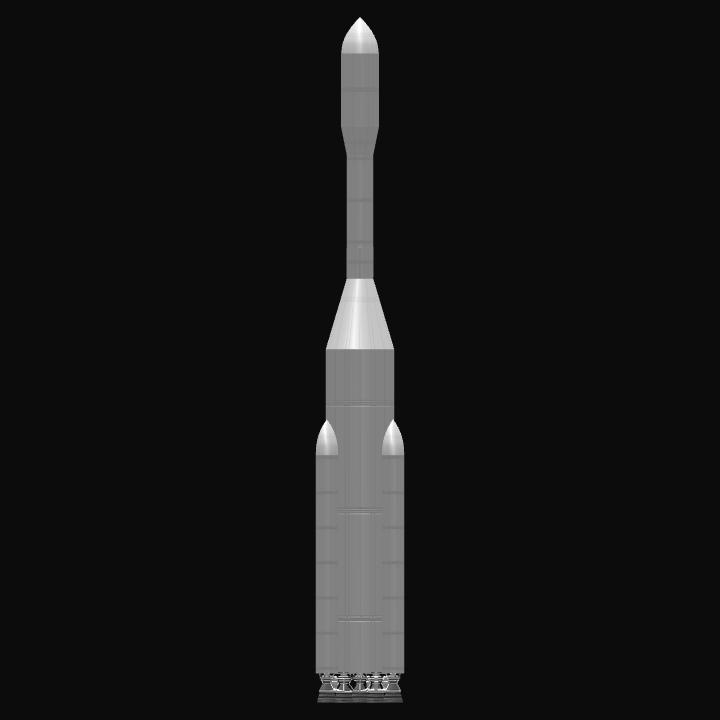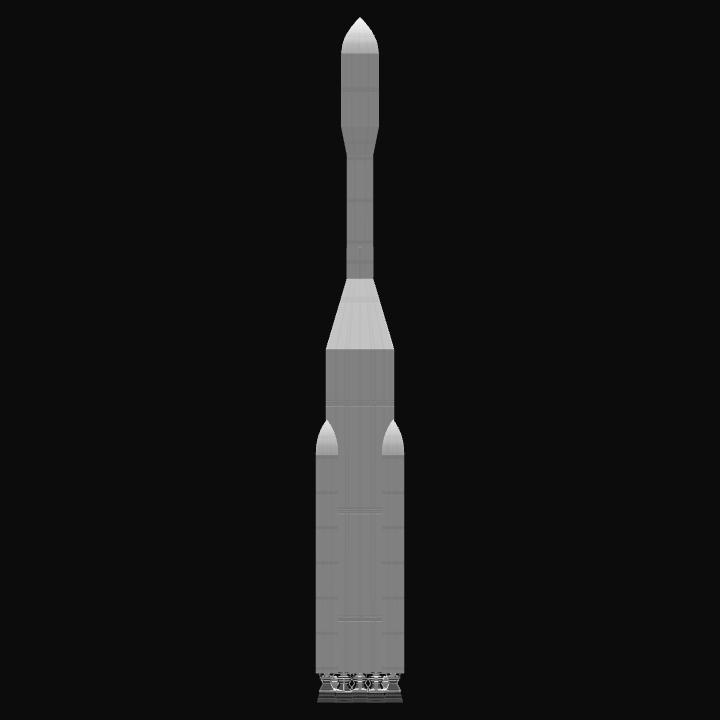Cylero rover with an appropriate lifter rocket.
How to use it:
Start like usual, drop the fairing somewhere on the way and set slider 1 control to the top to unpack the rover and the lander.
Use parachutes and lander rocket engines for Cylero landing, use only lander rocket engines for Luna landing.
After landing, drive in some direction until the retrograde lock will become available. Click it to lock the direction retrograde and then click it again to unlock it. After this, it should be possible to manually set the yaw slider. Set it to 0, which will enable standard a/d control for wheel turns.
Controls:
- shift/ctrl to set speed.
- a/d for steering.
The rover uses hinge rotators to turn the wheels instead of the wheel turning mechanic (which behaved weird after the wheels were moved by the unpacking rotators). Because of this, it may sometimes be slightly less fluid in control, but overall it shouldn't make much of a difference.
I didn't enable suspension, but it would probably work correctly.
Performance:
- On Droo I could drive pretty stable at the speed of 75 m/s (270 km/h).
- On Cylero I could drive pretty stable at the speed of 20-25 m/s (72-90 km/h).
- I haven't tested it on Luna, but I expect something around 20 m/s (72 km/h), like with my previous design.
GENERAL INFO
- Created On: Windows
- Game Version: 0.6.6.1
- Price: $48,323k
- Number of Parts: 99
- Dimensions: 98 m x 14 m x 14 m
PERFORMANCE
- Total Delta V: 11.0km/s
- Total Thrust: 37.8MN
- Engines: 14
- Wet Mass: 3.19E+6kg
- Dry Mass: 94,544kg
STAGES
| Stage | Engines | Delta V | Thrust | Burn | Mass |
|---|---|---|---|---|---|
| 1 | 9 | 6.1km/s | 36.0MN | 4.4m | 3.19E+6kg |
| 3 | 1 | 4.1km/s | 1.6MN | 2.5m | 1.29E+5kg |
| 5 | 4 | 762m/s | 200kN | 25s | 7,552kg |