Syncs to the sandbox, which is synced to your device, which is synced to the internet, which is synced to an Atomic Clock... So Atomic it is!
Countdown timer, that doesn't count. Automatic launcher that can be set to manual for timer only. Set a predetermined launch time, or a basic time, and if you want to launch or have it automatically launch for you (if it does it will hit the mark dead on every time, now or 10 years ahead!) Leave the rocket on the pad, come back before time to go, & it will still hit the mark :)
Accurate to within -0.004 to 0.0222 of hitting the trigger on the launch time
Warp friendly, go as fast as you like, (on your own to stop it, scripting time warp is not consistent)
Additional script friendly.
9 user options, 11 counting the personal script option and the fine tune option (tuning tool included)
Launch at any time, either with a preset count, or a predetermined Launch Time in the Sandbox.
Launch Windows not included in this version, coming later, & if i get somewhere with the Time warp (I'm sure I will) There will be another update anyway, so, something else to look forward to ;) (plus 5 other parts to go to the rest of the system) Not a script, more a program.
Details and plenty of comments.
Chip for a script...
Edit the Flight Program
Save a Copy to your drive.
Load it into your rocket
Launch with near atomic precision (hardware allowing of course, can't guarantee :|)
11 Comments
- Log in to leave a comment
-
-
-
10.4k RudimentaryCheezit3.4 years ago
i can see how your comments evolve very quickly as your bio said
-
1,182 MechanizedBlackSheep3.4 years ago
@FriendlyFin updated the description. It was vague but I was trying to keep it short and simple lol, 🐒🙈 guess it can't be helped ( Like this WAS supposed to just count to 10, geese) 😂
-
-
1,182 MechanizedBlackSheep3.4 years ago
@FriendlyFin It sets a launch time, based on if you want a standard countdown, or if you want to launch at a specific time in the sandbox, like if you had a launch window time. It then either sets time to your count, or determines the count from the set time until the launch. It does not count. It simply figures the distance to your launch, converts that from seconds to a time friendly format, plays the animation, and then waits like a 3 year old on a road trip for the next second to start to do it all over lol. Options to set throttle, hide startup and show count only, show the launch time, handle time warp, and auto lock the heading at the end, plus hit the launch time dead on (for now, got one thing i forgot and im adding more :) )
Thanks btw!
-
-
-
1,182 MechanizedBlackSheep3.4 years ago
Trigger time is pulled as the next action after activation of the launch and saved to a variable. Factor that into the tolerance ( commands take time to execute), it's about as close to 0.000 as we can get I think 🤯
-
1,182 MechanizedBlackSheep3.4 years ago
No, flase bug alarm, thought the end broke but have to lift off to get lift off message 🙈 it's smart too, and apparently smarter than me right now 🐒 bed time 😂.....

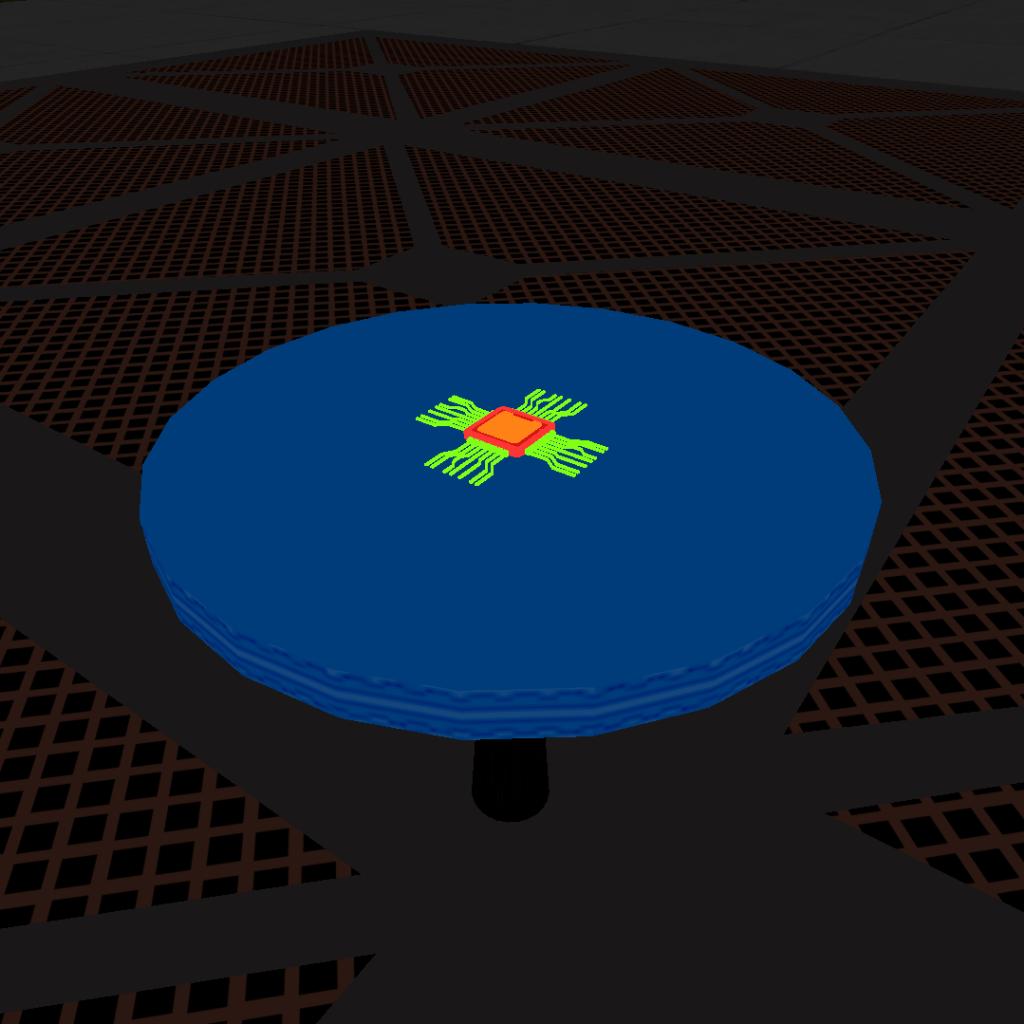
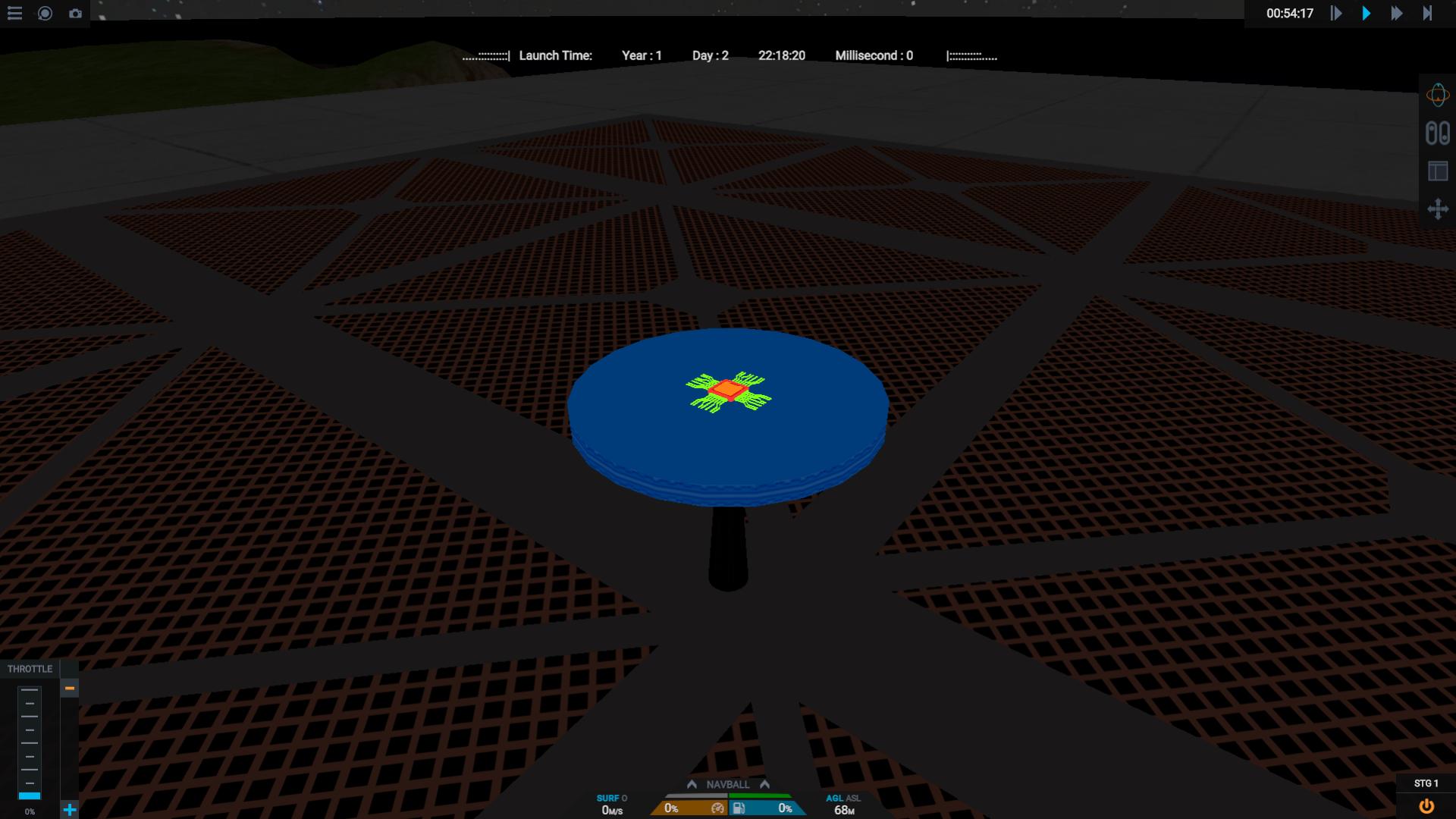
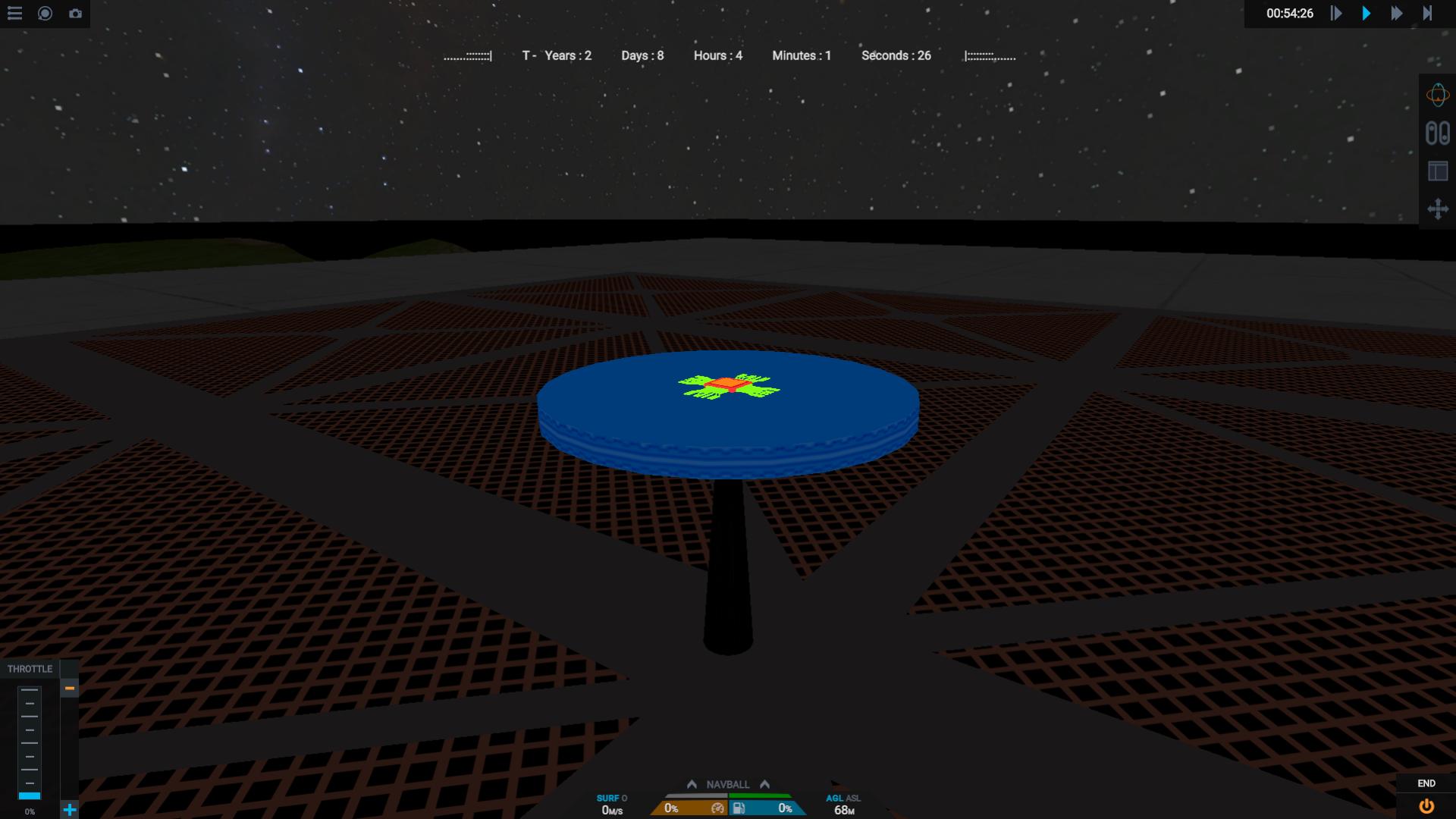
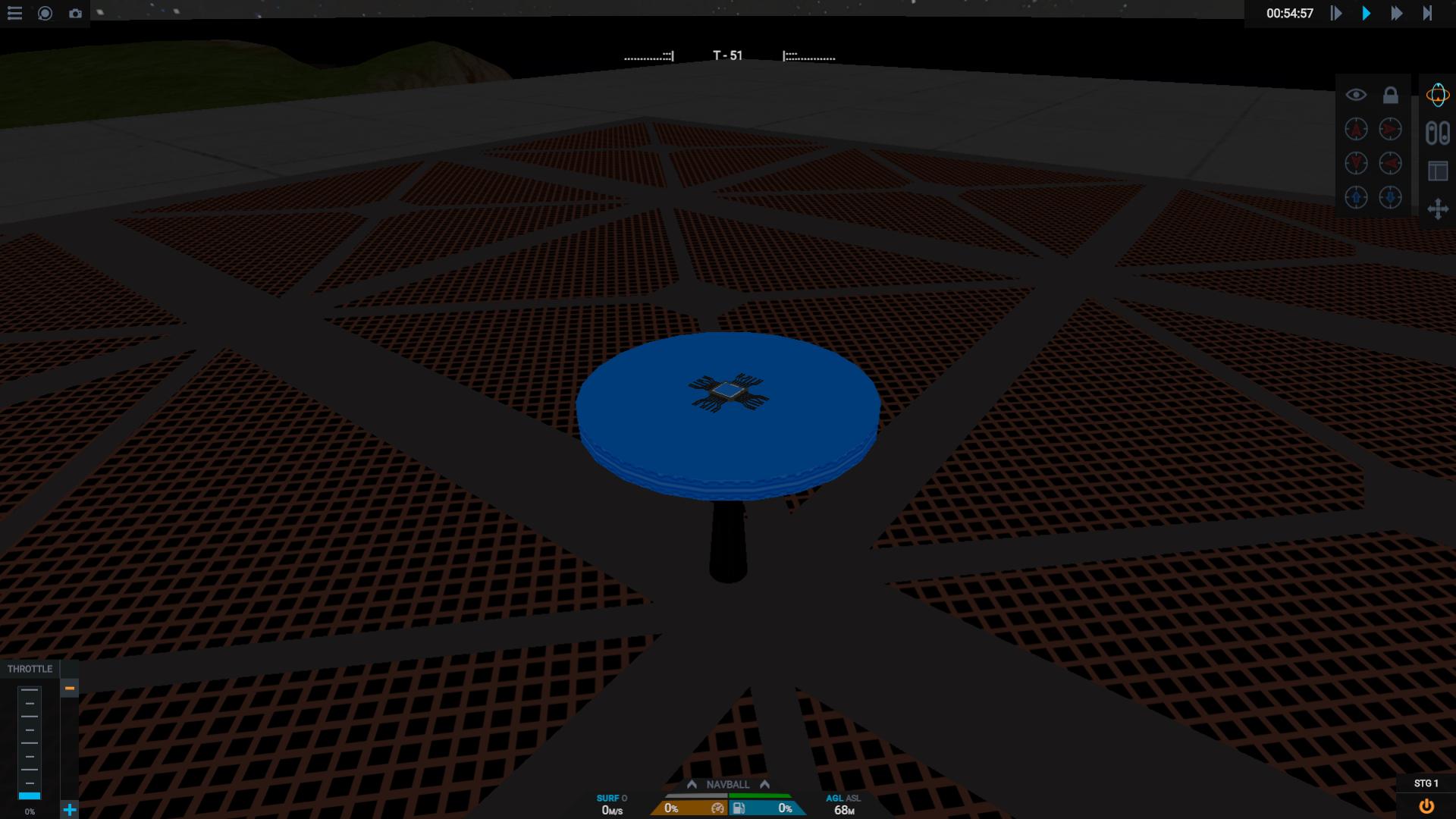
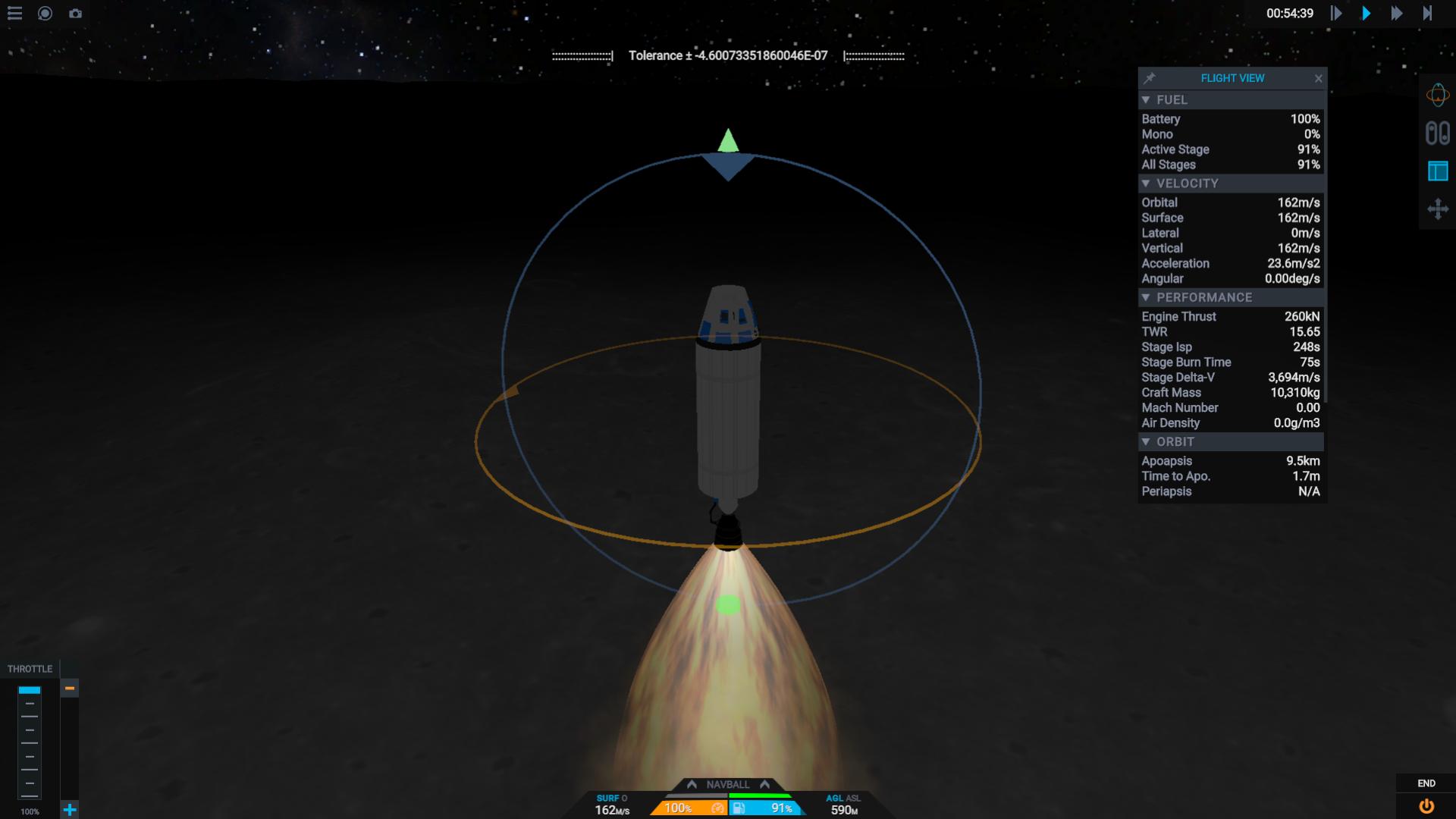
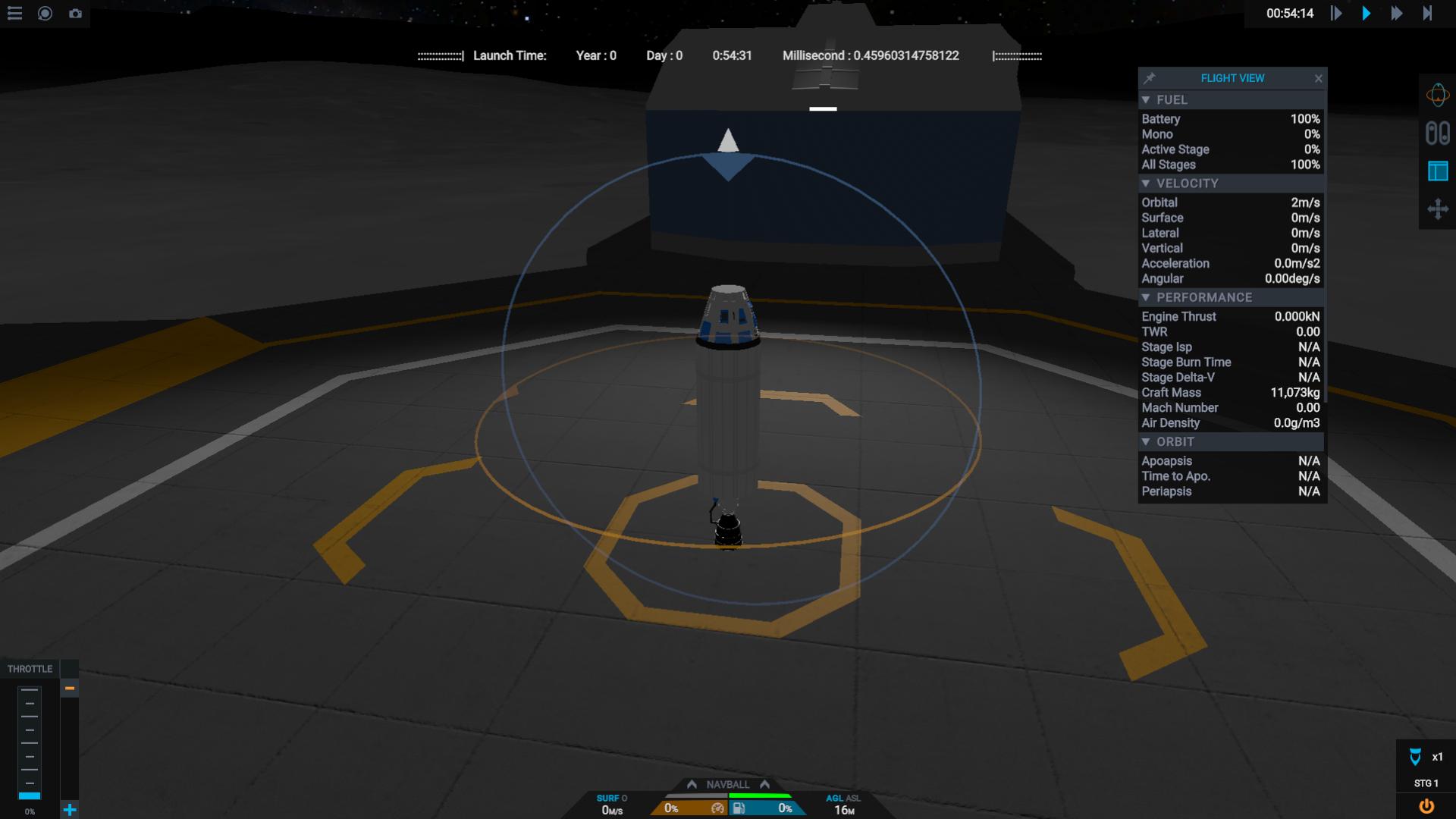

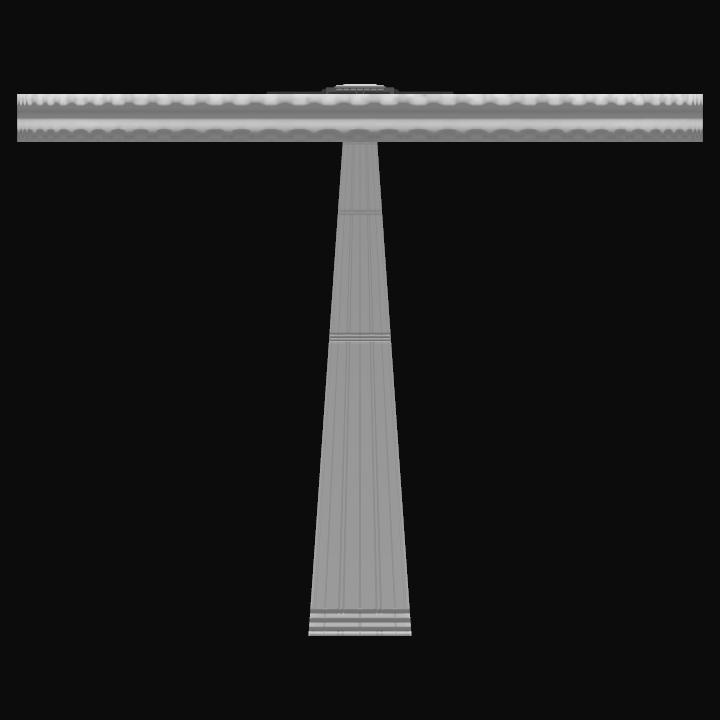
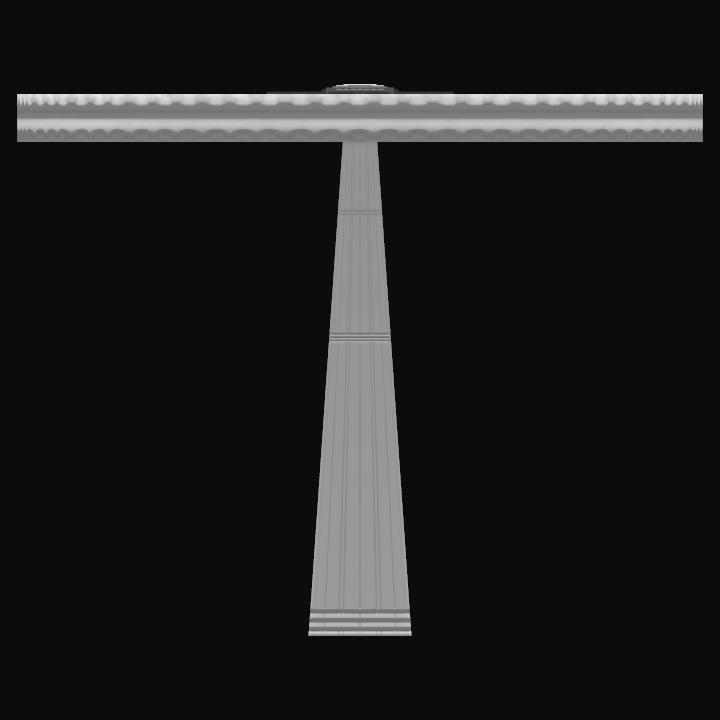
It's been tested to a point of abuse, but if you notice any issues and re try doesn't fix, let me know
No your game didn't hang, it's just twice the size of the last one and massive Vizzy, needs some seconds to load viewing🐒