Finally! WE HAVE MISSILES! Credits to
NoLuja for his AIM-9 missiles that I used in this aircraft. I tried to add long range missiles but they couldn't fit so I just put four AIM-9s. The way the missile is stored is really interesting but I'll explain it later. It's time that the SuperSound series has a true fighter jet.
Changes/Additions:
• Added 4 short-range missiles.
• Added a rotating shaft in the internal weapons bay which is where the missiles are attached.
• Added a Jetison Missiles function.
• Enlarged the horizontal stabilizers for more control of the jet and to improve turn rate.
• Enabled the Brake by default to prevent the aircraft from moving when loaded into sloped or uneven terrain.
• Inverted the Yaw input to the rudders to match player input.
• Landing Gear now retracts at 80 AGL when using Auto-Takeoff.
• Adjusted the Roll autopilot PID.
• Increased Roll Rate. (I actually forgot to implement this so just set deflection speed to 80% for both left and right ailerons. Input of them is Roll.)
• Sets the camera mode to chase view automatically when loaded into the sandbox.
Instructions on how to use the missiles:
Important note: These missiles have no targeting system because I'm dumb at vizzy so feel free to integrate one with the craft. If you can afford to use Ultra settings for Physics then please use it for the missiles to be much smoother. Also a good tip for low end devices is to enter slow-motion when firing the missile to reduce lag.
Once airborne at a decent altitude, open the weapons bay by activating it in the AG panel. If you activate the missile, the bay door DOES NOT open automatically so it's IMPORTANT that you open this before firing the missiles.
After opening the bay doors, look inside and keep an eye on what missile is the most closest to the opening of the bay doors. That is the missile that you should activate first and you're probably wondering "How do I make the other missiles be closer to the opening?", well the missiles are attached to a shaft that rotates which if you rotate, the missiles will also rotate with it and then you can align the missile you want to fire to the opening. Think of it like a revolver where the bullet needs to align with the barrel to be fired. You can rotate the shaft using SLIDER 2. The missiles are colored because you need to know which AG to choose to fire the missile with the same color to the AG label so you rotate the shaft until the missile that you want to fire is alinged with the opening, then activate the AG that matches the COLOR of the missile which will release the missile and fire it. An example would be: you want to fire the blue missile but it is behind the other missiles so you adjust SLIDER 2 until it's right there with the opening then you activate it in the AG panel to fire. This is a bit complex at first but it gets easier overtime.
If you think that you are too slow or in need of speed then you can activate the Jettison Missiles AG which automatically fires all missiles consecutively to reduce the weight of the aircraft BUT same as manually firing them, you need to open the bay doors first or the missiles will be stuck inside the plane. You also NEED to set SLIDER 2 to 0 to make this function properly.
Manual Missile Fire:

Jettison Missiles View:

FLIGHT CONTROLS:
Use the NavSphere for cruising while use the Sticks for more complex manouvers.
When using Auto-Takeoff please wait until a prompt appears that you are clear to control the aircraft.
Use SLIDER 1 for flaps. (+ Is flaps down).
Use SLIDER 3 for landing gear motors when in taxi.
Use the AG Reverse Thrust/Brake to slow down the aircraft while airborne or to stop the aircraft while grounded.
Features an Afterburner Limiter that limits the afterburner to the minimum and the throttle range to 85%. Disable it to have the full throttle range but the aircraft might be harder to control.
Features an Auto-Takeoff function that enables you to be airborne with one click of a button. Please wait until the process is finished to take control of the plane again.
This craft also has a Terrain Warning system which alerts the pilot audibly when the aircraft is below 180 AGL. It can be quite annoying so there's an option to disable it.
Throttle Speeds (No Missiles):
100%: Around Mach 2.9 to Mach 3
85%: Around Mach 2
80%-55%: Supersonic/Supercruise
50% and below: Subsonic
Regular Max Turn Rate (50% Throttle,Flaps Up): 20-21deg/s
Forced Max Turn Rate (100% Throttle,Flaps Down): 28-30deg/s
Thanks to all who helped me with the problems especially the people at the SimpleRockets Chat Discord server and also to the players that supported my crafts. Bye...

GENERAL INFO
- Predecessor: MK-IV MOD2
- Created On: Android
- Game Version: 0.9.918.1
- Price: $19,546k
- Number of Parts: 198
- Dimensions: 5 m x 13 m x 19 m
PERFORMANCE
- Total Delta V: 0m/s
- Total Thrust: 8kN
- Engines: 6
- Wet Mass: 21,837kg
- Dry Mass: 12,103kg
STAGES
| Stage | Engines | Delta V | Thrust | Burn | Mass |
|---|



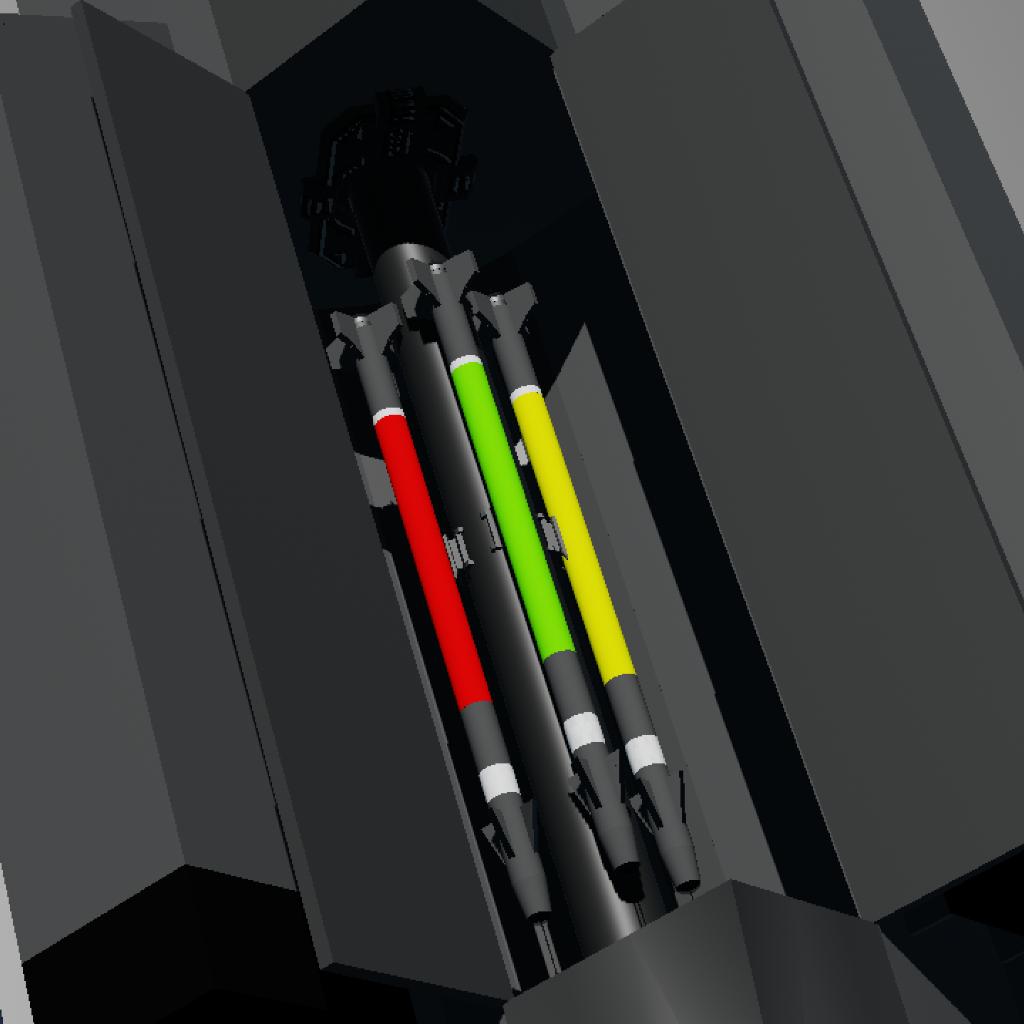
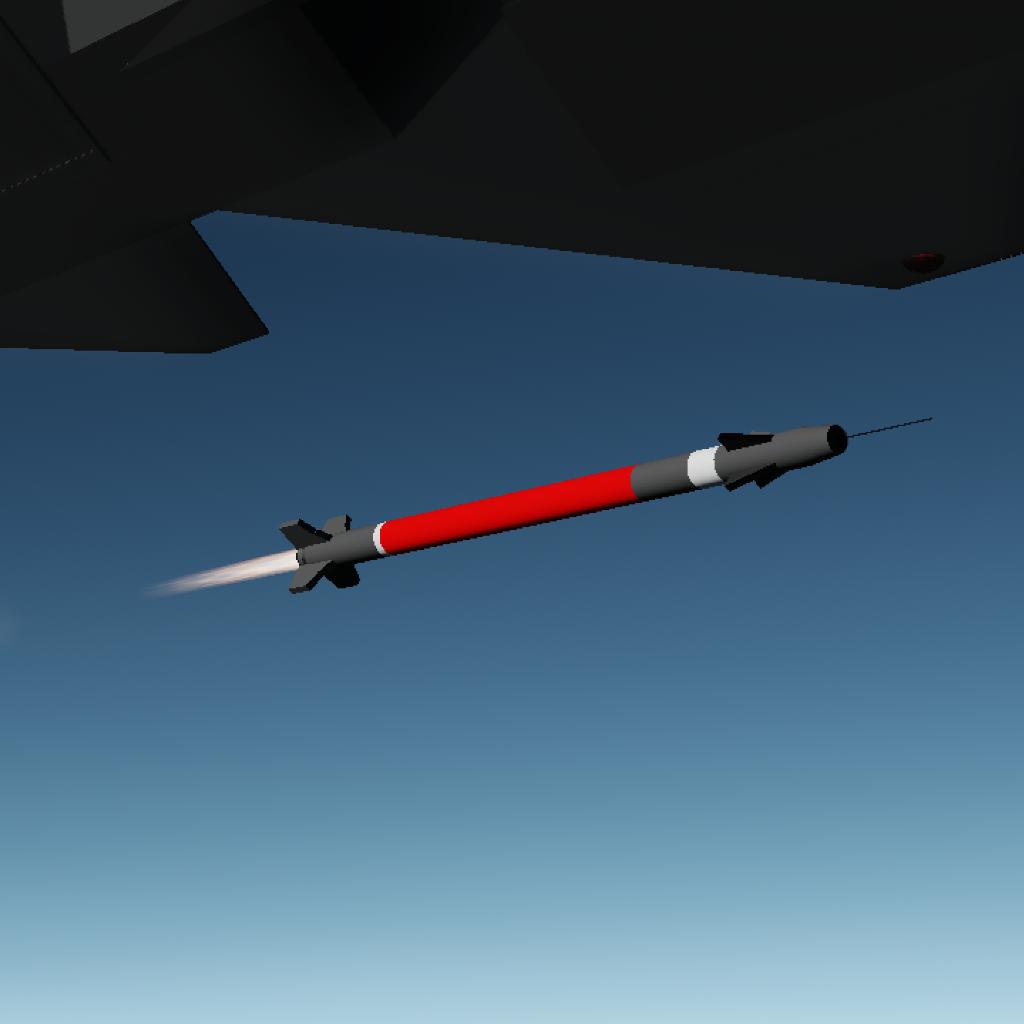
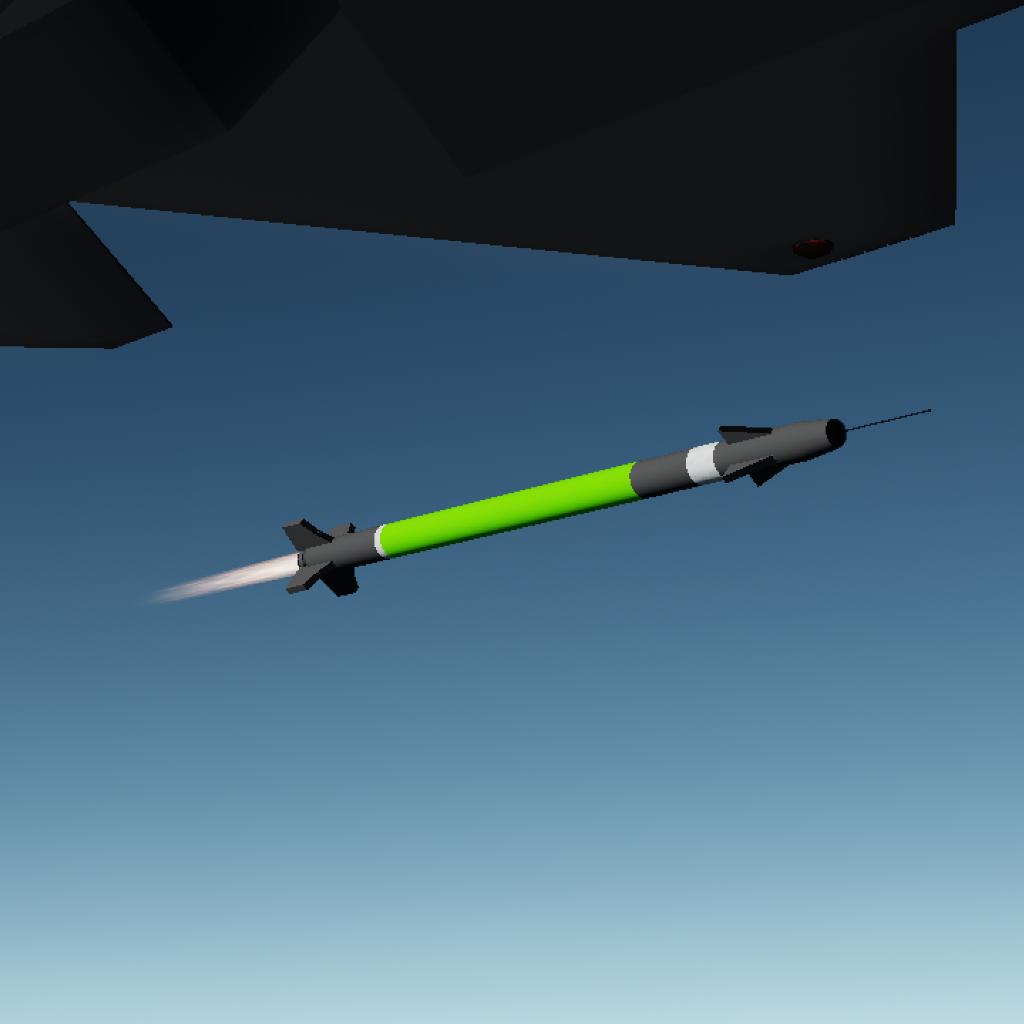
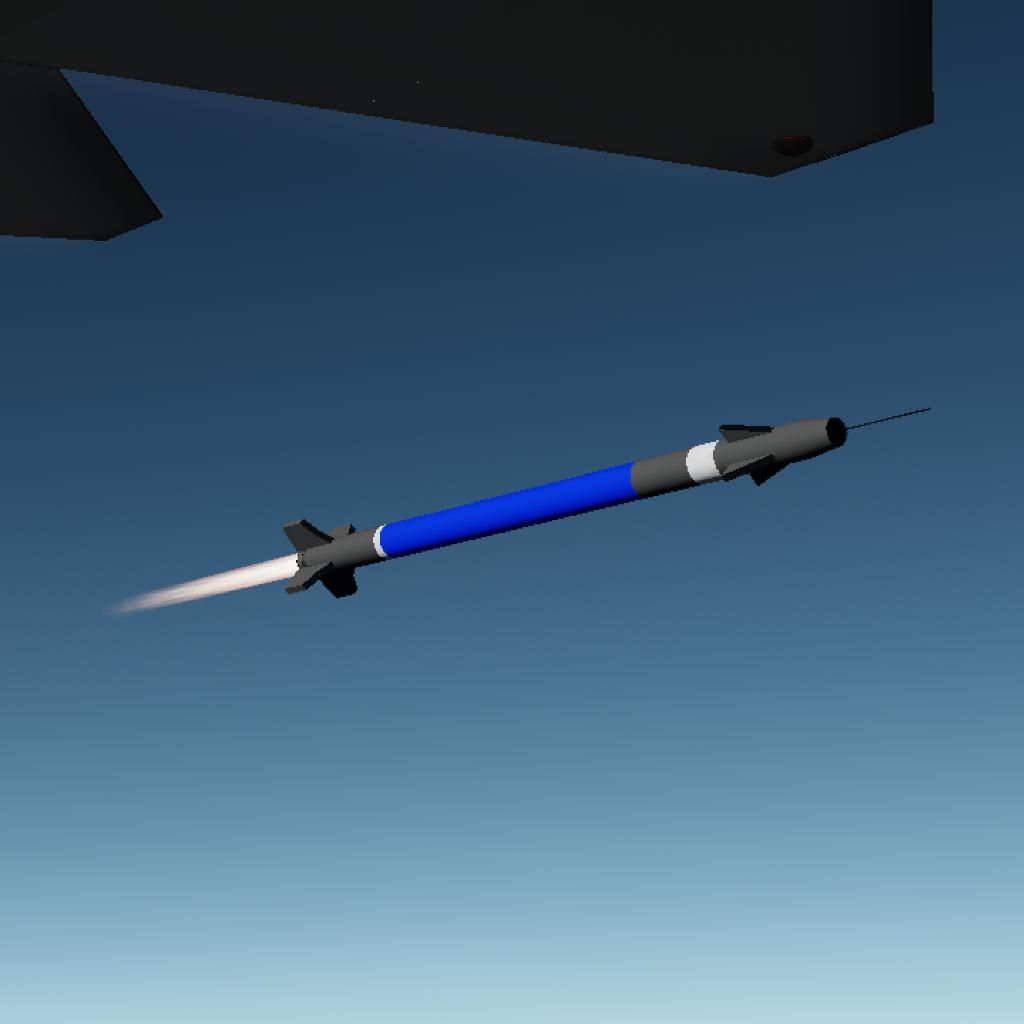
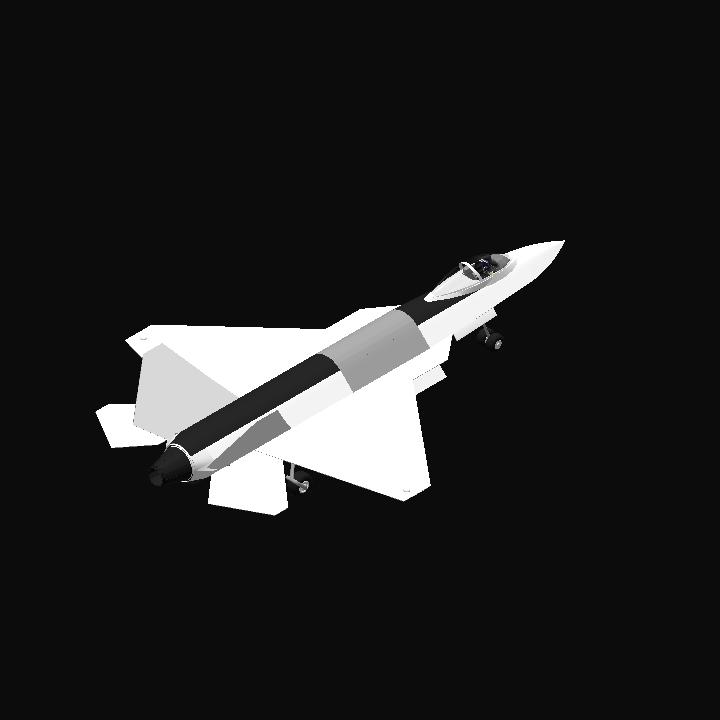
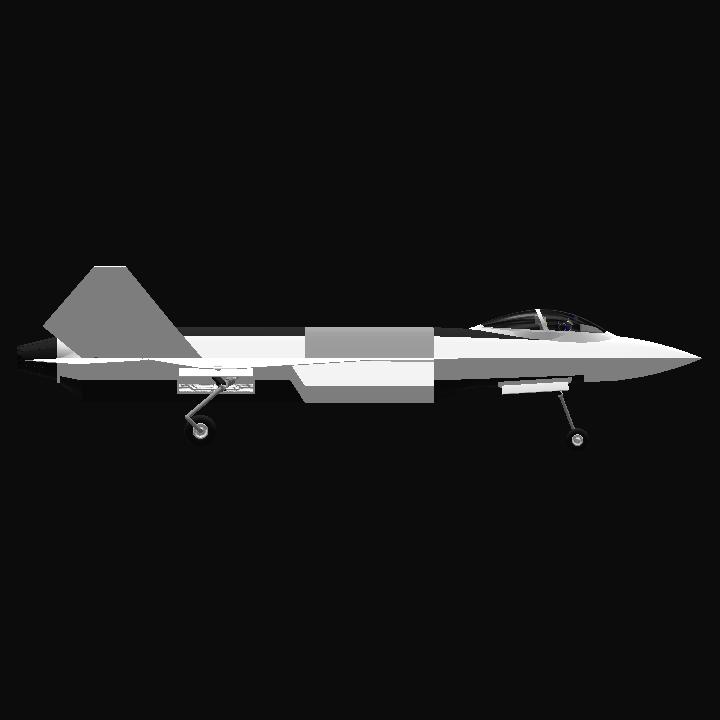

For very low end mobile devices: This is my highest part count craft and the frame drop is noticeable but it's not to the point that it's unplayable. My CPU is SD 436 so if you have something worse then expect worse.