You can use this to test the custom size and positioning of the widget around the mfd
Controls
Slider1: Controls the Widget Size (X)
Slider2: Widget Size (Y)
Pitch: Widget Position (X)
Roll: Widget Position (Y)
Throttle: Widget RotationAG1: Textbox
click the widget and you can input any texts/numbers as well as Emoji but The emoji is limited only
Note: At first the mfd appears to be blank because the size is 0,0 just adjust the controls
3 Comments
11 Upvotes
Log in in to upvote this post.

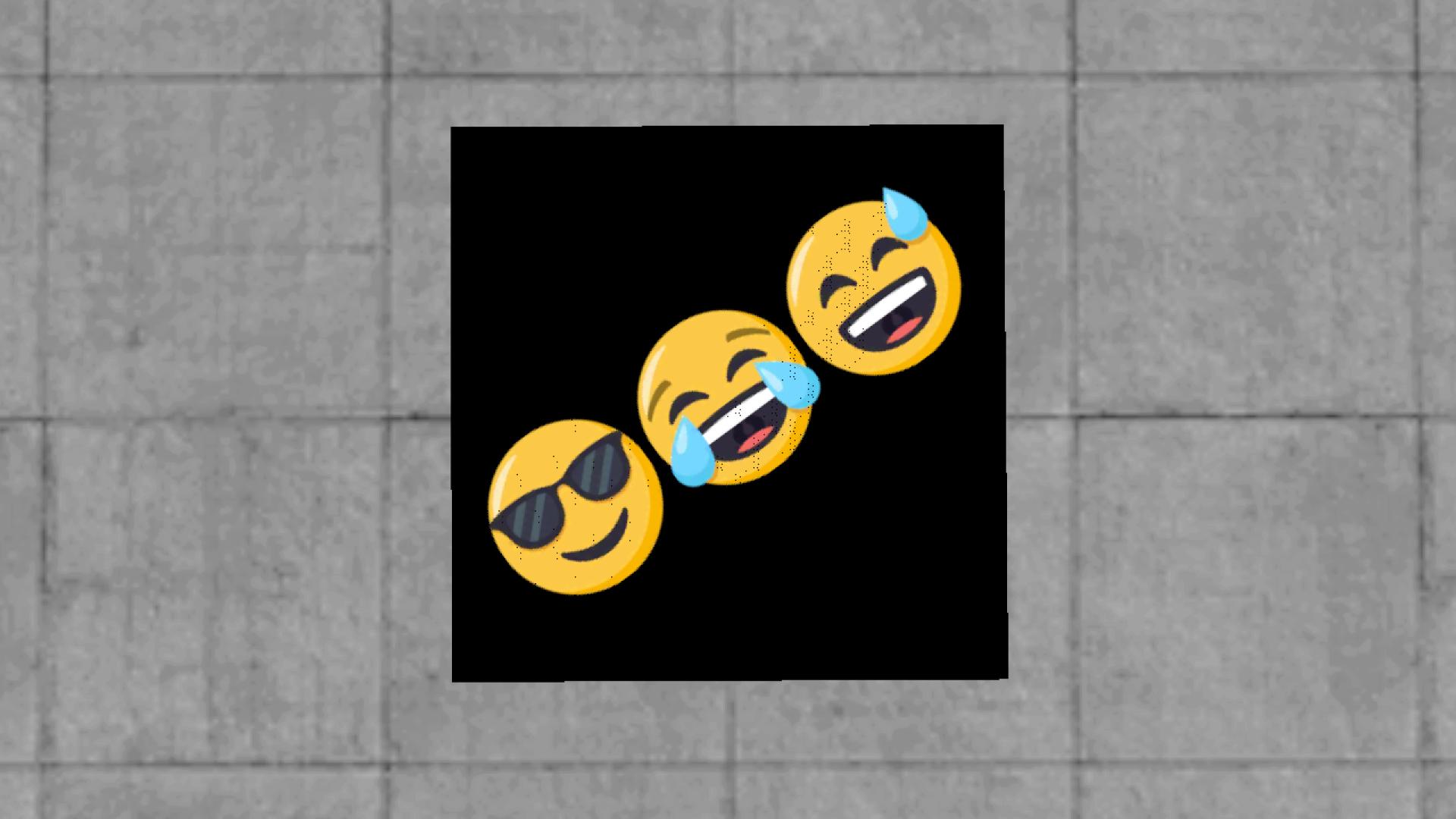

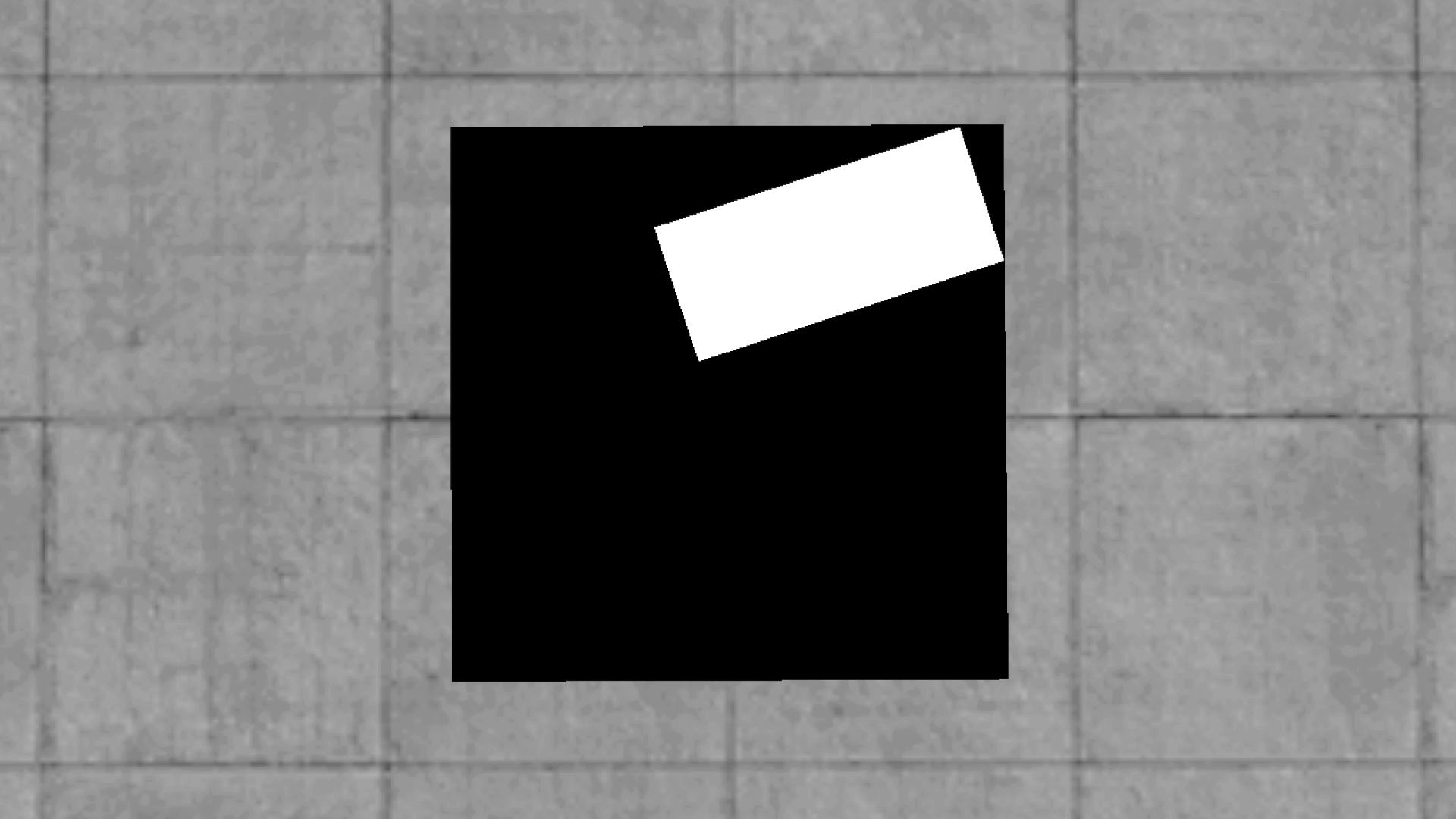
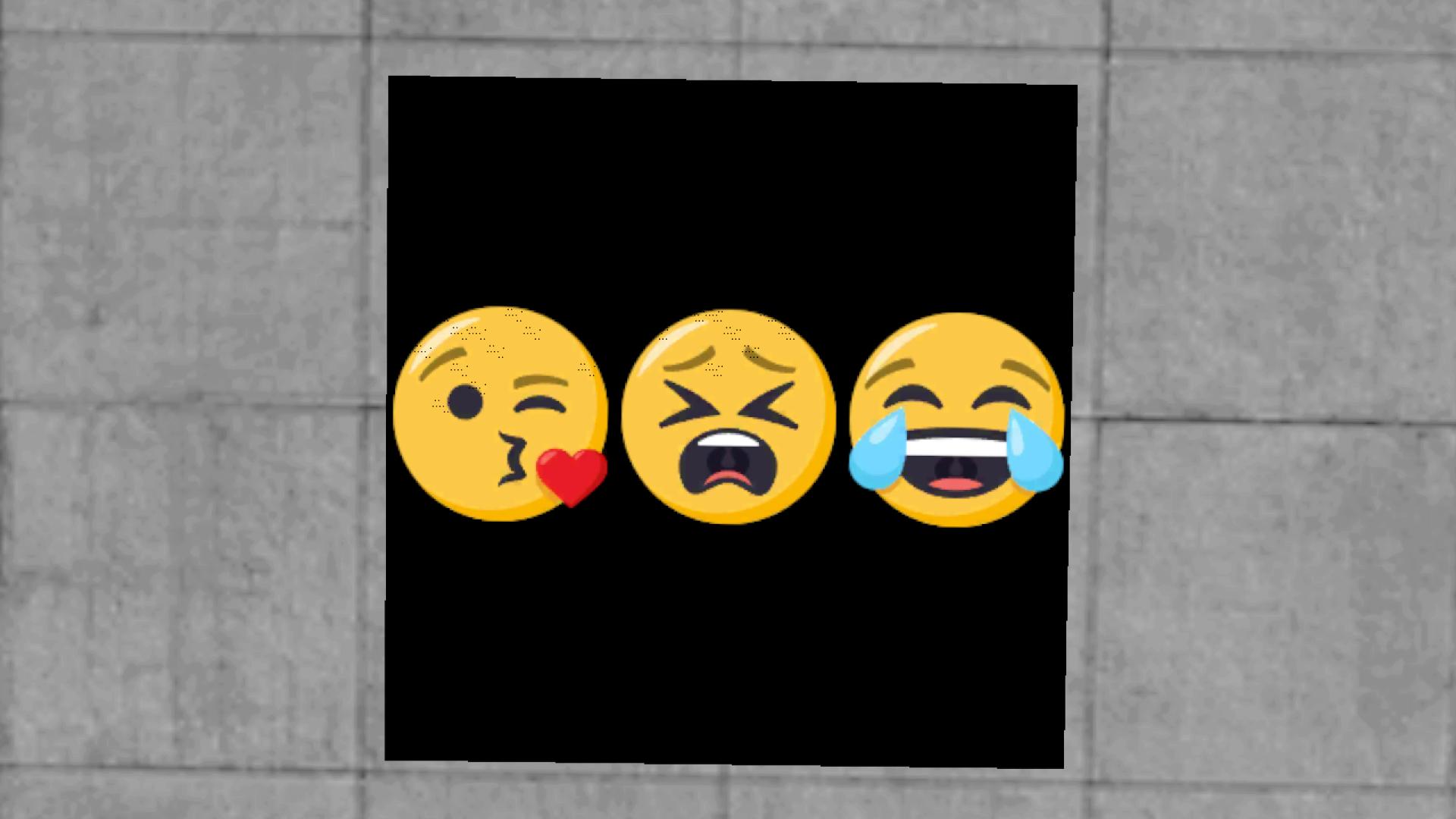


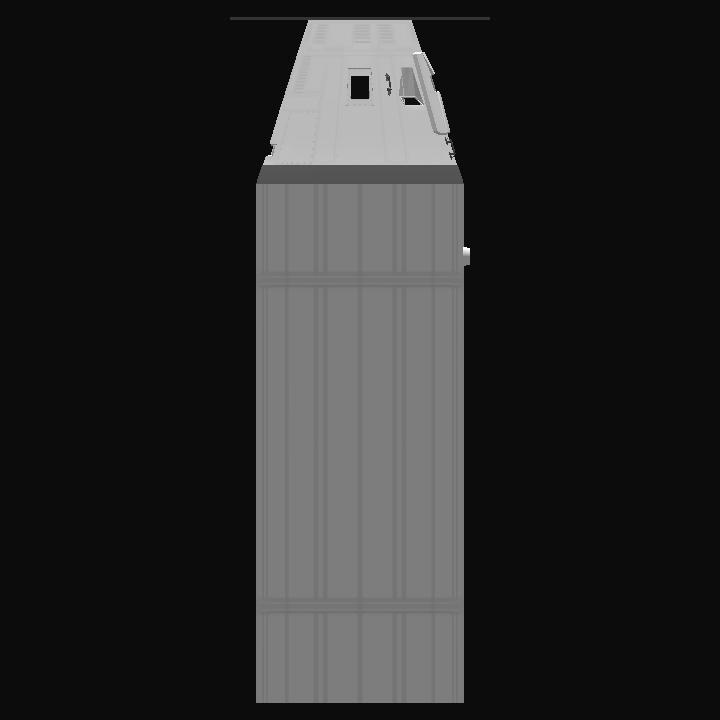
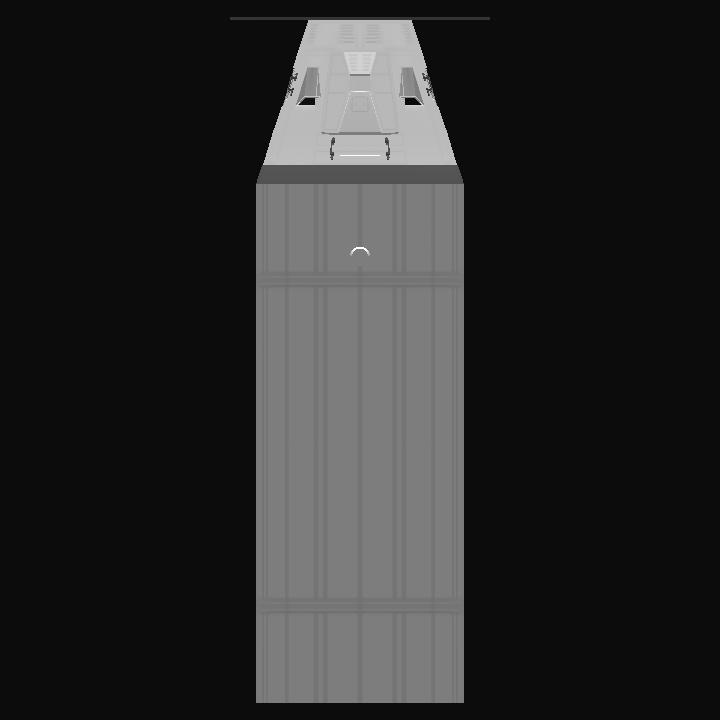
If I wanted to set a gauge to display the value of a slider, what code do I need?