Tripod 2005 (Heatray+redweed spray+added details) (Based on axolotl10's Alien tripod 2005)
IMPORTANT
This craft requires Infinite Fuel for some of its functions. To turn on Infinite Fuel, press the button below Action Groups and scroll down to Options. You will find the Infinite Fuel option there.
Latest update:
• Added heatray
• Added redweed spray
• Added more details
Instructions:
Use right joystick to turn. Make sure to activate “Full stop” before turning off walking mode.
Previous update: Fixed lighting and added details
Credit: axolotl10
https://www.simplerockets.com/c/rs0Mf2/Alien-tripod-2005
GENERAL INFO
- Successors 2 craft(s)
- Created On: iOS
- Game Version: 1.3.204.1
- Price: $1,823,264k
- Number of Parts: 355
- Dimensions: 406 m x 305 m x 1,094 m
PERFORMANCE
- Total Delta V: 41.0km/s
- Total Thrust: 32.3MN
- Engines: 12
- Wet Mass: 1.44E+5kg
- Dry Mass: 1.1E+5kg
STAGES
| Stage | Engines | Delta V | Thrust | Burn | Mass |
|---|---|---|---|---|---|
| 1 | 12 | 41.0km/s | 32.3MN | 29s | 1.44E+5kg |
21 Comments
- Log in to leave a comment
-
-
-
15 Cuhhee11 days ago
@KnightsofRen745 in my profile click on my posts and download my crafts cuz I want you to be the first person to download my crafts.
-
-
675 KnightsofRen74512 days ago
@Cuhhee I am on mobile too. I’m glad that you figured out how to upload crafts and I’m sorry I wasn’t able to help very well with infinite fuel. I’m sure you’ll figure it out eventually. Just keep looking in the in-flight menu. It’s towards the bottom.
-
-
15 Cuhhee12 days ago
Hi @KnightsofRen745 I am the same guy from the Buhee account I had to delete my old account when I was trying to upload a craft I forgot my password. Also thank you for teaching me how to post crafts. I already have two crafts on this website and I think you should go check them out anyways I watch the YouTube video, but I still can’t find the infinite fuel button
-
-
675 KnightsofRen745one month ago
@Buhee Additionally, here is a YouTube video that shows you how to turn on infinite fuel
https://youtu.be/CrEh0OH_Z0w?si=u70VktYFbR320IZ- -
675 KnightsofRen745one month ago
@Buhee ok. To upload crafts to the site, you simply go to where you build crafts and go to to the menu where it says new craft, load craft, and save craft. Below those is three boxes. Press the middle one with the arrow going up out of a square. From there, it will ask you to add a title and a picture of the craft. To add a picture of the craft, just look over to the right and you will see two boxes underneath where it says screenshots. Use the upper box. That is where you upload the main cover phot for the craft. Select the camera button within this box . Then another camera button will appear at the bottom of your screen. Click that. Then simply click upload. Hope this helps
-
0 Buheeone month ago
Also, if you don’t reply within 30 days, I will not be using this craft or downloading it ever again
-
0 Buheeone month ago
Also, how do you post crafts on the website? I want to post one of my saves, but I don’t know how to post it on this website.
-
0 Buheeone month ago
I have looked there search for a YouTube video, but couldn’t find one and I still didn’t find the infinite fuel switch
-
675 KnightsofRen745+2 one month ago
@Buhee it’s at the bottom of Flight Info which is just below Action Groups
Scroll to the bottom of flight info and it is just above teleport and set speed
-
-
675 KnightsofRen7452 months ago
@Buhee you might have to look up on YouTube or reddit or something “how to turn on infinite fuel in Juno New Origins”
-
675 KnightsofRen7452 months ago
@Buhee yes you do. It’s under flight settings on the right side of your screen
-
-
-

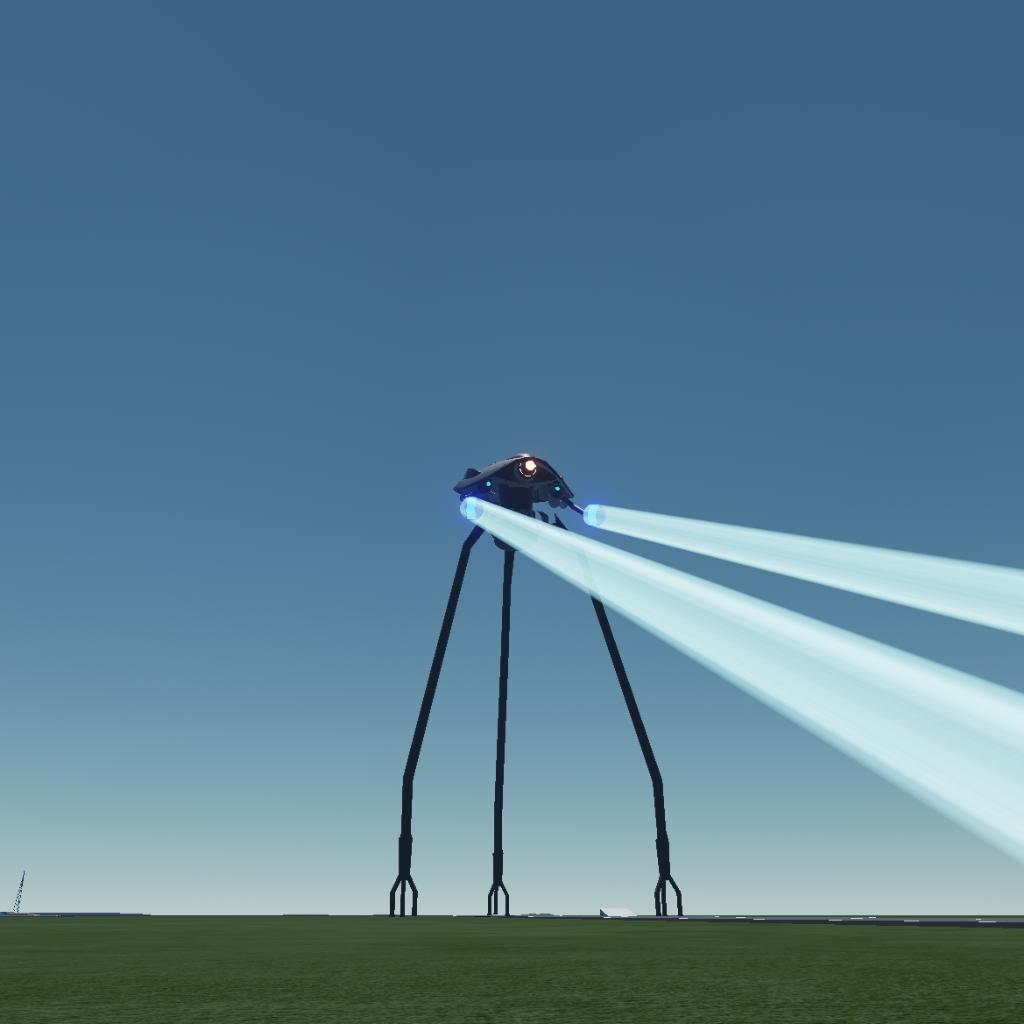






Thanks