ISR350-100 an airplane with functions to facilitate the flight and make it more realistic such as:
a/p autopilot
this autopilot has a navigation function that when activated and has a location selected on the map will go to the location at 36100 feet and 270kts IAS, with ~120km to go from the destination it will descend to 10000 feet at 240 knots IAS.
E Smoke coming out of the tires when you land.
Instructions
This forum link has instructions on how to start the engine and how to lower the flaps, and also shows how the autopilot, reverser and AGS work
the ISR350 will have other versions with other paintings going from 100 to 1000 passing from 100 to 100 the thousand number will be called ISR350-X and improving the parts.
4 Comments
- Log in to leave a comment
-
2,520 Bielzinho7672.6 years ago
@CyprusAerospace I did this to use less Activation Group so as not to make the AG bar too big, just by putting numbers or letters you deactivate or activate or configure.And that of adding more AG I would do so much that the AGS reaches 15 but in order not to get too big I used this screen, which helps mainly in Ag lights that manages to turn everything on at once
-
665 Skygatee2.6 years ago
Btw you can update the engine sound by adding motors and making the fuel cell louder.
-
665 Skygatee2.6 years ago
I have a better idea: to ignore all that hard stuff (requesting inputs when an ag is clicked) you can add more ags (activation groups) by clicking edit hidden properties in your main command pod (such as command chip, space capsule), by adding more commas.


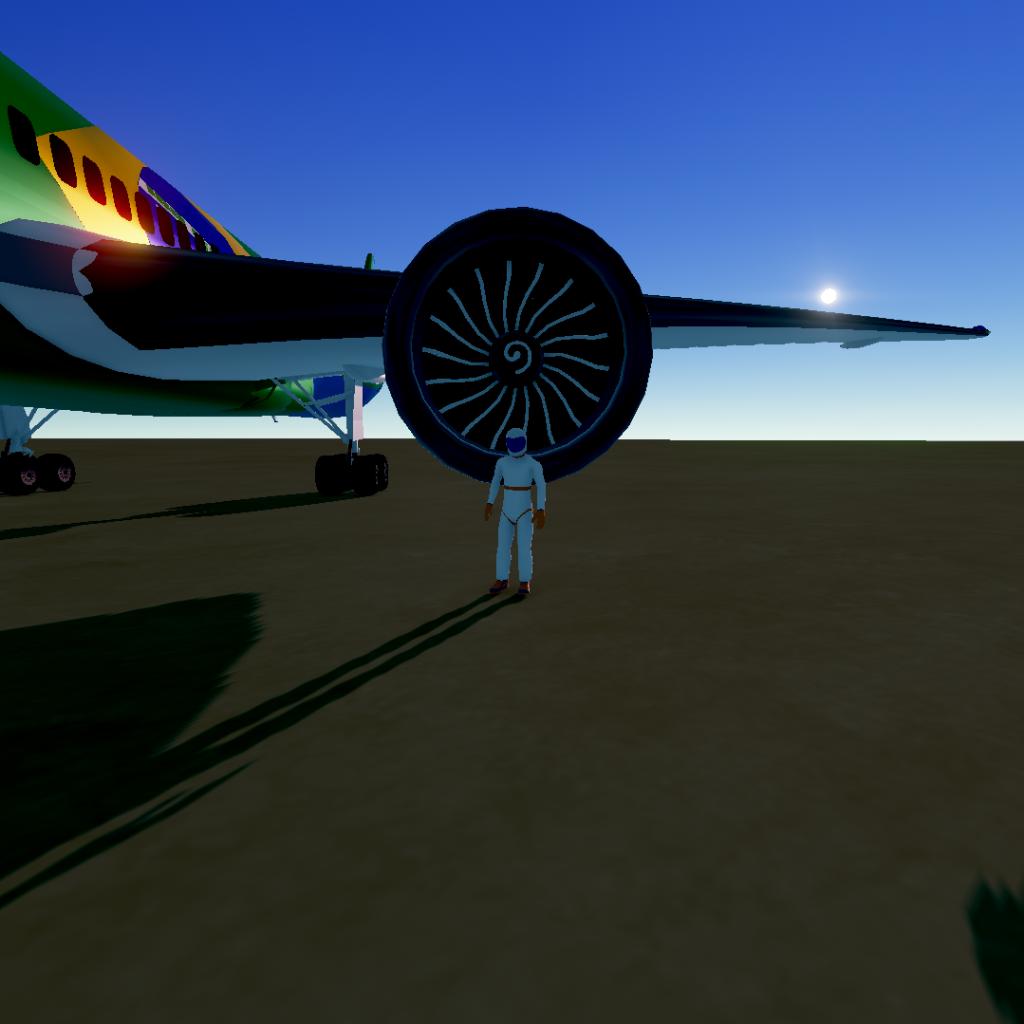
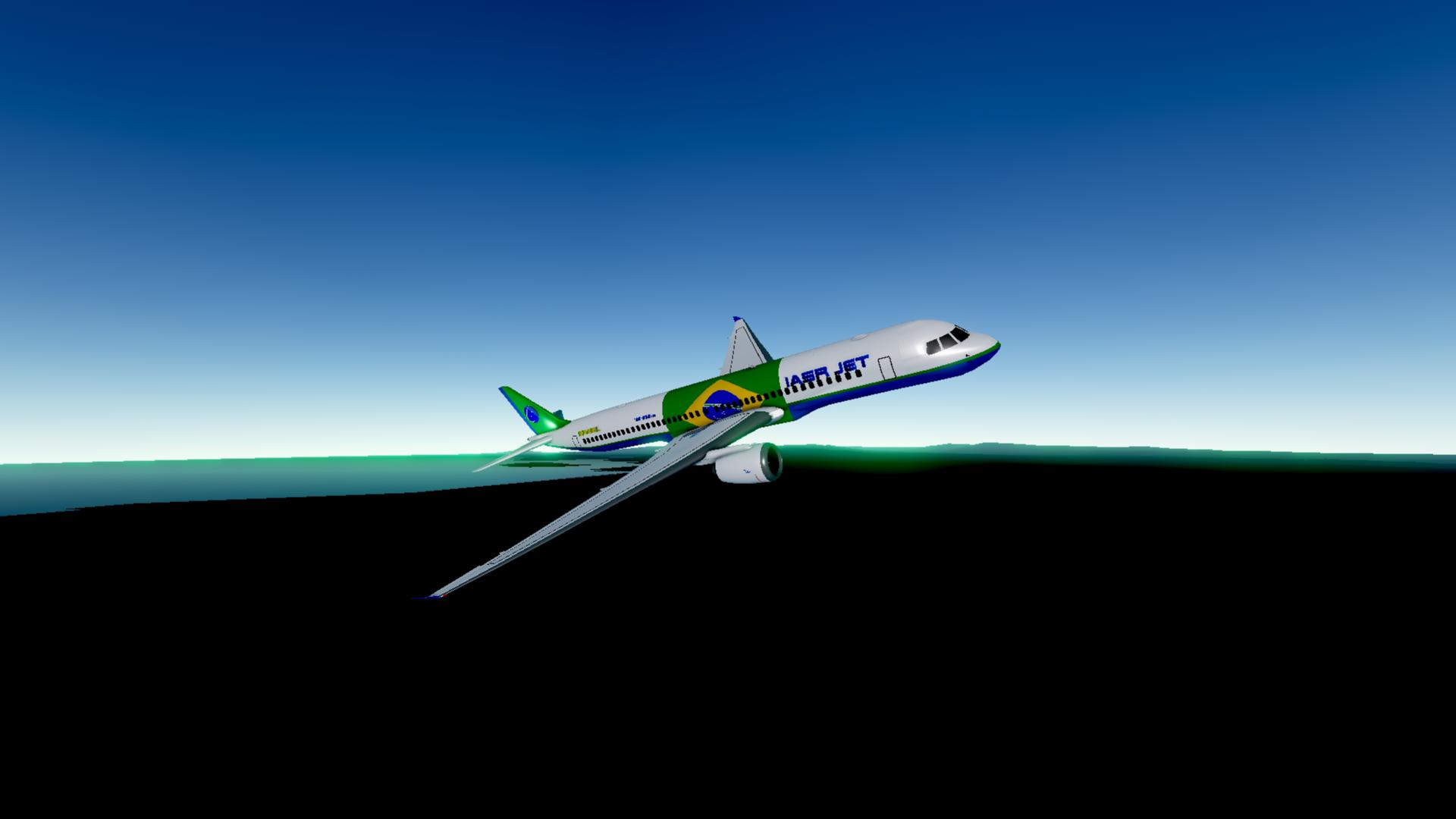

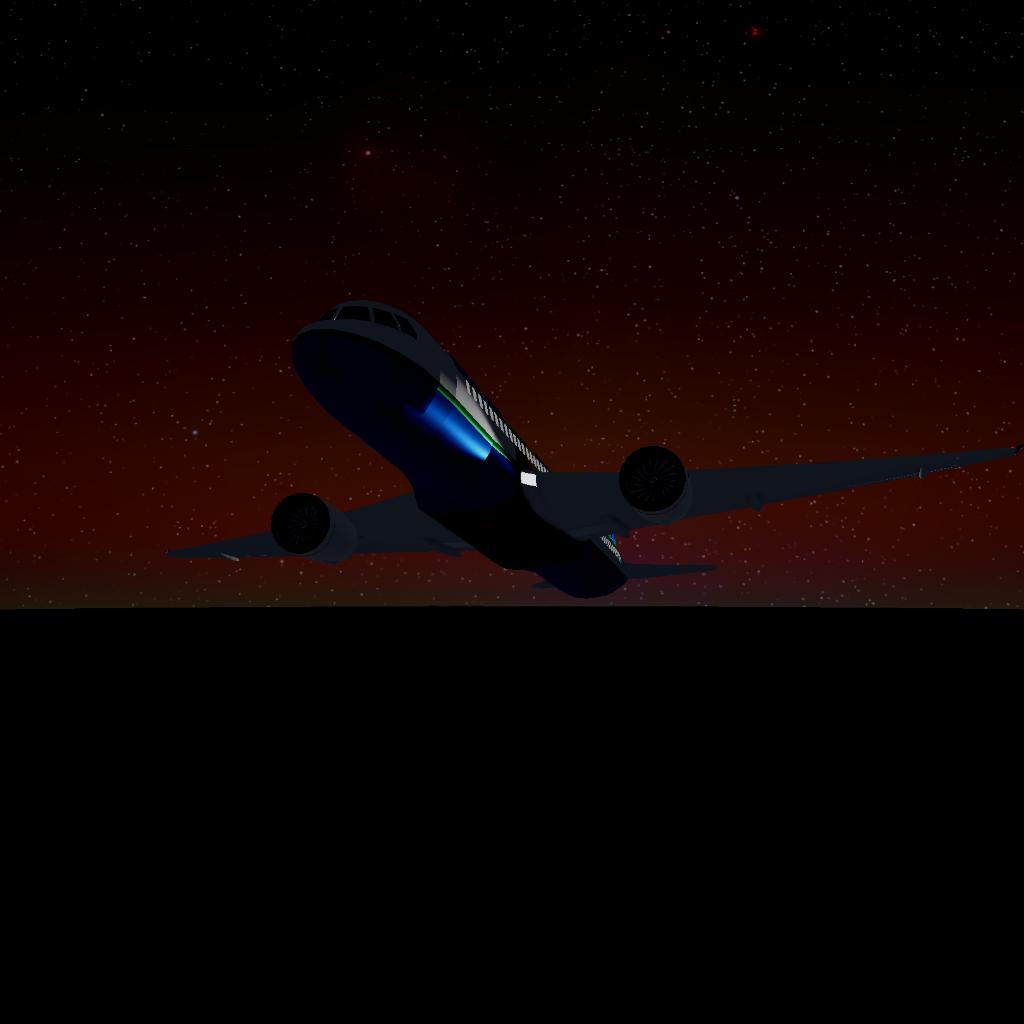
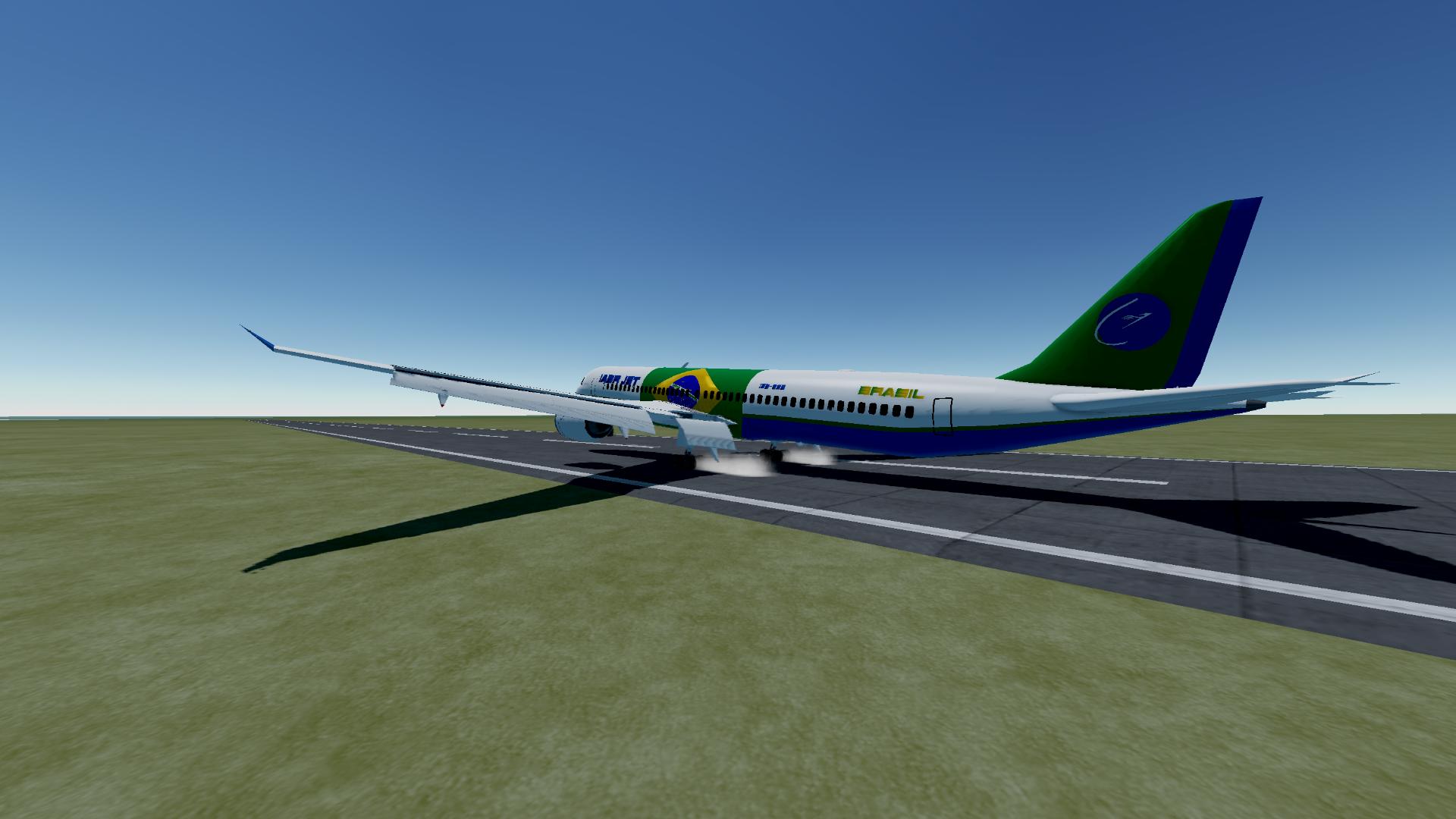



I didn't want to make the fuel cell sound too loud so as not to get annoying at idle @CyprusAerospace