Over the past two months, I have been building this airliner, and I am proud to release it. With ~1700 parts it is my biggest build yet, but I hope it shows:)
The main idea of this build was creating a nice cockpit, which is modeled after the a320. It also has lighting in the dark, which really looks great in my opinion, try it out yourself!
First, turn on the battery and all the following AGs 1-7. Now that all systems are up and running, turn of the Parking Brake AG9. Throttle and pull back gently. With rising speed you will be able to balence the plane on its main landing gear, just wait until it lifts off. Retract the gear with AG8 and you are all set!
If you like this plane, feel free to leave a comment.
I hope you enjoy it,
Protoflight
GENERAL INFO
- Predecessor: Airliner Aerodynamic Model
- Created On: iOS
- Game Version: 0.9.802.0
- Price: $26,760k
- Number of Parts: 1736
- Dimensions: 13 m x 39 m x 40 m
PERFORMANCE
- Total Delta V: 0m/s
- Total Thrust: 600N
- Engines: 5
- Wet Mass: 89,806kg
- Dry Mass: 50,176kg
STAGES
| Stage | Engines | Delta V | Thrust | Burn | Mass |
|---|---|---|---|---|---|
| 1 | 1 | 0m/s | 0N | 0s | 89,798kg |
| 2 | 2 | 0m/s | 0N | 0s | 89,798kg |
20 Comments
- Log in to leave a comment
-
5,538 Protoflight3.0 years ago
@GalacticWorld You could just save it as a subassembly, and copy it in your new craft
-
-
5,538 Protoflight3.0 years ago
@GalacticWorld Which one? The map I made my self, and the other display is free to use(zazza Primary Flight Display v1)
-
-
-
10.1k SpaceJunk693.6 years ago
my brain is cooked perfectly like a steak right now,this thing is too good to be true!
-
-
-
-
-
-
4,975 FelixFan1+1 3.6 years ago
@Protoflight
I have no clue how Vizzy works, But I will make sure to take note of this for future reference. -
5,538 Protoflight+3 3.6 years ago
@FelixFan1
The left MFD is the Primary flight display by zzazza. The rest I made my self.First of all you have to set the MFD program to custom.
In general you create a widget, which you name and chose a type. This type can be a label, gauge, line, rectangle, map...
Then you specify the location, size and color of the widget.
In some cases you add a value, for example with a variable for thrust, so that the gauge knows which value to show. In the middle gauge panel, I added green indicators to the gauges. While you could achieve this through a line by calculating the endpoints with sin and cos, you can also just rotate the widget. What I am saying is that often times there are many ways which lead to the same result.Now to an example: the Map is made by a map, a label, and a green rectangle with lowered opacity. Very simple actually
It sounds more difficult than it really is. You should try it out yourself!
-
-
-
3.6 years ago
@Protoflight Do the passengers/cargo cabin,can make some details such as evacuate door or toilet.
-
-
-

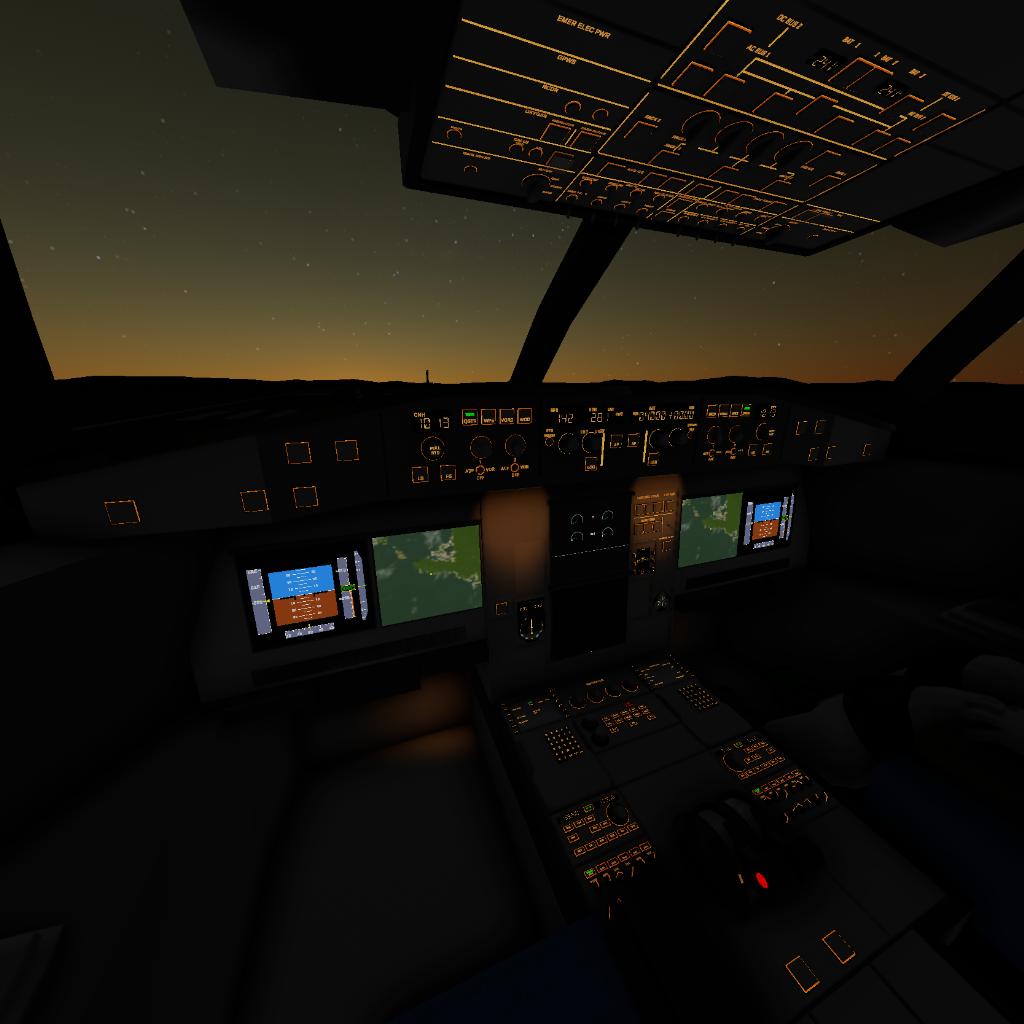
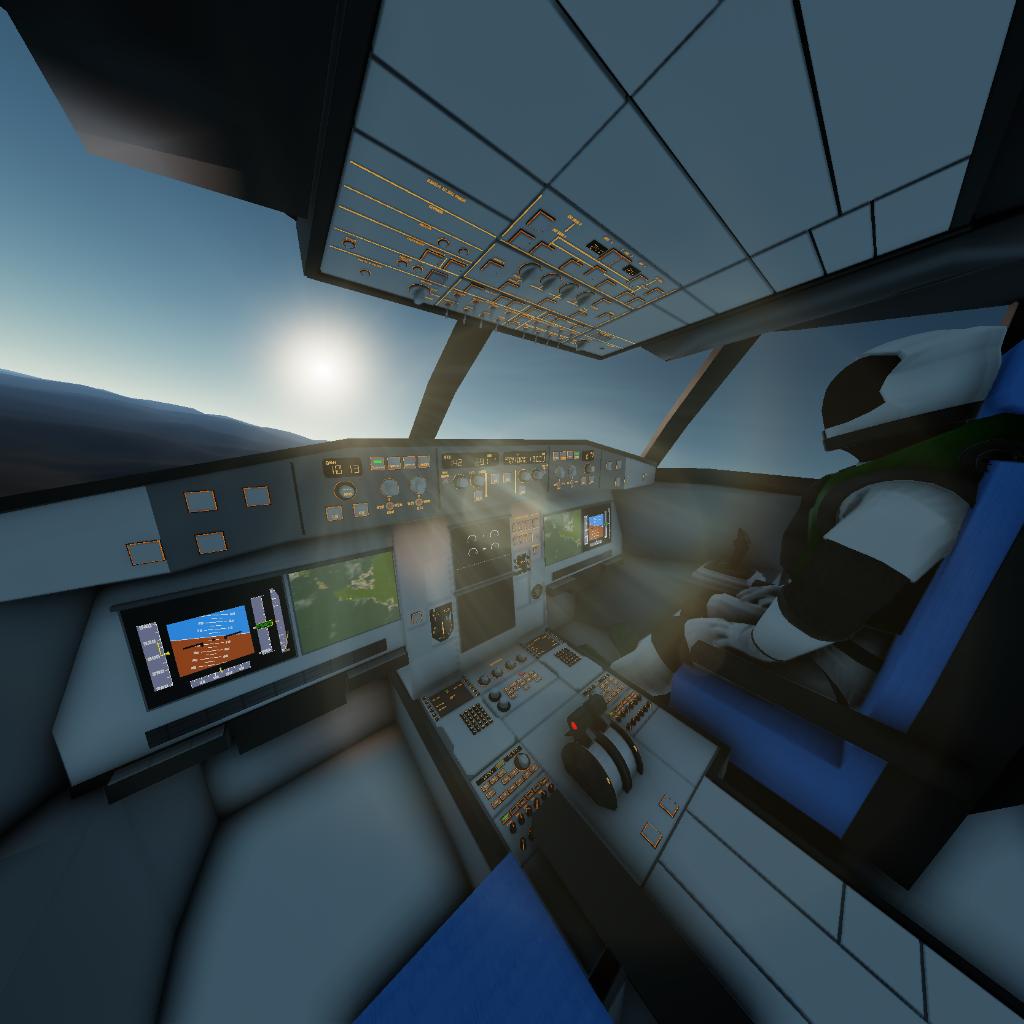







@Protoflight my mobile wxploded