Mobile-friendly versions: https://www.simplerockets.com/c/BylX0u/Swiss-Airbus-A320-400-parts
With just under 1000 parts, this craft is a compromise of detail and playability. I wanted to make it as detailed as possible while still being playable on most devices, as it has always bothered me that most higly detailed crafts are not accessible by more low-end devices. The other main goal was to create a highly accurate replica of the Airbus A320, both in it's appearance and performance. The takeoff speed of this craft is at about 80m/s (about 160kts), the landing speed at 70m/s (140kts). The top speed is at ca. 175m/s, and while it technically is able to fly faster, I can't guarantee that it won't fly apart.
I am no programmer at all, I don't even know if I knew the basics of the basics, but this game really sparked my interest, and so I tried making an autopilot. It is far from efficient, but it actually works quite well, which I'm a bit surprised by...
Any feedback would be greatly appreciated!
You can do with this craft whatever you want; you can use only the cockpit, you can change the plane to an A321, you can change the livery, you can use the autopilot for your own crafts (make sure to change some (well most) parameters). If you want to give credit, you obviously can, but it's not nessecairy. I'm happy if my "work" sees other applications!
Demonstration Video: https://youtu.be/1T_vO7GP6to
Activation Groups:
AG1: the plane will go to and maintain the entered altitude
AG2: you can enter a heading that the plane will follow, or set the heading to your selected target. Unfortunately, the program does not account for Droo's curvature, so I wouldn't recommend it for distances bigger than ca. 800km.
AG3: the plane will adjust the throttle to match the craft's speed with your entered speed.
AG4: you can enter a runway, and the plane will adjust pitch, roll and throttle automatically to eventually land on the selected runway with quite good accuracy. The program is pretty effective considering it's simplicity, but there are some hard positions where it won't be able to find the runway from. Most of the times it finds it flawlessly, but I recommend a quick save before the activation just in case. You can always cancel the approach by deactivating the activation group.
AG5: a little auto-trim program. It updates only when the pitch input is 0, to prevent canceling out an intended user input. Intended to be used during manual flight. For manual trim, use Slider 2.
AG6: retracts flaps by 33%. Only one activation/deactivation nessecairy, the program ignores the activation state.
AG7: extends flaps by 33%. Only one activation/deactivation nessecairy, the program ignores the activation state.
AG8: retracts/deploys landing gear. For some weird to me unknown reasons, it sometimes happens that the main gear doors close with a delay of a few seconds. You can change the value in question in the landing gear sequence program (I marked it with a green commentary block to the right of it) if it botheres you too much.
AG9: activates the speedbrakes. Unfortunately it does not have any aerodynamic effect, because otherwise they would just brake off.
AG10: some useful information like takeoff and landing speed etc. gets displayed for as long as the activation group is on.
If somebody found out why the heck the plane lands 1-2m to the west of the centerline of runway 13/31, a great mystery would be solved...
GENERAL INFO
- Successors 1 craft(s)
- Created On: Windows
- Game Version: 1.0.6.0
- Price: $16,790k
- Number of Parts: 993
- Dimensions: 11 m x 34 m x 38 m
PERFORMANCE
- Total Delta V: 0m/s
- Total Thrust: 0N
- Engines: 2
- Wet Mass: 62,683kg
- Dry Mass: 37,197kg
STAGES
| Stage | Engines | Delta V | Thrust | Burn | Mass |
|---|---|---|---|---|---|
| 1 | 2 | 0m/s | 0N | 0s | 62,681kg |
14 Comments
- Log in to leave a comment
-
390 BenjaminK1.6 years ago
@seamail Other than asking you if you have the newest version installed, I don't know how to help you... I'm really sorry! Maybe you can ask in the official discord server, there is usually one who knows what to do
-
0 seamail1.6 years ago
why I can't launch with "the fuselage modifier is outdated,you need to replace it with a new one."
-
390 BenjaminK1.7 years ago
@pilotman101 mobile friendly versions (200-400 parts) are now available! Let me know how well it works
-
1.7 years ago
@BenjaminK the least as possible that means no cockpit simple landing gear.
Max 350 parts -
390 BenjaminK1.7 years ago
@pilotman101 do you know how many parts it should have for mobile friendly?
-
-
-
-
390 BenjaminK2.1 years ago
@Yeetus1127 Ah lol, those things happen to everybody! Thanks, means a lot to me!
-
120 Yeetus1127+1 2.1 years ago
@BenjaminK Duh… I forgot how runways work lmao. Thanks for the reminder. Keep up the great work!
-
390 BenjaminK+1 2.1 years ago
@Yeetus1127 Oh I'm so sorry if I didn't make it clear enough! I programmed it so that it can land on the runway from both directions (facing west and east), so if you want to land facing west, you would type "27", and if you wanna land facing east, you'd type "9" (The number * 10 actually is the runways heading in degrees, so 9 would be 90° = east). Let me know if it works! Glad you like the plane!
-
120 Yeetus1127+1 2.1 years ago
Really love the plane. I just can’t seem to get the auto-land feature to work. What should I type in the get the desired runway? I tried “27/09” for the main runway, but I’m probably doing something wrong. Thanks in advance for the help!
-

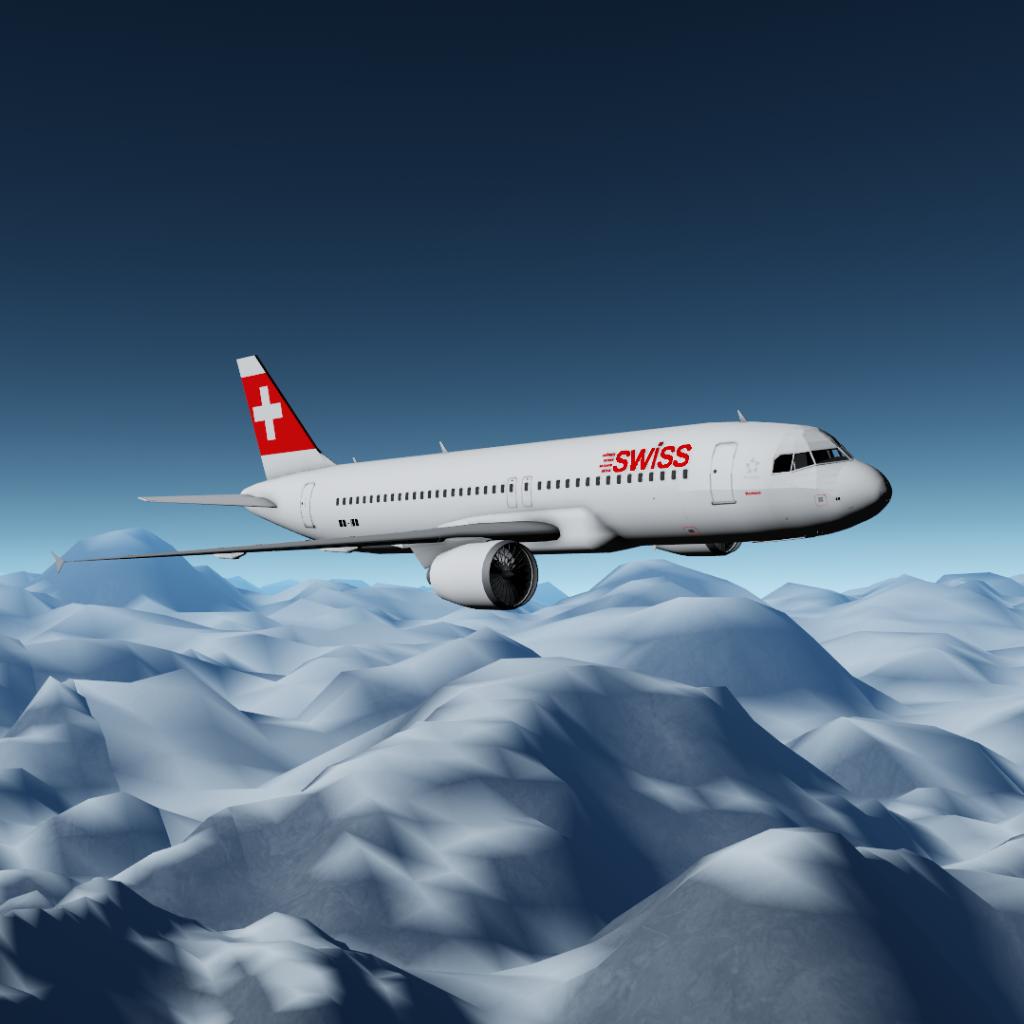



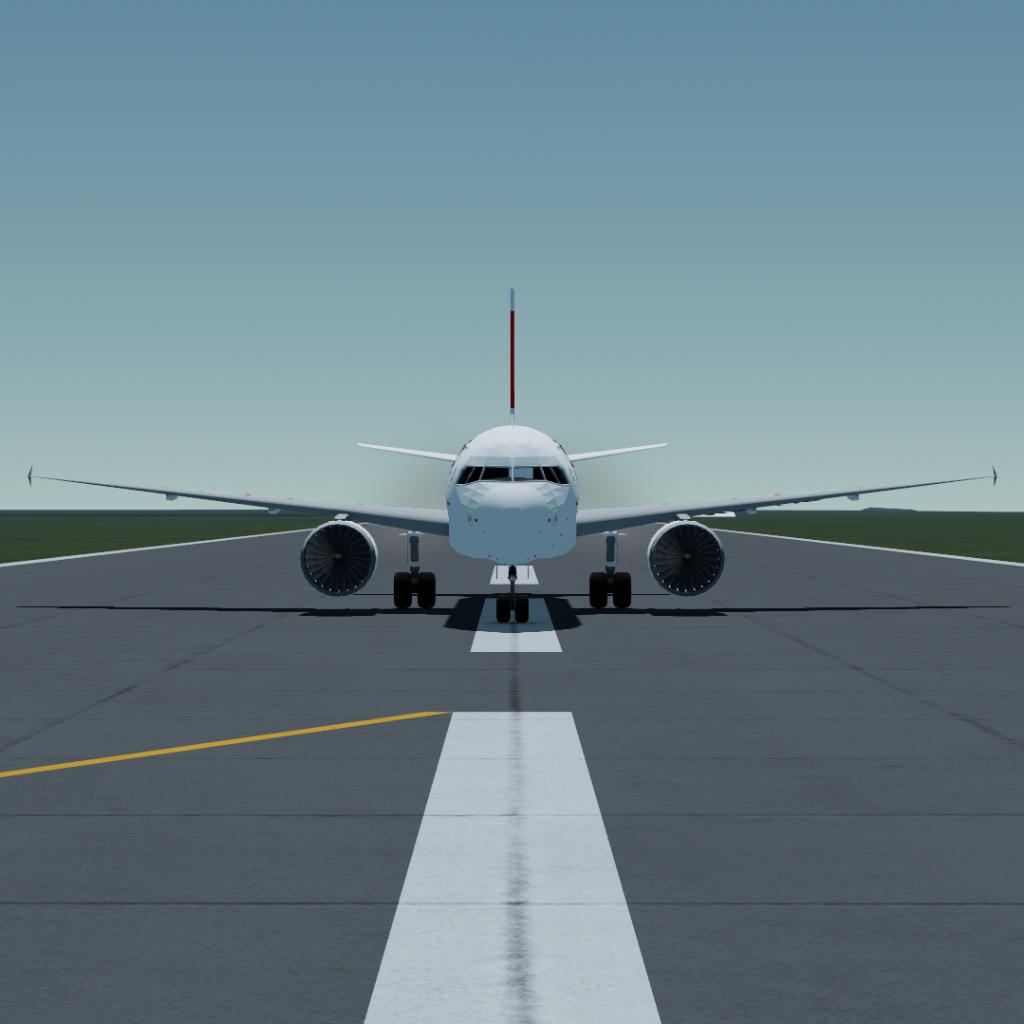
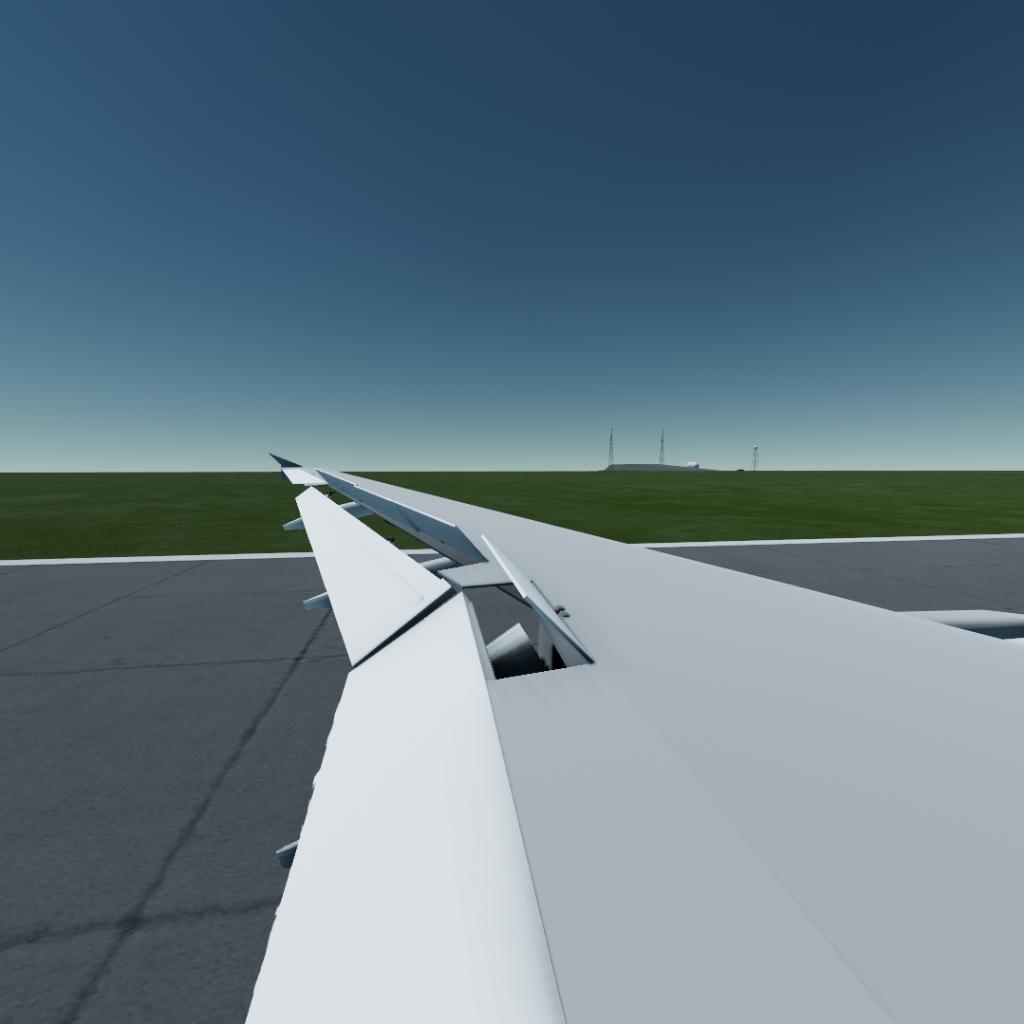

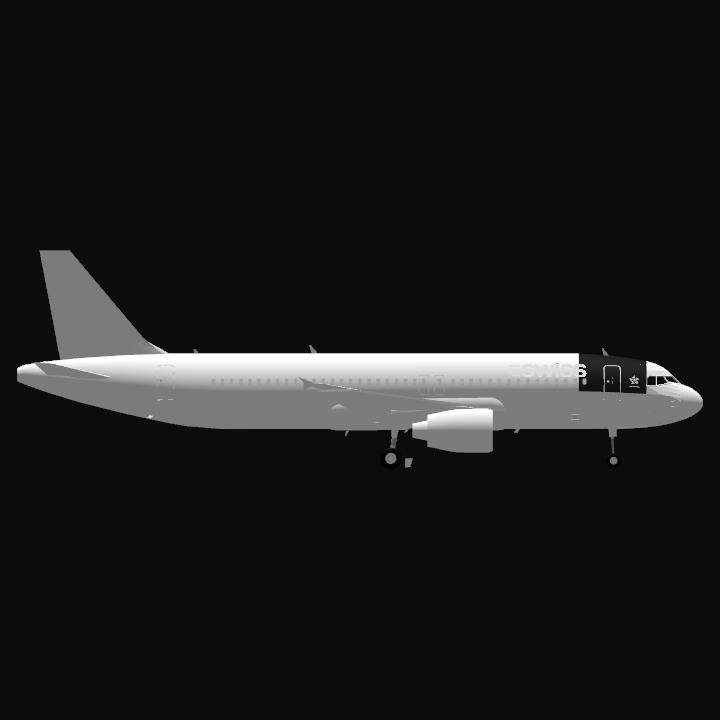

Amazing Plane!